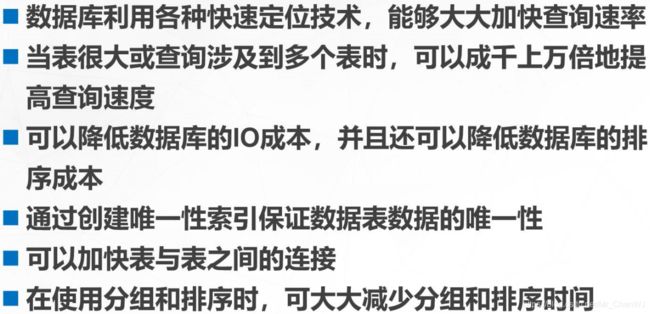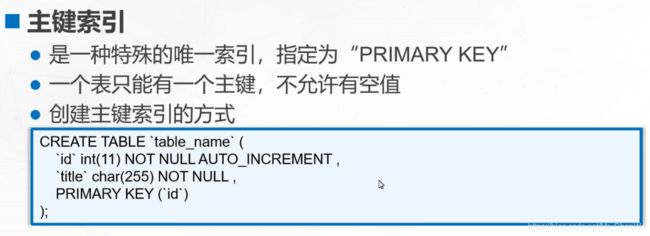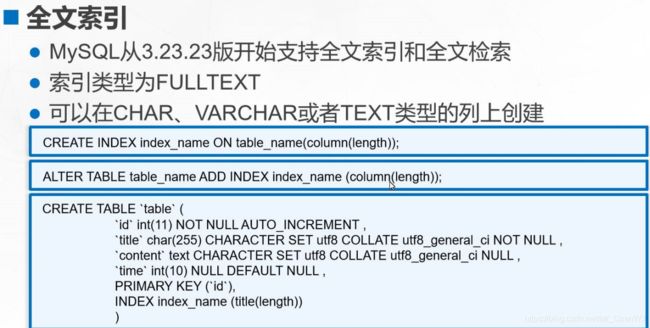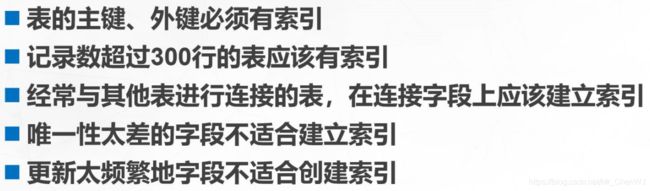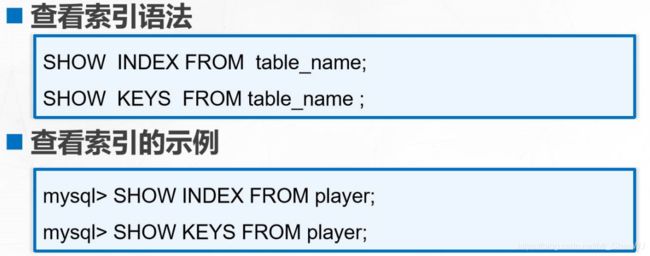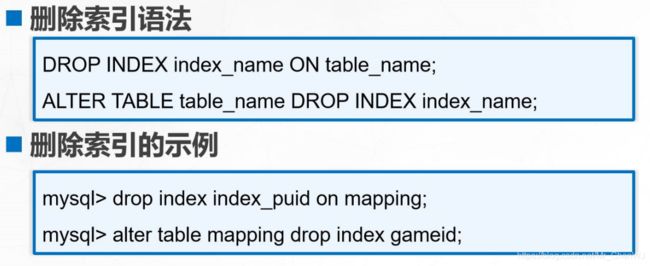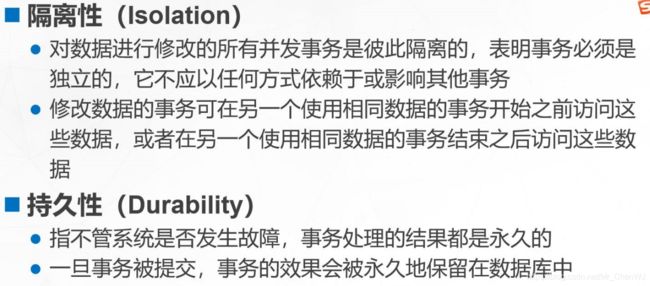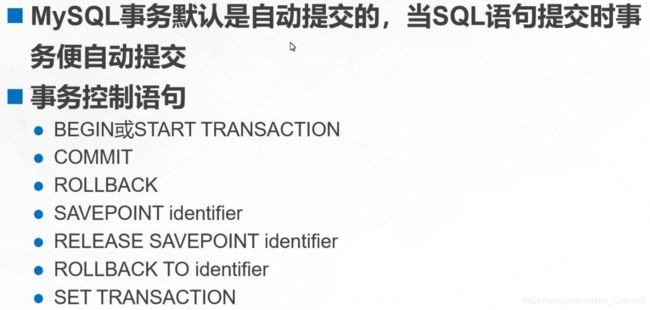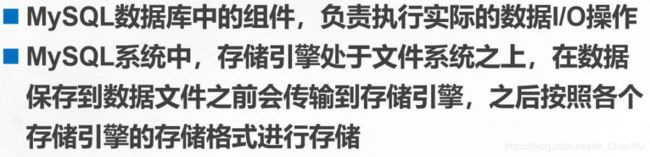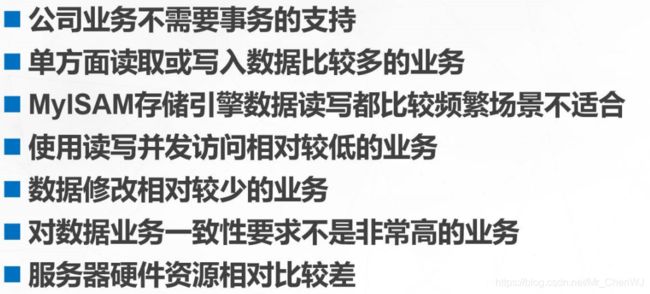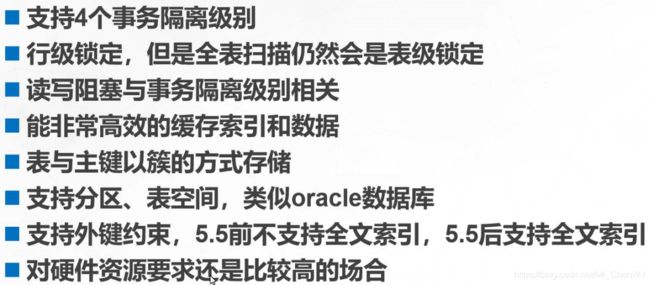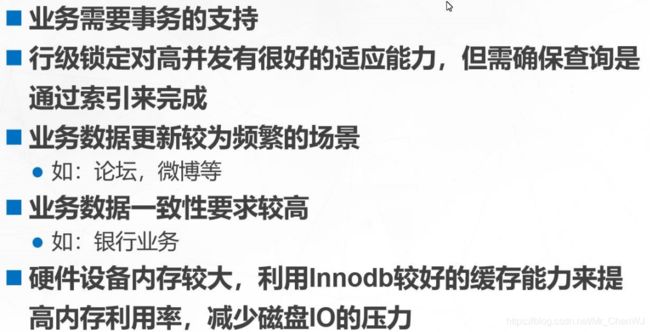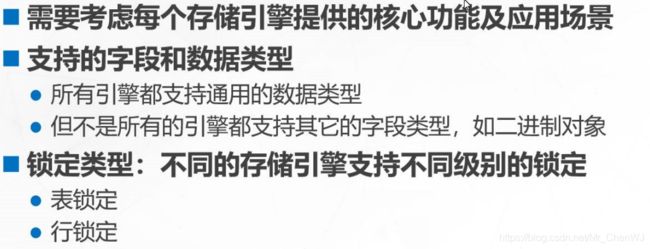理论+实验 详解MySQL索引,事务与存储引擎
目录
- 一 索引介绍
-
- 1.1 索引的概念
- 1.2 索引的作用
- 1.3 索引的分类
- 1.4 创建索引的原则依据
- 1.5 查看索引的方法
- 1.6 删除索引的方法
- 二 事务介绍
-
- 2.1 事务的概念
- 2.2 事务的ACID特点
- 2.3 事务控制语句
- 2.4 示例
- 三 存储引擎介绍
-
- 3.1 存储引擎概念介绍
- 3.2 MyISAM的介绍
- 3.3 MyISAM适用的生产场景举例
- 3.4 lnnoDB特点介绍
- 3.5 lnnoDB适用生产场景分析
- 3.6 企业选择存储引擎依据
- 3.7 修改存储引擎
一 索引介绍
1.1 索引的概念
1.2 索引的作用
1.3 索引的分类
准备工作
[root@localhost ~]# mysql -uroot -p ##登录数据库
Enter password:
mysql> show databases; ##查看数据库
+--------------------+
| Database |
+--------------------+
| information_schema |
| bbs |
| mysql |
| performance_schema |
| sys |
+--------------------+
5 rows in set (0.00 sec)
mysql> create database cwj; ##创建数据库cwj
Query OK, 1 row affected (0.00 sec)
mysql> show databases; ##查看是否成功创建
+--------------------+
| Database |
+--------------------+
| information_schema |
| bbs |
| cwj |
| mysql |
| performance_schema |
| sys |
+--------------------+
6 rows in set (0.00 sec)
mysql> use cwj; ##进入cwj
Database changed
mysql> create table info ( ##创建info表
-> id int(4) not null primary key auto_increment,
-> name varchar(10) not null,
-> address varchar(50) default 'nanjing',
-> age int(3) not null);
Query OK, 0 rows affected (0.01 sec)
mysql> insert into info (name,address,age) values ##info表中插入数据 ('zhangsan','beijing',20),('lisi','shanghai,2Query OK, 2 rows affected (0.00 sec)
Records: 2 Duplicates: 0 Warnings: 0
mysql> select * from info; ##查看内容
+----+----------+----------+-----+
| id | name | address | age |
+----+----------+----------+-----+
| 1 | zhangsan | beijing | 20 |
| 2 | lisi | shanghai | 22 |
+----+----------+----------+-----+
2 rows in set (0.00 sec)
mysql> desc info; ##查看表结构
+---------+-------------+------+-----+---------+----------------+
| Field | Type | Null | Key | Default | Extra |
+---------+-------------+------+-----+---------+----------------+
| id | int(4) | NO | PRI | NULL | auto_increment |
| name | varchar(10) | NO | | NULL | |
| address | varchar(50) | YES | | nanjing | |
| age | int(3) | NO | | NULL | |
+---------+-------------+------+-----+---------+----------------+
4 rows in set (0.01 sec)
mysql> create index index_age on info (age); ##针对info表中,age创建索引
Query OK, 0 rows affected (0.01 sec)
Records: 0 Duplicates: 0 Warnings: 0
mysql> show index from info; ##查看
+-------+------------+-----------+--------------+-------------+-----------+-------------+----------+--------+------+------------+---------+---------------+
| Table | Non_unique | Key_name | Seq_in_index | Column_name | Collation | Cardinality | Sub_part | Packed | Null | Index_type | Comment | Index_comment |
+-------+------------+-----------+--------------+-------------+-----------+-------------+----------+--------+------+------------+---------+---------------+
| info | 0 | PRIMARY | 1 | id | A | 2 | NULL | NULL | | BTREE | | |
| info | 1 | index_age | 1 | age | A | 2 | NULL | NULL | | BTREE | | |
+-------+------------+-----------+--------------+-------------+-----------+-------------+----------+--------+------+------------+---------+---------------+
2 rows in set (0.00 sec)
mysql> drop index index_age on info; ##删除索引
Query OK, 0 rows affected (0.01 sec)
Records: 0 Duplicates: 0 Warnings: 0
mysql> show index from info; ##查看
+-------+------------+----------+--------------+-------------+-----------+-------------+----------+--------+------+------------+---------+---------------+
| Table | Non_unique | Key_name | Seq_in_index | Column_name | Collation | Cardinality | Sub_part | Packed | Null | Index_type | Comment | Index_comment |
+-------+------------+----------+--------------+-------------+-----------+-------------+----------+--------+------+------------+---------+---------------+
| info | 0 | PRIMARY | 1 | id | A | 2 | NULL | NULL | | BTREE | | |
+-------+------------+----------+--------------+-------------+-----------+-------------+----------+--------+------+------------+---------+---------------+
1 row in set (0.00 sec)
第二种方法–用alter方法创建普通索引
mysql> alter table info add index index_age (age);
Query OK, 0 rows affected (0.00 sec)
Records: 0 Duplicates: 0 Warnings: 0
mysql> show index from info;
+-------+------------+-----------+--------------+-------------+-----------+-------------+----------+--------+------+------------+---------+---------------+
| Table | Non_unique | Key_name | Seq_in_index | Column_name | Collation | Cardinality | Sub_part | Packed | Null | Index_type | Comment | Index_comment |
+-------+------------+-----------+--------------+-------------+-----------+-------------+----------+--------+------+------------+---------+---------------+
| info | 0 | PRIMARY | 1 | id | A | 2 | NULL | NULL | | BTREE | | |
| info | 1 | index_age | 1 | age | A | 2 | NULL | NULL | | BTREE | | |
+-------+------------+-----------+--------------+-------------+-----------+-------------+----------+--------+------+------------+---------+---------------+
2 rows in set (0.00 sec)
第三种方法–创建表的时候创建普通索引
mysql> create table user (
-> id int(4) not null primary key auto_increment,
-> name varchar(10) not null,
-> score decimal not null,
-> hobby int(2) not null default '1',
-> index index_scrore (score));
Query OK, 0 rows affected (0.01 sec)
mysql> show index from user;
+-------+------------+--------------+--------------+-------------+-----------+-------------+----------+--------+------+------------+---------+---------------+
| Table | Non_unique | Key_name | Seq_in_index | Column_name | Collation | Cardinality | Sub_part | Packed | Null | Index_type | Comment | Index_comment |
+-------+------------+--------------+--------------+-------------+-----------+-------------+----------+--------+------+------------+---------+---------------+
| user | 0 | PRIMARY | 1 | id | A | 0 | NULL | NULL | | BTREE | | |
| user | 1 | index_scrore | 1 | score | A | 0 | NULL | NULL | | BTREE | | |
+-------+------------+--------------+--------------+-------------+-----------+-------------+----------+--------+------+------------+---------+---------------+
2 rows in set (0.00 sec)
mysql> drop index index_age on info; ##删除之前的索引
Query OK, 0 rows affected (0.01 sec)
Records: 0 Duplicates: 0 Warnings: 0
mysql> create unique index unique_name on info (name); ##创建唯一索引
Query OK, 0 rows affected (0.01 sec)
Records: 0 Duplicates: 0 Warnings: 0
mysql> show index from info; ##查看唯一索引
+-------+------------+-------------+--------------+-------------+-----------+-------------+----------+--------+------+------------+---------+---------------+
| Table | Non_unique | Key_name | Seq_in_index | Column_name | Collation | Cardinality | Sub_part | Packed | Null | Index_type | Comment | Index_comment |
+-------+------------+-------------+--------------+-------------+-----------+-------------+----------+--------+------+------------+---------+---------------+
| info | 0 | PRIMARY | 1 | id | A | 2 | NULL | NULL | | BTREE | | |
| info | 0 | unique_name | 1 | name | A | 2 | NULL | NULL | | BTREE | | |
+-------+------------+-------------+--------------+-------------+-----------+-------------+----------+--------+------+------------+---------+---------------+
2 rows in set (0.00 sec)
mysql> drop index unique_name on info; ##删除唯一索引
Query OK, 0 rows affected (0.00 sec)
Records: 0 Duplicates: 0 Warnings: 0
mysql> create table user2 ( ##创建主键索引
-> id int(4) not null auto_increment,
-> name varchar(10) not null,
-> age int(3) not null,
-> primary key (`id`));
Query OK, 0 rows affected (0.00 sec)
mysql> show index from user2; ##查看主键索引
+-------+------------+----------+--------------+-------------+-----------+-------------+----------+--------+------+------------+---------+---------------+
| Table | Non_unique | Key_name | Seq_in_index | Column_name | Collation | Cardinality | Sub_part | Packed | Null | Index_type | Comment | Index_comment |
+-------+------------+----------+--------------+-------------+-----------+-------------+----------+--------+------+------------+---------+---------------+
| user2 | 0 | PRIMARY | 1 | id | A | 0 | NULL | NULL | | BTREE | | |
+-------+------------+----------+--------------+-------------+-----------+-------------+----------+--------+------+------------+---------+---------------+
1 row in set (0.00 sec)
mysql> create table user3 ( ##创建组合索引
-> name varchar(10) not null,
-> age int(3) not null,
-> sex tinyint(1) not null,
-> index user3(name,age,sex));
Query OK, 0 rows affected (0.00 sec)
mysql> show keys from user3; ##查看
+-------+------------+----------+--------------+-------------+-----------+-------------+----------+--------+------+------------+---------+---------------+
| Table | Non_unique | Key_name | Seq_in_index | Column_name | Collation | Cardinality | Sub_part | Packed | Null | Index_type | Comment | Index_comment |
+-------+------------+----------+--------------+-------------+-----------+-------------+----------+--------+------+------------+---------+---------------+
| user3 | 1 | user3 | 1 | name | A | 0 | NULL | NULL | | BTREE | | |
| user3 | 1 | user3 | 2 | age | A | 0 | NULL | NULL | | BTREE | | |
| user3 | 1 | user3 | 3 | sex | A | 0 | NULL | NULL | | BTREE | | |
+-------+------------+----------+--------------+-------------+-----------+-------------+----------+--------+------+------------+---------+---------------+
3 rows in set (0.00 sec)
mysql> create table user4 ( ##创建全文索引
-> id int(11) not null auto_increment,
-> tile char(255) character set utf8 collate utf8_general_ci not null,
-> content text character set utf8 collate utf8_general_ci not null,
-> primary key (`id`),
-> fulltext (content));
Query OK, 0 rows affected (0.03 sec)
mysql> show keys from user4; ##查看
+-------+------------+----------+--------------+-------------+-----------+-------------+----------+--------+------+------------+---------+---------------+
| Table | Non_unique | Key_name | Seq_in_index | Column_name | Collation | Cardinality | Sub_part | Packed | Null | Index_type | Comment | Index_comment |
+-------+------------+----------+--------------+-------------+-----------+-------------+----------+--------+------+------------+---------+---------------+
| user4 | 0 | PRIMARY | 1 | id | A | 0 | NULL | NULL | | BTREE | | |
| user4 | 1 | content | 1 | content | NULL | 0 | NULL | NULL | | FULLTEXT | | |
+-------+------------+----------+--------------+-------------+-----------+-------------+----------+--------+------+------------+---------+---------------+
2 rows in set (0.00 sec)
1.4 创建索引的原则依据
1.5 查看索引的方法
1.6 删除索引的方法
二 事务介绍
2.1 事务的概念
2.2 事务的ACID特点
2.3 事务控制语句
2.4 示例
mysql> begin; ##开始事务
Query OK, 0 rows affected (0.00 sec)
mysql> insert into info (name,address,age) values ('wangwu','beijing',15); 插入数据
Query OK, 1 row affected (0.00 sec)
mysql> select * from info;
+----+----------+----------+-----+
| id | name | address | age |
+----+----------+----------+-----+
| 1 | zhangsan | beijing | 20 |
| 2 | lisi | shanghai | 22 |
| 3 | wangwu | beijing | 15 |
+----+----------+----------+-----+
3 rows in set (0.00 sec)
mysql> savepoint a; ##保存点a
Query OK, 0 rows affected (0.00 sec)
mysql> insert into info (name,address,age) values ('zhaoliu','beijing',16); ##插入数据
Query OK, 1 row affected (0.00 sec)
mysql> select * from info;
+----+----------+----------+-----+
| id | name | address | age |
+----+----------+----------+-----+
| 1 | zhangsan | beijing | 20 |
| 2 | lisi | shanghai | 22 |
| 3 | wangwu | beijing | 15 |
| 4 | zhaoliu | beijing | 16 |
+----+----------+----------+-----+
4 rows in set (0.00 sec)
mysql> savepoint b; ##保存点b
Query OK, 0 rows affected (0.00 sec)
mysql> rollback to a; ##回滚到a
Query OK, 0 rows affected (0.00 sec)
mysql> select * from info;
+----+----------+----------+-----+
| id | name | address | age |
+----+----------+----------+-----+
| 1 | zhangsan | beijing | 20 |
| 2 | lisi | shanghai | 22 |
| 3 | wangwu | beijing | 15 |
+----+----------+----------+-----+
3 rows in set (0.00 sec)
mysql> rollback to b; ##回滚不回去
ERROR 1305 (42000): SAVEPOINT b does not exist
mysql> commit;
Query OK, 0 rows affected (0.00 sec) ##提交事务
三 存储引擎介绍
3.1 存储引擎概念介绍
3.2 MyISAM的介绍
3.3 MyISAM适用的生产场景举例
3.4 lnnoDB特点介绍
3.5 lnnoDB适用生产场景分析
3.6 企业选择存储引擎依据
3.7 修改存储引擎
mysql> show engines;
+--------------------+---------+----------------------------------------------------------------+--------------+------+------------+
| Engine | Support | Comment | Transactions | XA | Savepoints |
+--------------------+---------+----------------------------------------------------------------+--------------+------+------------+
| InnoDB | DEFAULT | Supports transactions, row-level locking, and foreign keys | YES | YES | YES |
| MRG_MYISAM | YES | Collection of identical MyISAM tables | NO | NO | NO |
| MEMORY | YES | Hash based, stored in memory, useful for temporary tables | NO | NO | NO |
| BLACKHOLE | YES | /dev/null storage engine (anything you write to it disappears) | NO | NO | NO |
| MyISAM | YES | MyISAM storage engine | NO | NO | NO |
| CSV | YES | CSV storage engine | NO | NO | NO |
| ARCHIVE | YES | Archive storage engine | NO | NO | NO |
| PERFORMANCE_SCHEMA | YES | Performance Schema | NO | NO | NO |
| FEDERATED | NO | Federated MySQL storage engine | NULL | NULL | NULL |
+--------------------+---------+----------------------------------------------------------------+--------------+------+------------+
9 rows in set (0.00 sec)
mysql> alter table info engine=MyISAM; ##修改表的存储引擎
Query OK, 3 rows affected (0.01 sec)
Records: 3 Duplicates: 0 Warnings: 0
mysql> show create table info \G ##查看表存储引擎
*************************** 1. row ***************************
Table: info
Create Table: CREATE TABLE "info" (
"id" int(4) NOT NULL AUTO_INCREMENT,
"name" varchar(10) NOT NULL,
"address" varchar(50) DEFAULT 'nanjing',
"age" int(3) NOT NULL,
PRIMARY KEY ("id"),
UNIQUE KEY "index_name" ("name")
) ENGINE=MyISAM AUTO_INCREMENT=5 DEFAULT CHARSET=utf8
1 row in set (0.00 sec)
第二种方法
[root@localhost ~]# vi /etc/my.cnf
[client]
port = 3306
default-character-set=utf8
socket = /usr/local/mysql/mysql.sock
[mysql]
port = 3306
default-character-set=utf8
socket = /usr/local/mysql/mysql.sock
[mysqld]
user = mysql
basedir = /usr/local/mysql
datadir = /usr/local/mysql/data
port = 3306
character_set_server=utf8
pid-file = /usr/local/mysql/mysqld.pid
socket = /usr/local/mysql/mysql.sock
server-id = 1
default-storage-engine=MyISAM ##添加
sql_mode=NO_ENGINE_SUBSTITUTION,STRICT_TRANS_TABLES,NO_AUTO_CREATE_USER,NO_AUTO_VALUE_ON_ZERO,NO_ZERO_IN_DATE,NO_ZERO_DATE,ERROR_FOR_DIVISION_BY_ZERO,PIPES_AS_CONCAT,ANSI_QUOTES
[root@localhost ~]# mysql -uroot -p
Enter password:
mysql> show variables like '%storage_engine%'; 查看
+----------------------------------+--------+
| Variable_name | Value |
+----------------------------------+--------+
| default_storage_engine | MyISAM |
| default_tmp_storage_engine | InnoDB |
| disabled_storage_engines | |
| internal_tmp_disk_storage_engine | InnoDB |
+----------------------------------+--------+
4 rows in set (0.00 sec)
第三种方法
[root@localhost ~]# yum -y install perl-DBI perl-DBD-MySQL
[root@localhost ~]# /usr/local/mysql/bin/mysql_convert_table_format --user=root --password='abc123' --sock=/tmp/mysql.sock auth