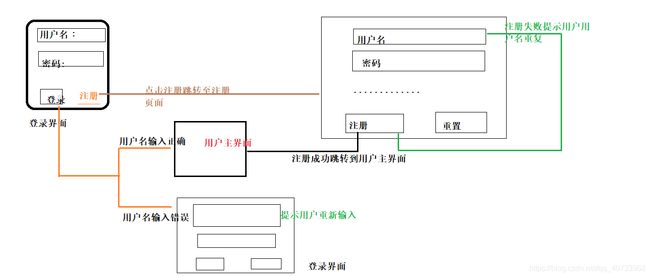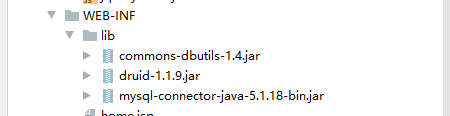使用Servlet和Ajax完成登录注册的校验+Vue
一.Servlet登录注册校验
1.实现功能
实现功能:
1.登录有记住密码选项
2.使用Ajax输入用户名失去光标进行校验,不重复显示用户名可以使用,重复显示不可使用
3.注册时加入验证码
4.存入数据库中的密码经过MD5加密过
2.步骤
(1) 与数据库建立连接
采用德鲁伊数据库连接池,导入数据库驱动jar包和德鲁伊相关jar包,添加依赖
(2) 编写与数据库表相对应的实体类
User类:
package demo;
public class User {
private int id;
private String username;
private String password;
@Override
public String toString() {
return "User{" +
"id=" + id +
", username='" + username + '\'' +
", password='" + password + '\'' +
'}';
}
public int getId() {
return id;
}
public void setId(int id) {
this.id = id;
}
public String getUsername() {
return username;
}
public void setUsername(String username) {
this.username = username;
}
public String getPassword() {
return password;
}
public void setPassword(String password) {
this.password = password;
}
public User(int id, String username, String password) {
this.id = id;
this.username = username;
this.password = password;
}
public User() {
}
}
(3) 编写登录界面
第一次进入界面时,进入登录界面,在登录界面的最下方写一个a标签以便跳转到注册界面
<%--
Created by IntelliJ IDEA.
User: user
Date: 2020/8/19
Time: 9:22
To change this template use File | Settings | File Templates.
--%>
<%@ page contentType="text/html;charset=UTF-8" language="java" %>
<html>
<head>
<title>$Title$</title>
</head>
<body>
<div align="center">
<h1>登录页面</h1>
<form action="/20200819__1_war_exploded/denglu" method="post" id="myForm">
用户名:<input type="text" name="username" id="uname"/><br>
<span id="sp"></span>
密码:<input type="password" name="password" id="pwd" placeholder="请输入密码"/><br>
记住密码: <input type="checkbox" name="remeber"/>
<br>
<input type="submit" value="提交" />
</form>
<a href="index2.jsp">注册</a>
</div>
</body>
</html>
(4) 编写注册界面
在注册界面中查询数据库校验用户名是否重复
<%--
Created by IntelliJ IDEA.
User: user
Date: 2020/8/19
Time: 11:17
To change this template use File | Settings | File Templates.
--%>
<%--注册页面--%>
<script src="js/jquery-3.5.1.js"></script>
<%--在注册里面使用Ajax判断用户名是否重复--%>
<%--
$.get("https://autumnfish.cn/api/joke/list", {
"num": "1"
}, function(resp) {
alert(resp); //返回的就是个JSON对象
alert(resp.msg);
}, "json")
})
--%>
<script>
$(function () {
// console.log($('#uname'));
$('#uname').blur(function() {
// alert($(this).val());
var username= $(this).val();
//发送Ajax请求
$.get("/20200819__1_war_exploded/check?username="+username,function (data) {
// alert(data);
if(data.flag=="yes"){
$('#sp').html("用户名可以使用")
}else{
$('#sp').html("用户名已经存在")
}
},"json");
})
})
</script>
<%@ page contentType="text/html;charset=UTF-8" language="java" pageEncoding="utf-8" %>
<html>
<head>
<title>Title</title>
<script src="js/jquery-3.5.1.js"></script>
</head>
<body>
<div align="center">
<form action="/20200819__1_war_exploded/login" method="get">
用户名:
<input type="text" name="username" id="uname" value="" placeholder="请输入用户名" maxlength="5" />
<span id="sp"></span>
<br>
密码:
<input type="password" name="password" placeholder="请输入密码" id="pwd"/>
<br>
<!-- 性别有多个 他们的name属性值要一样 -->
性别:
<input type="radio" name="sex" value="1" checked="checked" />
男
<input type="radio" name="sex" value="0" />
女
<input type="radio" name="sex" id="y" value="2" />
<label for="y">妖</label>
<br>
爱好:
<input type="checkbox" name="hobby" value="lanqiu" checked="checked" />
篮球
<input type="checkbox" name="hobby" value="zuqiu" checked="checked" />
足球
<input type="checkbox" name="hobby" id="pp" value="pingpang" />
<label for="pp">乒乓球</label>
<br>
学历:
<select name="xueli">
<option value="babySchool">幼儿园</option>
<option value="xiaoxue">小学</option>
<option value="zhongxue">中学</option>
<option value="daxue" selected="selected">大学</option>
</select>
<br>
邮箱:
<input type="email" name="user_email" />
<br>
你有你个女朋友:
<input type="number" name="points" min="1" max="10" value="1" />
<br>
生日:
<input type="date" name="birthday" />
<br>
个人描述:
<textarea rows="10" cols="20" name="desc">
</textarea>
<br>
<br>
<img src="/20200819__1_war_exploded/code2" alt="" onclick="changeImg()" id="checkCode">
<input type="text" name="checkCode"/>
<br>
<input type="submit" value="提交按钮" />
<input type="reset" value="重置" />
<br>
<%-- <div style="color: red">
<%=request.getAttribute("msg")==null?"": request.getAttribute("msg")%>
</div>--%>
</form>
</div>
</body>
</html>
<script type="text/javascript">
function changeImg() {
document.getElementById("checkCode").src="/20200819__1_war_exploded/code2?time="+new Date().getTime();
}
</script>
(5) 封装登录和注册功能的类
package demo;
import com.alibaba.druid.pool.DruidDataSourceFactory;
import org.apache.commons.dbutils.QueryRunner;
import org.apache.commons.dbutils.handlers.BeanHandler;
import org.apache.commons.dbutils.handlers.BeanListHandler;
import utils.MD5Utils;
import javax.sql.DataSource;
import java.sql.Types;
import java.util.List;
import java.util.Properties;
public class UserLoginDenglu {
private int i;
//登录的方法
public boolean dengLu(User user) throws Exception {
String username = user.getUsername();
String password = user.getPassword();
Properties properties = new Properties();
properties.load(this.getClass().getClassLoader().getResourceAsStream("druid.properties"));
DataSource ds = DruidDataSourceFactory.createDataSource(properties);
QueryRunner queryRunner = new QueryRunner(ds);
User u = queryRunner.query("select username,password from user where username=? and password=?", new BeanHandler<User>(User.class), username, password);
return u != null;
}
//注册的方法
public boolean login(User user) throws Exception {
int i=0;
String username = user.getUsername();
String password = user.getPassword();
Properties properties = new Properties();
properties.load(this.getClass().getClassLoader().getResourceAsStream("druid.properties"));
DataSource ds = DruidDataSourceFactory.createDataSource(properties);
QueryRunner queryRunner = new QueryRunner(ds);
//查询数据库中的username
User u = queryRunner.query("select username from user where username=?", new BeanHandler<User>(User.class), username);
if (u==null) {
MD5Utils md5Utils = new MD5Utils();
String s = md5Utils.md5(password);
i = queryRunner.update("insert into user values(?,?,?)", Types.NULL, username, s);
//查询为空证明没这个user
}else {
System.out.println("注册失败");
}
return i>0;
}
}
(6) 登录Servlet
package demo;
import javax.servlet.ServletException;
import javax.servlet.annotation.WebServlet;
import javax.servlet.http.Cookie;
import javax.servlet.http.HttpServlet;
import javax.servlet.http.HttpServletRequest;
import javax.servlet.http.HttpServletResponse;
import java.io.IOException;
@WebServlet(name = "DengLuServlet", value = "/denglu")
public class DengLuServlet extends HttpServlet {
protected void doPost(HttpServletRequest request, HttpServletResponse response) throws ServletException, IOException {
try {
System.out.println("请求来了");
//设置编解码格式
request.setCharacterEncoding("utf-8");
response.setContentType("text/html;charset=utf-8");
//根据文本框中的name属性获取值
String username = request.getParameter("username");
String password = request.getParameter("password");
UserLoginDenglu ul = new UserLoginDenglu();
User user = new User();
user.setUsername(username);
user.setPassword(password);
boolean flag = ul.dengLu(user);
if (flag){
String remeber = request.getParameter("remeber");
if ("true".equals(remeber)){
System.out.println("密码记住了");
Cookie cookie = new Cookie("remeber",user.getUsername());
cookie.setMaxAge(60*60*24*7);
response.addCookie(cookie);
}
//登录成功跳转到主页面
request.setAttribute("username",user.getUsername());
request.getRequestDispatcher("/WEB-INF/home.jsp").forward(request,response);
}else {
request.setAttribute("msg","用户名或密码错误");
request.getRequestDispatcher("/index.jsp").forward(request,response);
}
} catch (Exception e) {
e.printStackTrace();
}
}
protected void doGet(HttpServletRequest request, HttpServletResponse response) throws ServletException, IOException {
this.doPost(request, response);
}
}
(7) 注册Servlet
package demo;
import javax.servlet.ServletException;
import javax.servlet.annotation.WebServlet;
import javax.servlet.http.HttpServlet;
import javax.servlet.http.HttpServletRequest;
import javax.servlet.http.HttpServletResponse;
import java.io.IOException;
//注册
@WebServlet(name = "LoginServlet", value = "/login")
public class LoginServlet extends HttpServlet {
protected void doPost(HttpServletRequest request, HttpServletResponse response) throws ServletException, IOException {
try {
System.out.println("注册请求来了");
//设置编解码格式
request.setCharacterEncoding("utf-8");
response.setContentType("text/html;charset=utf-8");
//根据文本框中的name属性获取值
String username = request.getParameter("username");
String password = request.getParameter("password");
//获取用户提交的验证码
UserLoginDenglu ul = new UserLoginDenglu();
User user = new User();
user.setUsername(username);
user.setPassword(password);
boolean b = ul.login(user);
if (b){
//注册成功
//注册成功跳转到主页面
request.setAttribute("username",user.getUsername());
request.getRequestDispatcher("/WEB-INF/home.jsp").forward(request,response);
}else {
//request.setAttribute("msg","用户名已存在或格式错误");
request.getRequestDispatcher("/index2.jsp").forward(request,response);
}
} catch (Exception e) {
e.printStackTrace();
}
}
protected void doGet(HttpServletRequest request, HttpServletResponse response) throws ServletException, IOException {
this.doPost(request, response);
}
}
(8) 验证码工具类
Servlet
package demo;
import utils.VerifyCode;
import javax.imageio.ImageIO;
import javax.servlet.ServletException;
import javax.servlet.annotation.WebServlet;
import javax.servlet.http.HttpServlet;
import javax.servlet.http.HttpServletRequest;
import javax.servlet.http.HttpServletResponse;
import java.awt.image.BufferedImage;
import java.io.IOException;
import java.io.OutputStream;
@WebServlet(name = "ServletCode", value = "/code2")
public class ServletCode extends HttpServlet {
protected void doPost(HttpServletRequest request, HttpServletResponse response) throws ServletException, IOException {
//验证码
int width = 200;
int height = 100;
BufferedImage image = new BufferedImage(width, height, BufferedImage.TYPE_INT_RGB);
//生成对应宽高的初始图片
// String randomText = VerifyCode.drawRandomText(width, height, verifyImg);
//生成对应宽高的初始图片
String randomText = VerifyCode.drawRandomText(width, height, image);
//单独的一个类方法,出于代码复用考虑,进行了封装。
//功能是生成验证码字符并加上噪点,干扰线,返回值为验证码字符
request.getSession().setAttribute("verifyCode", randomText);
response.setContentType("image/png");//必须设置响应内容类型为图片,否则前台不识别
OutputStream os = response.getOutputStream(); //获取文件输出流
ImageIO.write(image, "png", os);//输出图片流
}
protected void doGet(HttpServletRequest request, HttpServletResponse response) throws ServletException, IOException {
this.doPost(request, response);
}
}
class
package demo;
import java.awt.*;
import java.awt.image.BufferedImage;
import java.util.Random;
public class VerifyCode {
// https://blog.csdn.net/piaoyinluo2316/article/details/83754145
public static String drawRandomText(int width, int height, BufferedImage verifyImg) {
Graphics2D graphics = (Graphics2D) verifyImg.getGraphics();
graphics.setColor(Color.WHITE);//设置画笔颜色-验证码背景色
graphics.fillRect(0, 0, width, height);//填充背景
graphics.setFont(new Font("微软雅黑", Font.BOLD, 40));
//数字和字母的组合
String baseNumLetter = "123456789abcdefghijklmnopqrstuvwxyzABCDEFGHJKLMNPQRSTUVWXYZ";
StringBuffer sBuffer = new StringBuffer();
int x = 10; //旋转原点的 x 坐标
String ch = "";
Random random = new Random();
for (int i = 0; i < 4; i++) {
graphics.setColor(getRandomColor());
//设置字体旋转角度
int degree = random.nextInt() % 30; //角度小于30度
int dot = random.nextInt(baseNumLetter.length());
ch = baseNumLetter.charAt(dot) + "";
sBuffer.append(ch);
//正向旋转
graphics.rotate(degree * Math.PI / 180, x, 45);
graphics.drawString(ch, x, 45);
//反向旋转
graphics.rotate(-degree * Math.PI / 180, x, 45);
x += 48;
}
//画干扰线
for (int i = 0; i < 6; i++) {
// 设置随机颜色
graphics.setColor(getRandomColor());
// 随机画线
graphics.drawLine(random.nextInt(width), random.nextInt(height),
random.nextInt(width), random.nextInt(height));
}
//添加噪点
for (int i = 0; i < 30; i++) {
int x1 = random.nextInt(width);
int y1 = random.nextInt(height);
graphics.setColor(getRandomColor());
graphics.fillRect(x1, y1, 2, 2);
}
return sBuffer.toString();
}
/**
* 随机取色
*/
private static Color getRandomColor() {
Random ran = new Random();
Color color = new Color(ran.nextInt(256),
ran.nextInt(256), ran.nextInt(256));
return color;
}
}
(9)MD5加密
package utils;
import java.security.MessageDigest;
import java.security.NoSuchAlgorithmException;
public class MD5Utils {
public static String md5(String str) throws NoSuchAlgorithmException {
//MD5 属于单向加密,加密完是32位
MessageDigest instance = MessageDigest.getInstance("MD5");
byte[] digest = instance.digest(str.getBytes());
StringBuilder sb = new StringBuilder();
for (byte by : digest) {
int n=by&0xff;
String s = Integer.toHexString(n);
if(s.length()<2){
s=s+"0";
}
//System.out.println(s);
sb.append(s);
}
String md5Str = sb.toString();
//System.out.println(md5Str);
//System.out.println(md5Str.length());
return md5Str;
}
}
3.成果展示
主界面:

注册界面:
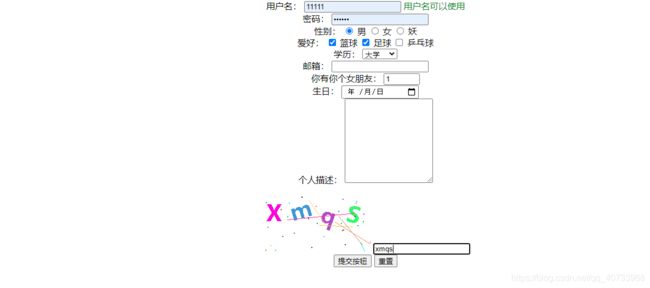
注册成功跳转到用户个人界面:

注册失败提示用户名已存在:
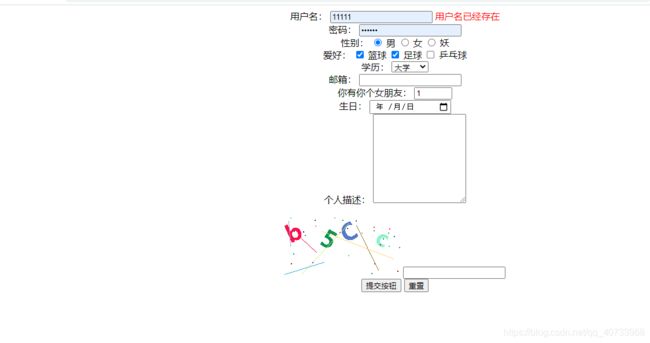
注册符合要求提示用户名可以使用:
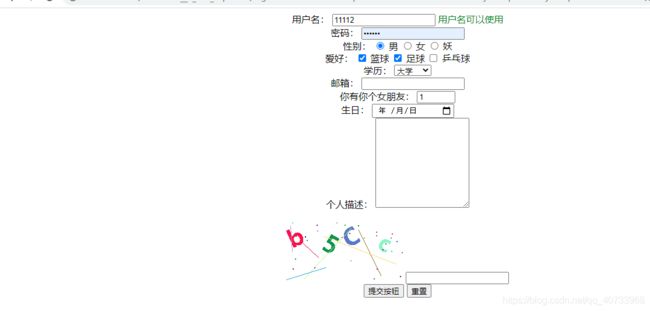
登录失败继续跳转到登录界面:
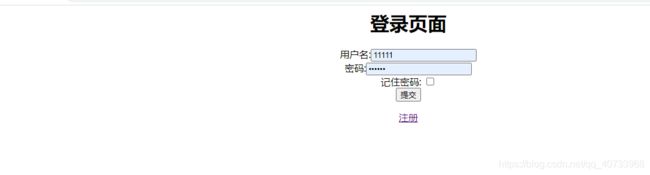
登录成功跳转到用户个人信息界面:
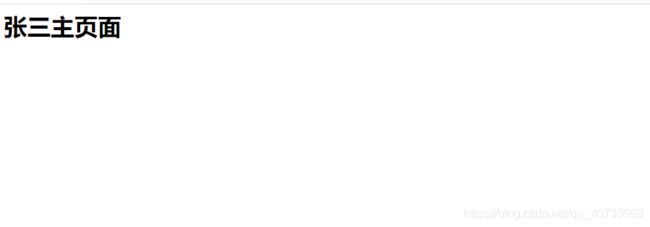
存入数据库中的密码用md5加密:
![]()
二.案例
1.表单验证
<!DOCTYPE html>
<html>
<head>
<meta charset="utf-8">
<title></title>
<style type="text/css">
input[name]{
width: 200px;
height: 25px;
}
input[type="radio"]{
width: 50px;
height: 15px;
}
input[type="checkbox"]{
width: 50px;
height: 15px;
}
input[type="text-area"]{
width: 200px;
height: 200px;
}
</style>
</head>
<body>
<div id="" align="center">
<h2>用户注册</h1>
<form action="#" method="get" onsubmit="return checkForm()">
用户名<input type="text" name="username" id="uname" value="" placeholder="请输入用户名6-16位字母" onblur="checkUserName()"/>
<p id="name"></p>
<br>
密码<input type="password" name="password" id="code" value="" placeholder="请输入用户名6-16位数字0不能开头" onblur="checkPassword()"/>
<p id="pass"></p>
<br>
确认密码<input type="password" name="confirm" id="confirm" value="" placeholder="请确认你的密码" onblur="confirmPassWord()" />
<p id="c"></p>
性别: <input type="radio" name="sex" id="man" value="" /><label for="man">男</label>
<input type="radio" name="sex" id="woman" value="" /><label for="woman">女</label>
<p id="sex"></p>
<br>
爱好: <input type="checkbox" name="ah" id="pb" value="" />跑步
<input type="checkbox" name="ah" id="cg" value="" />唱歌
<input type="checkbox" name="ah" id="ds" value="" />读书
<p id="ah"></p>
<br>
个人描述:<input type="text-area" name="gr" id="gr" value="" onblur="checkText()" /><span id="text"></span>
<br>
<input type="submit" value="注册" onclick="checkSelect()"/>
</form>
</div>
</body>
<script type="text/javascript">
function checkForm(){
return checkUserName()&&checkPassword()&&confirmPassWord()&&checkSelect()&&checkText();
}
function checkUserName(){
var username=document.getElementById("uname").value.trim();
var regx=/^[a-zA-Z]{
6,16}$/;
var flag=regx.test(username);
var p1=document.getElementById("name");
if(flag){
p1.innerHTML = "用户名输入正确✔"
document.getElementById("uname").style.border="2px lightgreen solid"
}else{
p1.innerText="用户名输入错误✘";
p1.style.color="red";
document.getElementById("uname").style.border="1px red solid"
}
return flag;
}
function checkPassword(){
var password=document.getElementById("code").value.trim();
var regx=/^[1-9][0-9]{
5,15}$/;
var flag=regx.test(password);
var p2=document.getElementById("pass");
if(flag){
p2.innerHTML = "密码输入正确✔"
document.getElementById("code").style.border="1px lightgreen solid"
}else{
p2.innerText="密码输入错误✘";
p2.style.color="red";
document.getElementById("code").style.border="1px red solid"
}
return flag;
}
function confirmPassWord(){
var code=document.getElementById("confirm").value.trim();
var pcode=document.getElementById("code").value;
if(code==pcode){
document.getElementById("confirm").style.border="1px green solid";
var p3=document.getElementById("c");
p3.innerText="密码确认完成✔";
p3.style.color="lightgreen";
return true;
}else{
document.getElementById("confirm").style.border="1px red solid";
var p3=document.getElementById("c");
p3.innerText="密码输入不一致✘";
p3.style.color="red";
return false;
}
}
function checkSelect(){
//问题
var testSex=false;
var testAh=false;
var radio=document.getElementsByName("sex");
var checkbox=document.getElementsByName("ah");
for(var i=0;i<radio.length;i++){
if(radio[i].checked==true){
testSex=true;
break;
}
}
if(testSex==false){
var pp=document.getElementById("sex");
pp.innerText="未勾选性别✘";
pp.style.color="red";
}else{
var pp=document.getElementById("sex");
pp.innerText="";
}
for(var i=0;i<checkbox.length;i++){
if(checkbox[i].checked==true){
testAh=true;
break;
}
}
if(testAh==false){
var pp=document.getElementById("ah");
pp.innerText="未勾选爱好✘";
pp.style.color="red";
}else{
var pp=document.getElementById("ah");
pp.innerText="";
}
if(testAh&&testSex){
return true;
}else{
return false;
}
}
function checkText(){
var area=document.getElementById("gr").value;
if(area.length<50){
var t=document.getElementById("text");
t.innerText="字数不得少于50字✘";
t.style.color="red";
return false;
}else{
var t=document.getElementById("text");
t.innerText="";
return true;
}
}
</script>
</html>
2.轮播图
```<!DOCTYPE html>
<html>
<head>
<meta charset="utf-8">
<title></title>
<style type="text/css">
#wai{
width: 230px;
height: 320px;
border: 1px black solid;
overflow: hidden;
}
#nei{
width: 920px;
height: 320px;
transition: margin-left 1s;
}
#p1{
width: 230px;
height: 320px;
background-image: url(img/main02_centent_01.png);
float: left;
}
#p2{
width: 230px;
height: 320px;
background-image: url(img/main02_centent_02.png);
float: left;
}
#p3{
width: 230px;
height: 320px;
background-image: url(img/main02_centent_03.png);
float: left;
}
#p4{
width: 230px;
height: 320px;
background-image: url(img/main02_centent_04.png);
float: left;
}
#dot{
width:230px;
position: absolute;
margin-left: auto;
margin-top: 300px;
/*border: 1px black solid;*/
display: flex;
justify-content: center;
}
.dot{
width: 14px;
height: 14px;
border: 1px #000000 solid;
border-radius: 7px;
font-size: 10px;
margin-left: 10px;
text-align: center;
background: grey;
}
.dot:hover{
cursor: pointer;
}
</style>
</head>
<body>
<div id="wai" onmouseover="stopRoll()" onmouseout="startRoll()">
<div id="dot">
<div id="d1" class="dot" onclick="jumpPicture()">
1
</div>
<div id="d2" class="dot" onclick="jumpPicture()">
2
</div>
<div id="d3" class="dot" onclick="jumpPicture()">
3
</div>
<div id="d4" class="dot" onclick="jumpPicture()">
4
</div>
</div>
<div id="nei">
<div id="p1">
</div>
<div id="p2">
</div>
<div id="p3">
</div>
<div id="p4">
</div>
</div>
</div>
</body>
<script type="text/javascript">
var content=document.getElementById("nei");
var count=0;
var timer;
var dots=document.getElementsByClassName("dot")
//将第一个点设置为红色
dots[0].style.background="red";
function roll(){
//每次执行先清空颜色
clearColor();
count++
if (count>3){
count = 0;
}
dots[count].style.background="red";
content.style.marginLeft = (-1 * 230 * count) + "px";
}
timer=window.setInterval('roll()',2000);
//鼠标移动到层,暂停播放
function stopRoll(){
window.clearInterval(timer);
}
//鼠表离开,继续播放
function startRoll(){
timer=window.setInterval('roll()',2000);
}
//清空颜色的函数
function clearColor(){
for(var i=0;i<dots.length;i++){
dots[i].style.background="gray";
}
}
//作业:点击对应的序号,跳转到对应的图片
function jumpPicture(){
var index;
var dot=event.target;
for(var i=0;i<dots.length;i++){
if(dot==dots[i]){
index=i;
}
}
clearColor();
dots[index].style.background="red";
content.style.marginLeft = (-1 * 230 * index) + "px";
//跳转后,继续播放下一张图片
count=index;
}
</script>
</html>
3.三级联动
<html>
<head>
<meta charset="utf-8">
<title>title>
head>
<body>
<select name="s" id="shenfen" onchange="selectProvince()">
<option value="x">---请选择省份---option>
select>
<select name="c" id="city" onchange="selectCity()">
<option value="xx">---请选择城市---option>
select>
<select name="district" id="district">
<option value="xxx">---请选择行政区---option>
select>
body>
<script type="text/javascript">
var provinceArr=['陕西','河南'];
var cityArr=[['西安','宝鸡','汉中','商洛','延安'],['郑州','开封','洛阳']];
var districtArr=[
[
['雁塔区','碑林区','高新区','莲湖区'],
['金台区','渭滨区','陈仓区'],
['汉台区','南郑区'],
['洛南县','丹凤县','商南县','山阳县'],
['宝塔区','延长县','延川县','子长县']
],
[
['中原区','二七区','金水区','惠济区'],
['龙亭区','鼓楼区','禹王台区','顺河区'],
['涧西区','西工区','老城区','瀍河区']
]
];
var sf=document.getElementById("shenfen");
var citys=document.getElementById("city");
var districts=document.getElementById("district");
//创建省份的下拉列表
for(var i=0;i<provinceArr.length;i++){
var p=document.createElement("option");
var pName=document.createTextNode(provinceArr[i]);
p.appendChild(pName);
sf.appendChild(p);
}
function selectProvince(){
//先清空城市和区的下拉列表
citys.length=1
districts.length=1;
var index=sf.selectedIndex-1;
var c=cityArr[index];
for(let i=0;i<c.length;i++){
var op=document.createElement("option");
var cityName=document.createTextNode(c[i]);
op.appendChild(cityName);
citys.appendChild(op);
}
}
function selectCity(){
//先清空区的下拉列表
districts.length=1;
var provinceIndex;
var p=sf.getElementsByTagName("option");
for(var i=1;i<p.length;i++){
if(p[i].selected==true){
provinceIndex=i;
break;
}
};
var cityIndex;
var c=citys.getElementsByTagName("option");
for(var i=1;i<c.length;i++){
if(c[i].selected==true){
cityIndex=i;
break;
}
};
var d=districtArr[provinceIndex-1][cityIndex-1];
for(let i=0;i<d.length;i++){
var op=document.createElement("option");
var districtName=document.createTextNode(d[i]);
op.appendChild(districtName);
districts.appendChild(op);
}
}
script>
html>
4.天气预报
<html lang="en">
<head>
<meta charset="UTF-8" />
<meta name="viewport" content="width=device-width, initial-scale=1.0" />
<meta http-equiv="X-UA-Compatible" content="ie=edge" />
<title>天知道title>
<link rel="stylesheet" href="css/reset.css" />
<link rel="stylesheet" href="css/index.css" />
head>
<body>
<div class="wrap" id="app">
<div class="search_form">
<div class="logo"><img src="img/logo.png" alt="logo" />div>
<div class="form_group">
<input type="text" id="city" class="input_txt" placeholder="请输入查询的天气" />
<button class="input_sub" onclick="sendAjax()">
搜 索
button>
div>
<div class="hotkey">
<a href="javascript:;">北京a>
<a href="javascript:;">上海a>
<a href="javascript:;">广州a>
<a href="javascript:;">深圳a>
div>
div>
<ul class="weather_list" id="myUL">
<li>
<div class="info_type"><span class="iconfont">小雨span>div>
<div class="info_temp">
<b>低温 20℃b>
~
<b>高温 23℃b>
div>
<div class="info_date"><span>25日星期六span>div>
li>
ul>
div>
body>
html>
<script type="text/javascript">
function sendAjax() {
var cityName = document.getElementById("city").value.trim();
if (!cityName) {
alert("请输入一个城市")
return
}
//alert(cityName);
var xmlhttp;
xmlhttp = new XMLHttpRequest();
//2.向服务器发送请求
//如需将请求发送到服务器,我们使用 XMLHttpRequest 对象的 open() 和 send() 方法:
//3.发送请求
/*
method:请求的类型;GET 或 POST
url:文件在服务器上的位置 ,后台接口地址
async:true(异步)或 false(同步) */
xmlhttp.open("GET", "http://wthrcdn.etouch.cn/weather_mini?city=" + cityName, true);
xmlhttp.send();
xmlhttp.onreadystatechange = function() {
if (xmlhttp.readyState == 4 && xmlhttp.status == 200) {
//4.如需获得来自服务器的响应,请使用 XMLHttpRequest 对象的 responseText;
var jsonStr = xmlhttp.responseText;
//console.log(jsonStr);
//把JSON字符串,解析成JSON对象
var obj = JSON.parse(jsonStr);
var arr = obj.data.forecast;
var jsonYesterday=obj.data.yesterday;//获取昨天的json对象,作为参数传入;
//console.log(arr);
showData(arr,jsonYesterday);
}
}
}
function showData(arr,jsonYesterday) {
//console.log(arr);
var myUL=document.getElementById("myUL");
var liStr="";
//先拼接昨天的天气
liStr+=`
${
jsonYesterday.type}
${
jsonYesterday.low}
~
${
jsonYesterday.high}
${
jsonYesterday.date}
`;
for (var i = 0; i < arr.length; i++) {
var json = arr[i];
//console.log(json);
liStr+=`
${
json.type}
${
json.low}
~
${
json.high}
${
json.date}
`;
}
myUL.innerHTML=liStr;
}
script>
三.Vue作业
1.手机归属地查询
<html>
<head>
<meta charset="utf-8">
<title>title>
<script src="js/jquery.js" type="text/javascript" charset="utf-8">script>
<style type="text/css">
body{
border: 0px #808080 solid;
margin-left: 10%;
margin-right: 10%;
height: 1000px;
text-align:center ;
flex-wrap:nowrap;
}
h1{
margin-left: 50px;
min-width: 500px;
}
input{
min-width: 600px;
height: 30px;
border: 1px gray solid;
align:center;
margin-left: 100px;
}
button{
min-width: 100px;
height: 34px;
border: 1px gray solid;
margin-left: -5px;
}
table{
margin-top: 20px;
margin-left: 400px;
border: 1px aqua solid;
}
style>
head>
<body>
<h1 align="center">手机号码归属地在线查询h1>
<input type="text" id="sj" value="" placeholder="请输入手机号码" />
<button type="button" >查询button>
<table border="1" cellspacing="0" cellpadding="" id="t">
table>
body>
<script type="text/javascript">
$('button').click(function(){
var telNum =$("input").val();
$.ajax({
type:"GET",
url:"https://tcc.taobao.com/cc/json/mobile_tel_segment.htm",
jsonp:"callback",
data:{
tel: telNum
},
success:function(resData){
showData(resData)
},
dataType:"jsonp"
})
});
function showData(resData){
$("#t").width('500px');
$("#t").height('500px');
$('#t').css('cellspacing','0px');
var trStr="";
trStr+=`
查询
`;
trStr+=`
您查询的手机号码段
${
resData.telString}
`;
trStr+=`
卡号归属地
${
resData.province}
`;
trStr+=`
卡类型
${
resData.catName}
`;
trStr+=`
区号
${
resData.areaVid}
`;
$("#t").html(trStr);
}
script>
html>
2.图片切换
<html>
<head>
<meta charset="utf-8">
<title>title>
<script src="js/vue.js" type="text/javascript" charset="utf-8">script>
<style type="text/css">
.p1Class{
background: url(images/bingtu.png);
width: 300px;
height: 300px;
}
.p2Class{
background: url(images/dianbg.png);
width: 300px;
height: 300px;
}
.p3Class{
background: url(images/gongsi1.png);
background-size: 100%;
width: 300px;
height: 300px;
}
style>
head>
<body>
<div id="app">
<button type="button" @click="switchPicture1()" >按钮1button>
<button type="button" @click="switchPicture2()" >按钮2button>
<button type="button" @click="switchPicture3()" >按钮3button>
<div id="p1" :class="a">
div>
div>
body>
<script type="text/javascript">
new Vue({
el:"#app",
data:{
'a':"p1Class",
},
methods:{
switchPicture1(){
this.a="p1Class"
},
switchPicture2(){
this.a="p2Class"
},
switchPicture3(){
this.a="p3Class"
}
}
})
script>
html>
3.vue的天气预报
<html lang="en">
<head>
<meta charset="UTF-8" />
<meta name="viewport" content="width=device-width, initial-scale=1.0" />
<meta http-equiv="X-UA-Compatible" content="ie=edge" />
<title>天知道title>
<link rel="stylesheet" href="css/reset.css" />
<link rel="stylesheet" href="css/index.css" />
<script src="js/vue.js" type="text/javascript" charset="utf-8">script>
<script src="https://cdn.staticfile.org/vue-resource/1.5.1/vue-resource.min.js">script>
head>
<body>
<div class="wrap" id="app">
<div class="search_form">
<div class="logo"><img src="img/logo.png" alt="logo" />div>
<div class="form_group">
<input type="text" id="city" class="input_txt" placeholder="请输入查询的天气" v-model="cityName"/>
<button class="input_sub" @click="send()">
搜 索
button>
div>
<div class="hotkey">
<a href="javascript:;">北京a>
<a href="javascript:;">上海a>
<a href="javascript:;">广州a>
<a href="javascript:;">深圳a>
div>
div>
<ul class="weather_list" id="myUL" >
<li v-for="(ele,index) in jsonArr" :key="index" >
<div class="info_type"><span class="iconfont">{
{ele.type}}span>div>
<div class="info_temp">
<b>{
{ele.low}}b>
~
<b>{
{ele.high}}b>
div>
<div class="info_date"><span>{
{ele.date}}span>div>
li>
ul>
div>
body>
html>
<script type="text/javascript">
new Vue({
el:"#app",
data:{
cityName:'',
jsonArr:[]
},
methods:{
send(){
this.$http.get("http://wthrcdn.etouch.cn/weather_mini",{
params:{
city:this.cityName
}
}).then(function(res){
var arr=res.body.data.forecast;
for(var i=0;i<arr.length;i++){
this.jsonArr.push(arr[i]);
};
//console.log(this.jsonArr);
},function(res){
alert("请求失败");
})
}
}
});
script>
4.学生信息以表格展示
<html>
<head>
<meta charset="utf-8">
<title>title>
<script src="js/vue.js" type="text/javascript" charset="utf-8">script>
head>
<body>
<div id="app">
<h1 align="center">添加学生h1>
<center>
<input type="text" id="" value="" placeholder="请输入你的姓名" v-model="name"/>
<input type="text" id="" value="" placeholder="请输入你的年龄" v-model="age"/>
<button type="button" @click="add()">添加button>
<br>
<input type="text" id="" value="" placeholder="请输入修改的姓名" v-model="newName"/>
<input type="text" id="" value="" placeholder="请输入修改的年龄" v-model="newAge"/>
center>
<br><br><br>
<h3 align="center">学生信息表h3>
<table border="1px" cellspacing="0" cellpadding="" width="50%" align="center">
<tr height="50px"><th>序号th><th>姓名th><th>年龄th><th>操作th>tr>
<tr align="center" v-for="(ele,index) in jsonArr" :key="index">
<td>{
{index+1}}td>
<td>{
{ele.name}}<a href="#" @click="changeName(ele,index)">修改a>td>
<td>{
{ele.age}}<a href="#" @click="changeAge(ele,index)">修改a>td>
<td><a href="#" @click="del(index)">删除a>td>
tr>
<tr><td colspan="4" align="center">
<a href="#" @click="delAll()" v-if="checkData()">全部删除a>
<a href="#" v-else>没有数据,请你添加a>
td>tr>
table>
div>
body>
<script type="text/javascript">
new Vue({
el:"#app",
data:{
name:'',
age:'',
jsonArr:[],
newName:'',
newAge:'',
},
methods:{
add(){
if(!this.name||!this.age){
alert("姓名或年龄不能为空");
return;
}
var student={
"name":this.name,"age":this.age};
this.jsonArr.push(student);
},
delAll(){
if(confirm("确认全部删除吗?")){
this.jsonArr=[];
}
},
del(index){
this.jsonArr.splice(index,1);
},
changeName(e,index){
if(confirm("确认修改姓名吗?")){
var newStudent={
"name":this.newName,"age":e.age};
this.jsonArr.splice(index,1,newStudent);
this.newName='';
}else{
return;
}
},
changeAge(e,index){
if(confirm("确认修改年龄吗?")){
var newStudent={
"name":e.name,"age":this.newAge};
this.jsonArr.splice(index,1,newStudent);
this.newAge='';
}else{
return;
}
},
checkData(){
if(this.jsonArr.length!=0){
return true;
}else{
return false;
}
}
}
})
script>
html>
5.过滤搜索
<html>
<head>
<meta charset="utf-8">
<title>title>
<script src="js/vue.js" type="text/javascript" charset="utf-8">script>
head>
<body>
<div id="app">
<center>
<input type="text" id="" value="" placeholder="请输入搜索的内容 按enter搜索" v-model="content" />
<ul>
<li v-for="(ele,index) in newJsonArr" :key="index">
{
{index}}---{
{ele.name}}---{
{ele.age}}---{
{ele.sex}}
li>
ul>
<button type="button" @click="sortArr(1)">升序排列button>
<button type="button" @click="sortArr(2)">降序排列button>
<button type="button" @click="sortArr(3)">默认排序button>
center>
div>
body>
<script type="text/javascript">
new Vue({
el:"#app",
data:{
content:'',
jsonArr:[
{
'id':1,
'name': 'zhangsan',
'age': 25,
'sex': '男'
}, {
'id':2,
'name': 'lisi',
'age': 23,
'sex': '男'
}, {
'id':3,
'name': 'wangwu',
'age': 24,
'sex': '男'
}, {
'id':4,
'name': 'zhaoliu',
'age': 26,
'sex': '男'
}
],
},
computed:{
newJsonArr: function(){
var text=this.content;
var arr=this.jsonArr.filter(function(ele){
if(ele.name.indexOf(text)!=-1){
return true;
}
});
return arr;
}
},
methods:{
sortArr(num){
if(num==1){
this.jsonArr.sort(function(a,b){
return a.age-b.age;
});
}else if(num==2){
this.jsonArr.sort(function(a,b){
return b.age-a.age;
});
}else if(num==3){
this.jsonArr.sort(function(a,b){
return a.id-b.id;
});
}
}
}
})
script>
html>