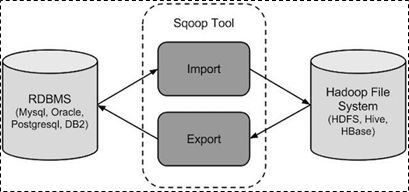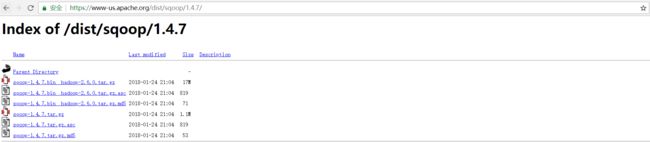2019独角兽企业重金招聘Python工程师标准>>> ![]()
上一篇章节,介绍了azkaban的几个实战案例;本篇博客博主将为小伙伴们分享数据迁移工具sqoop的安装来帮助熟悉其使用。
一、概述
sqoop是apache旗下一款“Hadoop和关系数据库服务器之间传送数据”的工具。导入数据:MySQL,Oracle导入数据到Hadoop的HDFS、HIVE、HBASE等数据存储系统;导出数据:从Hadoop的文件系统中导出数据到关系数据库。
二、工作机制
将导入或导出命令翻译成mapreduce程序来实现,在翻译出的mapreduce中主要是对inputformat和outputformat进行定制。
三、sqoop实战及原理
sqoop安装:
安装sqoop的前提是已经具备java和hadoop的环境
(1)、下载并上传解压
最新稳定版地址:https://www-us.apache.org/dist/sqoop/1.4.7/
Alt+p
put sqoop-1.4.7.bin__hadoop-2.6.0.tar.gz
tar -zxvf sqoop-1.4.7.bin__hadoop-2.6.0.tar.gz -C /home/hadoop
mv sqoop-1.4.7.bin__hadoop-2.6.0 sqoop
(2)、修改配置文件
cd /home/hadoop/sqoop/conf
mv sqoop-env-template.sh sqoop-env.sh
打开sqoop-env.sh并编辑下面几行:
export HADOOP_COMMON_HOME=/home/hadoop/apps/hadoop-2.9.1/
export HADOOP_MAPRED_HOME=/home/hadoop/apps/hadoop-2.9.1/
export HIVE_HOME=/home/hadoop/apps/apache-hive-1.2.2-bin
(3)、加入mysql的jdbc驱动包
cp ~/mysql-connector-java-5.1.28.jar /home/hadoop/sqoop/lib(4)、验证启动
cd /home/hadoop/sqoop/bin
./sqoop version
19/03/18 15:47:14 INFO sqoop.Sqoop: Running Sqoop version: 1.4.7
Sqoop 1.4.7
git commit id 2328971411f57f0cb683dfb79d19d4d19d185dd8
Compiled by maugli on Thu Dec 21 15:59:58 STD 2017到这里,整个Sqoop安装工作完成
四、Sqoop的基本命令
基本操作:首先,我们可以使用 sqoop help 来查看,sqoop 支持哪些命令
./sqoop helpWarning: /home/hadoop/sqoop/bin/../../hbase does not exist! HBase imports will fail.
Please set $HBASE_HOME to the root of your HBase installation.
Warning: /home/hadoop/sqoop/bin/../../hcatalog does not exist! HCatalog jobs will fail.
Please set $HCAT_HOME to the root of your HCatalog installation.
Warning: /home/hadoop/sqoop/bin/../../accumulo does not exist! Accumulo imports will fail.
Please set $ACCUMULO_HOME to the root of your Accumulo installation.
Warning: /home/hadoop/sqoop/bin/../../zookeeper does not exist! Accumulo imports will fail.
Please set $ZOOKEEPER_HOME to the root of your Zookeeper installation.
19/03/18 16:12:52 INFO sqoop.Sqoop: Running Sqoop version: 1.4.7
usage: sqoop COMMAND [ARGS]
Available commands:
codegen Generate code to interact with database records
create-hive-table Import a table definition into Hive
eval Evaluate a SQL statement and display the results
export Export an HDFS directory to a database table
help List available commands
import Import a table from a database to HDFS
import-all-tables Import tables from a database to HDFS
import-mainframe Import datasets from a mainframe server to HDFS
job Work with saved jobs
list-databases List available databases on a server
list-tables List available tables in a database
merge Merge results of incremental imports
metastore Run a standalone Sqoop metastore
version Display version information
See 'sqoop help COMMAND' for information on a specific command.然后得到这些支持了的命令之后,如果不知道使用方式,可以使用 sqoop command 的方式 来查看某条具体命令的使用方式,比如:
[hadoop@centos-aaron-h1 bin]$ ./sqoop help import
Warning: /home/hadoop/sqoop/bin/../../hbase does not exist! HBase imports will fail.
Please set $HBASE_HOME to the root of your HBase installation.
Warning: /home/hadoop/sqoop/bin/../../hcatalog does not exist! HCatalog jobs will fail.
Please set $HCAT_HOME to the root of your HCatalog installation.
Warning: /home/hadoop/sqoop/bin/../../accumulo does not exist! Accumulo imports will fail.
Please set $ACCUMULO_HOME to the root of your Accumulo installation.
Warning: /home/hadoop/sqoop/bin/../../zookeeper does not exist! Accumulo imports will fail.
Please set $ZOOKEEPER_HOME to the root of your Zookeeper installation.
19/03/18 16:16:28 INFO sqoop.Sqoop: Running Sqoop version: 1.4.7
usage: sqoop import [GENERIC-ARGS] [TOOL-ARGS]
Common arguments:
--connect Specify JDBC
connect
string
--connection-manager Specify
connection
manager
class name
--connection-param-file Specify
connection
parameters
file
--driver Manually
specify JDBC
driver class
to use
--hadoop-home Override
$HADOOP_MAPR
ED_HOME_ARG
--hadoop-mapred-home Override
$HADOOP_MAPR
ED_HOME_ARG
--help Print usage
instructions
--metadata-transaction-isolation-level Defines the
transaction
isolation
level for
metadata
queries. For
more details
check
java.sql.Con
nection
javadoc or
the JDBC
specificaito
n
--oracle-escaping-disabled Disable the
escaping
mechanism of
the
Oracle/OraOo
p connection
managers
-P Read
password
from console
--password Set
authenticati
on password
--password-alias Credential
provider
password
alias
--password-file Set
authenticati
on password
file path
--relaxed-isolation Use
read-uncommi
tted
isolation
for imports
--skip-dist-cache Skip copying
jars to
distributed
cache
--temporary-rootdir Defines the
temporary
root
directory
for the
import
--throw-on-error Rethrow a
RuntimeExcep
tion on
error
occurred
during the
job
--username Set
authenticati
on username
--verbose Print more
information
while
working
Import control arguments:
--append Imports data
in append
mode
--as-avrodatafile Imports data
to Avro data
files
--as-parquetfile Imports data
to Parquet
files
--as-sequencefile Imports data
to
SequenceFile
s
--as-textfile Imports data
as plain
text
(default)
--autoreset-to-one-mapper Reset the
number of
mappers to
one mapper
if no split
key
available
--boundary-query Set boundary
query for
retrieving
max and min
value of the
primary key
--columns Columns to
import from
table
--compression-codec Compression
codec to use
for import
--delete-target-dir Imports data
in delete
mode
--direct Use direct
import fast
path
--direct-split-size Split the
input stream
every 'n'
bytes when
importing in
direct mode
-e,--query Import
results of
SQL
'statement'
--fetch-size Set number
'n' of rows
to fetch
from the
database
when more
rows are
needed
--inline-lob-limit Set the
maximum size
for an
inline LOB
-m,--num-mappers Use 'n' map
tasks to
import in
parallel
--mapreduce-job-name Set name for
generated
mapreduce
job
--merge-key Key column
to use to
join results
--split-by Column of
the table
used to
split work
units
--split-limit Upper Limit
of rows per
split for
split
columns of
Date/Time/Ti
mestamp and
integer
types. For
date or
timestamp
fields it is
calculated
in seconds.
split-limit
should be
greater than
0
--table Table to
read
--target-dir HDFS plain
table
destination
--validate Validate the
copy using
the
configured
validator
--validation-failurehandler Fully
qualified
class name
for
ValidationFa
ilureHandler
--validation-threshold Fully
qualified
class name
for
ValidationTh
reshold
--validator Fully
qualified
class name
for the
Validator
--warehouse-dir HDFS parent
for table
destination
--where WHERE clause
to use
during
import
-z,--compress Enable
compression
Incremental import arguments:
--check-column Source column to check for incremental
change
--incremental Define an incremental import of type
'append' or 'lastmodified'
--last-value Last imported value in the incremental
check column
Output line formatting arguments:
--enclosed-by Sets a required field enclosing
character
--escaped-by Sets the escape character
--fields-terminated-by Sets the field separator character
--lines-terminated-by Sets the end-of-line character
--mysql-delimiters Uses MySQL's default delimiter set:
fields: , lines: \n escaped-by: \
optionally-enclosed-by: '
--optionally-enclosed-by Sets a field enclosing character
Input parsing arguments:
--input-enclosed-by Sets a required field encloser
--input-escaped-by Sets the input escape
character
--input-fields-terminated-by Sets the input field separator
--input-lines-terminated-by Sets the input end-of-line
char
--input-optionally-enclosed-by Sets a field enclosing
character
Hive arguments:
--create-hive-table Fail if the target hive
table exists
--external-table-dir Sets where the external
table is in HDFS
--hive-database Sets the database name to
use when importing to hive
--hive-delims-replacement Replace Hive record \0x01
and row delimiters (\n\r)
from imported string fields
with user-defined string
--hive-drop-import-delims Drop Hive record \0x01 and
row delimiters (\n\r) from
imported string fields
--hive-home Override $HIVE_HOME
--hive-import Import tables into Hive
(Uses Hive's default
delimiters if none are
set.)
--hive-overwrite Overwrite existing data in
the Hive table
--hive-partition-key Sets the partition key to
use when importing to hive
--hive-partition-value Sets the partition value to
use when importing to hive
--hive-table Sets the table name to use
when importing to hive
--map-column-hive Override mapping for
specific column to hive
types.
HBase arguments:
--column-family Sets the target column family for the
import
--hbase-bulkload Enables HBase bulk loading
--hbase-create-table If specified, create missing HBase tables
--hbase-row-key Import to in HBase
HCatalog arguments:
--hcatalog-database HCatalog database name
--hcatalog-home Override $HCAT_HOME
--hcatalog-partition-keys Sets the partition
keys to use when
importing to hive
--hcatalog-partition-values Sets the partition
values to use when
importing to hive
--hcatalog-table HCatalog table name
--hive-home Override $HIVE_HOME
--hive-partition-key Sets the partition key
to use when importing
to hive
--hive-partition-value Sets the partition
value to use when
importing to hive
--map-column-hive Override mapping for
specific column to
hive types.
HCatalog import specific options:
--create-hcatalog-table Create HCatalog before import
--drop-and-create-hcatalog-table Drop and Create HCatalog before
import
--hcatalog-storage-stanza HCatalog storage stanza for table
creation
Accumulo arguments:
--accumulo-batch-size Batch size in bytes
--accumulo-column-family Sets the target column family for
the import
--accumulo-create-table If specified, create missing
Accumulo tables
--accumulo-instance Accumulo instance name.
--accumulo-max-latency Max write latency in milliseconds
--accumulo-password Accumulo password.
--accumulo-row-key Import to in Accumulo
--accumulo-user Accumulo user name.
--accumulo-visibility Visibility token to be applied to
all rows imported
--accumulo-zookeepers Comma-separated list of
zookeepers (host:port)
Code generation arguments:
--bindir Output directory for
compiled objects
--class-name Sets the generated class
name. This overrides
--package-name. When
combined with --jar-file,
sets the input class.
--escape-mapping-column-names Disable special characters
escaping in column names
--input-null-non-string Input null non-string
representation
--input-null-string Input null string
representation
--jar-file Disable code generation; use
specified jar
--map-column-java Override mapping for
specific columns to java
types
--null-non-string Null non-string
representation
--null-string Null string representation
--outdir Output directory for
generated code
--package-name Put auto-generated classes
in this package
Generic Hadoop command-line arguments:
(must preceed any tool-specific arguments)
Generic options supported are:
-conf specify an application configuration file
-D define a value for a given property
-fs specify default filesystem URL to use, overrides 'fs.defaultFS' property from configurations.
-jt specify a ResourceManager
-files specify a comma-separated list of files to be copied to the map reduce cluster
-libjars specify a comma-separated list of jar files to be included in the classpath
-archives specify a comma-separated list of archives to be unarchived on the compute machines
The general command line syntax is:
command [genericOptions] [commandOptions]
At minimum, you must specify --connect and --table
Arguments to mysqldump and other subprograms may be supplied
after a '--' on the command line.
[hadoop@centos-aaron-h1 bin]$
五、Sqoop的数据导入
“导入工具”导入单个表从RDBMS到HDFS。表中的每一行被视为HDFS的记录。所有记录都存储为文本文件的文本数据(或者Avro、sequence文件等二进制数据)
(1)、语法:
下面的语法用于将数据导入HDFS。
./sqoop import (generic-args) (import-args)
(2)、示例:
表数据
在mysql中有一个库userdb中三个表:emp, emp_add和emp_contact
表emp:
name
deg
salary
dept
1
gopal
manager
50,000
TP
2
manisha
Proof reader
50,000
TP
3
khalil
php dev
30,000
AC
4
prasanth
php dev
30,000
AC
5
kranthi
admin
20,000
TP
表emp_add:
id
hno
street
city
1201
288A
vgiri
jublee
1202
108I
aoc
sec-bad
1203
144Z
pgutta
hyd
1204
78B
old city
sec-bad
1205
720X
hitec
sec-bad
表emp_conn:
id
phno
email
1201
2356742
1202
1661663
1203
8887776
1204
9988774
1205
1231231
(3)、导入表表数据到HDFS
下面的命令用于从MySQL数据库服务器中的emp表导入HDFS。
./sqoop import \
--connect jdbc:mysql://centos-aaron-03:3306/test \
--username root \
--password 123456 \
--table emp \
--m 1
第一次执行报错“主机找不到”,分析后是因为/etc/hosts没配置mysql主机名的原因
[hadoop@centos-aaron-h1 bin]$ ./sqoop import \
> --connect jdbc:mysql://centos-aaron-03:3306/test \
> --username root \
> --password 123456 \
> --table emp \
> --m 1
Warning: /home/hadoop/sqoop/bin/../../hbase does not exist! HBase imports will fail.
Please set $HBASE_HOME to the root of your HBase installation.
Warning: /home/hadoop/sqoop/bin/../../hcatalog does not exist! HCatalog jobs will fail.
Please set $HCAT_HOME to the root of your HCatalog installation.
Warning: /home/hadoop/sqoop/bin/../../accumulo does not exist! Accumulo imports will fail.
Please set $ACCUMULO_HOME to the root of your Accumulo installation.
Warning: /home/hadoop/sqoop/bin/../../zookeeper does not exist! Accumulo imports will fail.
Please set $ZOOKEEPER_HOME to the root of your Zookeeper installation.
19/03/18 16:34:17 INFO sqoop.Sqoop: Running Sqoop version: 1.4.7
19/03/18 16:34:17 WARN tool.BaseSqoopTool: Setting your password on the command-line is insecure. Consider using -P instead.
19/03/18 16:34:17 INFO manager.MySQLManager: Preparing to use a MySQL streaming resultset.
19/03/18 16:34:17 INFO tool.CodeGenTool: Beginning code generation
19/03/18 16:34:18 ERROR manager.SqlManager: Error executing statement: com.mysql.jdbc.exceptions.jdbc4.CommunicationsException: Communications link failure
The last packet sent successfully to the server was 0 milliseconds ago. The driver has not received any packets from the server.
com.mysql.jdbc.exceptions.jdbc4.CommunicationsException: Communications link failure
The last packet sent successfully to the server was 0 milliseconds ago. The driver has not received any packets from the server.
at sun.reflect.NativeConstructorAccessorImpl.newInstance0(Native Method)
at sun.reflect.NativeConstructorAccessorImpl.newInstance(NativeConstructorAccessorImpl.java:57)
at sun.reflect.DelegatingConstructorAccessorImpl.newInstance(DelegatingConstructorAccessorImpl.java:45)
at java.lang.reflect.Constructor.newInstance(Constructor.java:526)
at com.mysql.jdbc.Util.handleNewInstance(Util.java:411)
at com.mysql.jdbc.SQLError.createCommunicationsException(SQLError.java:1129)
at com.mysql.jdbc.MysqlIO.(MysqlIO.java:358)
at com.mysql.jdbc.ConnectionImpl.coreConnect(ConnectionImpl.java:2489)
at com.mysql.jdbc.ConnectionImpl.connectOneTryOnly(ConnectionImpl.java:2526)
at com.mysql.jdbc.ConnectionImpl.createNewIO(ConnectionImpl.java:2311)
at com.mysql.jdbc.ConnectionImpl.(ConnectionImpl.java:834)
at com.mysql.jdbc.JDBC4Connection.(JDBC4Connection.java:47)
at sun.reflect.NativeConstructorAccessorImpl.newInstance0(Native Method)
at sun.reflect.NativeConstructorAccessorImpl.newInstance(NativeConstructorAccessorImpl.java:57)
at sun.reflect.DelegatingConstructorAccessorImpl.newInstance(DelegatingConstructorAccessorImpl.java:45)
at java.lang.reflect.Constructor.newInstance(Constructor.java:526)
at com.mysql.jdbc.Util.handleNewInstance(Util.java:411)
at com.mysql.jdbc.ConnectionImpl.getInstance(ConnectionImpl.java:416)
at com.mysql.jdbc.NonRegisteringDriver.connect(NonRegisteringDriver.java:347)
at java.sql.DriverManager.getConnection(DriverManager.java:571)
at java.sql.DriverManager.getConnection(DriverManager.java:215)
at org.apache.sqoop.manager.SqlManager.makeConnection(SqlManager.java:904)
at org.apache.sqoop.manager.GenericJdbcManager.getConnection(GenericJdbcManager.java:59)
at org.apache.sqoop.manager.SqlManager.execute(SqlManager.java:763)
at org.apache.sqoop.manager.SqlManager.execute(SqlManager.java:786)
at org.apache.sqoop.manager.SqlManager.getColumnInfoForRawQuery(SqlManager.java:289)
at org.apache.sqoop.manager.SqlManager.getColumnTypesForRawQuery(SqlManager.java:260)
at org.apache.sqoop.manager.SqlManager.getColumnTypes(SqlManager.java:246)
at org.apache.sqoop.manager.ConnManager.getColumnTypes(ConnManager.java:327)
at org.apache.sqoop.orm.ClassWriter.getColumnTypes(ClassWriter.java:1872)
at org.apache.sqoop.orm.ClassWriter.generate(ClassWriter.java:1671)
at org.apache.sqoop.tool.CodeGenTool.generateORM(CodeGenTool.java:106)
at org.apache.sqoop.tool.ImportTool.importTable(ImportTool.java:501)
at org.apache.sqoop.tool.ImportTool.run(ImportTool.java:628)
at org.apache.sqoop.Sqoop.run(Sqoop.java:147)
at org.apache.hadoop.util.ToolRunner.run(ToolRunner.java:76)
at org.apache.sqoop.Sqoop.runSqoop(Sqoop.java:183)
at org.apache.sqoop.Sqoop.runTool(Sqoop.java:234)
at org.apache.sqoop.Sqoop.runTool(Sqoop.java:243)
at org.apache.sqoop.Sqoop.main(Sqoop.java:252)
Caused by: java.net.UnknownHostException: centos-aaron-03
at java.net.Inet4AddressImpl.lookupAllHostAddr(Native Method)
at java.net.InetAddress$1.lookupAllHostAddr(InetAddress.java:901)
at java.net.InetAddress.getAddressesFromNameService(InetAddress.java:1293)
at java.net.InetAddress.getAllByName0(InetAddress.java:1246)
at java.net.InetAddress.getAllByName(InetAddress.java:1162)
at java.net.InetAddress.getAllByName(InetAddress.java:1098)
at com.mysql.jdbc.StandardSocketFactory.connect(StandardSocketFactory.java:248)
at com.mysql.jdbc.MysqlIO.(MysqlIO.java:308)
... 33 more
19/03/18 16:34:18 ERROR tool.ImportTool: Import failed: java.io.IOException: No columns to generate for ClassWriter
at org.apache.sqoop.orm.ClassWriter.generate(ClassWriter.java:1677)
at org.apache.sqoop.tool.CodeGenTool.generateORM(CodeGenTool.java:106)
at org.apache.sqoop.tool.ImportTool.importTable(ImportTool.java:501)
at org.apache.sqoop.tool.ImportTool.run(ImportTool.java:628)
at org.apache.sqoop.Sqoop.run(Sqoop.java:147)
at org.apache.hadoop.util.ToolRunner.run(ToolRunner.java:76)
at org.apache.sqoop.Sqoop.runSqoop(Sqoop.java:183)
at org.apache.sqoop.Sqoop.runTool(Sqoop.java:234)
at org.apache.sqoop.Sqoop.runTool(Sqoop.java:243)
at org.apache.sqoop.Sqoop.main(Sqoop.java:252)
配置主机名
vi /etc/hosts
#最后一行添加以下内容保存
192.168.29.131 centos-aaron-03
Esc
shift+z+z
#分发到hadoop集群其它主机上
sudo scp /etc/hosts root@centos-aaron-h2:/etc/hosts
sudo scp /etc/hosts root@centos-aaron-h3:/etc/hosts
sudo scp /etc/hosts root@centos-aaron-h4:/etc/hosts
再次执行导入命令
[hadoop@centos-aaron-h1 bin]$ ./sqoop import --connect jdbc:mysql://centos-aaron-03:3306/test --username root --password 123456 --table emp --m 1
Warning: /home/hadoop/sqoop/bin/../../hbase does not exist! HBase imports will fail.
Please set $HBASE_HOME to the root of your HBase installation.
Warning: /home/hadoop/sqoop/bin/../../hcatalog does not exist! HCatalog jobs will fail.
Please set $HCAT_HOME to the root of your HCatalog installation.
Warning: /home/hadoop/sqoop/bin/../../accumulo does not exist! Accumulo imports will fail.
Please set $ACCUMULO_HOME to the root of your Accumulo installation.
Warning: /home/hadoop/sqoop/bin/../../zookeeper does not exist! Accumulo imports will fail.
Please set $ZOOKEEPER_HOME to the root of your Zookeeper installation.
19/03/18 16:48:05 INFO sqoop.Sqoop: Running Sqoop version: 1.4.7
19/03/18 16:48:05 WARN tool.BaseSqoopTool: Setting your password on the command-line is insecure. Consider using -P instead.
19/03/18 16:48:05 INFO manager.MySQLManager: Preparing to use a MySQL streaming resultset.
19/03/18 16:48:05 INFO tool.CodeGenTool: Beginning code generation
19/03/18 16:48:06 INFO manager.SqlManager: Executing SQL statement: SELECT t.* FROM `emp` AS t LIMIT 1
19/03/18 16:48:06 INFO manager.SqlManager: Executing SQL statement: SELECT t.* FROM `emp` AS t LIMIT 1
19/03/18 16:48:06 INFO orm.CompilationManager: HADOOP_MAPRED_HOME is /home/hadoop/apps/hadoop-2.9.1
注: /tmp/sqoop-hadoop/compile/d57b49bfec6ba315e6a268ebf3aac36f/emp.java使用或覆盖了已过时的 API。
注: 有关详细信息, 请使用 -Xlint:deprecation 重新编译。
19/03/18 16:48:07 INFO orm.CompilationManager: Writing jar file: /tmp/sqoop-hadoop/compile/d57b49bfec6ba315e6a268ebf3aac36f/emp.jar
19/03/18 16:48:07 WARN manager.MySQLManager: It looks like you are importing from mysql.
19/03/18 16:48:07 WARN manager.MySQLManager: This transfer can be faster! Use the --direct
19/03/18 16:48:07 WARN manager.MySQLManager: option to exercise a MySQL-specific fast path.
19/03/18 16:48:07 INFO manager.MySQLManager: Setting zero DATETIME behavior to convertToNull (mysql)
19/03/18 16:48:07 INFO mapreduce.ImportJobBase: Beginning import of emp
19/03/18 16:48:08 INFO Configuration.deprecation: mapred.jar is deprecated. Instead, use mapreduce.job.jar
19/03/18 16:48:08 INFO Configuration.deprecation: mapred.map.tasks is deprecated. Instead, use mapreduce.job.maps
19/03/18 16:48:09 INFO client.RMProxy: Connecting to ResourceManager at centos-aaron-h1/192.168.29.144:8032
19/03/18 16:48:10 INFO mapreduce.JobSubmitter: number of splits:1
19/03/18 16:48:11 INFO Configuration.deprecation: yarn.resourcemanager.system-metrics-publisher.enabled is deprecated. Instead, use yarn.system-metrics-publisher.enabled
19/03/18 16:48:11 INFO mapreduce.JobSubmitter: Submitting tokens for job: job_1552898029697_0002
19/03/18 16:48:11 INFO impl.YarnClientImpl: Submitted application application_1552898029697_0002
19/03/18 16:48:11 INFO mapreduce.Job: The url to track the job: http://centos-aaron-h1:8088/proxy/application_1552898029697_0002/
19/03/18 16:48:11 INFO mapreduce.Job: Running job: job_1552898029697_0002
19/03/18 16:48:22 INFO mapreduce.Job: Job job_1552898029697_0002 running in uber mode : false
19/03/18 16:48:22 INFO mapreduce.Job: map 0% reduce 0%
19/03/18 16:48:28 INFO mapreduce.Job: map 100% reduce 0%
19/03/18 16:48:28 INFO mapreduce.Job: Job job_1552898029697_0002 completed successfully
19/03/18 16:48:28 INFO mapreduce.Job: Counters: 30
File System Counters
FILE: Number of bytes read=0
FILE: Number of bytes written=206933
FILE: Number of read operations=0
FILE: Number of large read operations=0
FILE: Number of write operations=0
HDFS: Number of bytes read=87
HDFS: Number of bytes written=151
HDFS: Number of read operations=4
HDFS: Number of large read operations=0
HDFS: Number of write operations=2
Job Counters
Launched map tasks=1
Other local map tasks=1
Total time spent by all maps in occupied slots (ms)=3595
Total time spent by all reduces in occupied slots (ms)=0
Total time spent by all map tasks (ms)=3595
Total vcore-milliseconds taken by all map tasks=3595
Total megabyte-milliseconds taken by all map tasks=3681280
Map-Reduce Framework
Map input records=5
Map output records=5
Input split bytes=87
Spilled Records=0
Failed Shuffles=0
Merged Map outputs=0
GC time elapsed (ms)=60
CPU time spent (ms)=540
Physical memory (bytes) snapshot=131735552
Virtual memory (bytes) snapshot=1715556352
Total committed heap usage (bytes)=42860544
File Input Format Counters
Bytes Read=0
File Output Format Counters
Bytes Written=151
19/03/18 16:48:28 INFO mapreduce.ImportJobBase: Transferred 151 bytes in 20.0215 seconds (7.5419 bytes/sec)
19/03/18 16:48:28 INFO mapreduce.ImportJobBase: Retrieved 5 records.
[hadoop@centos-aaron-h1 bin]$
查看执行结果
[hadoop@centos-aaron-h1 bin]$ hdfs dfs -ls /user/hadoop/emp
Found 2 items
-rw-r--r-- 2 hadoop supergroup 0 2019-03-18 16:48 /user/hadoop/emp/_SUCCESS
-rw-r--r-- 2 hadoop supergroup 151 2019-03-18 16:48 /user/hadoop/emp/part-m-00000
[hadoop@centos-aaron-h1 bin]$ hdfs dfs -cat /user/hadoop/emp/part-m-00000
1,gopal,manager,50000.00,TP
2,manisha,Proof reader,50000.00,TP
3,khalil,php dev,30000.00,AC
4,prasanth,php dev,30000.00,AC
5,kranthi,admin,20000.00,TP
[hadoop@centos-aaron-h1 bin]$
最后寄语,以上是博主本次文章的全部内容,如果大家觉得博主的文章还不错,请点赞;如果您对博主其它服务器大数据技术或者博主本人感兴趣,请关注博主博客,并且欢迎随时跟博主沟通交流。
转载于:https://my.oschina.net/u/2371923/blog/3024086
你可能感兴趣的:(大数据教程(13.5)sqoop数据迁移工具安装&简单导入实例)