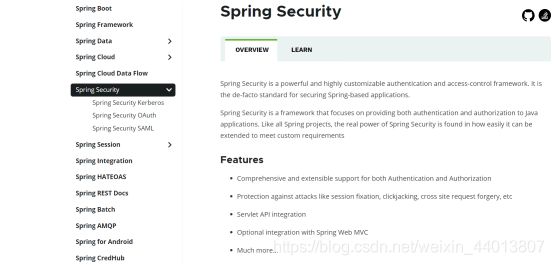Spring Security权限认证及授权
Spring Security简介
spring Security是 Spring提供的安全认证服务的框架。 使用Spring Security可以帮助我 们来简化认证和授权的过程。官网:https://spring.io/projects/spring-security
<dependency>
<groupId>org.springframework.security</groupId>
<artifactId>spring‐security‐web</artifactId>
<version>5.0.5.RELEASE</version>
</dependency>
<dependency>
<groupId>org.springframework.security</groupId>
<artifactId>spring‐security‐config</artifactId>
<version>5.0.5.RELEASE</version>
</dependency>
常用的权限框架除了Spring Security,还有Apache的shiro框架。
1.3.4 Spring Security入门案例
1.3.4.1 工程搭建
创建maven工程,打包方式为war,为了方便起见我们可以让入门案例工程依赖 health_interface,这样相关的依赖都继承过来了。
在pom.xml中:
<dependencies>
<dependency>
<groupId>com.bianyi</groupId>
<artifactId>health_interface</artifactId>
<version>1.0-SNAPSHOT</version>
</dependency>
</dependencies>
<build>
<plugins>
<plugin>
<groupId>org.apache.tomcat.maven</groupId>
<artifactId>tomcat7-maven-plugin</artifactId>
<configuration>
<!-- 指定端口 -->
<port>85</port>
<!-- 请求路径 -->
<path>/</path>
</configuration>
</plugin>
</plugins>
</build>
提供index.html页面,内容为hello Spring Security!!
1.3.4.2 配置web.xml
在web.xml中主要配置SpringMVC的DispatcherServlet和用于整合第三方框架的 DelegatingFilterProxy,用于整合Spring Security。
<!DOCTYPE web-app PUBLIC
"-//Sun Microsystems, Inc.//DTD Web Application 2.3//EN"
"http://java.sun.com/dtd/web-app_2_3.dtd" >
springSecurityFilterChain
org.springframework.web.filter.DelegatingFilterProxy
springSecurityFilterChain
/*
springmvc
org.springframework.web.servlet.DispatcherServlet
<!-- 指定加载的配置文件 ,通过参数contextConfigLocation加载 -->
contextConfigLocation
classpath:spring-security.xml
1
springmvc
*.do
1.3.4.3 配置spring-security.xml
<beans xmlns="http://www.springframework.org/schema/beans"
xmlns:xsi="http://www.w3.org/2001/XMLSchema-instance"
xmlns:context="http://www.springframework.org/schema/context"
xmlns:dubbo="http://code.alibabatech.com/schema/dubbo"
xmlns:mvc="http://www.springframework.org/schema/mvc"
xmlns:security="http://www.springframework.org/schema/security"
xsi:schemaLocation="http://www.springframework.org/schema/beans
http://www.springframework.org/schema/beans/spring-beans.xsd
http://www.springframework.org/schema/mvc
http://www.springframework.org/schema/mvc/spring-mvc.xsd
http://code.alibabatech.com/schema/dubbo
http://code.alibabatech.com/schema/dubbo/dubbo.xsd
http://www.springframework.org/schema/context
http://www.springframework.org/schema/context/spring-context.xsd
http://www.springframework.org/schema/security
http://www.springframework.org/schema/security/spring-security.xsd">
<!--
auto-config:自动配置,如果设置为true,表示自动应用一些默认配置,比如框架会提供一个默认的登录页面
use-expressions:是否使用spring security提供的表达式来描述权限
-->
<security:http auto-config="true" use-expressions="true">
<!--配置拦截规则,/** 表示拦截所有请求-->
<!--
pattern:描述拦截规则
asscess:指定所需的访问角色或者访问权限
-->
<security:intercept-url pattern="/**" access="hasRole('ROLE_ADMIN')">
1.3.4.5 启动测试
1.3.5 对入门案例进行改进
前面我们已经完成了Spring Security的入门案例,通过入门案例我们可以看到,Spring Security将我们项目中的所有资源都保护了起来,要访问这些资源必须要完成认证而且需 要具有ROLE_ADMIN角色。
但是入门案例中的使用方法离我们真实生产环境还差很远,还存在如下一些问题:
1、项目中我们将所有的资源(所有请求URL)都保护起来,实际环境下往往有一些资源 不需要认证也可以访问,也就是可以匿名访问。
2、登录页面是由框架生成的,而我们的项目往往会使用自己的登录页面。
3、直接将用户名和密码配置在了配置文件中,而真实生产环境下的用户名和密码往往保 存在数据库中。
4、在配置文件中配置的密码使用明文,这非常不安全,而真实生产环境下密码需要进行 加密。
本章节需要对这些问题进行改进。
1.3.5.1 配置可匿名访问的资源
第一步:在项目中创建pages目录,在pages目录中创建a.html和b.html
第二步:在spring-security.xml文件中配置,指定哪些资源可以匿名访问
<!--
配置资源可以匿名访问,就是不登录也可以访问
-->
<security:http security="none" pattern="/pages/a.html">
<security:http security="none" pattern="/pages/b.html">
<!--
以上两个配置也可以使用通配符进行访问
-->
<security:http security="none" pattern="/pages/**">
通过上面的配置可以发现,pages目录下的文件可以在没有认证的情况下任意访问。
1.3.5.2 使用指定的登录页面
第一步:提供login.html作为项目的登录页面
在webapp目录下面定义
<!DOCTYPE html>
<html lang="en">
<meta charset="UTF-8">
登录页面
自定义登录页面
<form action="/login.do" method="post">
username:<input type="text" name="username">
password:<input type="password" name="password">
<input type="submit" value="登录">