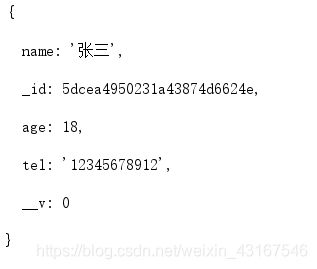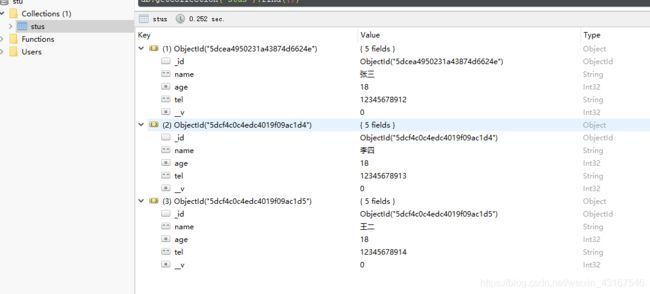4.MongoDB数据库添加数据
文章目录
-
- 一.数据库添加数据
-
- 一.添加数据--create
-
- 1.添加单条数据
- 2.添加多条数据--create
- 3.将某个数据设置为不可重复`unique:true`
一.数据库添加数据
在前几个操作中打开数据库发现并没有stu,是因为我们还没有往里边添加数据,当我们开始往里边添加数据时我们就可以看到一个有数据的stu数据库.
数据库链接和构建模板的准备工作
//mongoose--用来操作mongodb数据的模块
let mongo = require('mongoose');
//1.链接MongoDB server
// mongo.connect('mongodb://user:password@ip/dbname');
mongo.connect('mongodb://127.0.0.1:27017/stu',{ useNewUrlParser: true , useUnifiedTopology: true ,useCreateIndex:true},function(){
console.log("链接完成");
});//callback链接完成之后的函数
//2.将mongoose内置的Promise对象手动修改成使用ES6的Promise对象
mongo.Promise = global.Promise;//promise诺言
//3.获取默认的链接数据库对象
const db = mongo.connection;//const定义一个值不可改变的量,connection默认链接的数据库
//4.判断链接是否失败
db.on('error',function(err){
if(!err){
console.log("链接成功");
}
else{
console.log("链接失败");
}
});
//5.构建一个集合模板实例
const entry = new mongo.Schema({
//定义每一个字段
name:{
//检验器,监测数据
type:String,//类型:字符串
maxlength:200,//字节的最大长度
default:null,//默认值为空
required:true,//必须字段
},
age:{
type:Number,
min:0,
max:40,
},
tel:{
type:String,
match:/^1\d{10}$/,//正则验证
unique:true,//数据不能重复,字段验证器
}
});
//6.根据生成的模板创建一个数据模型
const stu = db.model('stu',entry);//model模型,第一个属性name第二个属性schema
一.添加数据–create
1.添加单条数据
stu.create({
'name':'张三','age':18,'tel':'12345678912'},function(err,val){
console.log(val);
})
多了两个索引:id默认作为查找当前数据的唯一索引
2.添加多条数据–create
将多条数据放到一个数组里,如果重复插入相同的数据,val会显示undefined
stu.create([{
'name':'张三','age':18,'tel':'12345678912' },
{
'name':'李四','age':18,'tel':'12345678913' },
{
'name':'王二','age':18,'tel':'12345678914' }],
function(err,val){
console.log(val);
});
3.将某个数据设置为不可重复unique:true
-
比如要给电话设置不能重复:
-
unique="true"的作用是:
若指定为True,则重复出现的记录仅保留一条;若指定为False,则筛选出所有符合条件的记录。默认值为 False。 -
一旦把一个字段设置成唯一,这个唯一的字段就会被当成一个索引来使用.
-
tel:{
type:String,
match:/^1\d{10}$/,//正则验证
unique:true,//数据不能重复,字段验证器
}
-
在mongoose模式中定义索引会出现一个警告
(node:3812) DeprecationWarning: collection.ensureIndex is deprecated. Use createIndexes instead.collection.ensureIndex已经废用,改用createIndexes。 -
默认情况下,Mongoose 调用MongoDB驱动程序的
ensureIndex()函数。MongoDB驱动程序不赞成使用此函数createIndex()。设置useCreateIndex全局选项以选择使用MongoosecreateIndex()。mongo.connect('mongodb://127.0.0.1:27017/stu',{ useNewUrlParser: true , useUnifiedTopology: true ,useCreateIndex:true},function(){ console.log("链接完成"); });