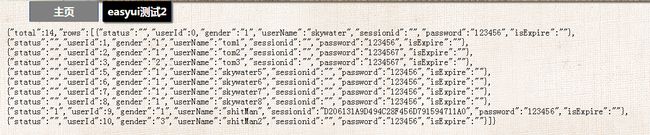easyui datagrid 前后台交互
最近自学easyui,先选择了datagrid,悲催的是刚学就遇到问题,后台数据怎么都整不到页面上。。好不容易页面有数据了,但是发现没有渲染表格。好吧,言归正传,直接贴代码。
先贴最重要的action:
public class UserManageAction extends BaseAction {
private static final long serialVersionUID = 1L;
public Log log = Log.getLogger(UserManageAction.class);
private UserForm user;
private UserService userService;
public UserForm getUser() {
return user;
}
public void setUser(UserForm user) {
this.user = user;
}
public void setUserService(UserService userService) {
this.userService = userService;
}
public UserService getUserService() {
return userService;
}
@Override
public String execute() {
return null;
}
public String easyui() {//看这个方法
Map map = new HashMap();
map.put("userId", "");
map.put("userName", "");
PagerTag pageResult = userService.queryByPage(page, rows, map);
List userlist= pageResult.getResult();
List beanList = new ArrayList();
for(TblSysUser user:userlist){
UserBean ubBean = new UserBean();
BeanUtils.copyProperties(user, ubBean);
beanList.add(ubBean);
}
initJsonResult(pageResult.getRecordCount(),beanList);
return SUCCESS;
}
} 继承的BaseAction:注意这里需要一个将list转为json对象的jar包:json-lib-2.2-jdk15.jar
public class BaseAction extends ActionSupport {
//page是easyui传递到后台的值,表示页码
public int page = 1;
//rows是easyui传递到后台的值,表示每页大小
public int rows = 10;
public JSONObject result;
public void initJsonResult(int total,List beanList){
Map obj = new HashMap();
//easyui能处理的json格式,{"total":total,"rows":[{list的json形式}]},不要和上面那个表示每页大小的rows弄混了,实际这也是easyui蛋疼的一点,你TMD不会用pageSize啊。
obj.put("total", total);
obj.put("rows", beanList);
result=JSONObject.fromObject(obj);
}
public JSONObject getResult() {
return result;
}
public void setPage(int page) {
this.page = page;
}
public void setRows(int rows) {
this.rows = rows;
}
} struts.xml:
继承加上json-default,这样才可以指定返回前台的数据type=”json”,result则是为了指定我只把result传递到页面,其它的例如userService,user不会传到前台。另外实际上struts-default也是继承json-default的,所以struts-default可以省略。
<constant name="struts.action.extension" value="do" />
<package name="system" extends="struts-default,json-default">
<action name="easyui" class="com.book.ssh.action.UserManageAction"
method="easyui">
<result type="json">
<param name="root">resultparam>
result>
action>
package>jsp:
注意css和js不要导错了,另外jquery.min.js要在jquery.easyui.min.js前面,不然加载会出错的,我就犯了这个错,结果页面上是json字符串。。。
<%@ page language="java" contentType="text/html; charset=UTF-8"
pageEncoding="UTF-8"%>
<html>
<head>
<meta http-equiv="Content-Type" content="text/html; charset=UTF-8">
<meta http-equiv="pragma" content="no-cache">
<meta http-equiv="cache-control" content="no-cache">
<meta http-equiv="expires" content="0">
<title>你好啊easyuititle>
<script type="text/javascript" charset="utf-8"
src="../../../jquery-easyui-1.4/jquery.min.js">script>
<script type="text/javascript" charset="utf-8"
src="../../../jquery-easyui-1.4/jquery.easyui.min.js">script>
<link rel="stylesheet" type="text/css"
href="../../../jquery-easyui-1.4/themes/default/easyui.css" />
<link rel="stylesheet" type="text/css"
href="../../../jquery-easyui-1.4/themes/icon.css" />
<link rel="stylesheet" type="text/css"
href="../../../jquery-easyui-1.4/demo/demo.css" />
<script type="text/javascript"
src="../../../jquery-easyui-1.4/locale/easyui-lang-zh_CN.js">script>
head>
<body>
<table class="easyui-datagrid" title="Basic DataGrid" id="dg"
style="width: 700px; height: 250px"
data-options="singleSelect:true,fitColumns:true,url:'easyui2.do',rownumbers:true,
autoRowHeight:false,pagination:true">
<thead>
<tr>
<th data-options="field:'userId',width:80">编号th>
<th data-options="field:'userName',width:100">用户名th>
<th data-options="field:'gender',width:80,align:'right'">性别th>
<th data-options="field:'password',width:80,align:'right'">密码th>
<th data-options="field:'isExpire',width:250">超期th>
<th data-options="field:'status',width:60,align:'center'">登陆状态th>
<th data-options="field:'sessionid',width:60,align:'center'">会话idth>
tr>
thead>
table>
body>
<script type="text/javascript" charset="UTF-8">
$(function() {
//loadGrid();
//$("#dg").datagrid("load","easyui.do");
});
script>
html>需要用到的jar:commons-httpclient.jar、struts2-json-plugin-2.2.3.1、json-lib-2.2-jdk15.jar、commons-lang.jar、commons-beanutils.jar,可以到这里下:
http://download.csdn.net/detail/birdofsky/9264451