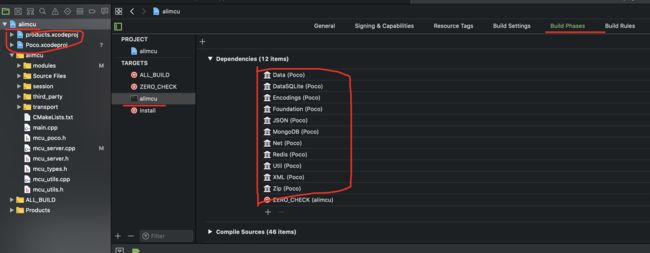Xcode使用
快捷键
2.快速定位当前文件在项目中的位置
快捷键: command+shift+J
3.在项目中模糊查询文件
快捷键:commond+shift+字母O
1、切换头文件和m.文件,很实用
Command + control+ 上下箭头键
https://www.jianshu.com/p/9e23d8437845
- cmake生成xcode工程的方法
-
- poco工程:进入到poco工程找到CMakeLists.txt 文件目录。执行 cmake -GXcode .命令
cd /Users/yager/02-servercode/alimcu/third_party/poco cmake -GXcode .
-
- webrtc工程:通过gn 命令行增加参数:--ide=xcode
# 参考build_mac.sh文件中的写法 gn gen out/$BUILD --args=' use_custom_libcxx=false is_clang=false is_debug=true use_sysroot=false linux_use_bundled_binutils=false treat_warnings_as_errors=false rtc_include_tests=false rtc_enable_protobuf=false libyuv_include_tests=false libyuv_disable_jpeg=true rtc_use_h264=true ffmpeg_branding="Chrome" rtc_build_libvpx=true rtc_libvpx_build_vp9=true rtc_build_opus=true rtc_include_opus=true ' --ide=xcode
- 在alimcu.xcodeproj工程中联调时能源码调试poco和webrtc的方法。
-
- 将Poco.xcodeproj、products.xcodeproj文件拖到alimcu工程里
- 在alimcu工程中“Build Phases--Dependencies”中添加poco、webrtc相关的依赖库