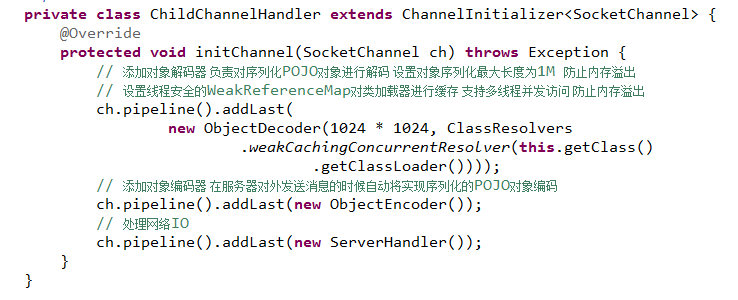Netty之传输POJO(使用Java自带的序列化方式)
1、使用Netty传输POJO对象,重点在于对象的序列化。序列化的对象通过TCP进行网络传输,结合Netty提供的对象编解码器,可以做到远程传输对象。首先Java需要序列化的对象,需要实现java.io.Serializable接口.
2、工程目录
2.1 项目的目录结构
2.2 关于Request和Response的讲解
Request是对于,客户端向服务端的请求信息的封装;Response是对于,服务端向客户端响应信息的封装。
3、使用Netty提供的对象编解码器
3.1 服务端编解码器的配置
3.2 客户端编解码器的配置
3.3 加入对象编解码后,可以直接发送对象
4、服务端代码
import io.netty.bootstrap.ServerBootstrap;
import io.netty.channel.ChannelFuture;
import io.netty.channel.ChannelInitializer;
import io.netty.channel.ChannelOption;
import io.netty.channel.EventLoopGroup;
import io.netty.channel.nio.NioEventLoopGroup;
import io.netty.channel.socket.SocketChannel;
import io.netty.channel.socket.nio.NioServerSocketChannel;
import io.netty.handler.codec.serialization.ClassResolvers;
import io.netty.handler.codec.serialization.ObjectDecoder;
import io.netty.handler.codec.serialization.ObjectEncoder;
import io.netty.handler.logging.LogLevel;
import io.netty.handler.logging.LoggingHandler;
public class Server {
public Server() {
}
public void bind(int port) throws Exception {
// 配置NIO线程组
EventLoopGroup bossGroup = new NioEventLoopGroup();
EventLoopGroup workerGroup = new NioEventLoopGroup();
try {
// 服务器辅助启动类配置
ServerBootstrap b = new ServerBootstrap();
b.group(bossGroup, workerGroup)
.channel(NioServerSocketChannel.class)
.handler(new LoggingHandler(LogLevel.INFO))
.childHandler(new ChildChannelHandler())//
.option(ChannelOption.SO_BACKLOG, 1024) // 设置tcp缓冲区 // (5)
.childOption(ChannelOption.SO_KEEPALIVE, true); // (6)
// 绑定端口 同步等待绑定成功
ChannelFuture f = b.bind(port).sync(); // (7)
// 等到服务端监听端口关闭
f.channel().closeFuture().sync();
} finally {
// 优雅释放线程资源
workerGroup.shutdownGracefully();
bossGroup.shutdownGracefully();
}
}
/**
* 网络事件处理器
*/
private class ChildChannelHandler extends ChannelInitializer {
@Override
protected void initChannel(SocketChannel ch) throws Exception {
// 添加对象解码器 负责对序列化POJO对象进行解码 设置对象序列化最大长度为1M 防止内存溢出
// 设置线程安全的WeakReferenceMap对类加载器进行缓存 支持多线程并发访问 防止内存溢出
ch.pipeline().addLast(
new ObjectDecoder(1024 * 1024, ClassResolvers
.weakCachingConcurrentResolver(this.getClass()
.getClassLoader())));
// 添加对象编码器 在服务器对外发送消息的时候自动将实现序列化的POJO对象编码
ch.pipeline().addLast(new ObjectEncoder());
// 处理网络IO
ch.pipeline().addLast(new ServerHandler());
}
}
public static void main(String[] args) throws Exception {
new Server().bind(9999);
}
}
import io.netty.channel.ChannelHandlerAdapter;
import io.netty.channel.ChannelHandlerContext;
public class ServerHandler extends ChannelHandlerAdapter {
// 用于获取客户端发送的信息
@Override
public void channelRead(ChannelHandlerContext ctx, Object msg)
throws Exception {
// 用于获取客户端发来的数据信息
Request body = (Request) msg;
System.out.println("Server接受的客户端的信息 :" + body.toString());
// 会写数据给客户端
Response response = new Response(Integer.parseInt(body.getUrl()),
"xiaoming");
// 当服务端完成写操作后,关闭与客户端的连接
ctx.writeAndFlush(response);
// .addListener(ChannelFutureListener.CLOSE);
// 当有写操作时,不需要手动释放msg的引用
// 当只有读操作时,才需要手动释放msg的引用
}
@Override
public void exceptionCaught(ChannelHandlerContext ctx, Throwable cause)
throws Exception {
// cause.printStackTrace();
ctx.close();
}
}
import io.netty.bootstrap.Bootstrap;
import io.netty.channel.ChannelFuture;
import io.netty.channel.ChannelInitializer;
import io.netty.channel.ChannelOption;
import io.netty.channel.EventLoopGroup;
import io.netty.channel.nio.NioEventLoopGroup;
import io.netty.channel.socket.SocketChannel;
import io.netty.channel.socket.nio.NioSocketChannel;
import io.netty.handler.codec.serialization.ClassResolvers;
import io.netty.handler.codec.serialization.ObjectDecoder;
import io.netty.handler.codec.serialization.ObjectEncoder;
public class Client {
/**
* 连接服务器
*
* @param port
* @param host
* @throws Exception
*/
public void connect(int port, String host) throws Exception {
// 配置客户端NIO线程组
EventLoopGroup group = new NioEventLoopGroup();
try {
// 客户端辅助启动类 对客户端配置
Bootstrap b = new Bootstrap();
b.group(group)//
.channel(NioSocketChannel.class)//
.option(ChannelOption.TCP_NODELAY, true)//
.handler(new MyChannelHandler());//
// 异步链接服务器 同步等待链接成功
ChannelFuture f = b.connect(host, port).sync();
// 等待链接关闭
f.channel().closeFuture().sync();
} finally {
group.shutdownGracefully();
System.out.println("客户端优雅的释放了线程资源...");
}
}
/**
* 网络事件处理器
*/
private class MyChannelHandler extends ChannelInitializer {
@Override
protected void initChannel(SocketChannel ch) throws Exception {
// 添加自定义的编码器和解码器
// 添加POJO对象解码器 禁止缓存类加载器
ch.pipeline().addLast(
new ObjectDecoder(1024, ClassResolvers.cacheDisabled(this
.getClass().getClassLoader())));
// 设置发送消息编码器
ch.pipeline().addLast(new ObjectEncoder());
// 处理网络IO
ch.pipeline().addLast(new ClientHandler());// 处理网络IO
}
}
public static void main(String[] args) throws Exception {
new Client().connect(9999, "127.0.0.1");
}
}
import io.netty.channel.ChannelHandlerAdapter;
import io.netty.channel.ChannelHandlerContext;
import io.netty.util.ReferenceCountUtil;
//用于读取客户端发来的信息
public class ClientHandler extends ChannelHandlerAdapter {
// 客户端与服务端,连接成功的售后
@Override
public void channelActive(ChannelHandlerContext ctx) throws Exception {
// 发送消息
Request request1 = new Request("666");
Request request2 = new Request("777");
Request request3 = new Request("888");
ctx.writeAndFlush(request1);
ctx.writeAndFlush(request2);
Thread.sleep(2000);
ctx.writeAndFlush(request3);
}
// 只是读数据,没有写数据的话
// 需要自己手动的释放的消息
@Override
public void channelRead(ChannelHandlerContext ctx, Object msg)
throws Exception {
try {
Response response = (Response) msg;
System.out.println(response);
} finally {
ReferenceCountUtil.release(msg);
}
}
@Override
public void exceptionCaught(ChannelHandlerContext ctx, Throwable cause)
throws Exception {
ctx.close();
}
}
import java.io.Serializable;
public class Request implements Serializable {
/**
*
*/
private static final long serialVersionUID = -7033707301911915196L;
private String url;
public Request() {
}
public Request(String url) {
this.url = url;
}
public String getUrl() {
return url;
}
public void setUrl(String url) {
this.url = url;
}
@Override
public String toString() {
return "Request [url=" + url + "]";
}
}
import java.io.Serializable;
public class Response implements Serializable {
/**
*
*/
private static final long serialVersionUID = -6236340795725143988L;
private int age;
private String name;
public Response() {
}
public Response(int age, String name) {
this.age = age;
this.name = name;
}
public int getAge() {
return age;
}
public void setAge(int age) {
this.age = age;
}
public String getName() {
return name;
}
public void setName(String name) {
this.name = name;
}
@Override
public String toString() {
return "Response [age=" + age + ", name=" + name + "]";
}
}