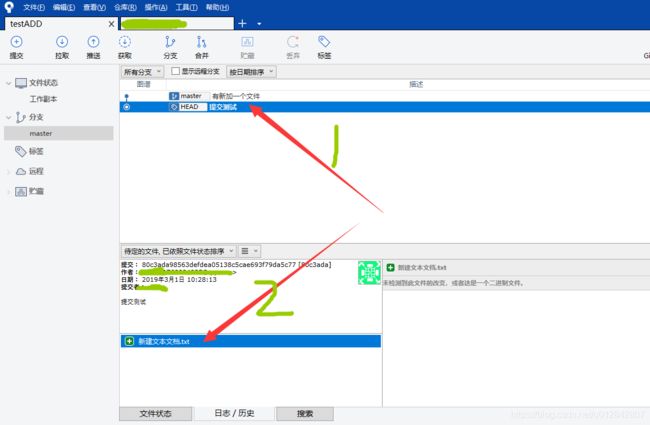- Git 终极新手教学:从小白到开源贡献者**(15分钟)
Coding Is Fun
git开源
1.Git是什么?为什么要学?问题:为什么我们需要Git?你辛辛苦苦写了100行代码,突然发现少了一段核心功能,想恢复,但已经找不到了。和队友协作时,你改了一段代码,他也改了一段,推送时居然发生了“冲突”!你的代码出了问题,老板追责,你想证明“这不是我改的”,却没法自证清白。Git的作用:版本控制神器:Git可以帮你记录代码的“时光机”,随时回到过去。协作利器:多人同时写代码,再也不会互相“打架”
- 探索泰坦尼克号生存分类数据集:机器学习与数据分析的完美起点
岑童嵘
探索泰坦尼克号生存分类数据集:机器学习与数据分析的完美起点【下载地址】泰坦尼克号生存分类数据集本仓库提供了一个经典的机器学习数据集——泰坦尼克号生存分类数据集。该数据集包含两个CSV文件:训练集和测试集。数据集主要用于训练和评估机器学习模型,以预测泰坦尼克号乘客的生存情况项目地址:https://gitcode.com/open-source-toolkit/35561项目介绍泰坦尼克号生存分类数
- OpenDRG/DRG_Datas 项目使用教程
咎宁准Karena
OpenDRG/DRG_Datas项目使用教程项目地址:https://gitcode.com/gh_mirrors/dr/DRG_Datas1.项目目录结构及介绍DRG_Datas/├──ICD/│├──ICD诊断、手术操作编码.csv│├──基础数据.csv│├──版本对照关系.csv│└──手术操作类别属性.csv├──Payment/│├──各地DRG病组清单.csv│└──医保支付标准.
- 探索未来,AI-WEBUI:让AI创作触手可及
农爱宜
探索未来,AI-WEBUI:让AI创作触手可及ai_webuiAI-WEBUI:AuniversalwebinterfaceforAIcreation,一款好用的图像、音频、视频AI处理工具项目地址:https://gitcode.com/gh_mirrors/ai/ai_webui1、项目介绍AI-WEBUI是一个创新的开源项目,它提供了一个全面的Web界面,让你无需编程背景就能轻松进行AI创作
- github go star前50的项目
可乐泡枸杞·
githubgolang开发语言开源软件开源
以下是按星标数排序的前50个Go语言的GitHub仓库。1.avelino/awesome-go星标数:126619简介:AcuratedlistofawesomeGoframeworks,librariesandsoftware语言:Go项目Logo:2.golang/go星标数:121848简介:TheGoprogramminglanguage语言:Go项目Logo:3.kubernetes/
- Nginx正向代理配置
KwokRoot
NginxLinuxDevOpsnginx运维
Nginx正向代理默认只支持http协议,不支持https协议,需借助"ngx_http_proxy_connect_module"模块实现https正向代理,详情请参考:https://github.com/chobits/ngx_http_proxy_connect_module安装Nginx某些模块会用到的系统类库yuminstall-ydnfinstalllibxml2libxml2-de
- paimon中的Branch
qzWsong
paimon大数据数据库
Branchhttps://paimon.apache.org/docs/0.9/maintenance/manage-branches/paimon借鉴了git的管理机制,在我们开发代码的时候,为了不影响主分支的功能,我们一般会新建一个分支进行迭代,待新分支完善后,合并回主分支,在新的分支做任何数据操作都不会影响主分支。在paimon中,我们也可以对表创建分支,相当于在当前数据状态下复制出来了一
- Redis CVE-2022-24834 复现
hicode0101
redis数据库缓存
(CVE-2022-24834)在Redis中执行的特制Lua脚本可能会触发cjson和cmsgpack库中的堆溢出,并导致堆损坏和潜在的远程代码执行。从2.6开始,所有支持Lua脚本的Redis版本都存在该问题,并且仅影响经过认证和授权的用户。GitHub-convisolabs/CVE-2022-24834Contributetoconvisolabs/CVE-2022-24834develo
- 论文阅读:Deep Bilateral Learning for Real-Time Image Enhancement-google-hdrnet-slicing
SetMaker
论文阅读
项目地址:https://gitcode.com/google/hdrnethdrnet作为超分领域的经典文章,由google提出主要用来用轻量化的方法来实现高分辨率的图像生成,hdrnet结合cnn可以让更高分辨率的图像部署在板端。如图所示,原始图像比如4k图像,首先分为两个主要模块:grid和guide。grid就是对应图上面的那一条特征提取网络,具体来说,原始图像经过下采样之后,默认256分
- 使用vue-cli创建uni-app项目,vue3/vite模板
hy2356891299
vue3vue.jsuni-app
官网地址:https://uniapp.dcloud.net.cn/quickstart-cli.html1.首先,安装脚手架:npminstall-g@vue/cli注意:Vue3/Vite版要求node版本^14.18.0||>=16.0.0(我用的是nodev16.0.0)2.下载模板,因为我使用官网命令安装失败,所以直接下载的压缩包使用js下载地址https://gitee.com/dcl
- 快速上手:C OpenCvSharp Yolov8 人脸关键点检测工具
卢枫岱
快速上手:C#OpenCvSharpYolov8人脸关键点检测工具COpenCvSharpYolov8FaceLandmarks.rar项目地址:https://gitcode.com/open-source-toolkit/4d2a0项目介绍在当今的数字化时代,人脸识别和关键点检测技术已经成为许多应用的核心组成部分。无论是安防监控、人机交互还是虚拟现实,准确且高效的人脸关键点检测都是不可或缺的。
- 探索未来视频创作:Tune-A-Video项目深度解析
刘通双Elsie
探索未来视频创作:Tune-A-Video项目深度解析Tune-A-Video[ICCV2023]Tune-A-Video:One-ShotTuningofImageDiffusionModelsforText-to-VideoGeneration项目地址:https://gitcode.com/gh_mirrors/tu/Tune-A-Video在数字艺术与人工智能的交汇点上,Tune-A-Vi
- wandb
羊羊12312额3
python
PSE:\GitHub\yolov5-6.0>wandbinitLet'ssetupthisdirectoryforW&B!wandb:Networkerror(ProxyError),enteringretryloop.Aborted!PSE:\GitHub\yolov5-6.0>wandbinitLet'ssetupthisdirectoryforW&B!wandb:Networkerror(
- 你喜欢用什么编辑器?
dami_king
随笔编辑器
电脑工作者和程序员所使用的文本编辑器通常需要具备高效率、易用性以及对代码友好等特点,包括语法高亮、自动完成、多文件同时编辑、查找替换、版本控制集成等功能。以下是几个广受开发者欢迎且实用性较强的文本编辑器:VisualStudioCode(VSCode):开源、免费,由微软开发,拥有强大的扩展生态系统,支持多种编程语言和框架,内建Git集成,实时错误检查和调试工具,非常适合现代Web和云端开发。Su
- Windows 窗口置顶工具推荐 如何始终置顶窗口 窗口前置 窗口固定 窗口钉在桌面 始终保持在其他窗口前端 在其他窗口之上 PowerToys MouseInc
七星关雎
Windows疑难杂症Windowswindows开源软件
工具一:微软PowerToysReleases·microsoft/PowerToys·GitHubWindowssystemutilitiestomaximizeproductivity.Contributetomicrosoft/PowerToysdevelopmentbycreatinganaccountonGitHub.https://github.com/microsoft/PowerT
- nvidia-container-toolkit安装失败的解决
3TV
python
curl-xhttp://xxx:xxx-fsSLhttps://nvidia.github.io/libnvidia-container/gpgkey|sudogpg--dearmor-o/usr/share/keyrings/nvidia-container-toolkit-keyring.gpgcurl-xhttp://xxx:xxx-s-Lhttps://nvidia.github.io/
- dlib库的whl文件下载
杭林菲
dlib库的whl文件下载【下载地址】dlib库的whl文件下载dlib库的whl文件下载项目地址:https://gitcode.com/open-source-toolkit/f2aaf资源文件介绍本仓库提供了一个dlib库的whl文件下载,文件名为:dlib-19.7.0-cp36-cp36m-win_amd64.rar。该文件适用于Windows64位系统,Python版本为3.6。文件描
- ACNet:深度学习中的自适应卷积网络新星
郎轶诺
ACNet:深度学习中的自适应卷积网络新星项目地址:https://gitcode.com/gh_mirrors/ac/ACNet在深度学习领域,卷积神经网络(CNN)一直是图像处理和计算机视觉任务的核心技术。然而,传统的固定大小的卷积核无法灵活适应不同区域的信息密度。针对这一问题,ACNet(AdaptiveConvolutionNetwork)项目应运而生,它引入了一种新型的自适应卷积层,旨在
- macOS查看当前项目的 tree 结构
缘友一世
mac折腾记macos
文章目录使用`tree`命令macOS系统默认不包含tree命令使用tree命令使用homebrew自动安装脚本/bin/zsh-c"$(curl-fsSLhttps://gitee.com/cunkai/HomebrewCN/raw/master/Homebrew.sh)"安装tree:brewinstalltree查看项目的tree结构:treeyang@MacdeMac-minigradle
- [dlib][python]dlib所有whl文件下载地址汇总
Xiao张不会深度学习
python开发语言深度学习
dlib库的wheel文件3.7-3.12GitHub-z-mahmud22/Dlib_Windows_Python3.x:Dlibcompiledbinary(.whl)forPython3.7-3.12andWindowsx64这里存储了适用于python3.7-3.12的wheel文件下载wheel文件之后,比如:dlib-19.22.99-cp310-cp310-win_amd64.whl
- ASP.NET Core N-Tier 架构 Web API 项目教程
蓬为宜
ASP.NETCoreN-Tier架构WebAPI项目教程aspnetcore.ntier.NETCoreN-TierarchitectureWebApisampleproject.项目地址:https://gitcode.com/gh_mirrors/as/aspnetcore.ntier项目介绍ASP.NETCoreN-Tier架构WebAPI项目是一个示例项目,展示了如何使用ASP.NETC
- Dufs开源Web文件服务器
爱辉弟啦
linux运维linux运维服务器Web文件服务器开源软件
介绍:Dufs是一个独特的实用文件服务器,支持静态服务,上传,搜索,访问控制,webdav…GitHub-sigoden/dufs:Afileserverthatsupportsstaticserving,uploading,searching,accessingcontrol,webdav…功能列表提供静态文件下载文件夹为zip文件上传文件和文件夹(拖放)创建/编辑/搜索文件可恢复的部分上传/下
- Amazon EKS Blueprints for CDK 使用指南
缪昱锨Hunter
AmazonEKSBlueprintsforCDK使用指南cdk-eks-blueprintsAWSQuickStartTeam项目地址:https://gitcode.com/gh_mirrors/cd/cdk-eks-blueprints项目介绍欢迎来到AmazonEKSBlueprintsforCDK。本项目提供了一个NPM模块eks-blueprints的源代码,专为AWS用户、合作伙伴以
- AWS GCR EKS Resource:构建高效弹性云原生应用的利器
杨女嫚
AWSGCREKSResource:构建高效弹性云原生应用的利器eks-workshop-greater-chinaAWSWorkshopforLearningEKSforGreaterChina项目地址:https://gitcode.com/gh_mirrors/ek/eks-workshop-greater-china在云计算的浪潮中,AWS(AmazonWebServices)一直处于创新
- 【Git】Git 完全指南:从入门到精通
LuckiBit
GitgitGitHub分布式版本管理Windowspythonmac
Git完全指南:从入门到精通Git是现代软件开发中最重要的版本控制工具之一,它帮助开发者高效地管理项目,支持分布式协作和版本控制。无论是个人项目还是团队开发,Git都能提供强大的功能来跟踪、管理代码变更,并保障项目的稳定性与可持续发展。本篇文章从基础命令讲起,逐步深入,帮助你全面了解并掌握Git,最终达到精通。目录Git完全指南:从入门到精通1.Git概述1.1什么是Git1.2Git与其他版本控
- 免费下载:汽车SoC学习笔记(含安全岛)
不懂汽车的胖子
汽车学习笔记
文末附下载方法目录1SoC是什么...31.1SoC历史发展...31.2SoC定义...41.3SoC的特征...61.4SoC的优点...61.5SoC的缺点...72SoC需求来源...73SoC架构...83.1SoC架构...83.2SoC芯片分类...93.2.1模拟SoC(AnalogSoC):...93.2.2数字SoC(DigitalSoC):...93.2.3混合SoC(Mix
- 【免费大屏】积木BI大屏与老版的积木大屏对比有哪些优势?
数据可视化数据分析
使用我们积木大屏的朋友经常反应,积木大屏只能在线使用或者商业版与JeecgBoot低代码平台一起使用,不能免费本地使用。为此,我们研发了一款新的大屏产品---积木BI大屏。一起来看一下积木BI大屏与老的大屏设计器对比有哪些优势吧!一、免费开源最大的区别来了,新的积木BI大屏支持免费开源部署;支持maven依赖集成。代码下载:https://github.com/jeecgboot/JimuRepo
- 出海工具集
web前端进阶者
前端
群聊分享的一个工具集合,看了几个,感觉有点子用,收藏一波,下面有GitHub的地址;吃水不忘挖井人;GitHub地址分类目录导航Web开发框架或模板Chrome插件开发前端开发后端开发数据库管理对象关系映射(ORM)样式与UI框架原型设计认证与授权支付集成邮件服务网站分析在线客服和反馈服务部署与托管网站管理域名注册文档管理协议生成图标资源字体资源图片视频素材图片视频处理工具屏幕录制短链或长链信息渠
- 推荐开源项目:Pogreb - 高性能的Go语言嵌入式键值存储库
钟洁祺
推荐开源项目:Pogreb-高性能的Go语言嵌入式键值存储库pogrebEmbeddedkey-valuestoreforread-heavyworkloadswritteninGo项目地址:https://gitcode.com/gh_mirrors/po/pogreb在寻求高效且轻量级的数据存储解决方案时,我们经常转向嵌入式的键值存储系统。今天,我们要向您推荐一个专为读取密集型工作负载设计的开
- Pogreb:Go语言的高性能嵌入式键值存储
蓬玮剑
Pogreb:Go语言的高性能嵌入式键值存储pogrebEmbeddedkey-valuestoreforread-heavyworkloadswritteninGo项目地址:https://gitcode.com/gh_mirrors/po/pogreb项目介绍Pogreb是一款专为读取密集型工作负载设计的嵌入式键值存储,完全使用Go语言编写。它旨在提供快速随机查找和低频批量插入的优化,适用于需
- Hadoop(一)
朱辉辉33
hadooplinux
今天在诺基亚第一天开始培训大数据,因为之前没接触过Linux,所以这次一起学了,任务量还是蛮大的。
首先下载安装了Xshell软件,然后公司给了账号密码连接上了河南郑州那边的服务器,接下来开始按照给的资料学习,全英文的,头也不讲解,说锻炼我们的学习能力,然后就开始跌跌撞撞的自学。这里写部分已经运行成功的代码吧.
在hdfs下,运行hadoop fs -mkdir /u
- maven An error occurred while filtering resources
blackproof
maven报错
转:http://stackoverflow.com/questions/18145774/eclipse-an-error-occurred-while-filtering-resources
maven报错:
maven An error occurred while filtering resources
Maven -> Update Proje
- jdk常用故障排查命令
daysinsun
jvm
linux下常见定位命令:
1、jps 输出Java进程
-q 只输出进程ID的名称,省略主类的名称;
-m 输出进程启动时传递给main函数的参数;
&nb
- java 位移运算与乘法运算
周凡杨
java位移运算乘法
对于 JAVA 编程中,适当的采用位移运算,会减少代码的运行时间,提高项目的运行效率。这个可以从一道面试题说起:
问题:
用最有效率的方法算出2 乘以8 等於几?”
答案:2 << 3
由此就引发了我的思考,为什么位移运算会比乘法运算更快呢?其实简单的想想,计算机的内存是用由 0 和 1 组成的二
- java中的枚举(enmu)
g21121
java
从jdk1.5开始,java增加了enum(枚举)这个类型,但是大家在平时运用中还是比较少用到枚举的,而且很多人和我一样对枚举一知半解,下面就跟大家一起学习下enmu枚举。先看一个最简单的枚举类型,一个返回类型的枚举:
public enum ResultType {
/**
* 成功
*/
SUCCESS,
/**
* 失败
*/
FAIL,
- MQ初级学习
510888780
activemq
1.下载ActiveMQ
去官方网站下载:http://activemq.apache.org/
2.运行ActiveMQ
解压缩apache-activemq-5.9.0-bin.zip到C盘,然后双击apache-activemq-5.9.0-\bin\activemq-admin.bat运行ActiveMQ程序。
启动ActiveMQ以后,登陆:http://localhos
- Spring_Transactional_Propagation
布衣凌宇
springtransactional
//事务传播属性
@Transactional(propagation=Propagation.REQUIRED)//如果有事务,那么加入事务,没有的话新创建一个
@Transactional(propagation=Propagation.NOT_SUPPORTED)//这个方法不开启事务
@Transactional(propagation=Propagation.REQUIREDS_N
- 我的spring学习笔记12-idref与ref的区别
aijuans
spring
idref用来将容器内其他bean的id传给<constructor-arg>/<property>元素,同时提供错误验证功能。例如:
<bean id ="theTargetBean" class="..." />
<bean id ="theClientBean" class=&quo
- Jqplot之折线图
antlove
jsjqueryWebtimeseriesjqplot
timeseriesChart.html
<script type="text/javascript" src="jslib/jquery.min.js"></script>
<script type="text/javascript" src="jslib/excanvas.min.js&
- JDBC中事务处理应用
百合不是茶
javaJDBC编程事务控制语句
解释事务的概念; 事务控制是sql语句中的核心之一;事务控制的作用就是保证数据的正常执行与异常之后可以恢复
事务常用命令:
Commit提交
- [转]ConcurrentHashMap Collections.synchronizedMap和Hashtable讨论
bijian1013
java多线程线程安全HashMap
在Java类库中出现的第一个关联的集合类是Hashtable,它是JDK1.0的一部分。 Hashtable提供了一种易于使用的、线程安全的、关联的map功能,这当然也是方便的。然而,线程安全性是凭代价换来的――Hashtable的所有方法都是同步的。此时,无竞争的同步会导致可观的性能代价。Hashtable的后继者HashMap是作为JDK1.2中的集合框架的一部分出现的,它通过提供一个不同步的
- ng-if与ng-show、ng-hide指令的区别和注意事项
bijian1013
JavaScriptAngularJS
angularJS中的ng-show、ng-hide、ng-if指令都可以用来控制dom元素的显示或隐藏。ng-show和ng-hide根据所给表达式的值来显示或隐藏HTML元素。当赋值给ng-show指令的值为false时元素会被隐藏,值为true时元素会显示。ng-hide功能类似,使用方式相反。元素的显示或
- 【持久化框架MyBatis3七】MyBatis3定义typeHandler
bit1129
TypeHandler
什么是typeHandler?
typeHandler用于将某个类型的数据映射到表的某一列上,以完成MyBatis列跟某个属性的映射
内置typeHandler
MyBatis内置了很多typeHandler,这写typeHandler通过org.apache.ibatis.type.TypeHandlerRegistry进行注册,比如对于日期型数据的typeHandler,
- 上传下载文件rz,sz命令
bitcarter
linux命令rz
刚开始使用rz上传和sz下载命令:
因为我们是通过secureCRT终端工具进行使用的所以会有上传下载这样的需求:
我遇到的问题:
sz下载A文件10M左右,没有问题
但是将这个文件A再传到另一天服务器上时就出现传不上去,甚至出现乱码,死掉现象,具体问题
解决方法:
上传命令改为;rz -ybe
下载命令改为:sz -be filename
如果还是有问题:
那就是文
- 通过ngx-lua来统计nginx上的虚拟主机性能数据
ronin47
ngx-lua 统计 解禁ip
介绍
以前我们为nginx做统计,都是通过对日志的分析来完成.比较麻烦,现在基于ngx_lua插件,开发了实时统计站点状态的脚本,解放生产力.项目主页: https://github.com/skyeydemon/ngx-lua-stats 功能
支持分不同虚拟主机统计, 同一个虚拟主机下可以分不同的location统计.
可以统计与query-times request-time
- java-68-把数组排成最小的数。一个正整数数组,将它们连接起来排成一个数,输出能排出的所有数字中最小的。例如输入数组{32, 321},则输出32132
bylijinnan
java
import java.util.Arrays;
import java.util.Comparator;
public class MinNumFromIntArray {
/**
* Q68输入一个正整数数组,将它们连接起来排成一个数,输出能排出的所有数字中最小的一个。
* 例如输入数组{32, 321},则输出这两个能排成的最小数字32132。请给出解决问题
- Oracle基本操作
ccii
Oracle SQL总结Oracle SQL语法Oracle基本操作Oracle SQL
一、表操作
1. 常用数据类型
NUMBER(p,s):可变长度的数字。p表示整数加小数的最大位数,s为最大小数位数。支持最大精度为38位
NVARCHAR2(size):变长字符串,最大长度为4000字节(以字符数为单位)
VARCHAR2(size):变长字符串,最大长度为4000字节(以字节数为单位)
CHAR(size):定长字符串,最大长度为2000字节,最小为1字节,默认
- [强人工智能]实现强人工智能的路线图
comsci
人工智能
1:创建一个用于记录拓扑网络连接的矩阵数据表
2:自动构造或者人工复制一个包含10万个连接(1000*1000)的流程图
3:将这个流程图导入到矩阵数据表中
4:在矩阵的每个有意义的节点中嵌入一段简单的
- 给Tomcat,Apache配置gzip压缩(HTTP压缩)功能
cwqcwqmax9
apache
背景:
HTTP 压缩可以大大提高浏览网站的速度,它的原理是,在客户端请求网页后,从服务器端将网页文件压缩,再下载到客户端,由客户端的浏览器负责解压缩并浏览。相对于普通的浏览过程HTML ,CSS,Javascript , Text ,它可以节省40%左右的流量。更为重要的是,它可以对动态生成的,包括CGI、PHP , JSP , ASP , Servlet,SHTML等输出的网页也能进行压缩,
- SpringMVC and Struts2
dashuaifu
struts2springMVC
SpringMVC VS Struts2
1:
spring3开发效率高于struts
2:
spring3 mvc可以认为已经100%零配置
3:
struts2是类级别的拦截, 一个类对应一个request上下文,
springmvc是方法级别的拦截,一个方法对应一个request上下文,而方法同时又跟一个url对应
所以说从架构本身上 spring3 mvc就容易实现r
- windows常用命令行命令
dcj3sjt126com
windowscmdcommand
在windows系统中,点击开始-运行,可以直接输入命令行,快速打开一些原本需要多次点击图标才能打开的界面,如常用的输入cmd打开dos命令行,输入taskmgr打开任务管理器。此处列出了网上搜集到的一些常用命令。winver 检查windows版本 wmimgmt.msc 打开windows管理体系结构(wmi) wupdmgr windows更新程序 wscrip
- 再看知名应用背后的第三方开源项目
dcj3sjt126com
ios
知名应用程序的设计和技术一直都是开发者需要学习的,同样这些应用所使用的开源框架也是不可忽视的一部分。此前《
iOS第三方开源库的吐槽和备忘》中作者ibireme列举了国内多款知名应用所使用的开源框架,并对其中一些框架进行了分析,同样国外开发者
@iOSCowboy也在博客中给我们列出了国外多款知名应用使用的开源框架。另外txx's blog中详细介绍了
Facebook Paper使用的第三
- Objective-c单例模式的正确写法
jsntghf
单例iosiPhone
一般情况下,可能我们写的单例模式是这样的:
#import <Foundation/Foundation.h>
@interface Downloader : NSObject
+ (instancetype)sharedDownloader;
@end
#import "Downloader.h"
@implementation
- jquery easyui datagrid 加载成功,选中某一行
hae
jqueryeasyuidatagrid数据加载
1.首先你需要设置datagrid的onLoadSuccess
$(
'#dg'
).datagrid({onLoadSuccess :
function
(data){
$(
'#dg'
).datagrid(
'selectRow'
,3);
}});
2.onL
- jQuery用户数字打分评价效果
ini
JavaScripthtmljqueryWebcss
效果体验:http://hovertree.com/texiao/jquery/5.htmHTML文件代码:
<!DOCTYPE html>
<html xmlns="http://www.w3.org/1999/xhtml">
<head>
<title>jQuery用户数字打分评分代码 - HoverTree</
- mybatis的paramType
kerryg
DAOsql
MyBatis传多个参数:
1、采用#{0},#{1}获得参数:
Dao层函数方法:
public User selectUser(String name,String area);
对应的Mapper.xml
<select id="selectUser" result
- centos 7安装mysql5.5
MrLee23
centos
首先centos7 已经不支持mysql,因为收费了你懂得,所以内部集成了mariadb,而安装mysql的话会和mariadb的文件冲突,所以需要先卸载掉mariadb,以下为卸载mariadb,安装mysql的步骤。
#列出所有被安装的rpm package rpm -qa | grep mariadb
#卸载
rpm -e mariadb-libs-5.
- 利用thrift来实现消息群发
qifeifei
thrift
Thrift项目一般用来做内部项目接偶用的,还有能跨不同语言的功能,非常方便,一般前端系统和后台server线上都是3个节点,然后前端通过获取client来访问后台server,那么如果是多太server,就是有一个负载均衡的方法,然后最后访问其中一个节点。那么换个思路,能不能发送给所有节点的server呢,如果能就
- 实现一个sizeof获取Java对象大小
teasp
javaHotSpot内存对象大小sizeof
由于Java的设计者不想让程序员管理和了解内存的使用,我们想要知道一个对象在内存中的大小变得比较困难了。本文提供了可以获取对象的大小的方法,但是由于各个虚拟机在内存使用上可能存在不同,因此该方法不能在各虚拟机上都适用,而是仅在hotspot 32位虚拟机上,或者其它内存管理方式与hotspot 32位虚拟机相同的虚拟机上 适用。
- SVN错误及处理
xiangqian0505
SVN提交文件时服务器强行关闭
在SVN服务控制台打开资源库“SVN无法读取current” ---摘自网络 写道 SVN无法读取current修复方法 Can't read file : End of file found
文件:repository/db/txn_current、repository/db/current
其中current记录当前最新版本号,txn_current记录版本库中版本