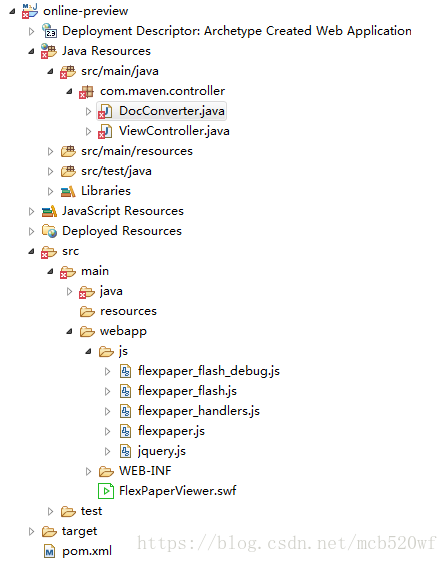Java--office(word......)在线预览(openoffice+swfTools+FlexPaper)
Java--在线预览(SpringMVC实现)
前言:我废了两天的时间把他做出来的,因为在预览文件的时候,需要进行下载第三方插件,所以在安卓端查看的时候用户体验的效果不好,直接就给否定了,最终选择了另外一种方式。word转为html进行在线预览,果然,转为html的方式确实非常的简单,可能十分钟你就搞定了。
word转为html大家可以进行查看:
https://blog.csdn.net/mcb520wf/article/details/79899622
主要原理
1.通过第三方工具openoffice,将word、excel、ppt、txt等文件转换为pdf文件
2.通过swfTools将pdf文件转换成swf格式的文件
3.通过FlexPaper文档组件在页面上进行展示
二.安装包下载
1.openoffice是Apache下的一个开放免费的文字处理软件
下载地址:Apache Open Office 4.x
2.SWFTools是一组用来处理Flash的swf文件的工具包,我们使用它将pdf文件转成swf文件!
下载地址:SWFTools官网下载 swftools-2013-04-09-1007.exe
3.FlexPaper是一个开源轻量级的在浏览器上显示各种文档的组件
下载地址:FlexPaper官网下载
三.安装文件
1.将所下载的文件(JODConverter除外)进行安装,盘符可随自己设定!需要注意的是在openoffice安装完成后,当我们使用它时,需将它的服务打开。在次我们需要以命令的方式打开:
打开dos窗口,cdm命令:进入openoffice安装盘符:
C:\Program Files (x86)\OpenOffice 4\program(拷贝就行)
输入以下代码来启动服务:
soffice -headless -accept="socket,host=127.0.0.1,port=8100;urp;" -nofirststartwizard
注意:输入后没有任何反应,这样才能继续向下进行
四.开始开发
4.1 建立maven项目。首先要将js文件,以及FlexPaperViewer.swf 拷贝到项目里面(非常重要)
上面的红色叉号不用担心,因为我的maven工程并没有引入jar包,下面是pom文件引入JAR包
4.1.0.RELEASE
1.2.1
junit
junit
4.11
test
com.artofsolving
jodconverter
2.2.1
javax.servlet
servlet-api
2.5
provided
javax.servlet.jsp
jsp-api
2.1
provided
org.slf4j
slf4j-api
1.6.0
org.slf4j
slf4j-nop
1.6.0
test
org.springframework
spring-context
${spring.version}
org.springframework
spring-beans
${spring.version}
org.springframework
spring-core
${spring.version}
org.springframework
spring-web
${spring.version}
org.springframework
spring-webmvc
${spring.version}
org.springframework
spring-context-support
${spring.version}
commons-fileupload
commons-fileupload
${fileupload.version}
4.2 SpringMVC配置文件
4.3 web.xml
Archetype Created Web Application
SpringEncodingFilter
org.springframework.web.filter.CharacterEncodingFilter
encoding
UTF-8
forceEncoding
true
SpringEncodingFilter
/*
springmvc
org.springframework.web.servlet.DispatcherServlet
contextConfigLocation
classpath:spring/springmvc.xml
1
springmvc
/
4.4 fileUpload.jsp:
<%@ page language="java" contentType="text/html; charset=UTF-8"
pageEncoding="UTF-8"%>
文档在线预览系统
4.5 documentView.jsp
<%@ page language="java" contentType="text/html; charset=UTF-8" pageEncoding="UTF-8"%>
<%
String swfFilePath=session.getAttribute("swfpath").toString();
%>
文档在线预览系统
4.6 DocConverter.java
package com.arthur.util;
import java.io.BufferedInputStream;
import java.io.File;
import java.io.IOException;
import java.io.InputStream;
import com.artofsolving.jodconverter.DocumentConverter;
import com.artofsolving.jodconverter.openoffice.connection.OpenOfficeConnection;
import com.artofsolving.jodconverter.openoffice.connection.SocketOpenOfficeConnection;
import com.artofsolving.jodconverter.openoffice.converter.OpenOfficeDocumentConverter;
/**
* doc docx格式转换
*/
public class DocConverter {
private static final int environment = 1;// 环境 1:windows 2:linux
private String fileString;// (只涉及pdf2swf路径问题)
private String outputPath = "";// 输入路径 ,如果不设置就输出在默认的位置
private String fileName;
private File pdfFile;
private File swfFile;
private File docFile;
private final String OPEN_OFFICE_HOST="127.0.0.1"; //open office运行的host
private final Integer OPEN_OFFICE_PORT=8100; //open office运行的端口号,默认8100
private final String SWFTOOLS_HOME="C:/Program Files (x86)/SWFTools/"; //swfTools的安装路径
public DocConverter(String fileString) {
ini(fileString);
}
/**
* 重新设置file
*
* @param fileString
*/
public void setFile(String fileString) {
ini(fileString);
}
/**
* 初始化
*
* @param fileString
*/
private void ini(String fileString) {
this.fileString = fileString;
fileName = fileString.substring(0, fileString.lastIndexOf("."));
docFile = new File(fileString);
pdfFile = new File(fileName + ".pdf");
swfFile = new File(fileName + ".swf");
}
/**
* 转为PDF
*
* @param file
*/
private void doc2pdf() throws Exception {
if (docFile.exists()) {
if (!pdfFile.exists()) {
OpenOfficeConnection connection = new SocketOpenOfficeConnection(OPEN_OFFICE_HOST,OPEN_OFFICE_PORT);
try {
connection.connect();
DocumentConverter converter = new OpenOfficeDocumentConverter(connection);
converter.convert(docFile, pdfFile);
// close the connection
connection.disconnect();
System.out.println("****pdf转换成功,PDF输出:" + pdfFile.getPath()+ "****");
} catch (java.net.ConnectException e) {
e.printStackTrace();
System.out.println("****swf转换器异常,openoffice服务未启动!****");
throw e;
} catch (com.artofsolving.jodconverter.openoffice.connection.OpenOfficeException e) {
e.printStackTrace();
System.out.println("****swf转换器异常,读取转换文件失败****");
throw e;
} catch (Exception e) {
e.printStackTrace();
throw e;
}
} else {
System.out.println("****已经转换为pdf,不需要再进行转化****");
}
} else {
System.out.println("****swf转换器异常,需要转换的文档不存在,无法转换****");
}
}
/**
* 转换成 swf
*/
@SuppressWarnings("unused")
private void pdf2swf() throws Exception {
Runtime r = Runtime.getRuntime();
if (!swfFile.exists()) {
if (pdfFile.exists()) {
if (environment == 1) {// windows环境处理
try {
Process p = r.exec(SWFTOOLS_HOME+"pdf2swf.exe "+ pdfFile.getPath() + " -o "+ swfFile.getPath() + " -T 9");
System.out.print(loadStream(p.getInputStream()));
System.err.print(loadStream(p.getErrorStream()));
System.out.print(loadStream(p.getInputStream()));
System.err.println("****swf转换成功,文件输出:"
+ swfFile.getPath() + "****");
if (pdfFile.exists()) {
pdfFile.delete();
}
} catch (IOException e) {
e.printStackTrace();
throw e;
}
} else if (environment == 2) {// linux环境处理
try {
Process p = r.exec("pdf2swf " + pdfFile.getPath()
+ " -o " + swfFile.getPath() + " -T 9");
System.out.print(loadStream(p.getInputStream()));
System.err.print(loadStream(p.getErrorStream()));
System.err.println("****swf转换成功,文件输出:"
+ swfFile.getPath() + "****");
if (pdfFile.exists()) {
pdfFile.delete();
}
} catch (Exception e) {
e.printStackTrace();
throw e;
}
}
} else {
System.out.println("****pdf不存在,无法转换****");
}
} else {
System.out.println("****swf已经存在不需要转换****");
}
}
static String loadStream(InputStream in) throws IOException {
int ptr = 0;
in = new BufferedInputStream(in);
StringBuffer buffer = new StringBuffer();
while ((ptr = in.read()) != -1) {
buffer.append((char) ptr);
}
return buffer.toString();
}
/**
* 转换主方法
*/
@SuppressWarnings("unused")
public boolean conver() {
if (swfFile.exists()) {
System.out.println("****swf转换器开始工作,该文件已经转换为swf****");
return true;
}
if (environment == 1) {
System.out.println("****swf转换器开始工作,当前设置运行环境windows****");
} else {
System.out.println("****swf转换器开始工作,当前设置运行环境linux****");
}
try {
doc2pdf();
pdf2swf();
} catch (Exception e) {
e.printStackTrace();
return false;
}
if (swfFile.exists()) {
return true;
} else {
return false;
}
}
/**
* 返回文件路径
*
*/
public String getswfPath() {
if (swfFile.exists()) {
String tempString = swfFile.getPath();
tempString = tempString.replaceAll("\\\\", "/");
return tempString;
} else {
return "";
}
}
/**
* 设置输出路径
*/
public void setOutputPath(String outputPath) {
this.outputPath = outputPath;
if (!outputPath.equals("")) {
String realName = fileName.substring(fileName.lastIndexOf("/"),
fileName.lastIndexOf("."));
if (outputPath.charAt(outputPath.length()) == '/') {
swfFile = new File(outputPath + realName + ".swf");
} else {
swfFile = new File(outputPath + realName + ".swf");
}
}
}
} 4.7 ViewController.java
package com.arthur.controller;
import com.arthur.util.DocConverter;
import org.springframework.beans.factory.annotation.Autowired;
import org.springframework.stereotype.Controller;
import org.springframework.web.bind.annotation.RequestMapping;
import org.springframework.web.bind.annotation.RequestMethod;
import org.springframework.web.bind.annotation.RequestParam;
import org.springframework.web.multipart.commons.CommonsMultipartFile;
import javax.servlet.http.HttpServletRequest;
import javax.servlet.http.HttpServletResponse;
import java.io.File;
import java.io.IOException;
/**
* Created by Administrator on 2017/6/15.
*/
@Controller
public class ViewController {
@RequestMapping(value = "/upload",method = RequestMethod.GET)
public String showUploadPage(){
return "fileUpload";
}
@RequestMapping(value = "/viewer",method = RequestMethod.GET)
public String showViewer(){
return "documentView";
}
@RequestMapping(value = "/convert",method = RequestMethod.POST)
public String convert(HttpServletRequest request, HttpServletResponse response
, @RequestParam(value = "file") CommonsMultipartFile file) throws IOException{
/** 构建文件保存的目录* */
String saveDirectory =request.getSession().getServletContext().getRealPath("/")+"upload"+"/";
String filename = ""+System.currentTimeMillis();
String extname = file.getOriginalFilename().substring(file.getOriginalFilename().lastIndexOf("."));
String path = saveDirectory+filename+extname;
File newFile=new File(path);
file.transferTo(newFile);
DocConverter d = new DocConverter(path);
d.conver();
String swfpath = "upload"+d.getswfPath().substring(d.getswfPath().lastIndexOf("/"));
request.getSession().setAttribute("swfpath", swfpath);
return "redirect:/viewer";
}
} http://localhost:8080/upload
参考博客文章:
参考博客:https://blog.csdn.net/arthurdev/article/details/73322677
不懂在下面留言即可
欢迎订阅关注公众号(JAVA和人工智能)
获取更多免费书籍、资源、视频资料
![]()