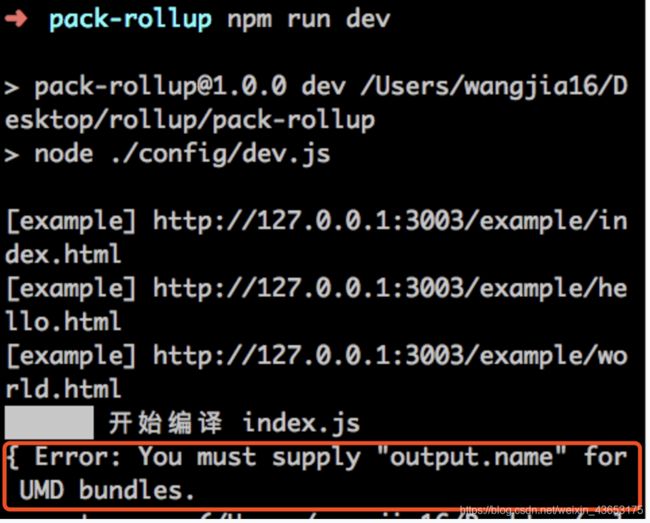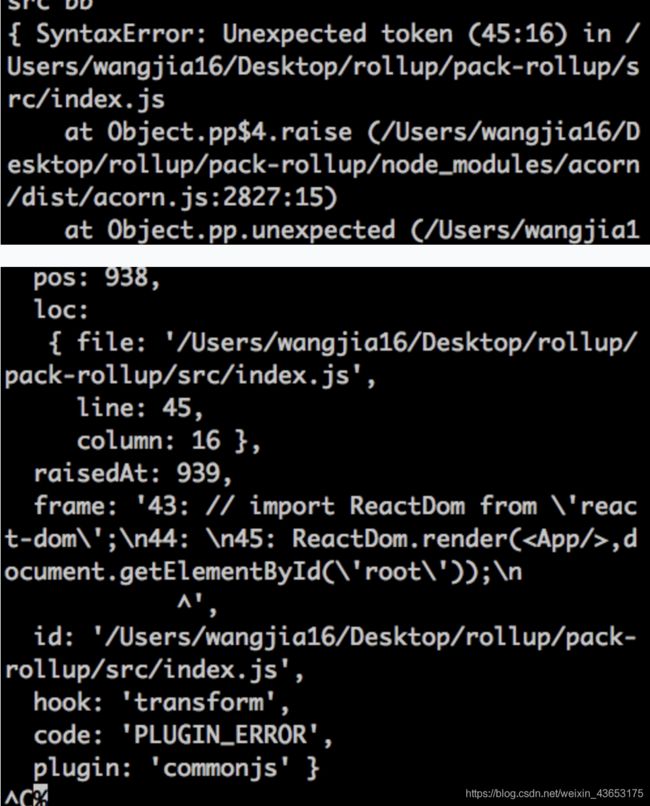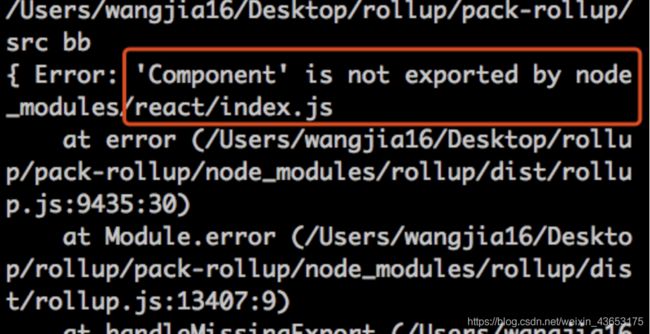基于rollup打包组件实战
前言
最近做项目,发现有很多可抽离出来的组件,以前开发组件是用gulp和webpack搭建的脚手架,需要配置一堆loader之类的东西,配置完成后,编译出来的代码不仅可读性差,而且代码体积偏大。因此想找寻新的编译工具,最后发现vue.js ,react.js等流行库都用了rollup.js来编译代码,而且rollup.js可以编译输出各种模块规范的代码AMD、Commonjs、UMD、IIFE。所以也入门rollup.js。
rollup介绍
官方描述
Rollup 是一个 JavaScript 模块打包器,可以将小块代码编译成大块复杂的代码,例如 library 或应用程序。Rollup 对代码模块使用新的标准化格式,这些标准都包含在 JavaScript 的 ES6 版本中,而不是以前的特殊解决方案,如 CommonJS 和 AMD。ES6 模块可以使你自由、无缝地使用你最喜爱的 library 中那些最有用独立函数,而你的项目不必携带其他未使用的代码。ES6 模块最终还是要由浏览器原生实现,但当前 Rollup 可以使你提前体验。rollupjs官网
1、配置文件
1、安装对应的包
// rollup编译的核心模块
npm install rollup -D
// rollup的ES6编译插件
npm install rollup-plugin-babel -D
// 一堆编译的loader
npm install -D @babel/cli @babel/core @babel/node @babel/plugin-transform-react-jsx @babel/preset-env @babel/preset-react @babel/runtime @babel/plugin-external-helpers @babel/plugin-proposal-object-rest-spread @babel/plugin-syntax-object-rest-spread
// plugin插件
npm install -D rollup-plugin-commonjs rollup-plugin-node-resolve rollup-plugin-serve rollup-plugin-uglify rollup-plugin-livereload rollup-plugin-postcss
2、文件目录
.
├── build // 编译打包后的文件夹
│ ├── css
│ │ └── index.css // css
│ ├── img // 图片无法自动打包过去
│ │ ├── plusRightsTab.png
│ │ └── qiy-icon_1.png
│ └── js
│ └── index.js
├── config
│ ├── build.js
│ ├── compile_task.js // 编译文件
│ ├── dev.js
│ ├── rollup.config.dev.js // 开发环境配置文件
│ ├── rollup.config.js // 公用配置文件
│ └── rollup.config.prod.js // 生产环境配置文件
├── index.html 入口html
├── package-lock.json
├── package.json
├── postcss.config.js // 移动端将px转换为rem的配置文件
└── src
├── img
│ ├── plusRightsTab.png
│ └── qiy-icon_1.png
├── js
│ └── index.js
└── sass
├── _init.scss
├── _mixin.scss
└── tabs.scss
2、rollup配置
1、编译配置文件rollup.config.js
/**
* Created by wangjia16 on 2019/8/12.
*/
const ENV = process.env.NODE_ENV;
const path = require('path');
const babel = require('rollup-plugin-babel');
const buble = require('rollup-plugin-buble');
const json = require('rollup-plugin-json');
// 编译npm模块及其全局变量模块 插件模块
const nodeResolve = require('rollup-plugin-node-resolve');
const commonjs = require('rollup-plugin-commonjs');
const nodeGlobals = require('rollup-plugin-node-globals');
//开启服务插件
const serve = require('rollup-plugin-serve');
//编译css
const postcss = require('rollup-plugin-postcss');
const sass = require('node-sass');
// 处理rem换算
// const pxtorem = require('postcss-pxtorem');
const px2rem = require('postcss-px2rem');
const image = require('rollup-plugin-img');
// 监听文件改变,并刷新浏览器
const livereload = require('rollup-plugin-livereload');
const resolveFile = function (filePath) {
return path.join(__dirname, '..', filePath)
};
const resoleFileName = function (filePath) {
let imgPath = '../build';
return path.join(__dirname, imgPath, filePath)
};
const isProductionEnv = ENV === 'production';
const processSass = function(context, payload) {
return new Promise(( resolve, reject ) => {
sass.render({
file: context
}, function(err, result) {
console.log(result);
if( !err ) {
resolve(result);
} else {
console.log(err);
reject(err)
}
});
})
};
module.exports = [
{
input: resolveFile('src/js/index.js'),
output: {
file: resolveFile(`build/js/index.js`),
// format: 'cjs',
format: 'umd',
name: 'panTabs',
},
plugins: [
postcss({
extract: './build/css/index.css',
// extract: true,
minimize: isProductionEnv,
extensions:['css','scss'],
process:processSass,
}),
json(),
babel({
exclude: '**/node_modules/**'
}),
buble(),
nodeResolve({
// module: true, // ES6模块尽可能使用 ‘module’字段
}),
commonjs({
include: [
'node_modules/**'
],
exclude: [
'node_modules/process-es6/**'
],
namedExports: {
'node_modules/react/index.js': ['Component', 'PureComponent', 'Fragment', 'Children', 'createElement']
}
}),
nodeGlobals(),
// 开启服务
ENV == 'development' ?
serve({
open: true, // 是否打开浏览器
contentBase: './', // 入口html的文件位置
historyApiFallback: true, // Set to true to return index.html instead of 404
host: 'localhost',
port: 3003
})
: '',
livereload()
],
},
];
注意:如果是umd,需要注意的是umd格式必须指定模块的名称,通过name属性来实现
2、编译rollup.config.dev.js文件
process.env.NODE_ENV = 'development';
const configList = require('./rollup.config');
configList.map((config, index) => {
config.output.sourcemap = true;
return config;
});
module.exports = configList;
3、编译rollup.config.prod.js文件
process.env.NODE_ENV = 'production';
const { uglify } = require('rollup-plugin-uglify');
const configList = require('./rollup.config');
configList.map((config, index) => {
config.output.sourcemap = false;
config.plugins = [
...config.plugins,
...[
uglify()
]
];
return config;
});
module.exports = configList;
4、.babelrc文件配置
{
"presets": [
"@babel/preset-react",
[
"@babel/preset-env",
{
"modules": false
}
]
],
"plugins": [
"@babel/plugin-proposal-object-rest-spread",
"@babel/plugin-syntax-object-rest-spread",
"@babel/plugin-transform-react-jsx",
[
"@babel/plugin-transform-runtime",
{
"absoluteRuntime": false,
"corejs": false,
"helpers": false,
"regenerator": false,
"useESModules": false
}
]
]
}
5、在package.json里配置执行脚本
"dev": "node ./config/dev.js",
"build": "node ./config/build.js"
执行脚本,编译
1、执行脚本后,会自动启动浏览器
常见错误
1、编译react时,plugins位置放置不对,会导致语法错误
plugins: [
// 原先的位置,放在这里会导致语法错误
// nodeResolve(),
// commonjs(),
// nodeGlobals(),
postcss({
extract: true,
minimize: isProductionEnv,
extensions:['css','scss'],
process:processSass
}),
json(),
babel({
exclude: '**/node_modules/**'
}),
buble(),
nodeResolve(),
commonjs(),
nodeGlobals(),
]
意思是说 React目前没有真正提供ES模块,所以需要在配置中解决这一问题
解决方案是在插件commonjs里进行配置
配置如下
commonjs({
include: [
'node_modules/**'
],
exclude: [
'node_modules/process-es6/**'
],
namedExports: {
'node_modules/react/index.js': ['Component', 'PureComponent', 'Fragment', 'Children', 'createElement']
}
}),
总结
本文简单介绍了rollupjs针对js,sass所做的编译处理,记录在此,一是分享给需要的同学使用,二是方便自己后续回看。
使用场景
- 想要快速配置开发组件
- 要用ES6+语法开发
- 代码清洁,清理无用代码(tree-shaking)
参考资料:
- rollup官网:rolluojs.com
- rollupjs实战学习笔记