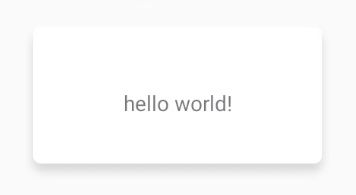Android 设置投影效果
1. elevation设置投影
android api(限制 21 以上 ),不过我们还是无法自定义投影颜色,透明度,大小等
2. UI制作.9图片
3. paint.setShadowLayer(float radius, float dx, float dy, int shadowColor);
这个方法可以达到这样一个效果,在使用canvas画图时给视图顺带上一层阴影效果。
简单介绍一下这几个参数:
- radius: 阴影半径,主要可以控制阴影的模糊效果以及阴影扩散出去的大小。
- dx:阴影在X轴方向上的偏移量
- dy: 阴影在Y轴方向上的偏移量
- shadowColor: 阴影颜色
思路:
- 通过在父布局中绘制整个阴影背景,子布局为所要显示的View
- 给控件设置背景,在背景上做投影效果
3.1 自定义ShadowLayout
public class ShadowLayout extends FrameLayout {
public static final String TAG = "ShadowLayout";
// 阴影颜色
private int mShadowColor;
// 阴影范围大小
private float mShadowRadius;
// 阴影圆角光滑度
private float mCornerRadius;
// 阴影x轴偏移量
private float mDx;
// 阴影y轴偏移量
private float mDy;
private boolean mInvalidateShadowOnSizeChanged = true;
private boolean mForceInvalidateShadow = false;
public ShadowLayout(Context context) {
super(context);
initView(context, null);
}
public ShadowLayout(Context context, AttributeSet attrs) {
super(context, attrs);
initView(context, attrs);
}
public ShadowLayout(Context context, AttributeSet attrs, int defStyleAttr) {
super(context, attrs, defStyleAttr);
initView(context, attrs);
}
@Override
protected int getSuggestedMinimumWidth() {
return 0;
}
@Override
protected int getSuggestedMinimumHeight() {
return 0;
}
@Override
protected void onSizeChanged(int w, int h, int oldw, int oldh) {
super.onSizeChanged(w, h, oldw, oldh);
if (w > 0 && h > 0 && (getBackground() == null || mInvalidateShadowOnSizeChanged || mForceInvalidateShadow)) {
mForceInvalidateShadow = false;
setBackgroundCompat(w, h);
}
}
@Override
protected void onLayout(boolean changed, int left, int top, int right, int bottom) {
super.onLayout(changed, left, top, right, bottom);
if (mForceInvalidateShadow) {
mForceInvalidateShadow = false;
setBackgroundCompat(right - left, bottom - top);
}
}
public void setInvalidateShadowOnSizeChanged(boolean invalidateShadowOnSizeChanged) {
mInvalidateShadowOnSizeChanged = invalidateShadowOnSizeChanged;
}
public void invalidateShadow() {
mForceInvalidateShadow = true;
requestLayout();
invalidate();
}
private void initView(Context context, AttributeSet attrs) {
initAttributes(context, attrs);
/** x偏离量 **/
int xPadding = (int) (mShadowRadius + Math.abs(mDx));
/** y偏离量 **/
int yPadding = (int) (mShadowRadius + Math.abs(mDy));
setPadding(xPadding, yPadding, xPadding, yPadding);
}
private void initAttributes(Context context, AttributeSet attrs) {
TypedArray attr = getTypedArray(context, attrs, R.styleable.ShadowLayout);
if (attr == null) {
return;
}
try {
mCornerRadius = attr.getDimension(R.styleable.ShadowLayout_sl_cornerRadius, 0);
mShadowRadius = attr.getDimension(R.styleable.ShadowLayout_sl_shadowRadius, 10);
mDx = attr.getDimension(R.styleable.ShadowLayout_sl_dx, 0);
mDy = attr.getDimension(R.styleable.ShadowLayout_sl_dy, 0);
mShadowColor = attr.getColor(R.styleable.ShadowLayout_sl_shadowColor, Color.parseColor("#88757575"));
} finally {
attr.recycle();
}
}
@SuppressWarnings("deprecation")
private void setBackgroundCompat(int w, int h) {
Log.i(TAG, "setBackgroundCompat: w=" + w + ", h=" + h);
Bitmap bitmap = createShadowBitmap(w, h, mCornerRadius, mShadowRadius, mDx, mDy, mShadowColor, Color.TRANSPARENT);
BitmapDrawable drawable = new BitmapDrawable(getResources(), bitmap);
if (Build.VERSION.SDK_INT <= Build.VERSION_CODES.JELLY_BEAN) {
setBackgroundDrawable(drawable);
} else {
setBackground(drawable);
}
}
private TypedArray getTypedArray(Context context, AttributeSet attributeSet, int[] attr) {
return context.obtainStyledAttributes(attributeSet, attr, 0, 0);
}
private Bitmap createShadowBitmap(int shadowWidth, int shadowHeight, float cornerRadius, float shadowRadius,
float dx, float dy, int shadowColor, int fillColor) {
Bitmap output = Bitmap.createBitmap(shadowWidth, shadowHeight, Bitmap.Config.ARGB_8888);
Canvas canvas = new Canvas(output);
RectF shadowRect = new RectF(
shadowRadius,
shadowRadius,
shadowWidth - shadowRadius,
shadowHeight - shadowRadius);
if (dy > 0) {
shadowRect.top += dy;
shadowRect.bottom -= dy;
} else if (dy < 0) {
shadowRect.top += Math.abs(dy);
shadowRect.bottom -= Math.abs(dy);
}
if (dx > 0) {
shadowRect.left += dx;
shadowRect.right -= dx;
} else if (dx < 0) {
shadowRect.left += Math.abs(dx);
shadowRect.right -= Math.abs(dx);
}
Paint shadowPaint = new Paint();
shadowPaint.setAntiAlias(true);
shadowPaint.setColor(fillColor);
shadowPaint.setStyle(Paint.Style.FILL);
if (!isInEditMode()) {
// 阴影的区域默认在绘制区域,阴影移动均相对于绘制区域
shadowPaint.setShadowLayer(shadowRadius, dx, dy, shadowColor);
}
canvas.drawRoundRect(shadowRect, cornerRadius, cornerRadius, shadowPaint);
return output;
}
}
attrs.xml
<declare-styleable name="ShadowLayout">
<attr name="sl_cornerRadius" format="dimension" />
<attr name="sl_shadowRadius" format="dimension" />
<attr name="sl_shadowColor" format="color" />
<attr name="sl_dx" format="dimension" />
<attr name="sl_dy" format="dimension" />
declare-styleable>
例如要给TextView添加投影效果,使用如下
<?xml version="1.0" encoding="utf-8"?>
<RelativeLayout xmlns:android="http://schemas.android.com/apk/res/android"
xmlns:app="http://schemas.android.com/apk/res-auto"
android:id="@+id/ll_content"
android:layout_width="match_parent"
android:layout_height="match_parent"
android:orientation="vertical">
<com.base.module.customviewexer.ShadowLayout
android:layout_width="200dp"
android:layout_height="100dp"
android:layout_centerInParent="true"
app:sl_dy="5dp">
<TextView
android:layout_width="match_parent"
android:layout_height="match_parent"
android:background="#ffffff"
android:gravity="center"
android:text="hello world!" />
</com.base.module.customviewexer.ShadowLayout>
</RelativeLayout>
3.2 自定义背景ShadowDrawable
public class ShadowDrawable extends Drawable {
private Paint mShadowPaint;
private Paint mBgPaint;
private int mShadowRadius;
private int mShape;
private int mShapeRadius;
private int mOffsetX;
private int mOffsetY;
private int mBgColor[];
private RectF mRect;
public final static int SHAPE_ROUND = 1;
public final static int SHAPE_CIRCLE = 2;
private ShadowDrawable(int shape, int[] bgColor, int shapeRadius, int shadowColor, int shadowRadius, int offsetX, int offsetY) {
this.mShape = shape;
this.mBgColor = bgColor;
this.mShapeRadius = shapeRadius;
this.mShadowRadius = shadowRadius;
this.mOffsetX = offsetX;
this.mOffsetY = offsetY;
mShadowPaint = new Paint();
mShadowPaint.setColor(Color.TRANSPARENT);
mShadowPaint.setAntiAlias(true);
mShadowPaint.setShadowLayer(shadowRadius, offsetX, offsetY, shadowColor);
mShadowPaint.setXfermode(new PorterDuffXfermode(PorterDuff.Mode.DST_ATOP));
mBgPaint = new Paint();
mBgPaint.setAntiAlias(true);
}
@Override
public void setBounds(int left, int top, int right, int bottom) {
super.setBounds(left, top, right, bottom);
mRect = new RectF(left + mShadowRadius - mOffsetX, top + mShadowRadius - mOffsetY, right - mShadowRadius - mOffsetX,
bottom - mShadowRadius - mOffsetY);
}
@Override
public void draw(@NonNull Canvas canvas) {
if (mBgColor != null) {
if (mBgColor.length == 1) {
mBgPaint.setColor(mBgColor[0]);
} else {
mBgPaint.setShader(new LinearGradient(mRect.left, mRect.height() / 2, mRect.right,
mRect.height() / 2, mBgColor, null, Shader.TileMode.CLAMP));
}
}
if (mShape == SHAPE_ROUND) {
canvas.drawRoundRect(mRect, mShapeRadius, mShapeRadius, mShadowPaint);
canvas.drawRoundRect(mRect, mShapeRadius, mShapeRadius, mBgPaint);
} else {
canvas.drawCircle(mRect.centerX(), mRect.centerY(), Math.min(mRect.width(), mRect.height()) / 2, mShadowPaint);
canvas.drawCircle(mRect.centerX(), mRect.centerY(), Math.min(mRect.width(), mRect.height()) / 2, mBgPaint);
}
}
@Override
public void setAlpha(int alpha) {
mShadowPaint.setAlpha(alpha);
}
@Override
public void setColorFilter(@Nullable ColorFilter colorFilter) {
mShadowPaint.setColorFilter(colorFilter);
}
@Override
public int getOpacity() {
return PixelFormat.TRANSLUCENT;
}
public static void setShadowDrawable(View view, int shapeRadius, int shadowColor, int shadowRadius, int offsetX, int offsetY) {
ShadowDrawable drawable = new ShadowDrawable.Builder()
.setShapeRadius(shapeRadius)
.setShadowColor(shadowColor)
.setShadowRadius(shadowRadius)
.setOffsetX(offsetX)
.setOffsetY(offsetY)
.builder();
view.setLayerType(View.LAYER_TYPE_SOFTWARE, null);
ViewCompat.setBackground(view, drawable);
}
public static void setShadowDrawable(View view, int bgColor, int shapeRadius, int shadowColor, int shadowRadius, int offsetX, int offsetY) {
ShadowDrawable drawable = new ShadowDrawable.Builder()
.setBgColor(bgColor)
.setShapeRadius(shapeRadius)
.setShadowColor(shadowColor)
.setShadowRadius(shadowRadius)
.setOffsetX(offsetX)
.setOffsetY(offsetY)
.builder();
view.setLayerType(View.LAYER_TYPE_SOFTWARE, null);
ViewCompat.setBackground(view, drawable);
}
public static void setShadowDrawable(View view, int shape, int bgColor, int shapeRadius, int shadowColor, int shadowRadius, int offsetX, int offsetY) {
ShadowDrawable drawable = new ShadowDrawable.Builder()
.setShape(shape)
.setBgColor(bgColor)
.setShapeRadius(shapeRadius)
.setShadowColor(shadowColor)
.setShadowRadius(shadowRadius)
.setOffsetX(offsetX)
.setOffsetY(offsetY)
.builder();
view.setLayerType(View.LAYER_TYPE_SOFTWARE, null);
ViewCompat.setBackground(view, drawable);
}
public static void setShadowDrawable(View view, int[] bgColor, int shapeRadius, int shadowColor, int shadowRadius, int offsetX, int offsetY) {
ShadowDrawable drawable = new ShadowDrawable.Builder()
.setBgColor(bgColor)
.setShapeRadius(shapeRadius)
.setShadowColor(shadowColor)
.setShadowRadius(shadowRadius)
.setOffsetX(offsetX)
.setOffsetY(offsetY)
.builder();
view.setLayerType(View.LAYER_TYPE_SOFTWARE, null);
ViewCompat.setBackground(view, drawable);
}
public static class Builder {
private int mShape;
private int mShapeRadius;
private int mShadowColor;
private int mShadowRadius;
private int mOffsetX = 0;
private int mOffsetY = 0;
private int[] mBgColor;
public Builder() {
mShape = ShadowDrawable.SHAPE_ROUND;
mShapeRadius = 12;
mShadowColor = Color.parseColor("#4d000000");
mShadowRadius = 18;
mOffsetX = 0;
mOffsetY = 0;
mBgColor = new int[1];
mBgColor[0] = Color.TRANSPARENT;
}
public Builder setShape(int mShape) {
this.mShape = mShape;
return this;
}
public Builder setShapeRadius(int ShapeRadius) {
this.mShapeRadius = ShapeRadius;
return this;
}
public Builder setShadowColor(int shadowColor) {
this.mShadowColor = shadowColor;
return this;
}
public Builder setShadowRadius(int shadowRadius) {
this.mShadowRadius = shadowRadius;
return this;
}
public Builder setOffsetX(int OffsetX) {
this.mOffsetX = OffsetX;
return this;
}
public Builder setOffsetY(int OffsetY) {
this.mOffsetY = OffsetY;
return this;
}
public Builder setBgColor(int BgColor) {
this.mBgColor[0] = BgColor;
return this;
}
public Builder setBgColor(int[] BgColor) {
this.mBgColor = BgColor;
return this;
}
public ShadowDrawable builder() {
return new ShadowDrawable(mShape, mBgColor, mShapeRadius, mShadowColor, mShadowRadius, mOffsetX, mOffsetY);
}
}
}
布局文件
<RelativeLayout xmlns:android="http://schemas.android.com/apk/res/android"
android:id="@+id/ll_content"
android:layout_width="match_parent"
android:layout_height="match_parent"
android:orientation="vertical">
<TextView
android:id="@+id/tv_text"
android:layout_width="200dp"
android:layout_height="100dp"
android:layout_centerInParent="true"
android:background="#ffffff"
android:gravity="center"
android:text="hello world!" />
RelativeLayout>
Activity中使用
public class MainActivity extends AppCompatActivity {
private TextView mTvText;
@Override
protected void onCreate(Bundle savedInstanceState) {
super.onCreate(savedInstanceState);
setContentView(R.layout.activity_main);
mTvText = findViewById(R.id.tv_text);
/*
1. 需要设置的view
2. 背景主题颜色
3. 背景弧度半径
4. shadow的颜色
5. shadow的扩散半径大小
6. shadow的x轴偏移
7. shadow的y周偏移
*/
ShadowDrawable.setShadowDrawable(mTvText, Color.parseColor("#ffffff"), 10, Color.parseColor("#25000000"), 10, 0, 10);
}
}