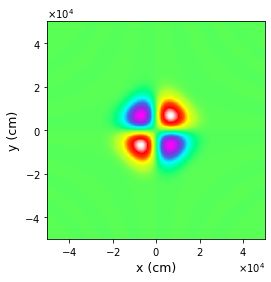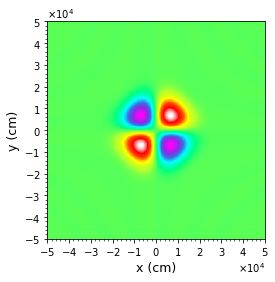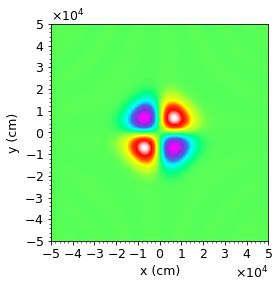使用python matplotlib画二维图,设置坐标轴刻度和colorbar刻度ticks
文章目录
-
- 导入包
- 数据准备
- 画图
- 令xy坐标刻度用科学计数法表示
- 控制刻度间隔
- 刻度字体大小
- 添加colorbar并设置刻度
- 完整代码
导入包
import numpy as np
import matplotlib.pyplot as plt
import matplotlib.colors as mcolors
from matplotlib.ticker import (MultipleLocator, FormatStrFormatter, AutoMinorLocator)
数据准备
xi = np.linspace(-50000, 50000, 500)#从-50000到50000等间隔采样500个点构建1D数组
yi = np.linspace(-50000, 50000, 500)#从-50000到50000等间隔采样500个点构建1D数组
#从1D坐标得到2D网格坐标
X,Y=np.meshgrid(xi,yi)
#合成数据
Z=np.sin(1e-8*X*Y)*np.exp(-1e-8*X**2-1e-8*Y**2)
#自定义色标
colors=["magenta","blueviolet","royalblue","aqua","springgreen","greenyellow","yellow","orangered","red","white"]
clrmap=mcolors.LinearSegmentedColormap.from_list("mycmap",colors)
画图
#开始绘制
#图片宽度6, 高4,单位inch
fig=plt.figure(figsize=(6,4))
plt.pcolor(X,Y,Z,cmap=clrmap)
#令xy的尺度相同
plt.gca().set_aspect('equal', 'box')
#设置xy轴标签
plt.gca().set_xlabel("x (cm)",fontsize=12.5)
plt.gca().set_ylabel("y (cm)",fontsize=12.5)
令xy坐标刻度用科学计数法表示
使用matplotlib.axes.Axes.ticklabel_format来控制坐标刻度格式。
- 用法:
ticklabel_format(style='scientific',scilimits=(m,n),useMathText=False)- scilimits=(m,n)表示如果刻度范围超出 1 0 m 10^m 10m到 1 0 n 10^n 10n,那么就是用科学计数法。
- 如果将scilimits参数设为(0,0),那么对于所有的刻度范围都自动显示成科学计数的形式。
- 令useMathText=False的时候,会显示为 1 e X 1eX 1eX的形式,useMathText=True的时候,会显示成 1 0 X 10^X 10X的形式。
- 官方文档:https://matplotlib.org/api/_as_gen/matplotlib.axes.Axes.ticklabel_format.html#matplotlib.axes.Axes.ticklabel_format
在前面的画图代码继续敲下面这行:
#xy坐标刻度使用科学计数法
plt.gca().ticklabel_format(style='scientific',scilimits=(-2,2),useMathText=True)
控制刻度间隔
- 方法:
set_major_locator(locator)设置主刻度,set_minor_locator(locator)设置副刻度。locater使用MultipleLocator(n)可以令间隔为n,如果用AutoMinorLocator()则自动设置间隔。 - 官方示例: Major and minor ticks
继续上述的实例
#设置主刻度 major ticks和副刻度minor ticks
#使用MultipleLocator(10000)设置主刻度的间隔为10000
plt.gca().xaxis.set_major_locator(MultipleLocator(10000))
plt.gca().yaxis.set_major_locator(MultipleLocator(10000))
#自动设置副刻度的间隔
plt.gca().xaxis.set_minor_locator(AutoMinorLocator())
plt.gca().yaxis.set_minor_locator(AutoMinorLocator())
刻度字体大小
#设置刻度的字体大小,which='both'表示major和minor ticks一起设置
plt.gca().tick_params(which='both',labelsize=12.5)
#下面两句设置x轴和y轴科学计数法部分(即x10^(4))的字体
plt.gca().xaxis.get_offset_text().set_fontsize(12.5)
plt.gca().yaxis.get_offset_text().set_fontsize(12.5)
添加colorbar并设置刻度
给图片添加颜色条,并且设置颜色条的刻度
#添加颜色条
clb=plt.colorbar()
#设置颜色条的刻度
clb.ax.yaxis.set_major_locator(MultipleLocator(0.025))
clb.ax.yaxis.set_minor_locator(MultipleLocator(0.005))
clb.ax.tick_params(labelsize=12.5)
#设置颜色条的title
clb.ax.set_title('unit',fontsize=12.5)
完整代码
完整代码如下:
# -*- coding: utf-8 -*-
import numpy as np
import matplotlib.pyplot as plt
import matplotlib.colors as mcolors
from matplotlib.ticker import (MultipleLocator, FormatStrFormatter, AutoMinorLocator)
#产生数据
#从-50000到50000等间隔采样500个点
xi = np.linspace(-50000, 50000, 500)
yi = np.linspace(-50000, 50000, 500)
#从一维数组得到二维数组
X,Y=np.meshgrid(xi,yi)
Z=np.sin(1e-8*X*Y)*np.exp(-1e-8*X**2-1e-8*Y**2)
#自定义色标
colors=["magenta","blueviolet","royalblue","aqua","springgreen","greenyellow","yellow","orangered","red","white"]
clrmap=mcolors.LinearSegmentedColormap.from_list("mycmap",colors)
#开始绘制
#图片宽度6, 高4,单位inch
fig=plt.figure(figsize=(6,4))
plt.pcolor(X,Y,Z,cmap=clrmap)
#令xy的尺度相同
plt.gca().set_aspect('equal', 'box')
#设置xy轴标签
plt.gca().set_xlabel("x (cm)",fontsize=12.5)
plt.gca().set_ylabel("y (cm)",fontsize=12.5)
#xy坐标刻度使用科学计数法
plt.gca().ticklabel_format(style='scientific',scilimits=(-2,2),useMathText=True)
#设置主刻度 major ticks和副刻度minor ticks
#使用MultipleLocator(10000)设置主刻度的间隔为10000
plt.gca().xaxis.set_major_locator(MultipleLocator(10000))
plt.gca().yaxis.set_major_locator(MultipleLocator(10000))
#自动设置副刻度的间隔
plt.gca().xaxis.set_minor_locator(AutoMinorLocator())
plt.gca().yaxis.set_minor_locator(AutoMinorLocator())
#设置刻度的字体大小,axis='both'表示major和minor ticks一起设置
plt.gca().tick_params(which='both',labelsize=12.5)
#下面两句设置x轴和y轴科学计数法部分(即x10^(4))的字体
plt.gca().xaxis.get_offset_text().set_fontsize(12.5)
plt.gca().yaxis.get_offset_text().set_fontsize(12.5)
#添加颜色条
clb=plt.colorbar()
#设置颜色条的刻度
clb.ax.yaxis.set_major_locator(MultipleLocator(0.025))
clb.ax.yaxis.set_minor_locator(MultipleLocator(0.005))
clb.ax.tick_params(labelsize=12.5)
#设置颜色条的title
clb.ax.set_title('unit',fontsize=12.5)
plt.show()