SpringBoot引入Pagehelper分页插件
环境版本:
- IDEA:IntelliJ IDEA 2018.2.4 x64
- jdk:1.8
- SpringBoot:2.2.5
- Pagehelper:1.2.12
- Mybatis:2.1.2(使用Mybatis做持久层)
一、SpringBoot框架搭建
更多细节可以参考:https://blog.csdn.net/One_L_Star/article/details/103033571#%E5%9B%9B%E3%80%81idea%E5%BF%AB%E9%80%9F%E5%88%9B%E5%BB%BASpringBoot%E9%A1%B9%E7%9B%AE
【1】点击:文件—>模块,选择 Spring Initializr,直接点击下一个
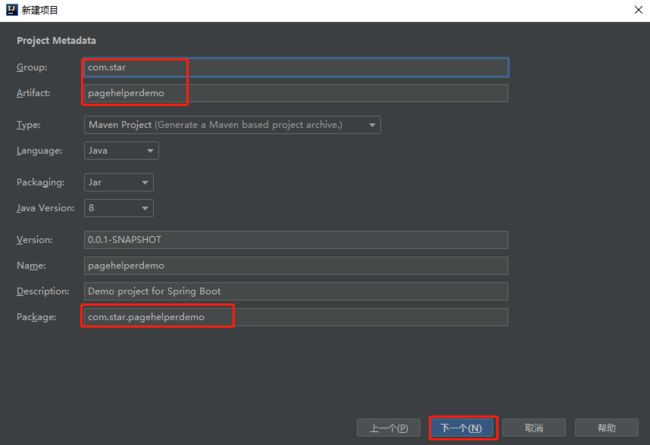
【2】这个页面选项是选择SpringBoot需要的启动依赖,在这里可以有很多选项,这里选择 Web 和 Mysql 然后点击下一步
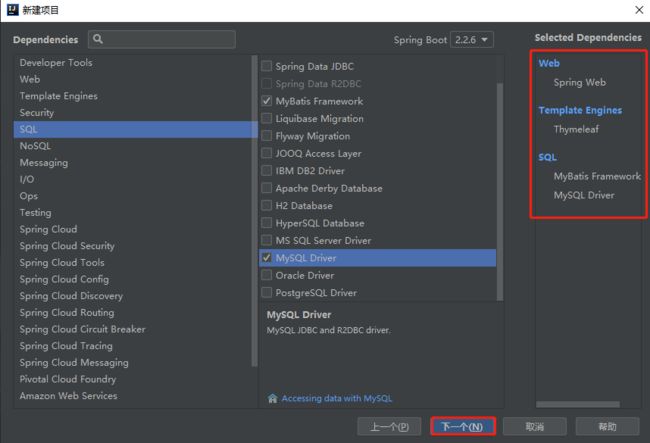
二、配置
1、在pom文件中引入Pagehelper分页插件
<dependency>
<groupId>com.github.pagehelpergroupId>
<artifactId>pagehelper-spring-boot-starterartifactId>
<version>1.2.12version>
dependency>
2、配置分页插件
将application.properties配置文件改成yml后缀,即application.yml,进行如下配置
spring:
datasource:
url: jdbc:mysql://127.0.0.1:3306/pagehelperdemodat?useUnicode=true&characterEncoding=UTF-8&serverTimezone=CST
username: root
password: 806188
driver-class-name: com.mysql.cj.jdbc.Driver
thymeleaf:
prefix: classpath:/templates/
check-template-location: true
suffix: .html
mode: HTML
encoding: UTF-8
cache: false
mybatis:
mapper-locations: classpath*:mapper/*.xml
pagehelper:
helper-dialect: mysql
params: count=countSql
reasonable: true
support-methods-arguments: true
3、创建数据库
咱们就以用户数据库为例来进行测试,数据库创建如下:
CREATE DATABASE pagehelperdemodat;
USE pagehelperdemodat;
CREATE TABLE users(
id INT PRIMARY KEY AUTO_INCREMENT COMMENT 'id主键',
username VARCHAR(20) NOT NULL COMMENT '用户名',
PASSWORD VARCHAR(20) NOT NULL COMMENT'用户密码'
);
INSERT INTO users (username,PASSWORD) VALUES("onestar","123");
INSERT INTO users (username,PASSWORD) VALUES("twostar","456");
插入多条数据方便分页查看
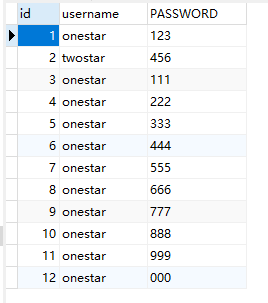
三、代码编写
1、创建用户实体类:User
package com.star.entity;
/**
* @Description: 用户实体类
* @Author: ONESTAR
* @Date: Created in 22:57 2020/3/27
* @QQ: 316392836
* @URL: http://122.51.28.187:8080/
*/
public class User {
private Integer id;
private String username;
private String PASSWORD;
public Integer getId() {
return id;
}
public void setId(Integer id) {
this.id = id;
}
public String getUsername() {
return username;
}
public void setUsername(String username) {
this.username = username;
}
public String getPASSWORD() {
return PASSWORD;
}
public void setPASSWORD(String PASSWORD) {
this.PASSWORD = PASSWORD;
}
@Override
public String toString() {
return "User{" +
"id=" + id +
", username='" + username + '\'' +
", PASSWORD='" + PASSWORD + '\'' +
'}';
}
}
2、创建用户持久层接口:UserDao
package com.star.dao;
import com.star.entity.User;
import org.apache.ibatis.annotations.Select;
import java.util.List;
/**
* @Description: 用户持久层接口
* @Author: ONESTAR
* @Date: Created in 22:59 2020/3/27
* @QQ: 316392836
* @URL: http://122.51.28.187:8080/
*/
public interface UserDao {
//查询所有用户
@Select("select * from users")
List<User> getAllUser();
}
3、创建业务层接口和实现类:UserService、UserServiceImpl
package com.star.service;
import com.star.entity.User;
import java.util.List;
/**
* @Description: 用户业务层接口
* @Author: ONESTAR
* @Date: Created in 23:04 2020/3/27
* @QQ: 316392836
* @URL: http://122.51.28.187:8080/
*/
public interface UserService {
//查询所有用户
List<User> getAllUser();
}
package com.star.service.impl;
import com.star.dao.UserDao;
import com.star.entity.User;
import com.star.service.UserService;
import org.springframework.stereotype.Service;
import javax.annotation.Resource;
import java.util.List;
/**
* @Description: 用户业务层接口实现类
* @Author: ONESTAR
* @Date: Created in 23:06 2020/3/27
* @QQ: 316392836
* @URL: http://122.51.28.187:8080/
*/
@Service
public class UserServiceImpl implements UserService {
@Resource
UserDao userDao;
@Override
public List<User> getAllUser() {
return userDao.getAllUser();
}
}
4、创建用户控制层:UserController
package com.star.controller;
import com.github.pagehelper.PageHelper;
import com.github.pagehelper.PageInfo;
import com.star.entity.User;
import com.star.service.UserService;
import org.springframework.beans.factory.annotation.Autowired;
import org.springframework.stereotype.Controller;
import org.springframework.ui.Model;
import org.springframework.web.bind.annotation.GetMapping;
import org.springframework.web.bind.annotation.RequestMapping;
import org.springframework.web.bind.annotation.RequestParam;
import java.util.List;
/**
* @Description: 用户控制层
* @Author: ONESTAR
* @Date: Created in 23:07 2020/3/27
* @QQ: 316392836
* @URL: http://122.51.28.187:8080/
*/
@Controller
public class UserController {
@Autowired
UserService userService;
@GetMapping("/findUser")
public String findUser(Model model,@RequestParam(defaultValue = "1",value = "pageNum") Integer pageNum){
PageHelper.startPage(pageNum,5);
List<User> list = userService.getAllUser();
PageInfo<User> pageInfo = new PageInfo<User>(list);
model.addAttribute("pageInfo",pageInfo);
return "index";
}
}
在这里可以看到,PageHelper.startPage(int PageNum,int PageSize):,这个是用来设置页面的位置和展示的数据条目数的,我们设置每页展示5条数据。PageInfo用来封装页面信息,返回给前台界面,一些PageInfo的参数:
//当前页
private int pageNum;
//每页的数量
private int pageSize;
//当前页的数量
private int size;
//当前页展示的数据的起始行
private int startRow;
//当前页展示的数据的结束行
private int endRow;
//总记录数--所需要进行分页的数据条数
private long total;
//总页数
private int pages;
//页面展示的结果集,比如说当前页要展示20条数据,则此list为这20条数据
private List<T> list;
//前一页页码
private int prePage;
//下一页页码
private int nextPage;
//是否为第一页,默认为false,是第一页则设置为true
private boolean isFirstPage ;
//是否为最后一页默认为false,是最后一页则设置为true
private boolean isLastPage ;
//是否有前一页,默认为false,有前一页则设置为true
private boolean hasPreviousPage ;
//是否有下一页,默认为false,有后一页则设置为true
private boolean hasNextPage ;
//导航页码数,所谓导航页码数,就是在页面进行展示的那些1.2.3.4...
//比如一共有分为两页数据的话,则将此值设置为2
private int navigatePages;
//所有导航页号,一共有两页的话则为[1,2]
private int[] navigatepageNums;
//导航条上的第一页页码值
private int navigateFirstPage;
//导航条上的最后一页页码值
private int navigateLastPage;
5、添加 MapperScan 注解
修改 Application ,在类前添加 MapperScan 注解,修改后如下:
package com.star;
import org.mybatis.spring.annotation.MapperScan;
import org.springframework.boot.SpringApplication;
import org.springframework.boot.autoconfigure.SpringBootApplication;
@SpringBootApplication
@MapperScan({
"com.star.dao"})
public class PagehelperdemoApplication {
public static void main(String[] args) {
SpringApplication.run(PagehelperdemoApplication.class, args);
}
}
6、创建index.xml页面
<html lang="en" xmlns:th="http://www.w3.org/1999/xhtml">
<head>
<meta charset="UTF-8">
<title>分页测试title>
head>
<body>
<H3>查询所有用户H3>
<table border="1">
<tr>
<th>idth>
<th>nameth>
<th>passwordth>
tr>
<tr th:each="user:${pageInfo.list}">
<td th:text="${user.id}">td>
<td th:text="${user.username}">td>
<td th:text="${user.PASSWORD}">td>
tr>
table>
<p>当前 <span th:text="${pageInfo.pageNum}">span> 页,总 <span th:text="${pageInfo.pages}">span> 页,共 <span th:text="${pageInfo.total}">span> 条记录p>
<a th:href="@{/findUser}">首页a>
<a th:href="@{/findUser(pageNum=${pageInfo.hasPreviousPage}?${pageInfo.prePage}:1)}">上一页a>
<a th:href="@{/findUser(pageNum=${pageInfo.hasNextPage}?${pageInfo.nextPage}:${pageInfo.pages})}">下一页a>
<a th:href="@{/findUser(pageNum=${pageInfo.pages})}">尾页a>
body>
html>
四、运行测试
启动 SpringBoot 工程,在浏览器输入:http://localhost:8080/findUser ,可以看到网页显示用户信息表格,点击上一页下一页可以进行页面切换


