ASP.NET2.0打通文件图片处理任督二脉
1.最简单的单文件上传(没花头)
2.多文件上传
3.客户端检查上传文件类型(以上传图片为例)
4.服务器端检查上传文件类型(以上传图片为例)
5.服务器端检查上传文件类型(可以检测真正文件名)
6.上传文件文件名唯一性处理(时间戳+SessionID)
7.上传图片生成等比例缩略图
8.上传图片加水印(文字水印,图片水印,文字+图片水印)
9.
1.最简单的单文件上传(没花头)
效果图:
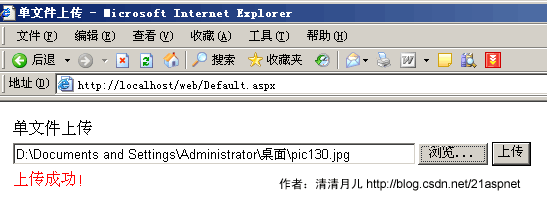
说明:这是最基本的文件上传,在asp.net1.x中没有这个FileUpload控件,只有html的上传控件,那时候要把html控件转化为服务器控件,很不好用。其实所有文件上传的美丽效果都是从这个FileUpload控件衍生,第一个例子虽然简单却是根本。
后台代码:
using System;
using System.Data;
using System.Configuration;
using System.Collections;
using System.Web;
using System.Web.Security;
using System.Web.UI;
using System.Web.UI.WebControls;
using System.Web.UI.WebControls.WebParts;
using System.Web.UI.HtmlControls;
public partial class _Default : System.Web.UI.Page
{
protected void Page_Load(object sender, EventArgs e)
{
}
protected void bt_upload_Click(object sender, EventArgs e)
{
try
{
if (FileUpload1.PostedFile.FileName == "")
{
this.lb_info.Text = "请选择文件!";
}
else
{
string filepath = FileUpload1.PostedFile.FileName;
string filename = filepath.Substring(filepath.LastIndexOf("\\") + 1);
string serverpath = Server.MapPath("images/") + filename;
FileUpload1.PostedFile.SaveAs(serverpath);
this.lb_info.Text = "上传成功!";
}
}
catch (Exception ex)
{
this.lb_info.Text = "上传发生错误!原因是:" + ex.ToString();
}
}
}
前台代码:
<table style="width: 343px">
<tr>
<td style="width: 100px">
单文件上传</td>
<td style="width: 100px">
</td>
</tr>
<tr>
<td style="width: 100px">
<asp:FileUpload ID="FileUpload1" runat="server" Width="475px" />
</td>
<td style="width: 100px">
<asp:Button ID="bt_upload" runat="server" OnClick="bt_upload_Click" Text="上传" /></td>
</tr>
<tr>
<td style="width: 100px; height: 21px;">
<asp:Label ID="lb_info" runat="server" ForeColor="Red" Width="183px"></asp:Label></td>
<td style="width: 100px; height: 21px">
</td>
</tr>
</table>
2.多文件上传
效果图:
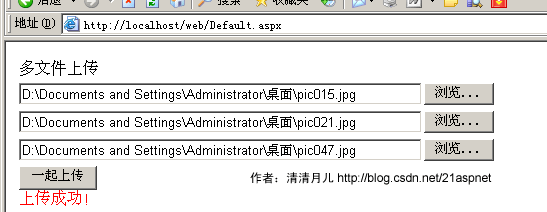
后台代码:
using System;
using System.Data;
using System.Configuration;
using System.Collections;
using System.Web;
using System.Web.Security;
using System.Web.UI;
using System.Web.UI.WebControls;
using System.Web.UI.WebControls.WebParts;
using System.Web.UI.HtmlControls;
public partial class _Default : System.Web.UI.Page
{
protected void Page_Load(object sender, EventArgs e)
{
}
protected void bt_upload_Click(object sender, EventArgs e)
{
if ((FileUpload1.PostedFile.FileName == "" && FileUpload2.PostedFile.FileName == "")&&FileUpload3.PostedFile.FileName == "")
{
this.lb_info.Text = "请选择文件!";
}
else
{
HttpFileCollection myfiles = Request.Files;
for (int i = 0; i < myfiles.Count; i++)
{
HttpPostedFile mypost = myfiles[i];
try
{
if (mypost.ContentLength > 0)
{
string filepath = mypost.FileName;
string filename = filepath.Substring(filepath.LastIndexOf("\\") + 1);
string serverpath = Server.MapPath("images/") + filename;
mypost.SaveAs(serverpath);
this.lb_info.Text = "上传成功!";
}
}
catch (Exception error)
{
this.lb_info.Text = "上传发生错误!原因:" + error.ToString();
}
}
}
}
}
前台代码:
<%@ Page Language="C#" AutoEventWireup="true" CodeFile="Default.aspx.cs" Inherits="_Default" %>
<!DOCTYPE html PUBLIC "-//W3C//DTD XHTML 1.0 Transitional//EN" "http://www.w3.org/TR/xhtml1/DTD/xhtml1-transitional.dtd">
<html xmlns="http://www.w3.org/1999/xhtml" >
<head runat="server">
<title>多文件上传 清清月儿http://blog.csdn.net/21aspnet/</title>
</head>
<body>
<form id="form1" runat="server">
<div>
<table style="width: 343px">
<tr>
<td style="width: 100px">
多文件上传</td>
<td style="width: 100px">
</td>
</tr>
<tr>
<td style="width: 100px">
<asp:FileUpload ID="FileUpload1" runat="server" Width="475px" />
</td>
<td style="width: 100px">
</td>
</tr>
<tr>
<td style="width: 100px">
<asp:FileUpload ID="FileUpload2" runat="server" Width="475px" /></td>
<td style="width: 100px">
</td>
</tr>
<tr>
<td style="width: 100px">
<asp:FileUpload ID="FileUpload3" runat="server" Width="475px" /></td>
<td style="width: 100px">
</td>
</tr>
<tr>
<td style="width: 100px">
<asp:Button ID="bt_upload" runat="server" OnClick="bt_upload_Click" Text="一起上传" />
<asp:Label ID="lb_info" runat="server" ForeColor="Red" Width="183px"></asp:Label></td>
<td style="width: 100px">
</td>
</tr>
</table>
</div>
</form>
</body>
</html>
3.客户端检查上传文件类型(以上传图片为例)
效果图:
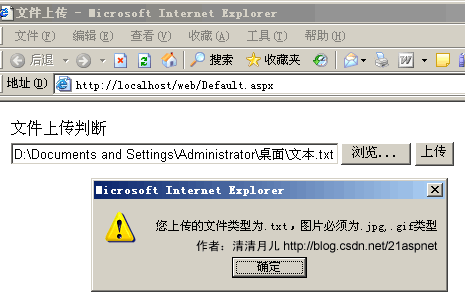
后台代码和1.最简单的单文件上传一样;
前台代码:
<%@ Page Language="C#" AutoEventWireup="true" CodeFile="Default.aspx.cs" Inherits="_Default" %>
<!DOCTYPE html PUBLIC "-//W3C//DTD XHTML 1.0 Transitional//EN" "http://www.w3.org/TR/xhtml1/DTD/xhtml1-transitional.dtd">
<html xmlns="http://www.w3.org/1999/xhtml" >
<head runat="server">
<title>清清月儿 http://blog.csdn.net/21aspnet</title>
<script language="javascript">
function Check_FileType()
{
var str=document.getElementById("FileUpload1").value;
var pos = str.lastIndexOf(".");
var lastname = str.substring(pos,str.length)
if (lastname.toLowerCase()!=".jpg" && lastname.toLowerCase()!=".gif")
{
alert("您上传的文件类型为"+lastname+",图片必须为.jpg,.gif类型");
return false;
}
else
{
return true;
}
}
</script>
</head>
<body>
<form id="form1" runat="server">
<div>
<table style="width: 343px">
<tr>
<td style="width: 104px">
文件上传判断</td>
<td style="width: 100px">
</td>
</tr>
<tr>
<td style="width: 104px">
<asp:FileUpload ID="FileUpload1" runat="server" Width="400px" />
</td>
<td style="width: 100px">
<asp:Button ID="bt_upload" runat="server" OnClick="bt_upload_Click" Text="上传" OnClientClick="return Check_FileType()"/></td>
</tr>
<tr>
<td style="width: 104px; height: 21px;">
<asp:Label ID="lb_info" runat="server" ForeColor="Red" Width="183px"></asp:Label></td>
<td style="width: 100px; height: 21px">
</td>
</tr>
</table>
</div>
</form>
</body>
</html>
说明:点击上传时先触发客户端事件Check_FileType;
4.服务器端检查上传文件类型(以上传图片为例)
效果图:
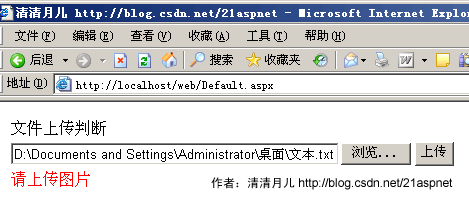
后台代码:
using System;
using System.Data;
using System.Configuration;
using System.Collections;
using System.Web;
using System.Web.Security;
using System.Web.UI;
using System.Web.UI.WebControls;
using System.Web.UI.WebControls.WebParts;
using System.Web.UI.HtmlControls;
public partial class _Default : System.Web.UI.Page
{
protected void Page_Load(object sender, EventArgs e)
{
}
protected void bt_upload_Click(object sender, EventArgs e)
{
try
{
if (FileUpload1.PostedFile.FileName == "")
{
this.lb_info.Text = "请选择文件!";
}
else
{
string filepath = FileUpload1.PostedFile.FileName;
if (IsAllowedExtension(FileUpload1) == true)
{
string filename = filepath.Substring(filepath.LastIndexOf("\\") + 1);
string serverpath = Server.MapPath("images/") + filename;
FileUpload1.PostedFile.SaveAs(serverpath);
this.lb_info.Text = "上传成功!";
}
else
{
this.lb_info.Text = "请上传图片";
}
}
}
catch (Exception error)
{
this.lb_info.Text = "上传发生错误!原因:" + error.ToString();
}
}
public static bool IsAllowedExtension(FileUpload hifile)
{
string strOldFilePath = "", strExtension = "";
string[] arrExtension = { ".gif", ".jpg", ".jpeg", ".bmp", ".png" };
if (hifile.PostedFile.FileName != string.Empty)
{
strOldFilePath = hifile.PostedFile.FileName;
strExtension = strOldFilePath.Substring(strOldFilePath.LastIndexOf("."));
for (int i = 0; i < arrExtension.Length; i++)
{
if (strExtension.Equals(arrExtension[i]))
{
return true;
}
}
}
return false;
}
}
5.服务器端检查上传文件类型(可以检测真正文件名)
其实方法4并不好,因为用户可以把XXX.txt伪装为XXX.jpg。
效果图:
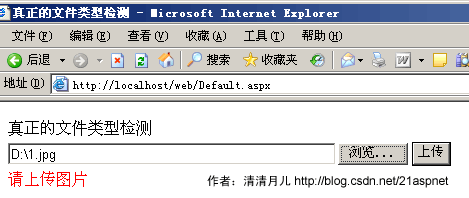
后台代码:
using System;
using System.Data;
using System.Configuration;
using System.Collections;
using System.Web;
using System.Web.Security;
using System.Web.UI;
using System.Web.UI.WebControls;
using System.Web.UI.WebControls.WebParts;
using System.Web.UI.HtmlControls;
public partial class _Default : System.Web.UI.Page
{
//清清月儿 http://blog.csdn.net/21aspnet
protected void Page_Load(object sender, EventArgs e)
{
}
protected void bt_upload_Click(object sender, EventArgs e)
{
try
{
if (FileUpload1.PostedFile.FileName == "")
{
this.lb_info.Text = "请选择文件!";
}
else
{
string filepath = FileUpload1.PostedFile.FileName;
if (IsAllowedExtension(FileUpload1) == true)
{
string filename = filepath.Substring(filepath.LastIndexOf("\\") + 1);
string serverpath = Server.MapPath("images/") + filename;
FileUpload1.PostedFile.SaveAs(serverpath);
this.lb_info.Text = "上传成功!";
}
else
{
this.lb_info.Text = "请上传图片";
}
}
}
catch (Exception error)
{
this.lb_info.Text = "上传发生错误!原因:" + error.ToString();
}
}
public static bool IsAllowedExtension(FileUpload hifile)
{
System.IO.FileStream fs = new System.IO.FileStream(hifile.PostedFile.FileName, System.IO.FileMode.Open, System.IO.FileAccess.Read);
System.IO.BinaryReader r = new System.IO.BinaryReader(fs);
string fileclass = "";
byte buffer;
try
{
buffer = r.ReadByte();
fileclass = buffer.ToString();
buffer = r.ReadByte();
fileclass += buffer.ToString();
}
catch
{
}
r.Close();
fs.Close();
if (fileclass == "255216" || fileclass == "7173")//说明255216是jpg;7173是gif;6677是BMP,13780是PNG;7790是exe,8297是rar
{
return true;
}
else
{
return false;
}
}
}
6.上传文件文件名唯一性处理(时间戳+SessionID)
效果图:
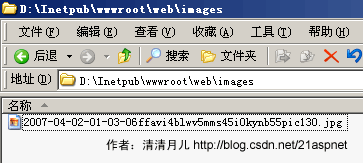
说明:年月日时分秒+临时session+原文件名 如果大家怕还会重复可以加GUID
后台代码:
try
{
if (FileUpload1.PostedFile.FileName == "")
{
this.lb_info.Text = "请选择文件!";
}
else
{
string filepath = FileUpload1.PostedFile.FileName;
string filename = filepath.Substring(filepath.LastIndexOf("\\") + 1);
string serverpath = Server.MapPath("images/") + System.DateTime.Now.ToString("yyy-MM-dd-hh-mm-ss") + Session.SessionID + filename;
FileUpload1.PostedFile.SaveAs(serverpath);
this.lb_info.Text = "上传成功!";
}
}
catch (Exception error)
{
this.lb_info.Text = "上传发生错误!原因:" + error.ToString();
}
注:GUID的方法:Guid myGuid=Guid.NewGuid();
7.上传图片生成等比例缩略图
效果图:

缩略图代码:
ImageThumbnail.cs
using System;
using System.IO;
using System.Drawing;
using System.Drawing.Imaging;
public class ImageThumbnail
{
public Image ResourceImage;
private int ImageWidth;
private int ImageHeight;
public string ErrorMessage;
public ImageThumbnail(string ImageFileName)
{
ResourceImage = Image.FromFile(ImageFileName);
ErrorMessage = "";
}
public bool ThumbnailCallback()
{
return false;
}
// 方法1,按大小
public bool ReducedImage(int Width, int Height, string targetFilePath)
{
try
{
Image ReducedImage;
Image.GetThumbnailImageAbort callb = new Image.GetThumbnailImageAbort(ThumbnailCallback);
ReducedImage = ResourceImage.GetThumbnailImage(Width, Height, callb, IntPtr.Zero);
ReducedImage.Save(@targetFilePath, ImageFormat.Jpeg);
ReducedImage.Dispose();
return true;
}
catch (Exception e)
{
ErrorMessage = e.Message;
return false;
}
}
// 方法2,按百分比 缩小60% Percent为0.6 targetFilePath为目标路径
public bool ReducedImage(double Percent, string targetFilePath)
{
try
{
Image ReducedImage;
Image.GetThumbnailImageAbort callb = new Image.GetThumbnailImageAbort(ThumbnailCallback);
ImageWidth = Convert.ToInt32(ResourceImage.Width * Percent);
ImageHeight = (ResourceImage.Height)*ImageWidth/ ResourceImage.Width;//等比例缩放
ReducedImage = ResourceImage.GetThumbnailImage(ImageWidth, ImageHeight, callb, IntPtr.Zero);
ReducedImage.Save(@targetFilePath, ImageFormat.Jpeg);
ReducedImage.Dispose();
return true;
}
catch (Exception e)
{
ErrorMessage = e.Message;
return false;
}
}
}
后台代码:
using System;
using System.Data;
using System.Configuration;
using System.Collections;
using System.Web;
using System.Web.Security;
using System.Web.UI;
using System.Web.UI.WebControls;
using System.Web.UI.WebControls.WebParts;
using System.Web.UI.HtmlControls;
public partial class _Default : System.Web.UI.Page
{
protected void Page_Load(object sender, EventArgs e)
{
}
protected void bt_upload_Click(object sender, EventArgs e)
{
try
{
if (FileUpload1.PostedFile.FileName == "")
{
this.lb_info.Text = "请选择文件!";
}
else
{
string filepath = FileUpload1.PostedFile.FileName;
string filename = filepath.Substring(filepath.LastIndexOf("\\") + 1);
string serverpath1 = Server.MapPath("images/") + filename;
string serverpath2 = Server.MapPath("images/") + System.DateTime.Now.ToString("yyy-MM-dd-hh-mm-ss") + Session.SessionID + filename;
FileUpload1.PostedFile.SaveAs(serverpath1);
ImageThumbnail img = new ImageThumbnail(filepath);
img.ReducedImage(0.4, serverpath2);//0.4表示缩小40%
this.lb_info.Text = "上传成功!";
}
}
catch (Exception error)
{
this.lb_info.Text = "上传发生错误!原因:" + error.ToString();
}
}
}
8.上传图片加水印(文字水印,图片水印,文字+图片水印)
效果图:
原图
水印
给图片加水印以后(注意右上角+正下方)

 代码:
代码: DrawImg.cs 出自http:
//
www.codeproject.com/csharp/watermark.asp
DrawImg.cs 出自http:
//
www.codeproject.com/csharp/watermark.asp
 using
System;
using
System; using
System.Drawing;
using
System.Drawing; using
System.Drawing.Imaging;
using
System.Drawing.Imaging; using
System.Drawing.Drawing2D;
using
System.Drawing.Drawing2D; public
class
DrawImg
public
class
DrawImg {
{ private string WorkingDirectory = string.Empty ; //路径
private string WorkingDirectory = string.Empty ; //路径 private string ImageName = string.Empty; //被处理的图片
private string ImageName = string.Empty; //被处理的图片 private string ImageWater = string.Empty; //水印图片
private string ImageWater = string.Empty; //水印图片 private string FontString = string.Empty; //水印文字
private string FontString = string.Empty; //水印文字

 enum DealType{NONE,WaterImage,WaterFont,DoubleDo}; //枚举命令
enum DealType{NONE,WaterImage,WaterFont,DoubleDo}; //枚举命令
 private DealType dealtype;
private DealType dealtype;

 public DrawImg()
public DrawImg() {}
{}
 public string PublicWorkingDirectory
public string PublicWorkingDirectory {
{ get
get {
{ return WorkingDirectory;
return WorkingDirectory; }
} set
set {
{ WorkingDirectory = value;
WorkingDirectory = value; }
} }
}
 public string PublicImageName
public string PublicImageName {
{ get
get {
{ return ImageName;
return ImageName; }
} set
set {
{ ImageName = value;
ImageName = value; }
} }
}

 public string PublicImageWater
public string PublicImageWater  {
{ get
get {
{ return ImageWater;
return ImageWater; }
} set //设置了水印图片的话说明是要水印图片效果的
set //设置了水印图片的话说明是要水印图片效果的 {
{ dealtype = DealType.WaterImage;
dealtype = DealType.WaterImage; ImageWater = value;
ImageWater = value; }
} }
}
 public string PublicFontString
public string PublicFontString {
{ get
get {
{ return FontString;
return FontString; }
} set //设置了水印文字的话说明是要水印文字效果的
set //设置了水印文字的话说明是要水印文字效果的 {
{ dealtype = DealType.WaterFont;
dealtype = DealType.WaterFont; FontString = value;
FontString = value; }
} }
}


 public void DealImage()
public void DealImage() {
{ IsDouble();
IsDouble();
 switch( dealtype )
switch( dealtype ) {
{ case DealType.WaterFont: WriteFont(); break;
case DealType.WaterFont: WriteFont(); break; case DealType.WaterImage: WriteImg(); break;
case DealType.WaterImage: WriteImg(); break; case DealType.DoubleDo: WriteFontAndImg(); break;
case DealType.DoubleDo: WriteFontAndImg(); break; }
}
 }
}
 private void IsDouble()
private void IsDouble() {
{ if(ImageWater+""!="" && FontString+""!="")
if(ImageWater+""!="" && FontString+""!="") {
{ dealtype = DealType.DoubleDo;
dealtype = DealType.DoubleDo; }
} }
}
 private void WriteFont()
private void WriteFont() {
{ //set a working directory
//set a working directory //string WorkingDirectory = @"C:\Watermark_src\WaterPic";
//string WorkingDirectory = @"C:\Watermark_src\WaterPic";
 //define a string of text to use as the Copyright message
//define a string of text to use as the Copyright message //string Copyright = "Copyright ?2002 - AP Photo/David Zalubowski";
//string Copyright = "Copyright ?2002 - AP Photo/David Zalubowski";
 //create a image object containing the photograph to watermark
//create a image object containing the photograph to watermark Image imgPhoto = Image.FromFile(WorkingDirectory + ImageName);
Image imgPhoto = Image.FromFile(WorkingDirectory + ImageName); int phWidth = imgPhoto.Width;
int phWidth = imgPhoto.Width; int phHeight = imgPhoto.Height;
int phHeight = imgPhoto.Height;
 //create a Bitmap the Size of the original photograph
//create a Bitmap the Size of the original photograph Bitmap bmPhoto = new Bitmap(phWidth, phHeight, PixelFormat.Format24bppRgb);
Bitmap bmPhoto = new Bitmap(phWidth, phHeight, PixelFormat.Format24bppRgb);
 bmPhoto.SetResolution(imgPhoto.HorizontalResolution, imgPhoto.VerticalResolution);
bmPhoto.SetResolution(imgPhoto.HorizontalResolution, imgPhoto.VerticalResolution);
 //load the Bitmap into a Graphics object
//load the Bitmap into a Graphics object  Graphics grPhoto = Graphics.FromImage(bmPhoto);
Graphics grPhoto = Graphics.FromImage(bmPhoto);
 //------------------------------------------------------------
//------------------------------------------------------------ //Step #1 - Insert Copyright message
//Step #1 - Insert Copyright message //------------------------------------------------------------
//------------------------------------------------------------
 //Set the rendering quality for this Graphics object
//Set the rendering quality for this Graphics object grPhoto.SmoothingMode = SmoothingMode.AntiAlias;
grPhoto.SmoothingMode = SmoothingMode.AntiAlias;
 //Draws the photo Image object at original size to the graphics object.
//Draws the photo Image object at original size to the graphics object. grPhoto.DrawImage(
grPhoto.DrawImage( imgPhoto, // Photo Image object
imgPhoto, // Photo Image object new Rectangle(0, 0, phWidth, phHeight), // Rectangle structure
new Rectangle(0, 0, phWidth, phHeight), // Rectangle structure 0, // x-coordinate of the portion of the source image to draw.
0, // x-coordinate of the portion of the source image to draw.  0, // y-coordinate of the portion of the source image to draw.
0, // y-coordinate of the portion of the source image to draw.  phWidth, // Width of the portion of the source image to draw.
phWidth, // Width of the portion of the source image to draw.  phHeight, // Height of the portion of the source image to draw.
phHeight, // Height of the portion of the source image to draw.  GraphicsUnit.Pixel); // Units of measure
GraphicsUnit.Pixel); // Units of measure 
 //-------------------------------------------------------
//------------------------------------------------------- //to maximize the size of the Copyright message we will
//to maximize the size of the Copyright message we will  //test multiple Font sizes to determine the largest posible
//test multiple Font sizes to determine the largest posible  //font we can use for the width of the Photograph
//font we can use for the width of the Photograph //define an array of point sizes you would like to consider as possiblities
//define an array of point sizes you would like to consider as possiblities //-------------------------------------------------------
//------------------------------------------------------- int[] sizes = new int[]{16,14,12,10,8,6,4};
int[] sizes = new int[]{16,14,12,10,8,6,4};
 Font crFont = null;
Font crFont = null; SizeF crSize = new SizeF();
SizeF crSize = new SizeF();
 //Loop through the defined sizes checking the length of the Copyright string
//Loop through the defined sizes checking the length of the Copyright string //If its length in pixles is less then the image width choose this Font size.
//If its length in pixles is less then the image width choose this Font size. for (int i=0 ;i<7; i++)
for (int i=0 ;i<7; i++) {
{ //set a Font object to Arial (i)pt, Bold
//set a Font object to Arial (i)pt, Bold //crFont = new Font("arial", sizes[i], FontStyle.Bold);
//crFont = new Font("arial", sizes[i], FontStyle.Bold);
 crFont = new Font("arial",sizes[i],FontStyle.Bold);
crFont = new Font("arial",sizes[i],FontStyle.Bold);
 //Measure the Copyright string in this Font
//Measure the Copyright string in this Font crSize = grPhoto.MeasureString(FontString, crFont);
crSize = grPhoto.MeasureString(FontString, crFont);
 if((ushort)crSize.Width < (ushort)phWidth)
if((ushort)crSize.Width < (ushort)phWidth) break;
break; }
}
 //Since all photographs will have varying heights, determine a
//Since all photographs will have varying heights, determine a  //position 5% from the bottom of the image
//position 5% from the bottom of the image int yPixlesFromBottom = (int)(phHeight *.05);
int yPixlesFromBottom = (int)(phHeight *.05);
 //Now that we have a point size use the Copyrights string height
//Now that we have a point size use the Copyrights string height  //to determine a y-coordinate to draw the string of the photograph
//to determine a y-coordinate to draw the string of the photograph float yPosFromBottom = ((phHeight - yPixlesFromBottom)-(crSize.Height/2));
float yPosFromBottom = ((phHeight - yPixlesFromBottom)-(crSize.Height/2));
 //Determine its x-coordinate by calculating the center of the width of the image
//Determine its x-coordinate by calculating the center of the width of the image float xCenterOfImg = (phWidth/2);
float xCenterOfImg = (phWidth/2);
 //Define the text layout by setting the text alignment to centered
//Define the text layout by setting the text alignment to centered StringFormat StrFormat = new StringFormat();
StringFormat StrFormat = new StringFormat(); StrFormat.Alignment = StringAlignment.Center;
StrFormat.Alignment = StringAlignment.Center;
 //define a Brush which is semi trasparent black (Alpha set to 153)
//define a Brush which is semi trasparent black (Alpha set to 153) SolidBrush semiTransBrush2 = new SolidBrush(Color.FromArgb(153, 0, 0, 0));
SolidBrush semiTransBrush2 = new SolidBrush(Color.FromArgb(153, 0, 0, 0));
 //Draw the Copyright string
//Draw the Copyright string grPhoto.DrawString(FontString, //string of text
grPhoto.DrawString(FontString, //string of text crFont, //font
crFont, //font semiTransBrush2, //Brush
semiTransBrush2, //Brush new PointF(xCenterOfImg+1,yPosFromBottom+1), //Position
new PointF(xCenterOfImg+1,yPosFromBottom+1), //Position StrFormat);
StrFormat);
 //define a Brush which is semi trasparent white (Alpha set to 153)
//define a Brush which is semi trasparent white (Alpha set to 153) SolidBrush semiTransBrush = new SolidBrush(Color.FromArgb(153, 255, 255, 255));
SolidBrush semiTransBrush = new SolidBrush(Color.FromArgb(153, 255, 255, 255));
 //Draw the Copyright string a second time to create a shadow effect
//Draw the Copyright string a second time to create a shadow effect //Make sure to move this text 1 pixel to the right and down 1 pixel
//Make sure to move this text 1 pixel to the right and down 1 pixel grPhoto.DrawString(FontString, //string of text
grPhoto.DrawString(FontString, //string of text crFont, //font
crFont, //font semiTransBrush, //Brush
semiTransBrush, //Brush new PointF(xCenterOfImg,yPosFromBottom), //Position
new PointF(xCenterOfImg,yPosFromBottom), //Position StrFormat);
StrFormat); 
 imgPhoto = bmPhoto;
imgPhoto = bmPhoto; grPhoto.Dispose();
grPhoto.Dispose();
 //save new image to file system.
//save new image to file system. imgPhoto.Save(WorkingDirectory + ImageName + "_finally.jpg", ImageFormat.Jpeg);
imgPhoto.Save(WorkingDirectory + ImageName + "_finally.jpg", ImageFormat.Jpeg); imgPhoto.Dispose();
imgPhoto.Dispose();
 //Text alignment
//Text alignment }
}

 private void WriteImg()
private void WriteImg() {
{ //set a working directory
//set a working directory //string WorkingDirectory = @"C:\Watermark_src\WaterPic";
//string WorkingDirectory = @"C:\Watermark_src\WaterPic";
 //create a image object containing the photograph to watermark
//create a image object containing the photograph to watermark Image imgPhoto = Image.FromFile(WorkingDirectory + ImageName);
Image imgPhoto = Image.FromFile(WorkingDirectory + ImageName); int phWidth = imgPhoto.Width;
int phWidth = imgPhoto.Width; int phHeight = imgPhoto.Height;
int phHeight = imgPhoto.Height;
 //create a Bitmap the Size of the original photograph
//create a Bitmap the Size of the original photograph Bitmap bmPhoto = new Bitmap(phWidth, phHeight, PixelFormat.Format24bppRgb);
Bitmap bmPhoto = new Bitmap(phWidth, phHeight, PixelFormat.Format24bppRgb);
 bmPhoto.SetResolution(imgPhoto.HorizontalResolution, imgPhoto.VerticalResolution);
bmPhoto.SetResolution(imgPhoto.HorizontalResolution, imgPhoto.VerticalResolution);
 //load the Bitmap into a Graphics object
//load the Bitmap into a Graphics object  Graphics grPhoto = Graphics.FromImage(bmPhoto);
Graphics grPhoto = Graphics.FromImage(bmPhoto);
 //create a image object containing the watermark
//create a image object containing the watermark Image imgWatermark = new Bitmap(WorkingDirectory + ImageWater);
Image imgWatermark = new Bitmap(WorkingDirectory + ImageWater); int wmWidth = imgWatermark.Width;
int wmWidth = imgWatermark.Width; int wmHeight = imgWatermark.Height;
int wmHeight = imgWatermark.Height;
 //Set the rendering quality for this Graphics object
//Set the rendering quality for this Graphics object grPhoto.SmoothingMode = SmoothingMode.AntiAlias;
grPhoto.SmoothingMode = SmoothingMode.AntiAlias;
 //Draws the photo Image object at original size to the graphics object.
//Draws the photo Image object at original size to the graphics object. grPhoto.DrawImage(
grPhoto.DrawImage( imgPhoto, // Photo Image object
imgPhoto, // Photo Image object new Rectangle(0, 0, phWidth, phHeight), // Rectangle structure
new Rectangle(0, 0, phWidth, phHeight), // Rectangle structure 0, // x-coordinate of the portion of the source image to draw.
0, // x-coordinate of the portion of the source image to draw.  0, // y-coordinate of the portion of the source image to draw.
0, // y-coordinate of the portion of the source image to draw.  phWidth, // Width of the portion of the source image to draw.
phWidth, // Width of the portion of the source image to draw.  phHeight, // Height of the portion of the source image to draw.
phHeight, // Height of the portion of the source image to draw.  GraphicsUnit.Pixel); // Units of measure
GraphicsUnit.Pixel); // Units of measure 

 //------------------------------------------------------------
//------------------------------------------------------------ //Step #2 - Insert Watermark image
//Step #2 - Insert Watermark image //------------------------------------------------------------
//------------------------------------------------------------
 //Create a Bitmap based on the previously modified photograph Bitmap
//Create a Bitmap based on the previously modified photograph Bitmap Bitmap bmWatermark = new Bitmap(bmPhoto);
Bitmap bmWatermark = new Bitmap(bmPhoto); bmWatermark.SetResolution(imgPhoto.HorizontalResolution, imgPhoto.VerticalResolution);
bmWatermark.SetResolution(imgPhoto.HorizontalResolution, imgPhoto.VerticalResolution); //Load this Bitmap into a new Graphic Object
//Load this Bitmap into a new Graphic Object Graphics grWatermark = Graphics.FromImage(bmWatermark);
Graphics grWatermark = Graphics.FromImage(bmWatermark);
 //To achieve a transulcent watermark we will apply (2) color
//To achieve a transulcent watermark we will apply (2) color  //manipulations by defineing a ImageAttributes object and
//manipulations by defineing a ImageAttributes object and  //seting (2) of its properties.
//seting (2) of its properties. ImageAttributes imageAttributes = new ImageAttributes();
ImageAttributes imageAttributes = new ImageAttributes();
 //The first step in manipulating the watermark image is to replace
//The first step in manipulating the watermark image is to replace  //the background color with one that is trasparent (Alpha=0, R=0, G=0, B=0)
//the background color with one that is trasparent (Alpha=0, R=0, G=0, B=0) //to do this we will use a Colormap and use this to define a RemapTable
//to do this we will use a Colormap and use this to define a RemapTable ColorMap colorMap = new ColorMap();
ColorMap colorMap = new ColorMap();
 //My watermark was defined with a background of 100% Green this will
//My watermark was defined with a background of 100% Green this will //be the color we search for and replace with transparency
//be the color we search for and replace with transparency colorMap.OldColor = Color.FromArgb(255, 0, 255, 0);
colorMap.OldColor = Color.FromArgb(255, 0, 255, 0); colorMap.NewColor = Color.FromArgb(0, 0, 0, 0);
colorMap.NewColor = Color.FromArgb(0, 0, 0, 0); 
 ColorMap[] remapTable = {colorMap};
ColorMap[] remapTable = {colorMap};
 imageAttributes.SetRemapTable(remapTable, ColorAdjustType.Bitmap);
imageAttributes.SetRemapTable(remapTable, ColorAdjustType.Bitmap);
 //The second color manipulation is used to change the opacity of the
//The second color manipulation is used to change the opacity of the  //watermark. This is done by applying a 5x5 matrix that contains the
//watermark. This is done by applying a 5x5 matrix that contains the  //coordinates for the RGBA space. By setting the 3rd row and 3rd column
//coordinates for the RGBA space. By setting the 3rd row and 3rd column  //to 0.3f we achive a level of opacity
//to 0.3f we achive a level of opacity float[][] colorMatrixElements = {
float[][] colorMatrixElements = {  new float[] {1.0f, 0.0f, 0.0f, 0.0f, 0.0f},
new float[] {1.0f, 0.0f, 0.0f, 0.0f, 0.0f},  new float[] {0.0f, 1.0f, 0.0f, 0.0f, 0.0f},
new float[] {0.0f, 1.0f, 0.0f, 0.0f, 0.0f},  new float[] {0.0f, 0.0f, 1.0f, 0.0f, 0.0f},
new float[] {0.0f, 0.0f, 1.0f, 0.0f, 0.0f},  new float[] {0.0f, 0.0f, 0.0f, 0.3f, 0.0f},
new float[] {0.0f, 0.0f, 0.0f, 0.3f, 0.0f},  new float[] {0.0f, 0.0f, 0.0f, 0.0f, 1.0f}};
new float[] {0.0f, 0.0f, 0.0f, 0.0f, 1.0f}};  ColorMatrix wmColorMatrix = new ColorMatrix(colorMatrixElements);
ColorMatrix wmColorMatrix = new ColorMatrix(colorMatrixElements);
 imageAttributes.SetColorMatrix(wmColorMatrix, ColorMatrixFlag.Default,
imageAttributes.SetColorMatrix(wmColorMatrix, ColorMatrixFlag.Default, ColorAdjustType.Bitmap);
ColorAdjustType.Bitmap);
 //For this example we will place the watermark in the upper right
//For this example we will place the watermark in the upper right //hand corner of the photograph. offset down 10 pixels and to the
//hand corner of the photograph. offset down 10 pixels and to the  //left 10 pixles
//left 10 pixles
 int xPosOfWm = ((phWidth - wmWidth)-10);
int xPosOfWm = ((phWidth - wmWidth)-10); int yPosOfWm = 10;
int yPosOfWm = 10;
 grWatermark.DrawImage(imgWatermark,
grWatermark.DrawImage(imgWatermark,  new Rectangle(xPosOfWm,yPosOfWm,wmWidth,wmHeight), //Set the detination Position
new Rectangle(xPosOfWm,yPosOfWm,wmWidth,wmHeight), //Set the detination Position 0, // x-coordinate of the portion of the source image to draw.
0, // x-coordinate of the portion of the source image to draw.  0, // y-coordinate of the portion of the source image to draw.
0, // y-coordinate of the portion of the source image to draw.  wmWidth, // Watermark Width
wmWidth, // Watermark Width wmHeight, // Watermark Height
wmHeight, // Watermark Height GraphicsUnit.Pixel, // Unit of measurment
GraphicsUnit.Pixel, // Unit of measurment imageAttributes); //ImageAttributes Object
imageAttributes); //ImageAttributes Object
 //Replace the original photgraphs bitmap with the new Bitmap
//Replace the original photgraphs bitmap with the new Bitmap imgPhoto = bmWatermark;
imgPhoto = bmWatermark; grPhoto.Dispose();
grPhoto.Dispose(); grWatermark.Dispose();
grWatermark.Dispose();
 //save new image to file system.
//save new image to file system. imgPhoto.Save(WorkingDirectory + ImageName +"_finally.jpg", ImageFormat.Jpeg);
imgPhoto.Save(WorkingDirectory + ImageName +"_finally.jpg", ImageFormat.Jpeg); imgPhoto.Dispose();
imgPhoto.Dispose(); imgWatermark.Dispose();
imgWatermark.Dispose();
 }
}

 private void WriteFontAndImg()
private void WriteFontAndImg() {
{ 
 //create a image object containing the photograph to watermark
//create a image object containing the photograph to watermark Image imgPhoto = Image.FromFile(WorkingDirectory + ImageName);
Image imgPhoto = Image.FromFile(WorkingDirectory + ImageName); int phWidth = imgPhoto.Width;
int phWidth = imgPhoto.Width; int phHeight = imgPhoto.Height;
int phHeight = imgPhoto.Height;
 //create a Bitmap the Size of the original photograph
//create a Bitmap the Size of the original photograph Bitmap bmPhoto = new Bitmap(phWidth, phHeight, PixelFormat.Format24bppRgb);
Bitmap bmPhoto = new Bitmap(phWidth, phHeight, PixelFormat.Format24bppRgb);
 bmPhoto.SetResolution(imgPhoto.HorizontalResolution, imgPhoto.VerticalResolution);
bmPhoto.SetResolution(imgPhoto.HorizontalResolution, imgPhoto.VerticalResolution);
 //load the Bitmap into a Graphics object
//load the Bitmap into a Graphics object  Graphics grPhoto = Graphics.FromImage(bmPhoto);
Graphics grPhoto = Graphics.FromImage(bmPhoto);
 //create a image object containing the watermark
//create a image object containing the watermark Image imgWatermark = new Bitmap(WorkingDirectory + ImageWater);
Image imgWatermark = new Bitmap(WorkingDirectory + ImageWater); int wmWidth = imgWatermark.Width;
int wmWidth = imgWatermark.Width; int wmHeight = imgWatermark.Height;
int wmHeight = imgWatermark.Height;
 //------------------------------------------------------------
//------------------------------------------------------------ //Step #1 - Insert Copyright message
//Step #1 - Insert Copyright message //------------------------------------------------------------
//------------------------------------------------------------
 //Set the rendering quality for this Graphics object
//Set the rendering quality for this Graphics object grPhoto.SmoothingMode = SmoothingMode.AntiAlias;
grPhoto.SmoothingMode = SmoothingMode.AntiAlias;
 //Draws the photo Image object at original size to the graphics object.
//Draws the photo Image object at original size to the graphics object. grPhoto.DrawImage(
grPhoto.DrawImage( imgPhoto, // Photo Image object
imgPhoto, // Photo Image object new Rectangle(0, 0, phWidth, phHeight), // Rectangle structure
new Rectangle(0, 0, phWidth, phHeight), // Rectangle structure 0, // x-coordinate of the portion of the source image to draw.
0, // x-coordinate of the portion of the source image to draw.  0, // y-coordinate of the portion of the source image to draw.
0, // y-coordinate of the portion of the source image to draw.  phWidth, // Width of the portion of the source image to draw.
phWidth, // Width of the portion of the source image to draw.  phHeight, // Height of the portion of the source image to draw.
phHeight, // Height of the portion of the source image to draw.  GraphicsUnit.Pixel); // Units of measure
GraphicsUnit.Pixel); // Units of measure 
 //-------------------------------------------------------
//------------------------------------------------------- //to maximize the size of the Copyright message we will
//to maximize the size of the Copyright message we will  //test multiple Font sizes to determine the largest posible
//test multiple Font sizes to determine the largest posible  //font we can use for the width of the Photograph
//font we can use for the width of the Photograph //define an array of point sizes you would like to consider as possiblities
//define an array of point sizes you would like to consider as possiblities //-------------------------------------------------------
//------------------------------------------------------- int[] sizes = new int[]{16,14,12,10,8,6,4};
int[] sizes = new int[]{16,14,12,10,8,6,4};
 Font crFont = null;
Font crFont = null; SizeF crSize = new SizeF();
SizeF crSize = new SizeF();
 //Loop through the defined sizes checking the length of the Copyright string
//Loop through the defined sizes checking the length of the Copyright string //If its length in pixles is less then the image width choose this Font size.
//If its length in pixles is less then the image width choose this Font size. for (int i=0 ;i<7; i++)
for (int i=0 ;i<7; i++) {
{ //set a Font object to Arial (i)pt, Bold
//set a Font object to Arial (i)pt, Bold crFont = new Font("arial", sizes[i], FontStyle.Bold);
crFont = new Font("arial", sizes[i], FontStyle.Bold); //Measure the Copyright string in this Font
//Measure the Copyright string in this Font crSize = grPhoto.MeasureString(FontString, crFont);
crSize = grPhoto.MeasureString(FontString, crFont);
 if((ushort)crSize.Width < (ushort)phWidth)
if((ushort)crSize.Width < (ushort)phWidth) break;
break; }
}
 //Since all photographs will have varying heights, determine a
//Since all photographs will have varying heights, determine a  //position 5% from the bottom of the image
//position 5% from the bottom of the image int yPixlesFromBottom = (int)(phHeight *.05);
int yPixlesFromBottom = (int)(phHeight *.05);
 //Now that we have a point size use the Copyrights string height
//Now that we have a point size use the Copyrights string height  //to determine a y-coordinate to draw the string of the photograph
//to determine a y-coordinate to draw the string of the photograph float yPosFromBottom = ((phHeight - yPixlesFromBottom)-(crSize.Height/2));
float yPosFromBottom = ((phHeight - yPixlesFromBottom)-(crSize.Height/2));
 //Determine its x-coordinate by calculating the center of the width of the image
//Determine its x-coordinate by calculating the center of the width of the image float xCenterOfImg = (phWidth/2);
float xCenterOfImg = (phWidth/2);
 //Define the text layout by setting the text alignment to centered
//Define the text layout by setting the text alignment to centered StringFormat StrFormat = new StringFormat();
StringFormat StrFormat = new StringFormat(); StrFormat.Alignment = StringAlignment.Center;
StrFormat.Alignment = StringAlignment.Center;
 //define a Brush which is semi trasparent black (Alpha set to 153)
//define a Brush which is semi trasparent black (Alpha set to 153) SolidBrush semiTransBrush2 = new SolidBrush(Color.FromArgb(153, 0, 0, 0));
SolidBrush semiTransBrush2 = new SolidBrush(Color.FromArgb(153, 0, 0, 0));
 //Draw the Copyright string
//Draw the Copyright string grPhoto.DrawString(FontString, //string of text
grPhoto.DrawString(FontString, //string of text crFont, //font
crFont, //font semiTransBrush2, //Brush
semiTransBrush2, //Brush new PointF(xCenterOfImg+1,yPosFromBottom+1), //Position
new PointF(xCenterOfImg+1,yPosFromBottom+1), //Position StrFormat);
StrFormat);
 //define a Brush which is semi trasparent white (Alpha set to 153)
//define a Brush which is semi trasparent white (Alpha set to 153) SolidBrush semiTransBrush = new SolidBrush(Color.FromArgb(153, 255, 255, 255));
SolidBrush semiTransBrush = new SolidBrush(Color.FromArgb(153, 255, 255, 255));
 //Draw the Copyright string a second time to create a shadow effect
//Draw the Copyright string a second time to create a shadow effect //Make sure to move this text 1 pixel to the right and down 1 pixel
//Make sure to move this text 1 pixel to the right and down 1 pixel grPhoto.DrawString(FontString, //string of text
grPhoto.DrawString(FontString, //string of text crFont, //font
crFont, //font semiTransBrush, //Brush
semiTransBrush, //Brush new PointF(xCenterOfImg,yPosFromBottom), //Position
new PointF(xCenterOfImg,yPosFromBottom), //Position StrFormat); //Text alignment
StrFormat); //Text alignment


 //------------------------------------------------------------
//------------------------------------------------------------ //Step #2 - Insert Watermark image
//Step #2 - Insert Watermark image //------------------------------------------------------------
//------------------------------------------------------------
 //Create a Bitmap based on the previously modified photograph Bitmap
//Create a Bitmap based on the previously modified photograph Bitmap Bitmap bmWatermark = new Bitmap(bmPhoto);
Bitmap bmWatermark = new Bitmap(bmPhoto); bmWatermark.SetResolution(imgPhoto.HorizontalResolution, imgPhoto.VerticalResolution);
bmWatermark.SetResolution(imgPhoto.HorizontalResolution, imgPhoto.VerticalResolution); //Load this Bitmap into a new Graphic Object
//Load this Bitmap into a new Graphic Object Graphics grWatermark = Graphics.FromImage(bmWatermark);
Graphics grWatermark = Graphics.FromImage(bmWatermark);
 //To achieve a transulcent watermark we will apply (2) color
//To achieve a transulcent watermark we will apply (2) color  //manipulations by defineing a ImageAttributes object and
//manipulations by defineing a ImageAttributes object and  //seting (2) of its properties.
//seting (2) of its properties. ImageAttributes imageAttributes = new ImageAttributes();
ImageAttributes imageAttributes = new ImageAttributes();
 //The first step in manipulating the watermark image is to replace
//The first step in manipulating the watermark image is to replace  //the background color with one that is trasparent (Alpha=0, R=0, G=0, B=0)
//the background color with one that is trasparent (Alpha=0, R=0, G=0, B=0) //to do this we will use a Colormap and use this to define a RemapTable
//to do this we will use a Colormap and use this to define a RemapTable ColorMap colorMap = new ColorMap();
ColorMap colorMap = new ColorMap();
 //My watermark was defined with a background of 100% Green this will
//My watermark was defined with a background of 100% Green this will //be the color we search for and replace with transparency
//be the color we search for and replace with transparency colorMap.OldColor = Color.FromArgb(255, 0, 255, 0);
colorMap.OldColor = Color.FromArgb(255, 0, 255, 0); colorMap.NewColor = Color.FromArgb(0, 0, 0, 0);
colorMap.NewColor = Color.FromArgb(0, 0, 0, 0); 
 ColorMap[] remapTable = {colorMap};
ColorMap[] remapTable = {colorMap};
 imageAttributes.SetRemapTable(remapTable, ColorAdjustType.Bitmap);
imageAttributes.SetRemapTable(remapTable, ColorAdjustType.Bitmap);
 //The second color manipulation is used to change the opacity of the
//The second color manipulation is used to change the opacity of the  //watermark. This is done by applying a 5x5 matrix that contains the
//watermark. This is done by applying a 5x5 matrix that contains the  //coordinates for the RGBA space. By setting the 3rd row and 3rd column
//coordinates for the RGBA space. By setting the 3rd row and 3rd column  //to 0.3f we achive a level of opacity
//to 0.3f we achive a level of opacity float[][] colorMatrixElements = {
float[][] colorMatrixElements = {  new float[] {1.0f, 0.0f, 0.0f, 0.0f, 0.0f},
new float[] {1.0f, 0.0f, 0.0f, 0.0f, 0.0f},  new float[] {0.0f, 1.0f, 0.0f, 0.0f, 0.0f},
new float[] {0.0f, 1.0f, 0.0f, 0.0f, 0.0f},  new float[] {0.0f, 0.0f, 1.0f, 0.0f, 0.0f},
new float[] {0.0f, 0.0f, 1.0f, 0.0f, 0.0f},  new float[] {0.0f, 0.0f, 0.0f, 0.3f, 0.0f},
new float[] {0.0f, 0.0f, 0.0f, 0.3f, 0.0f},  new float[] {0.0f, 0.0f, 0.0f, 0.0f, 1.0f}};
new float[] {0.0f, 0.0f, 0.0f, 0.0f, 1.0f}};  ColorMatrix wmColorMatrix = new ColorMatrix(colorMatrixElements);
ColorMatrix wmColorMatrix = new ColorMatrix(colorMatrixElements);
 imageAttributes.SetColorMatrix(wmColorMatrix, ColorMatrixFlag.Default,
imageAttributes.SetColorMatrix(wmColorMatrix, ColorMatrixFlag.Default, ColorAdjustType.Bitmap);
ColorAdjustType.Bitmap);
 //For this example we will place the watermark in the upper right
//For this example we will place the watermark in the upper right //hand corner of the photograph. offset down 10 pixels and to the
//hand corner of the photograph. offset down 10 pixels and to the  //left 10 pixles
//left 10 pixles
 int xPosOfWm = ((phWidth - wmWidth)-10);
int xPosOfWm = ((phWidth - wmWidth)-10); int yPosOfWm = 10;
int yPosOfWm = 10;
 grWatermark.DrawImage(imgWatermark,
grWatermark.DrawImage(imgWatermark,  new Rectangle(xPosOfWm,yPosOfWm,wmWidth,wmHeight), //Set the detination Position
new Rectangle(xPosOfWm,yPosOfWm,wmWidth,wmHeight), //Set the detination Position 0, // x-coordinate of the portion of the source image to draw.
0, // x-coordinate of the portion of the source image to draw.  0, // y-coordinate of the portion of the source image to draw.
0, // y-coordinate of the portion of the source image to draw.  wmWidth, // Watermark Width
wmWidth, // Watermark Width wmHeight, // Watermark Height
wmHeight, // Watermark Height GraphicsUnit.Pixel, // Unit of measurment
GraphicsUnit.Pixel, // Unit of measurment imageAttributes); //ImageAttributes Object
imageAttributes); //ImageAttributes Object
 //Replace the original photgraphs bitmap with the new Bitmap
//Replace the original photgraphs bitmap with the new Bitmap imgPhoto = bmWatermark;
imgPhoto = bmWatermark; grPhoto.Dispose();
grPhoto.Dispose(); grWatermark.Dispose();
grWatermark.Dispose();
 //save new image to file system.
//save new image to file system. imgPhoto.Save(WorkingDirectory + ImageName +"_finally.jpg", ImageFormat.Jpeg);
imgPhoto.Save(WorkingDirectory + ImageName +"_finally.jpg", ImageFormat.Jpeg); imgPhoto.Dispose();
imgPhoto.Dispose(); imgWatermark.Dispose();
imgWatermark.Dispose();

 }
} }
}


 //
水印图片加水印文字
//
水印图片加水印文字 //
ReDrawImg img = new ReDrawImg();
//
ReDrawImg img = new ReDrawImg(); //
img .PublicWorkingDirectory = @"C:\Watermark_src\WaterPic\";
//
img .PublicWorkingDirectory = @"C:\Watermark_src\WaterPic\"; //
img .PublicImageName = "watermark_photo.jpg";
//
img .PublicImageName = "watermark_photo.jpg"; //
img .PublicImageWater = "watermark.bmp";
//
img .PublicImageWater = "watermark.bmp"; //
img .PublicFontString = "清清月儿";
//
img .PublicFontString = "清清月儿"; //
img .DealImage();
//
img .DealImage(); 
 //
水印文字
//
水印文字
 ReDrawImg img
=
new
ReDrawImg();
ReDrawImg img
=
new
ReDrawImg(); img .PublicWorkingDirectory
=
@"
C:\Watermark_src\WaterPic\
"
;
img .PublicWorkingDirectory
=
@"
C:\Watermark_src\WaterPic\
"
; img .PublicImageName
=
"
watermark_photo.jpg
"
;
img .PublicImageName
=
"
watermark_photo.jpg
"
;  img .PublicFontString
=
@"
清清月儿
"
;
img .PublicFontString
=
@"
清清月儿
"
; img .DealImage();
img .DealImage();

 //
水印图片
//
水印图片 //
ReDrawImg img = new ReDrawImg();
//
ReDrawImg img = new ReDrawImg(); //
img .PublicWorkingDirectory = @"C:\Watermark_src\WaterPic\";
//
img .PublicWorkingDirectory = @"C:\Watermark_src\WaterPic\"; //
img .PublicImageName = "watermark_photo.jpg";
//
img .PublicImageName = "watermark_photo.jpg"; //
img .PublicImageWater = "watermark.bmp";
//
img .PublicImageWater = "watermark.bmp";  //
img .DealImage();
//
img .DealImage();


 后台代码:
后台代码:
 using
System;
using
System; using
System.Data;
using
System.Data; using
System.Configuration;
using
System.Configuration; using
System.Collections;
using
System.Collections; using
System.Web;
using
System.Web; using
System.Web.Security;
using
System.Web.Security; using
System.Web.UI;
using
System.Web.UI; using
System.Web.UI.WebControls;
using
System.Web.UI.WebControls; using
System.Web.UI.WebControls.WebParts;
using
System.Web.UI.WebControls.WebParts; using
System.Web.UI.HtmlControls;
using
System.Web.UI.HtmlControls; public
partial
class
_Default : System.Web.UI.Page
public
partial
class
_Default : System.Web.UI.Page {
{
 protected void Page_Load(object sender, EventArgs e)
protected void Page_Load(object sender, EventArgs e) {
{
 }
} protected void bt_upload_Click(object sender, EventArgs e)
protected void bt_upload_Click(object sender, EventArgs e) {
{ try
try {
{ if (FileUpload1.PostedFile.FileName == "")
if (FileUpload1.PostedFile.FileName == "") {
{ this.lb_info.Text = "请选择文件!";
this.lb_info.Text = "请选择文件!"; }
} else
else {
{ string filepath = FileUpload1.PostedFile.FileName;
string filepath = FileUpload1.PostedFile.FileName; string filename = filepath.Substring(filepath.LastIndexOf("\\") + 1);
string filename = filepath.Substring(filepath.LastIndexOf("\\") + 1); string serverpath1 = Server.MapPath("images/") + filename;
string serverpath1 = Server.MapPath("images/") + filename; //string serverpath2 = Server.MapPath("images/") + System.DateTime.Now.ToString("yyy-MM-dd-hh-mm-ss") + Session.SessionID + filename;
//string serverpath2 = Server.MapPath("images/") + System.DateTime.Now.ToString("yyy-MM-dd-hh-mm-ss") + Session.SessionID + filename; FileUpload1.PostedFile.SaveAs(serverpath1);
FileUpload1.PostedFile.SaveAs(serverpath1); //ImageThumbnail img = new ImageThumbnail(filepath);
//ImageThumbnail img = new ImageThumbnail(filepath); //img.ReducedImage(0.4, serverpath2);
//img.ReducedImage(0.4, serverpath2); DrawImg img = new DrawImg();
DrawImg img = new DrawImg(); img.PublicWorkingDirectory = Server.MapPath("images/");
img.PublicWorkingDirectory = Server.MapPath("images/"); img.PublicImageName = filename;
img.PublicImageName = filename; img.PublicFontString = "http://blog.csdn.net/21aspnet";
img.PublicFontString = "http://blog.csdn.net/21aspnet"; img.PublicImageWater = "yyy.jpg";
img.PublicImageWater = "yyy.jpg"; img.DealImage();
img.DealImage(); this.lb_info.Text = "上传成功!";
this.lb_info.Text = "上传成功!"; }
} }
} catch (Exception error)
catch (Exception error) {
{ this.lb_info.Text = "上传发生错误!原因:" + error.ToString();
this.lb_info.Text = "上传发生错误!原因:" + error.ToString(); }
} }
}

 }
}


