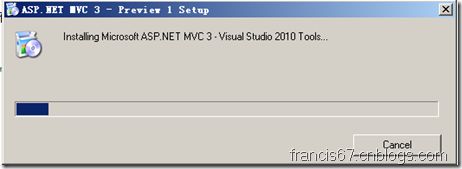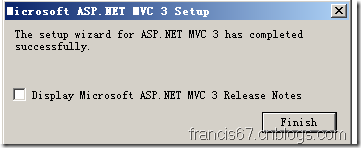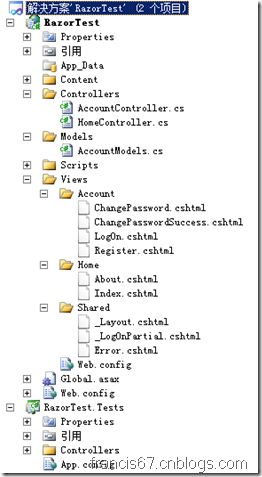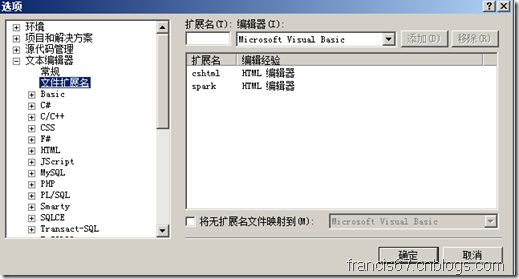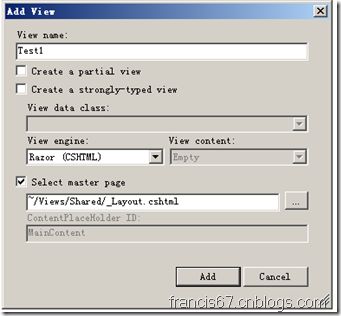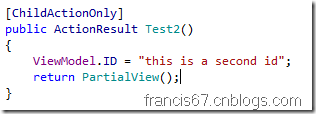ASP.NET MVC 3 Preview 1 发布
早晨起来就看到群里的同志在说mvc3发布,真是快啊,前几天还在看razer的介绍呢,说要在新的MVC3里面加入默认的ViewEngine引擎的选择支持
mvc 3 p1下载地址是
介绍里是说只能VS2010安装
一边写一边安装,这一次没有要求把前面的 MVC2 删除以后再安装
Visual stuido 2010 Tools 大概就是razer引擎的提示功能吧。
razor的介绍请典典的文章,真的不错
http://www.cnblogs.com/chsword/archive/2010/07/10/razor_in_aspnet_mvc_2.html
MVC3 P1的新功能介绍
New features:
- add View dialog lets you select view engine,
- ASP.NET MVC 3 has new view engine called Razor,
- support for global action filters,
- controllers and views support now new property called ViewModel that is dynamic,
- new action result types,
- some AJAX and JavaScript improvements,
- model validation improvements,
- dependency injection improvements.
大概安装了5分钟左右,完成
选择看了下Release Notes,还是比较长的。先不看了,新建工程看看!
MVC 2和MVC 3都有选择,而且默认有2种引擎可选
这里就来新建一个Razor的吧
同样它也有选择是否加入测试项目
Ctrl+F5先运行一下看看
还是和原来一样的样式
打开View中的index.cshtml,先失望,没有自动提示,连cshtml都没有加入到html编辑器,自己添加一下,希望奇迹出现
同样也没有提示。不知道是不是因为我前面装过某些东西而这样,先看别的新功能吧
using System; using System.Collections.Generic; using System.Linq; using System.Web; using System.Web.Mvc; HomeController.cs
namespace RazorTest.Controllers
{
public class HomeController : Controller
{
public ActionResult Index()
{
ViewModel.Message = "Welcome to ASP.NET MVC!";
return View();
}
public ActionResult About()
{
return View();
}
}
}
这里可以看到
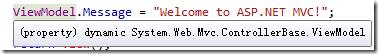
新来了一个同志叫ViewModel,估计以后要常和他打交道,终于前台可以像用弱类型一样用了
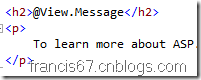
我们来新建几个试试,当然这个也是有一些关键字不能设置了
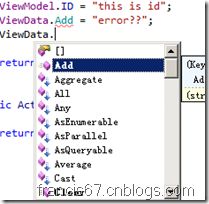 看来也不能用中文,编译出错
看来也不能用中文,编译出错
错误 1 “System.Web.Mvc.ViewDataDictionary”不包含“好啊”的定义,并且找不到可接受类型为“System.Web.Mvc.ViewDataDictionary”的第一个参数的扩展方法“好啊”(是否缺少 using 指令或程序集引用?)
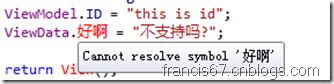
加到前台去看看
![]()
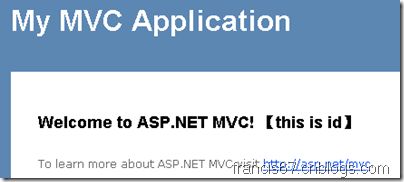
看来ID不是关键字新建一个ActionResult Test1 右键 => Add View
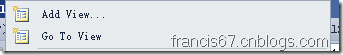
再来同样建一个PartialView试试
设为ChildActionOnly,放到Index 去试试看
<p>@Html.Action("Test2")</p>
正常运行了
先写到这吧。有些功能在Release Notes里有图文介绍了我也不再去抄了