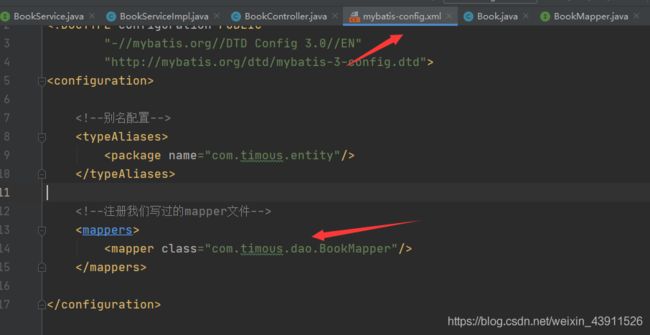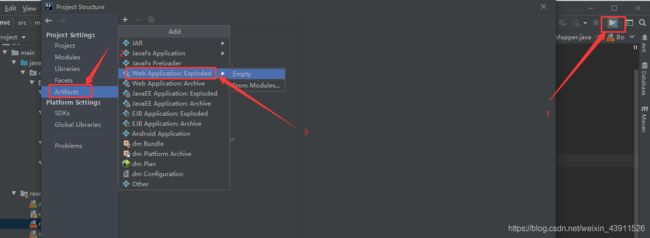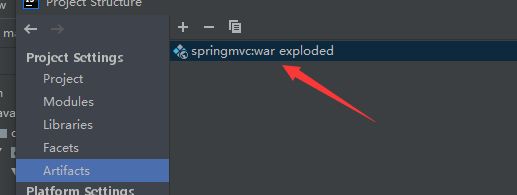关于IDEA运行ssm项目的一些坑以及ssm的基本的配置
导入依赖
<project xmlns="http://maven.apache.org/POM/4.0.0"
xmlns:xsi="http://www.w3.org/2001/XMLSchema-instance"
xsi:schemaLocation="http://maven.apache.org/POM/4.0.0 http://maven.apache.org/xsd/maven-4.0.0.xsd">
<modelVersion>4.0.0modelVersion>
<groupId>org.timousgroupId>
<artifactId>springmvcartifactId>
<version>1.0-SNAPSHOTversion>
<dependencies>
<dependency>
<groupId>org.springframeworkgroupId>
<artifactId>spring-webmvcartifactId>
<version>5.2.9.RELEASEversion>
dependency>
<dependency>
<groupId>org.mybatisgroupId>
<artifactId>mybatisartifactId>
<version>3.5.6version>
dependency>
<dependency>
<groupId>org.mybatisgroupId>
<artifactId>mybatis-springartifactId>
<version>2.0.5version>
dependency>
<dependency>
<groupId>org.projectlombokgroupId>
<artifactId>lombokartifactId>
<version>1.18.12version>
<scope>providedscope>
dependency>
<dependency>
<groupId>com.mchangegroupId>
<artifactId>c3p0artifactId>
<version>0.9.5.5version>
dependency>
<dependency>
<groupId>org.springframeworkgroupId>
<artifactId>spring-jdbcartifactId>
<version>5.2.9.RELEASEversion>
dependency>
<dependency>
<groupId>mysqlgroupId>
<artifactId>mysql-connector-javaartifactId>
<version>8.0.21version>
dependency>
dependencies>
<build>
<resources>
<resource>
<includes>
<include>**/*.propertiesinclude>
<include>**/*.xmlinclude>
includes>
<filtering>falsefiltering>
resource>
<resource>
<directory>src/main/javadirectory>
<includes>
<include>**/*.propertiesinclude>
<include>**/*.xmlinclude>
includes>
<filtering>falsefiltering>
resource>
resources>
build>
project>
创建一个数据库
create database ssmproject;
create table book(
id int(10) primary key not null auto_increment,
name varchar(20) ,
description varchar(255)
);
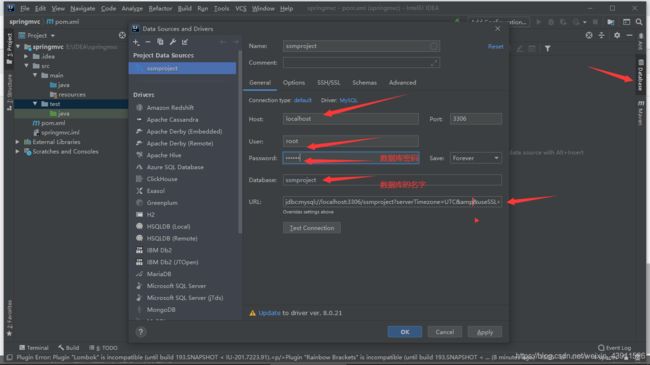
 # 编写基本的配置文件
# 编写基本的配置文件
这里我们通过基本三层结构来建立文件,这样方便记忆

此外还有一个database.properties的配置数据库的文件没有写,下面会有其他的配置文件
database.properties配置文件
jdbc.driver=com.mysql.cj.jdbc.Driver
jdbc.url=jdbc:mysql://localhost:3306/ssmproject?serverTimezone=UTC&&useSSL=false
jdbc.username=root
jdbc.password=123456 # 你自己的数据库的密码
spring-dao配置文件
<beans xmlns:xsi="http://www.w3.org/2001/XMLSchema-instance"
xmlns="http://www.springframework.org/schema/beans"
xmlns:mvc="http://www.springframework.org/schema/mvc"
xmlns:context="http://www.springframework.org/schema/context"
xsi:schemaLocation="http://www.springframework.org/schema/beans
http://www.springframework.org/schema/beans/spring-beans-3.0.xsd
http://www.springframework.org/schema/mvc
https://www.springframework.org/schema/mvc/spring-mvc.xsd
http://www.springframework.org/schema/context
https://www.springframework.org/schema/context/spring-context.xsd">
<bean id="propertiesConfigurer" class="org.springframework.context.support.PropertySourcesPlaceholderConfigurer">
<property name="locations">
<list>
<value>classpath:database.propertiesvalue>
list>
property>
bean>
<bean id="dataSource" class="com.mchange.v2.c3p0.ComboPooledDataSource">
<property name="driverClass" value="${jdbc.driver}"/>
<property name="jdbcUrl" value="${jdbc.url}"/>
<property name="user" value="${jdbc.username}"/>
<property name="password" value="${jdbc.password}"/>
bean>
<bean id="sqlSessionFactory" class="org.mybatis.spring.SqlSessionFactoryBean">
<property name="dataSource" ref="dataSource"/>
<property name="configLocation" value="classpath:mybatis-config.xml"/>
bean>
<bean class="org.mybatis.spring.mapper.MapperScannerConfigurer">
<property name="sqlSessionFactoryBeanName" value="sqlSessionFactory"/>
<property name="basePackage" value="com.timous.dao"/>
bean>
beans>
spring-service配置文件
<beans xmlns:xsi="http://www.w3.org/2001/XMLSchema-instance"
xmlns="http://www.springframework.org/schema/beans"
xmlns:mvc="http://www.springframework.org/schema/mvc"
xmlns:context="http://www.springframework.org/schema/context"
xsi:schemaLocation="http://www.springframework.org/schema/beans
http://www.springframework.org/schema/beans/spring-beans-3.0.xsd
http://www.springframework.org/schema/mvc
https://www.springframework.org/schema/mvc/spring-mvc.xsd
http://www.springframework.org/schema/context
https://www.springframework.org/schema/context/spring-context.xsd">
<context:component-scan base-package="com.timous.service"/>
<bean id="transactionManager" class="org.springframework.jdbc.datasource.DataSourceTransactionManager">
<property name="dataSource" ref="dataSource"/>
bean>
beans>
spring-mvc配置文件
<beans xmlns:xsi="http://www.w3.org/2001/XMLSchema-instance"
xmlns="http://www.springframework.org/schema/beans"
xmlns:mvc="http://www.springframework.org/schema/mvc"
xmlns:context="http://www.springframework.org/schema/context"
xsi:schemaLocation="http://www.springframework.org/schema/beans
http://www.springframework.org/schema/beans/spring-beans-3.0.xsd
http://www.springframework.org/schema/mvc
https://www.springframework.org/schema/mvc/spring-mvc.xsd
http://www.springframework.org/schema/context
https://www.springframework.org/schema/context/spring-context.xsd">
<mvc:annotation-driven/>
<mvc:default-servlet-handler/>
<context:component-scan base-package="com.timous.controller"/>
<bean class="org.springframework.web.servlet.view.InternalResourceViewResolver">
<property name="prefix" value="/templates/"/>
<property name="suffix" value=".html"/>
bean>
beans>
mybatis-config配置
<configuration>
<typeAliases>
<package name="com.timous.entity"/>
typeAliases>
<mappers>
mappers>
configuration>
applicationContext.xml配置文件
<beans xmlns:xsi="http://www.w3.org/2001/XMLSchema-instance"
xmlns="http://www.springframework.org/schema/beans"
xmlns:mvc="http://www.springframework.org/schema/mvc"
xmlns:context="http://www.springframework.org/schema/context"
xsi:schemaLocation="http://www.springframework.org/schema/beans
http://www.springframework.org/schema/beans/spring-beans-3.0.xsd
http://www.springframework.org/schema/mvc
https://www.springframework.org/schema/mvc/spring-mvc.xsd
http://www.springframework.org/schema/context
https://www.springframework.org/schema/context/spring-context.xsd">
<import resource="spring-dao.xml"/>
<import resource="spring-service.xml"/>
<import resource="spring-mvc.xml"/>
beans>
这样配置文件就写好了,下面我们可以在建立webapp整合web,建立文件夹如下
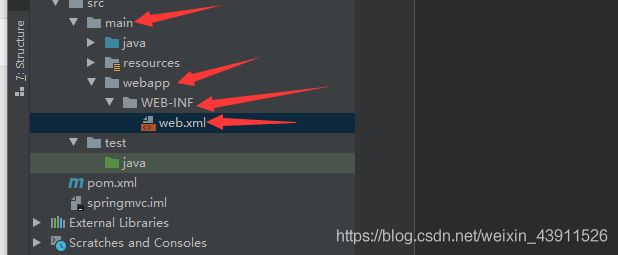
这里我自己是建立在main下面的,然后自己添进web的。
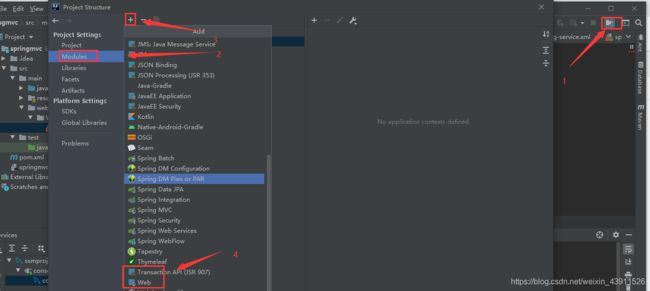

然后修改你自己的路径,注意这里是你自己添加的路径,一定要添加web.xml
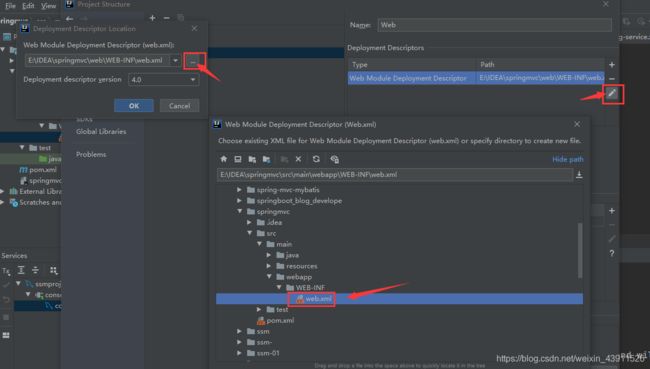
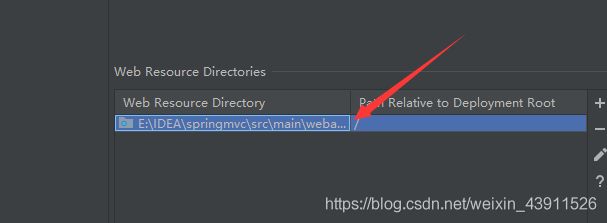
下面的这个路径指向webapp就行了,结果是webapp下面添加了一个小蓝圆圈

配置web.xml
<project xmlns="http://maven.apache.org/POM/4.0.0"
xmlns:xsi="http://www.w3.org/2001/XMLSchema-instance"
xsi:schemaLocation="http://maven.apache.org/POM/4.0.0 http://maven.apache.org/xsd/maven-4.0.0.xsd">
<modelVersion>4.0.0modelVersion>
<groupId>org.timousgroupId>
<artifactId>springmvcartifactId>
<version>1.0-SNAPSHOTversion>
<dependencies>
<dependency>
<groupId>org.springframeworkgroupId>
<artifactId>spring-webmvcartifactId>
<version>5.2.9.RELEASEversion>
dependency>
<dependency>
<groupId>org.mybatisgroupId>
<artifactId>mybatisartifactId>
<version>3.5.6version>
dependency>
<dependency>
<groupId>org.mybatisgroupId>
<artifactId>mybatis-springartifactId>
<version>2.0.5version>
dependency>
<dependency>
<groupId>org.projectlombokgroupId>
<artifactId>lombokartifactId>
<version>1.18.12version>
<scope>providedscope>
dependency>
<dependency>
<groupId>com.mchangegroupId>
<artifactId>c3p0artifactId>
<version>0.9.5.5version>
dependency>
<dependency>
<groupId>org.springframeworkgroupId>
<artifactId>spring-jdbcartifactId>
<version>5.2.9.RELEASEversion>
dependency>
dependencies>
<build>
<resources>
<resource>
<includes>
<include>**/*.propertiesinclude>
<include>**/*.xmlinclude>
includes>
<filtering>falsefiltering>
resource>
<resource>
<directory>src/main/javadirectory>
<includes>
<include>**/*.propertiesinclude>
<include>**/*.xmlinclude>
includes>
<filtering>falsefiltering>
resource>
resources>
build>
project>
到这整合的问题基本上市已经完成了,剩下的就是测试的问题了
entity
package com.timous.entity;
import lombok.AllArgsConstructor;
import lombok.Data;
import lombok.NoArgsConstructor;
import org.springframework.stereotype.Repository;
@Repository
@Data
@NoArgsConstructor
@AllArgsConstructor
public class Book {
int id;
String name;
String description;
}
dao层
//接口
package com.timous.dao;
import com.timous.entity.Book;
import java.util.List;
@Component
public interface BookMapper {
List<Book> queryAllBook();
}
Mapper配置文件
<?xml version="1.0" encoding="UTF-8"?>
<!DOCTYPE mapper PUBLIC
"-//mybatis.org//DTD Config 3.0//EN"
"http://mybatis.org/dtd/mybatis-3-mapper.dtd">
<mapper namespace="com.timous.dao.BookMapper">
<!--编写sql语句-->
<select id="queryAllBook" resultType="Book">
select * from book
</select>
</mapper>
注意在写完mapper配置文件之后要注册
service层
//接口
package com.timous.service;
import com.timous.entity.Book;
import java.util.List;
public interface BookService {
List<Book> queryAllBook();
}
//实现类
package com.timous.service;
import com.timous.dao.BookMapper;
import com.timous.entity.Book;
import org.springframework.beans.factory.annotation.Autowired;
import org.springframework.stereotype.Service;
import java.util.List;
@Service
public class BookServiceImpl implements BookService{
@Autowired
private BookMapper bookMapper;
public List<Book> queryAllBook() {
return bookMapper.queryAllBook();
}
}
controller层
package com.timous.controller;
import com.timous.entity.Book;
import com.timous.service.BookService;
import org.springframework.beans.factory.annotation.Autowired;
import org.springframework.stereotype.Controller;
import org.springframework.web.bind.annotation.RequestMapping;
import org.springframework.web.bind.annotation.ResponseBody;
import java.util.List;
@Controller
public class BookController {
@Autowired
private BookService bookService;
@ResponseBody
@RequestMapping("/test")
public String test(){
List<Book> books = bookService.queryAllBook();
for (Book book:books) {
System.out.println(book.toString());
}
return "hello world";
}
}
配置tomcat
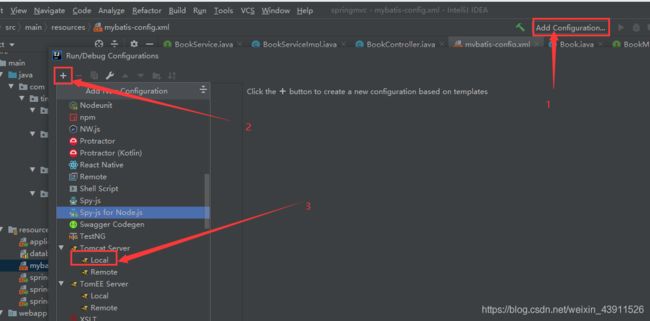
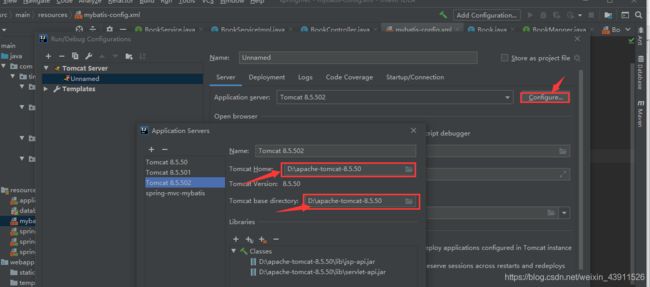
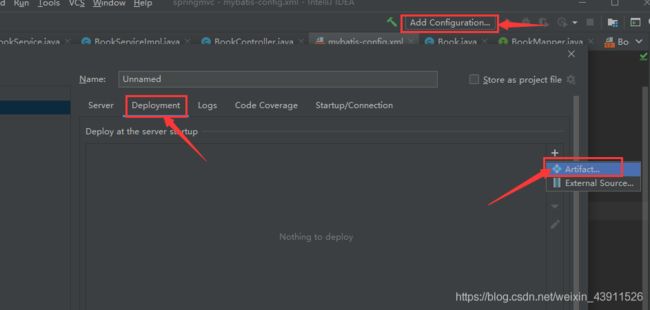

然后运行测试访问
http://localhost:8080/ssmproject/test
看到下面的页面就成功了
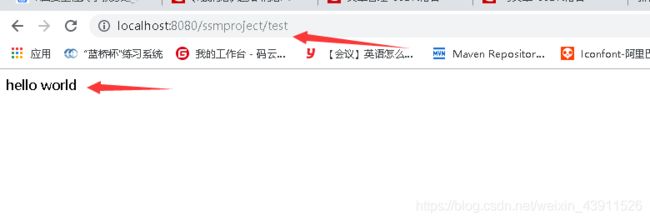
再去看一下后台的

也能够访问到数据