axis2+spring集成
1、新建一个web project项目,最终工程目录如下:

注意:本文只注重webservice服务器端的开发,因此com.ljq.client和com.ljq.test忽略不计
2、添加所需jar
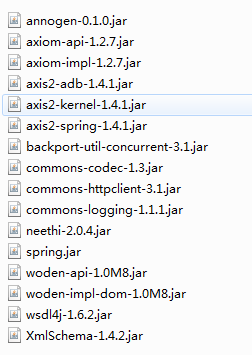
3、接口HelloWorld
package
com.ljq.service;
public
interface
HelloWorld {
public
String greeting(String name);
public
String print();
}
4、接口实现类HelloWorldBean
package
com.ljq.service;
public
class
HelloWorldBean
implements
HelloWorld {
public
String greeting(String name) {
return
"
你好
"
+
name;
}
public
String print() {
return
"
我叫林计钦
"
;
}
}
5、webservice类HelloWorldWebService
package
com.ljq.service;
import
org.apache.axis2.AxisFault;
import
org.apache.axis2.ServiceObjectSupplier;
import
org.apache.axis2.description.AxisService;
import
org.apache.axis2.description.Parameter;
import
org.apache.axis2.i18n.Messages;
import
org.springframework.beans.BeansException;
import
org.springframework.context.ApplicationContext;
import
org.springframework.context.ApplicationContextAware;
/**
* 可能出现Axis2 spring bean not found 或者 Spring applicationContext not found。
*
* 解决办法:构建自己的ServiceObjectSupplier,实现接口ServiceObjectSupplier,同时也实现Spring的ApplicationContextAware接口
*
*
*
@author
Administrator
*
*/
public
class
HelloWorldWebService
implements
ServiceObjectSupplier,
ApplicationContextAware {
private
static
ApplicationContext ctx;
public
Object getServiceObject(AxisService axisService)
throws
AxisFault {
Parameter springBeanName
=
axisService.getParameter(
"
SpringBeanName
"
);
String beanName
=
((String) springBeanName.getValue()).trim();
if
(beanName
!=
null
) {
if
(ctx
==
null
)
throw
new
AxisFault(
"
applicationContext is NULL!
"
);
if
(ctx.getBean(beanName)
==
null
)
throw
new
AxisFault(
"
Axis2 Can't find Spring Bean:
"
+
beanName);
return
ctx.getBean(beanName);
}
else
{
throw
new
AxisFault(Messages.getMessage(
"
paramIsNotSpecified
"
,
"
SERVICE_SPRING_BEANNAME
"
));
}
}
public
void
setApplicationContext(ApplicationContext ctx)
throws
BeansException {
this
.ctx
=
ctx;
}
}
6、配置web.xml文件
<?
xml version="1.0" encoding="UTF-8"
?>
<
web-app
version
="2.5"
xmlns
="http://java.sun.com/xml/ns/javaee"
xmlns:xsi
="http://www.w3.org/2001/XMLSchema-instance"
xsi:schemaLocation
="http://java.sun.com/xml/ns/javaee
http://java.sun.com/xml/ns/javaee/web-app_2_5.xsd"
>
<!--
添加spring监听器
-->
<
listener
>
<
listener-class
>
org.springframework.web.context.ContextLoaderListener
</
listener-class
>
</
listener
>
<!--
加载spring的配置文件
-->
<
context-param
>
<
param-name
>
contextConfigLocation
</
param-name
>
<
param-value
>
/WEB-INF/applicationContext.xml
</
param-value
>
</
context-param
>
<!--
注册axis2的servlet
-->
<
servlet
>
<
servlet-name
>
AxisServlet
</
servlet-name
>
<
servlet-class
>
org.apache.axis2.transport.http.AxisServlet
</
servlet-class
>
<
load-on-startup
>
1
</
load-on-startup
>
</
servlet
>
<
servlet-mapping
>
<
servlet-name
>
AxisServlet
</
servlet-name
>
<
url-pattern
>
/services/*
</
url-pattern
>
</
servlet-mapping
>
<
welcome-file-list
>
<
welcome-file
>
index.jsp
</
welcome-file
>
</
welcome-file-list
>
</
web-app
>
7、在WEB-INF目录下配置applicationContext.xml(不存在则自己创建)
<?
xml version="1.0" encoding="UTF-8"
?>
<!
DOCTYPE beans PUBLIC "-//SPRING//DTD BEAN//EN"
"http://www.springframework.org/dtd/spring-beans.dtd"
>
<
beans
>
<
bean
id
="applicationContext"
class
="org.apache.axis2.extensions.spring.receivers.ApplicationContextHolder"
/>
<
bean
id
="helloWorld"
class
="com.ljq.service.HelloWorldBean"
></
bean
>
</
beans
>
8、在WEB-INF\services\axis\META-INF\目录下配置services.xml(不存在则自己创建)
<?
xml version="1.0" encoding="UTF-8"
?>
<
service
name
="hwWebService"
>
<
description
>
axis2与spring集成案例
</
description
>
<!--
通过ServiceObjectSupplier参数指定SpringServletContextObjectSupplier类来获得Spring的ApplicationContext对象
-->
<
parameter
name
="ServiceObjectSupplier"
>
org.apache.axis2.extensions.spring.receivers.SpringAppContextAwareObjectSupplier
</
parameter
>
<!--
SpringBeanName固定的不能改
helloWorld是spring中注册的实现类得id
-->
<
parameter
name
="SpringBeanName"
>
helloWorld
</
parameter
>
<!--
在这里最值得注意的是<messageReceivers>元素,该元素用于设置处理WebService方法的处理器。
例如,getGreeting方法有一个返回值,因此,需要使用可处理输入输出的RPCMessageReceiver类,
而update方法没有返回值,因此,需要使用只能处理输入的RPCInOnlyMessageReceiver类。
-->
<
messageReceivers
>
<
messageReceiver
mep
="http://www.w3.org/2004/08/wsdl/in-only"
class
="org.apache.axis2.rpc.receivers.RPCInOnlyMessageReceiver"
/>
<
messageReceiver
mep
="http://www.w3.org/2004/08/wsdl/in-out"
class
="org.apache.axis2.rpc.receivers.RPCMessageReceiver"
/>
</
messageReceivers
>
</
service
>
axis2+spring集成到此已经开发完成,接下把工程部署到tomcat,
然后通过http://localhost:8083/axis2spring/services/hwWebService?wsdl访问