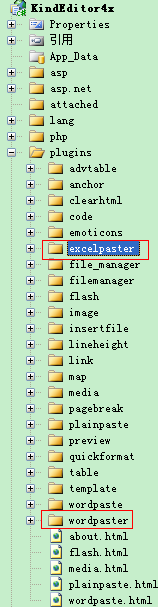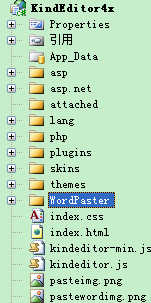KindEditor4.x整合教程-Xproer.WordPaster
1.1.集成到KindEditor4.x
主要步骤如下:
1.上传插件文件夹
2.上传WordPaster文件夹
3.在引用页面为KindEditor增加插件按钮
<script type="text/javascript">
var pasterMgr = new PasterManager();
pasterMgr.Config["PostUrl"] = "http://localhost:3431/asp.net/upload.aspx";//请将此地址改为实际项目地址
pasterMgr.Load();//
var editor;
KindEditor.ready(function(K)
{
editor = K.create('#content1'
,
{ items: [
'source', '|', 'undo', 'redo', '|', 'preview', 'print', 'template', 'cut', 'copy', 'paste',
'plainpaste', 'wordpaste', 'wordpaster','excelpaster', '|', 'justifyleft', 'justifycenter', 'justifyright',
'justifyfull', 'insertorderedlist', 'insertunorderedlist', 'indent', 'outdent', 'subscript',
'superscript', 'clearhtml', 'quickformat', 'selectall', '|', 'fullscreen', '/',
'formatblock', 'fontname', 'fontsize', '|', 'forecolor', 'hilitecolor', 'bold',
'italic', 'underline', 'strikethrough', 'lineheight', 'removeformat', '|', 'image',
'flash', 'media', 'insertfile', 'table', 'hr', 'emoticons', 'map', 'code', 'pagebreak',
'link', 'unlink', '|', 'about']
, afterCreate: function() { pasterMgr.Init(); }
});
pasterMgr.SetEditor(editor);
});
</script>