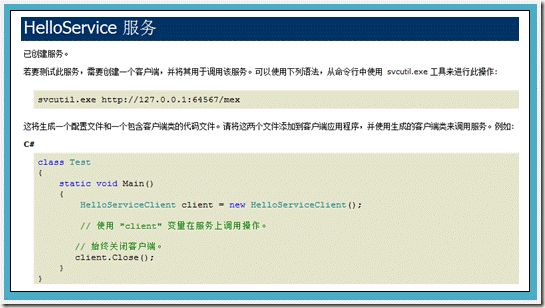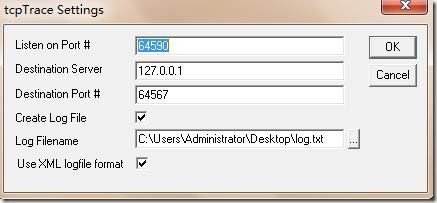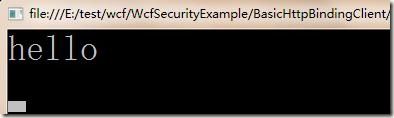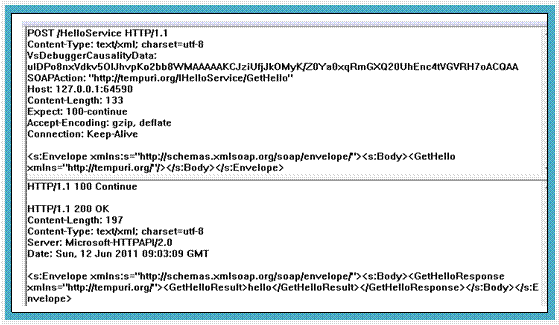WCF BasicHttpBinding 安全解析(1)BasicHttpBinding基本配置
BasicHttpBinding使用HTTP作为传输协议用于发送SOAP 1.1消息。服务可以使用此绑定来公开符合WS-I BP 1.1标准的终结点,如ASMX客户端访问的终结点。同样,客户端可以使用BasicHttpBinding与公开符合WS-I BP 1.1标准的终结点的服务(如 ASMX Web服务或采用BasicHttpBinding 配置的服务)进行通信。
默认情况下,安全性处于禁用状态,但是通过在BasicHttpBinding(BasicHttpSecurityMode)构造函数中将BasicHttpSecurityMode设置为不同于None的值,可以添加安全性。默认情况下,它使用“Text”消息编码和 UTF-8文本编码。
基于在11.2节我们使用的HelloService服务,我们这里使用BasicHttpBinding来对外发布它。
服务代码与之之前没有什么变化,如代码清单11-68。
代码清单11-68 HelloService服务
1: public class HelloService : IHelloService
2:
3: {
4:
5: public string GetHello()
6:
7: {
8:
9: if (ServiceSecurityContext.Current != null)
10:
11: {
12:
13: if (!ServiceSecurityContext.Current.IsAnonymous)
14:
15: {
16:
17: return "Hello:" + ServiceSecurityContext.Current.PrimaryIdentity.Name + ";type="
18:
19: + ServiceSecurityContext.Current.PrimaryIdentity.AuthenticationType;
20:
21: }
22:
23: return "";
24:
25: }
26:
27: else
28:
29: {
30:
31: return "hello";
32:
33: }
34:
35: }
36:
37: }
38:
我们新建一个控制台项目,名为“basicHttpBindingHost”,用户做自定义宿主。宿主的配置如代码清单11-69。
代码清单11-69 服务宿主配置
1: <?xml version="1.0"?>
2:
3: <configuration>
4:
5: <system.serviceModel>
6:
7: <services>
8:
9: <service name="WcfSecurityExampleServiceLibrary.HelloService" behaviorConfiguration="mex" >
10:
11: <host>
12:
13: <baseAddresses >
14:
15: <add baseAddress="http://127.0.0.1:64567/"/>
16:
17: </baseAddresses>
18:
19: </host>
20:
21: <endpoint address="http://127.0.0.1:64567/HelloService" binding="basicHttpBinding"
22:
23: name="basicHttpHelloEndPoint"
24:
25: contract="WcfSecurityExampleServiceLibrary.IHelloService" />
26:
27: <endpoint address="mex" binding="mexHttpBinding" contract="IMetadataExchange"></endpoint>
28:
29: </service>
30:
31: </services>
32:
33: <behaviors>
34:
35: <serviceBehaviors>
36:
37: <behavior name="mex">
38:
39: <serviceMetadata/>
40:
41: </behavior>
42:
43: </serviceBehaviors>
44:
45: </behaviors>
46:
47: </system.serviceModel>
48:
49: <startup>
50:
51: <supportedRuntime version="v4.0" sku=".NETFramework,Version=v4.0"/>
52:
53: </startup>
54:
55: </configuration>
56:
看代码清单11-69所示的配置,我们通过
1: <endpoint address="http://127.0.0.1:64567/HelloService" binding="basicHttpBinding"
2:
3: name="basicHttpHelloEndPoint"
4:
5: contract="WcfSecurityExampleServiceLibrary.IHelloService" />
来设置当前终结点的绑定为basicHttpBinding,契约为WcfSecurityExampleServiceLibrary.IHelloService,并通过元数据终结点对外发布服务。宿主的代码如代码清单11-70所示。
代码清单11-70 服务宿主的实现
1: class Program
2:
3: {
4:
5: static void Main(string[] args)
6:
7: {
8:
9: ServiceHost hostForHello = new ServiceHost(typeof(HelloService));
10:
11: hostForHello.Open();
12:
13: try
14:
15: {
16:
17: while (true)
18:
19: {
20:
21: }
22:
23: }
24:
25: catch
26:
27: {
28:
29: hostForHello.Abort();
30:
31: }
32:
33: }
34:
35: }
36:
启动宿主程序,我们在浏览器中输入http://127.0.0.1:64567/,结果如图11-27。
图11-27 服务启动成功
从如11-27的结果我们可以看出服务启动成功并在指定端口监听。下面我们构造客户端,首先看客户端配置文件,如代码清单11-71。
代码清单11-71 客户端配置
1: <?xml version="1.0" encoding="utf-8" ?>
2:
3: <configuration>
4:
5: <system.serviceModel>
6:
7: <client>
8:
9: <endpoint address="http://127.0.0.1:64590/HelloService" binding="basicHttpBinding"
10:
11: contract="WcfSecurityExampleServiceLibrary.IHelloService" name="basicHttpHelloEndPoin"/>
12:
13: </client>
14:
15: </system.serviceModel>
16:
17: </configuration>
如代码清单11-71,客户端的配置很简单,只是指定终结点和契约,其他的配置采用默认配置。这里需要注意的是终结点指定的address=http://127.0.0.1:64590/HelloService,端口64590是我使用TcpTrace进行监听的端口,如图11-28。这里没有使用netTcpBinding在Behavior中设置的原因为BasicHttpBinding的AddressingVersion值为None,MessageVersion是不能改变的,只有CustomBinding才支持textMessageEncoding的设定。
11-28 tctTrace监听转发消息
客户端调用代码如代码清单11-72。
代码清单11-72 客户端调用代码
1: class Program
2:
3: {
4:
5: static void Main(string[] args)
6:
7: {
8:
9: using (ChannelFactory<IHelloService> channelFactory = new ChannelFactory<IHelloService>("basicHttpHelloEndPoint"))
10:
11: {
12:
13: IHelloService helloService = channelFactory.CreateChannel();
14:
15: using (helloService as IDisposable)
16:
17: {
18:
19: Console.WriteLine(helloService.GetHello());
20:
21: }
22:
23: }
24:
25: Console.Read();
26:
27: }
28:
29: }
调用代码和之前使用的并无差别,这里就不详说了。我们直接看运行结果,如图11-29。
图11-29 客户端运行结果
我们的服务返回的信息应该包含客户端用户名和验证类型,但是图11-29中没有这两项信息,原因在于默认情况下BasicHttpBinding不采用任何安全配置。我们再来看tcpTrace的监听结果,如图11-30。
图11-30 tcpTrace监听信息
从图11-30的监听结果来看,采用的是明文传输,编码格式为“text/xml”,没有任何认证和凭据信息。
一个完整的BasicHttpBinding的示例到这里演示完毕了,下面我们对它做进一步的分析。