Mcad学习笔记之序列化(2进制和Soap序列化)
我最近学习remoting和web服务时,总是看到一个重要的字眼"序列化".
那什么是序列化呢?以前我也模模糊糊.
为了搞清楚,请和我一起来序列化学习之旅吧.
让我们先看看序列化的定义,以下是微软的说明:
序列化可被定义为将对象的状态存储到存储媒介中的过程。在此过程中,对象的公共字段和私有字段以及类的名称(包括包含该类的程序集)都被转换为字节流,然后写入数据流。在以后反序列化该对象时,创建原始对象的精确复本
序列化一般用在2种地方:
1.将数据保持到存储中
例如:我知道在Asp.Net Forums中有.Net中序列化和反序列化的应用
在Forums中,有些内容是不固定的,如用户资料,除了一些基本资料,可能还要MSN、个人主页、签名等.我们一般是一个属性对应于表中的一个字段,要是以后我们增加一些新属性,就得增加表字段,还要修改存储过程,这样其不麻烦?
在Asp.Net Forums中把用户资料序列化为2进制,这样用一个表字段就可以解决问题,并且扩展性好。
2.通过值将对象从一个应用程序域发送到另一个应用程序域中
remoting和web服务就是典型的应用
说多了没用,让我们来一段代码吧
先定义一个类
1
 using
System;
using
System;
2
3 namespace
SerializTest
namespace
SerializTest
4

 {
{
5 [Serializable]
[Serializable]
6 public class Class2
public class Class2
7

 {
{
8 private string name;
private string name;
9 [NonSerialized]
[NonSerialized]
10 private int account;
private int account;
11
12 public Class2(string name,int account)
public Class2(string name,int account)
13

 {
{
14 this.account=account;
this.account=account;
15 this.name=name;
this.name=name;
16 }
}
17
18 public int Account
public int Account
19

 {
{
20 get
get
21

 {
{
22 return account;
return account;
23 }
}
24 }
}
25
26 public string Name
public string Name
27

 {
{
28 get
get
29

 {
{
30 return name;
return name;
31 }
}
32 }
}
33 }
}
34 }
}
35
 using
System;
using
System;2

3
 namespace
SerializTest
namespace
SerializTest4


 {
{5
 [Serializable]
[Serializable]6
 public class Class2
public class Class27


 {
{8
 private string name;
private string name;9
 [NonSerialized]
[NonSerialized]10
 private int account;
private int account;11

12
 public Class2(string name,int account)
public Class2(string name,int account)13


 {
{14
 this.account=account;
this.account=account;15
 this.name=name;
this.name=name;16
 }
}17

18
 public int Account
public int Account19


 {
{20
 get
get21


 {
{22
 return account;
return account;23
 }
}24
 }
}25

26
 public string Name
public string Name27


 {
{28
 get
get29


 {
{30
 return name;
return name;31
 }
}32
 }
}33
 }
}34
 }
}
35

序列化一个类的最简单的方式是使用Serializable属性
当然还可以通过在对象上实现ISerializable接口,自定义序列化
标记了Serializable属性的类,类里面的所有成员都将被序列化,私有的变量也在内
当然我们也可以有选择的序列化类里面的字段
例如类里面的一些敏感数据,我们可以不对其进行序列化
通过用NonSerialized属性标记成员变量,可以防止它们被序列化
NonSerialized属性只可以用在类的某个字段上
好了,再来一段俺喜欢的控制台来看看到底是怎么回事
1
 using
System;
using
System;
2 using
System.IO;
using
System.IO;
3 using
System.Runtime.Serialization;
using
System.Runtime.Serialization;
4 using
System.Runtime.Serialization.Formatters.Binary;
using
System.Runtime.Serialization.Formatters.Binary;
5 using
System.Runtime.Serialization.Formatters.Soap;
using
System.Runtime.Serialization.Formatters.Soap;
6
7 namespace
SerializTest
namespace
SerializTest
8

 {
{
9 class Class1
class Class1
10

 {
{
11 [STAThread]
[STAThread]
12 static void Main(string[] args)
static void Main(string[] args)
13

 {
{
14 string fileName="MyFile.dat";
string fileName="MyFile.dat";
15 Class2 my=new Class2("Serializ TestSerializ",987);
Class2 my=new Class2("Serializ TestSerializ",987);
16 Console.WriteLine("初始化Class2类的一个实例my,my的账号=987,my的名字=Serializ TestSerializ");
Console.WriteLine("初始化Class2类的一个实例my,my的账号=987,my的名字=Serializ TestSerializ");
17
18 //序列化过程开始,我们把Class2的实例二进制序列化到文件MyFile.dat中
//序列化过程开始,我们把Class2的实例二进制序列化到文件MyFile.dat中
19 IFormatter formatter1=new BinaryFormatter();
IFormatter formatter1=new BinaryFormatter();
20 Stream stream1 = new FileStream(fileName, FileMode.Create, FileAccess.Write,FileShare.None);
Stream stream1 = new FileStream(fileName, FileMode.Create, FileAccess.Write,FileShare.None);
21 formatter1.Serialize(stream1,my);
formatter1.Serialize(stream1,my);
22 stream1 .Close();
stream1 .Close();
23
24 //反序列化过程开始,我们把Class2的实例从文件MyFile.dat中取出来
//反序列化过程开始,我们把Class2的实例从文件MyFile.dat中取出来
25 IFormatter formatter = new BinaryFormatter();
IFormatter formatter = new BinaryFormatter();
26 Stream stream = new FileStream(fileName, FileMode.Open, FileAccess.Read, FileShare.Read);
Stream stream = new FileStream(fileName, FileMode.Open, FileAccess.Read, FileShare.Read);
27 Class2 c2 = (Class2) formatter.Deserialize(stream);
Class2 c2 = (Class2) formatter.Deserialize(stream);
28 stream.Close();
stream.Close();
29
30 Console.WriteLine("c2的名字="+ c2.Name );
Console.WriteLine("c2的名字="+ c2.Name );
31 Console.WriteLine("c2的账号="+ c2.Account.ToString() );
Console.WriteLine("c2的账号="+ c2.Account.ToString() );
32
33 Console.ReadLine();
Console.ReadLine();
34 }
}
35 }
}
36 }
}
 using
System;
using
System;2
 using
System.IO;
using
System.IO;3
 using
System.Runtime.Serialization;
using
System.Runtime.Serialization;4
 using
System.Runtime.Serialization.Formatters.Binary;
using
System.Runtime.Serialization.Formatters.Binary;5
 using
System.Runtime.Serialization.Formatters.Soap;
using
System.Runtime.Serialization.Formatters.Soap;6

7
 namespace
SerializTest
namespace
SerializTest8


 {
{9
 class Class1
class Class110


 {
{11
 [STAThread]
[STAThread]12
 static void Main(string[] args)
static void Main(string[] args)13


 {
{14
 string fileName="MyFile.dat";
string fileName="MyFile.dat";15
 Class2 my=new Class2("Serializ TestSerializ",987);
Class2 my=new Class2("Serializ TestSerializ",987); 16
 Console.WriteLine("初始化Class2类的一个实例my,my的账号=987,my的名字=Serializ TestSerializ");
Console.WriteLine("初始化Class2类的一个实例my,my的账号=987,my的名字=Serializ TestSerializ");17

18
 //序列化过程开始,我们把Class2的实例二进制序列化到文件MyFile.dat中
//序列化过程开始,我们把Class2的实例二进制序列化到文件MyFile.dat中19
 IFormatter formatter1=new BinaryFormatter();
IFormatter formatter1=new BinaryFormatter();20
 Stream stream1 = new FileStream(fileName, FileMode.Create, FileAccess.Write,FileShare.None);
Stream stream1 = new FileStream(fileName, FileMode.Create, FileAccess.Write,FileShare.None);21
 formatter1.Serialize(stream1,my);
formatter1.Serialize(stream1,my);22
 stream1 .Close();
stream1 .Close();23

24
 //反序列化过程开始,我们把Class2的实例从文件MyFile.dat中取出来
//反序列化过程开始,我们把Class2的实例从文件MyFile.dat中取出来25
 IFormatter formatter = new BinaryFormatter();
IFormatter formatter = new BinaryFormatter();26
 Stream stream = new FileStream(fileName, FileMode.Open, FileAccess.Read, FileShare.Read);
Stream stream = new FileStream(fileName, FileMode.Open, FileAccess.Read, FileShare.Read);27
 Class2 c2 = (Class2) formatter.Deserialize(stream);
Class2 c2 = (Class2) formatter.Deserialize(stream);28
 stream.Close();
stream.Close();29

30
 Console.WriteLine("c2的名字="+ c2.Name );
Console.WriteLine("c2的名字="+ c2.Name );31
 Console.WriteLine("c2的账号="+ c2.Account.ToString() );
Console.WriteLine("c2的账号="+ c2.Account.ToString() );32

33
 Console.ReadLine();
Console.ReadLine();34
 }
}35
 }
}36
 }
}
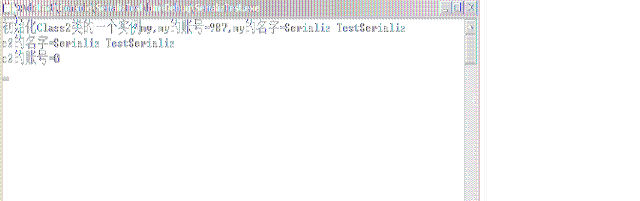
我们可以看到由于类Class2的account字段运用了NonSerialized属性
反序列化后我们是看不到Class2类实例的账号,只能看到名字
让我们再看一段,同时序列化多个对象的代码
1
 using
System;
using
System;
2 using
System.IO;
using
System.IO;
3 using
System.Runtime.Serialization;
using
System.Runtime.Serialization;
4 using
System.Runtime.Serialization.Formatters.Binary;
using
System.Runtime.Serialization.Formatters.Binary;
5 using
System.Runtime.Serialization.Formatters.Soap;
using
System.Runtime.Serialization.Formatters.Soap;
6
7 namespace
SerializTest
namespace
SerializTest
8

 {
{
9 class Class1
class Class1
10

 {
{
11 [STAThread]
[STAThread]
12 static void Main(string[] args)
static void Main(string[] args)
13

 {
{
14 string fileName="MyFile.dat";
string fileName="MyFile.dat";
15
 Class2[] myClass=
Class2[] myClass= {new Class2("a",123),new Class2("b",456),new Class2("c",789)};
{new Class2("a",123),new Class2("b",456),new Class2("c",789)};
16
17 //序列化过程开始
//序列化过程开始
18 //我们把类的几个实例序列化到一个文件中,这样比起分别序列化可以节约空间
//我们把类的几个实例序列化到一个文件中,这样比起分别序列化可以节约空间
19 IFormatter formatter=new BinaryFormatter();
IFormatter formatter=new BinaryFormatter();
20 Stream stream = new FileStream(fileName, FileMode.Create, FileAccess.Write,FileShare.None);
Stream stream = new FileStream(fileName, FileMode.Create, FileAccess.Write,FileShare.None);
21 for(int i=0;i<myClass.Length;i++)
for(int i=0;i<myClass.Length;i++)
22

 {
{
23 formatter.Serialize(stream,myClass[i]);
formatter.Serialize(stream,myClass[i]);
24 }
}
25 stream.Close();
stream.Close();
26
27 //反序列化过程开始
//反序列化过程开始
28 IFormatter formatter11=new BinaryFormatter();
IFormatter formatter11=new BinaryFormatter();
29 Stream fs = new FileStream(fileName, FileMode.Open, FileAccess.Read,FileShare.Read);
Stream fs = new FileStream(fileName, FileMode.Open, FileAccess.Read,FileShare.Read);
30 long ii= fs.Length;
long ii= fs.Length;
31 System.Collections.ArrayList list=new System.Collections.ArrayList();
System.Collections.ArrayList list=new System.Collections.ArrayList();
32 //从文件中逐个读出Class2的实例并反序列化
//从文件中逐个读出Class2的实例并反序列化
33 while (fs.Position!=fs.Length)
while (fs.Position!=fs.Length)
34

 {
{
35 list.Add(formatter11.Deserialize(fs));
list.Add(formatter11.Deserialize(fs));
36 }
}
37 fs.Close();
fs.Close();
38 Console.WriteLine("反序列化结果:");
Console.WriteLine("反序列化结果:");
39 foreach(object o in list)
foreach(object o in list)
40

 {
{
41 Class2 class2=o as Class2;
Class2 class2=o as Class2;
42 if (class2!=null)
if (class2!=null)
43

 {
{
44 Console.WriteLine("名字="+ class2.Name );
Console.WriteLine("名字="+ class2.Name );
45 Console.WriteLine("账号="+ class2.Account.ToString());
Console.WriteLine("账号="+ class2.Account.ToString());
46 }
}
47 }
}
48
49 Console.ReadLine();
Console.ReadLine();
50 }
}
51 }
}
52 }
}
 using
System;
using
System;2
 using
System.IO;
using
System.IO;3
 using
System.Runtime.Serialization;
using
System.Runtime.Serialization;4
 using
System.Runtime.Serialization.Formatters.Binary;
using
System.Runtime.Serialization.Formatters.Binary;5
 using
System.Runtime.Serialization.Formatters.Soap;
using
System.Runtime.Serialization.Formatters.Soap;6

7
 namespace
SerializTest
namespace
SerializTest8


 {
{9
 class Class1
class Class110


 {
{11
 [STAThread]
[STAThread]12
 static void Main(string[] args)
static void Main(string[] args)13


 {
{14
 string fileName="MyFile.dat";
string fileName="MyFile.dat";15

 Class2[] myClass=
Class2[] myClass= {new Class2("a",123),new Class2("b",456),new Class2("c",789)};
{new Class2("a",123),new Class2("b",456),new Class2("c",789)};16

17
 //序列化过程开始
//序列化过程开始18
 //我们把类的几个实例序列化到一个文件中,这样比起分别序列化可以节约空间
//我们把类的几个实例序列化到一个文件中,这样比起分别序列化可以节约空间19
 IFormatter formatter=new BinaryFormatter();
IFormatter formatter=new BinaryFormatter();20
 Stream stream = new FileStream(fileName, FileMode.Create, FileAccess.Write,FileShare.None);
Stream stream = new FileStream(fileName, FileMode.Create, FileAccess.Write,FileShare.None);21
 for(int i=0;i<myClass.Length;i++)
for(int i=0;i<myClass.Length;i++)22


 {
{23
 formatter.Serialize(stream,myClass[i]);
formatter.Serialize(stream,myClass[i]);24
 }
}25
 stream.Close();
stream.Close();26

27
 //反序列化过程开始
//反序列化过程开始28
 IFormatter formatter11=new BinaryFormatter();
IFormatter formatter11=new BinaryFormatter();29
 Stream fs = new FileStream(fileName, FileMode.Open, FileAccess.Read,FileShare.Read);
Stream fs = new FileStream(fileName, FileMode.Open, FileAccess.Read,FileShare.Read);30
 long ii= fs.Length;
long ii= fs.Length;31
 System.Collections.ArrayList list=new System.Collections.ArrayList();
System.Collections.ArrayList list=new System.Collections.ArrayList();32
 //从文件中逐个读出Class2的实例并反序列化
//从文件中逐个读出Class2的实例并反序列化33
 while (fs.Position!=fs.Length)
while (fs.Position!=fs.Length)34


 {
{35
 list.Add(formatter11.Deserialize(fs));
list.Add(formatter11.Deserialize(fs));36
 }
}37
 fs.Close();
fs.Close();38
 Console.WriteLine("反序列化结果:");
Console.WriteLine("反序列化结果:");39
 foreach(object o in list)
foreach(object o in list)40


 {
{41
 Class2 class2=o as Class2;
Class2 class2=o as Class2;42
 if (class2!=null)
if (class2!=null)43


 {
{44
 Console.WriteLine("名字="+ class2.Name );
Console.WriteLine("名字="+ class2.Name );45
 Console.WriteLine("账号="+ class2.Account.ToString());
Console.WriteLine("账号="+ class2.Account.ToString());46
 }
}47
 }
}48

49
 Console.ReadLine();
Console.ReadLine();50
 }
}51
 }
}52
 }
}
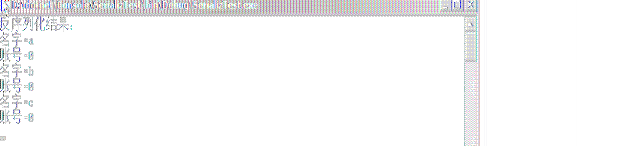
其实数组也是可以序列化的类
那么我们可以把上面的代码做些简化
1
 using
System;
using
System;
2 using
System.IO;
using
System.IO;
3 using
System.Runtime.Serialization;
using
System.Runtime.Serialization;
4 using
System.Runtime.Serialization.Formatters.Binary;
using
System.Runtime.Serialization.Formatters.Binary;
5 using
System.Runtime.Serialization.Formatters.Soap;
using
System.Runtime.Serialization.Formatters.Soap;
6
7 namespace
SerializTest
namespace
SerializTest
8

 {
{
9 class Class1
class Class1
10

 {
{
11 [STAThread]
[STAThread]
12 static void Main(string[] args)
static void Main(string[] args)
13

 {
{
14 string fileName="MyFile.dat";
string fileName="MyFile.dat";
15
 Class2[] myClass=
Class2[] myClass= {new Class2("a",123),new Class2("b",456),new Class2("c",789)};
{new Class2("a",123),new Class2("b",456),new Class2("c",789)};
16
17 //序列化过程开始
//序列化过程开始
18 IFormatter formatter=new BinaryFormatter();
IFormatter formatter=new BinaryFormatter();
19 Stream stream = new FileStream(fileName, FileMode.Create, FileAccess.Write,FileShare.None);
Stream stream = new FileStream(fileName, FileMode.Create, FileAccess.Write,FileShare.None);
20 formatter.Serialize(stream,myClass);
formatter.Serialize(stream,myClass);
21 stream.Close();
stream.Close();
22
23 //反序列化过程开始
//反序列化过程开始
24 IFormatter formatter11=new BinaryFormatter();
IFormatter formatter11=new BinaryFormatter();
25 Stream fs = new FileStream(fileName, FileMode.Open, FileAccess.Read,FileShare.Read);
Stream fs = new FileStream(fileName, FileMode.Open, FileAccess.Read,FileShare.Read);
26 Class2[] list=(Class2[])formatter11.Deserialize(fs);
Class2[] list=(Class2[])formatter11.Deserialize(fs);
27 fs.Close();
fs.Close();
28 Console.WriteLine("反序列化结果:");
Console.WriteLine("反序列化结果:");
29 foreach(Class2 o in list)
foreach(Class2 o in list)
30

 {
{
31 Console.WriteLine("名字="+ o.Name );
Console.WriteLine("名字="+ o.Name );
32 Console.WriteLine("账号="+ o.Account.ToString());
Console.WriteLine("账号="+ o.Account.ToString());
33 }
}
34
35 Console.ReadLine();
Console.ReadLine();
36 }
}
37 }
}
38 }
}
 using
System;
using
System;2
 using
System.IO;
using
System.IO;3
 using
System.Runtime.Serialization;
using
System.Runtime.Serialization;4
 using
System.Runtime.Serialization.Formatters.Binary;
using
System.Runtime.Serialization.Formatters.Binary;5
 using
System.Runtime.Serialization.Formatters.Soap;
using
System.Runtime.Serialization.Formatters.Soap;6

7
 namespace
SerializTest
namespace
SerializTest8


 {
{9
 class Class1
class Class110


 {
{11
 [STAThread]
[STAThread]12
 static void Main(string[] args)
static void Main(string[] args)13


 {
{14
 string fileName="MyFile.dat";
string fileName="MyFile.dat";15

 Class2[] myClass=
Class2[] myClass= {new Class2("a",123),new Class2("b",456),new Class2("c",789)};
{new Class2("a",123),new Class2("b",456),new Class2("c",789)};16

17
 //序列化过程开始
//序列化过程开始18
 IFormatter formatter=new BinaryFormatter();
IFormatter formatter=new BinaryFormatter();19
 Stream stream = new FileStream(fileName, FileMode.Create, FileAccess.Write,FileShare.None);
Stream stream = new FileStream(fileName, FileMode.Create, FileAccess.Write,FileShare.None);20
 formatter.Serialize(stream,myClass);
formatter.Serialize(stream,myClass);21
 stream.Close();
stream.Close();22

23
 //反序列化过程开始
//反序列化过程开始24
 IFormatter formatter11=new BinaryFormatter();
IFormatter formatter11=new BinaryFormatter();25
 Stream fs = new FileStream(fileName, FileMode.Open, FileAccess.Read,FileShare.Read);
Stream fs = new FileStream(fileName, FileMode.Open, FileAccess.Read,FileShare.Read);26
 Class2[] list=(Class2[])formatter11.Deserialize(fs);
Class2[] list=(Class2[])formatter11.Deserialize(fs);27
 fs.Close();
fs.Close();28
 Console.WriteLine("反序列化结果:");
Console.WriteLine("反序列化结果:");29
 foreach(Class2 o in list)
foreach(Class2 o in list)30


 {
{31
 Console.WriteLine("名字="+ o.Name );
Console.WriteLine("名字="+ o.Name );32
 Console.WriteLine("账号="+ o.Account.ToString());
Console.WriteLine("账号="+ o.Account.ToString());33
 }
}34

35
 Console.ReadLine();
Console.ReadLine();36
 }
}37
 }
}38
 }
}
代码简化了不少,功能是一样的
小总结:
我上面的代码全部是利用了BinaryFormatter类来进行序列化
此类序列化对于在 .NET 平台上进行运用效果比较理想
要是考虑到程序的可移植性,我们可以考虑用类SoapFormatter替代
同样也是调用Serialize和Deserialize方法
因为这2个类都实行了接口IFormatter
特别注意的是,Serializable属性不能被继承.
由SerializableAttribute类的定义我们可以看出.
[AttributeUsage(AttributeTargets.Delegate | (AttributeTargets.Enum | (AttributeTargets.Struct | AttributeTargets.Class)), Inherited=false)]
public sealed class SerializableAttribute : Attribute
如果我们从Class2派生一个新类,此新类必须也用该属性标记,否则它不能被序列化.
希望上面提到的知识对你有所提示
当然欢迎交流和指正
收藏与分享
RSS订阅我
什么是RSS?
东莞.net俱乐部
 添加到百度搜藏
添加到百度搜藏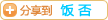

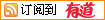

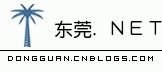 欢迎您的加入
欢迎您的加入