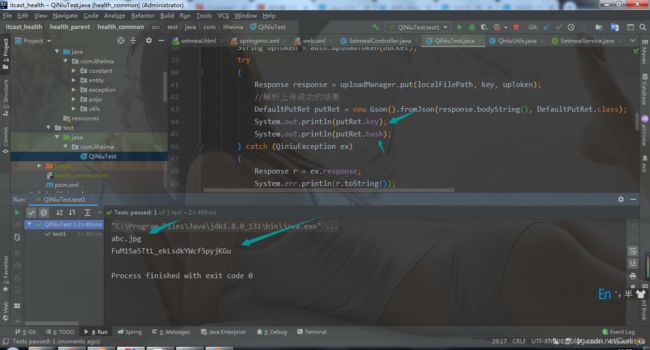SpringMvc+饿了么UI组件+七牛云做图片上传
前言
我之前也有用过SpringBoot+OSS做过云存储,可以去看我的文章https://blog.csdn.net/Curtisjia/article/details/109339980,当时我做了个工具类的封装,可以拿过来直接用!这次用的技术栈是Springmvc,所以需要做些配置!
配置
springmvc.xml
<beans xmlns="http://www.springframework.org/schema/beans"
xmlns:xsi="http://www.w3.org/2001/XMLSchema-instance"
xmlns:context="http://www.springframework.org/schema/context"
xmlns:dubbo="http://code.alibabatech.com/schema/dubbo"
xmlns:mvc="http://www.springframework.org/schema/mvc"
xsi:schemaLocation="http://www.springframework.org/schema/beans
http://www.springframework.org/schema/beans/spring-beans.xsd
http://www.springframework.org/schema/mvc
http://www.springframework.org/schema/mvc/spring-mvc.xsd
http://code.alibabatech.com/schema/dubbo
http://code.alibabatech.com/schema/dubbo/dubbo.xsd
http://www.springframework.org/schema/context
http://www.springframework.org/schema/context/spring-context.xsd">
<mvc:annotation-driven>
<mvc:message-converters register-defaults="true">
<bean class="com.alibaba.fastjson.support.spring.FastJsonHttpMessageConverter">
<property name="supportedMediaTypes" value="application/json"/>
<property name="features">
<list>
<value>WriteMapNullValuevalue>
<value>WriteDateUseDateFormatvalue>
list>
property>
bean>
mvc:message-converters>
mvc:annotation-driven>
<dubbo:application name="health_backend" />
<dubbo:registry address="zookeeper://127.0.0.1:2181"/>
<dubbo:annotation package="com.itheima.controller" />
<dubbo:consumer timeout="600000" check="false"/>
<bean id="multipartResolver"
class="org.springframework.web.multipart.commons.CommonsMultipartResolver">
<property name="maxUploadSize" value="104857600" />
<property name="maxInMemorySize" value="4096" />
<property name="defaultEncoding" value="UTF-8"/>
bean>
beans>
配置到web.xml
<web-app>
<display-name>Archetype Created Web Applicationdisplay-name>
<filter>
<filter-name>CharacterEncodingFilterfilter-name>
<filter-class>org.springframework.web.filter.CharacterEncodingFilterfilter-class>
<init-param>
<param-name>encodingparam-name>
<param-value>utf-8param-value>
init-param>
<init-param>
<param-name>forceEncodingparam-name>
<param-value>trueparam-value>
init-param>
filter>
<filter-mapping>
<filter-name>CharacterEncodingFilterfilter-name>
<url-pattern>/*url-pattern>
filter-mapping>
<servlet>
<servlet-name>springmvcservlet-name>
<servlet-class>org.springframework.web.servlet.DispatcherServletservlet-class>
<init-param>
<param-name>contextConfigLocationparam-name>
<param-value>classpath:springmvc.xmlparam-value>
init-param>
<load-on-startup>1load-on-startup>
servlet>
<servlet-mapping>
<servlet-name>springmvcservlet-name>
<url-pattern>*.dourl-pattern>
servlet-mapping>
web-app>
然后去七牛云的官网注册个账号,并且实名认证下(要身份证),但是认证过程很快,我几分钟认证就通过了!
七牛云需要进行的操作
开发者文档:https://developer.qiniu.com/kodo/sdk/1239/java
创建空间,就是阿里云的bucket!

下面的看着写,看着选!存储区域的选择,对后面代码的配置会小有不同,待会代码里会说!

右上角拿秘钥

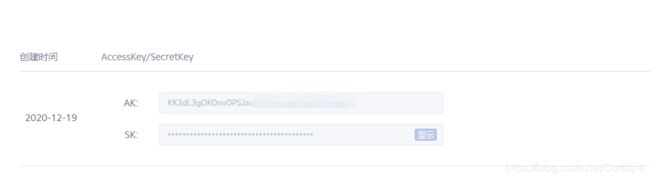
拿到之后,可以看七牛云的示例代码:
//构造一个带指定 Region 对象的配置类
Configuration cfg = new Configuration(Region.region0());
//...其他参数参考类注释
UploadManager uploadManager = new UploadManager(cfg);
//...生成上传凭证,然后准备上传
String accessKey = "your access key";
String secretKey = "your secret key";
String bucket = "your bucket name";
//如果是Windows情况下,格式是 D:\\qiniu\\test.png
String localFilePath = "/home/qiniu/test.png";
//默认不指定key的情况下,以文件内容的hash值作为文件名
String key = null;
Auth auth = Auth.create(accessKey, secretKey);
String upToken = auth.uploadToken(bucket);
try {
Response response = uploadManager.put(localFilePath, key, upToken);
//解析上传成功的结果
DefaultPutRet putRet = new Gson().fromJson(response.bodyString(), DefaultPutRet.class);
System.out.println(putRet.key);
System.out.println(putRet.hash);
} catch (QiniuException ex) {
Response r = ex.response;
System.err.println(r.toString());
try {
System.err.println(r.bodyString());
} catch (QiniuException ex2) {
//ignore
}
}
先混个眼熟,待会我写个测试类简单调试下!
测试类:
//构造一个带指定Zone对象的配置类
Configuration cfg = new Configuration(Zone.zone2());
//...其他参数参考类注释
UploadManager uploadManager = new UploadManager(cfg);
//...生成上传凭证,然后准备上传
String accessKey = "KK3dL3gOKOnvOPSJzc********";
String secretKey = "*******";
String bucket = "itspace-health";
//如果是Windows情况下,格式是 D:\\qiniu\\test.png
String localFilePath = "";
//默认不指定key的情况下,以文件内容的hash值作为文件名
String key = "abc.jpg";
Auth auth = Auth.create(accessKey, secretKey);
String upToken = auth.uploadToken(bucket);
try
{
Response response = uploadManager.put(localFilePath, key, upToken);
//解析上传成功的结果
DefaultPutRet putRet = new Gson().fromJson(response.bodyString(), DefaultPutRet.class);
System.out.println(putRet.key);
System.out.println(putRet.hash);
} catch (QiniuException ex)
{
Response r = ex.response;
System.err.println(r.toString());
try
{
System.err.println(r.bodyString());
} catch (QiniuException ex2)
{
//ignore
}
}
}
一、Zone.zone2(),这里就是我说的,选的存储区域,会影响代码的配置,因为我选的华南,所以是zone2,如果你选华东那就是zone0
二、uploadManager.put(localFilePath, key, upToken);,那个key/默认不指定key的情况下,以文件内容的hash值作为文件名
工具类
package com.itheima.utils;
import com.google.gson.Gson;
import com.qiniu.common.QiniuException;
import com.qiniu.common.Zone;
import com.qiniu.http.Response;
import com.qiniu.storage.BucketManager;
import com.qiniu.storage.Configuration;
import com.qiniu.storage.UploadManager;
import com.qiniu.storage.model.DefaultPutRet;
import com.qiniu.util.Auth;
import java.io.File;
import java.io.FileInputStream;
import java.io.InputStream;
/**
* 七牛云工具类
*/
public class QiniuUtils
{
public static String accessKey = "";
public static String secretKey = "";
public static String bucket = "itspace-health";
public static Zone zone = Zone.zone2();
public static void upload2Qiniu(String filePath, String fileName)
{
//构造一个带指定Zone对象的配置类
Configuration cfg = new Configuration(zone);
UploadManager uploadManager = new UploadManager(cfg);
Auth auth = Auth.create(accessKey, secretKey);
String upToken = auth.uploadToken(bucket);
try
{
Response response = uploadManager.put(filePath, fileName, upToken);
//解析上传成功的结果
DefaultPutRet putRet = new Gson().fromJson(response.bodyString(), DefaultPutRet.class);
} catch (QiniuException ex)
{
Response r = ex.response;
try
{
System.err.println(r.bodyString());
} catch (QiniuException ex2)
{
//ignore
}
}
}
//上传文件
public static void upload2Qiniu(byte[] bytes, String fileName)
{
//构造一个带指定Zone对象的配置类
Configuration cfg = new Configuration(zone);
//...其他参数参考类注释
UploadManager uploadManager = new UploadManager(cfg);
//默认不指定key的情况下,以文件内容的hash值作为文件名
String key = fileName;
Auth auth = Auth.create(accessKey, secretKey);
String upToken = auth.uploadToken(bucket);
try
{
Response response = uploadManager.put(bytes, key, upToken);
//解析上传成功的结果
DefaultPutRet putRet = new Gson().fromJson(response.bodyString(), DefaultPutRet.class);
System.out.println(putRet.key);
System.out.println(putRet.hash);
} catch (QiniuException ex)
{
Response r = ex.response;
System.err.println(r.toString());
try
{
System.err.println(r.bodyString());
} catch (QiniuException ex2)
{
//ignore
}
}
}
//删除文件
public static void deleteFileFromQiniu(String fileName)
{
//构造一个带指定Zone对象的配置类
Configuration cfg = new Configuration(zone);
String key = fileName;
Auth auth = Auth.create(accessKey, secretKey);
BucketManager bucketManager = new BucketManager(auth, cfg);
try
{
bucketManager.delete(bucket, key);
} catch (QiniuException ex)
{
//如果遇到异常,说明删除失败
System.err.println(ex.code());
System.err.println(ex.response.toString());
}
}
}
项目地址
https://gitee.com/thirtyleo/itcast_health,希望给个star,谢谢!