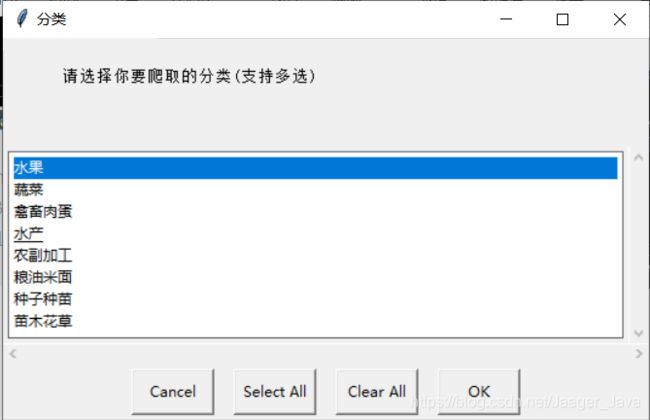麻雀虽小五脏俱全
这篇博客仅仅200行代码,却涵盖了Python很多知识面
图形化界面+日志打印文件+代理IP+定时器+数据库连接+异常捕获…
import requests
from bs4 import BeautifulSoup
import uuid
import pymysql
import datetime
from fake_useragent import UserAgent
import time
from pymysql import OperationalError
import easygui
from tkinter import messagebox
from tkinter import *
from requests.exceptions import ProxyError
top = Tk()
top.withdraw()
cookk = {
'Cookie': 'deviceIdRenew=1; Hm_lvt_91cf34f62b9bedb16460ca36cf192f4c=1606462198,1606544088,1606547040,1606720814; deviceId=a3f148f-05f0-42d7-b8e5-e29d1f0f1; sessionId=S_0KI4880CAX77BO85; lmvid=d10147ae8706720112b5ed4fae4735a2; lmvid.sig=aaLOZZvjSRmxcxpc4je4nRzkSN_olI3w-q2rW9zTHs4; hnUserTicket=fa6e3cd1-65c0-485a-9557-26dc9b7682ac; hnUserId=267459990; Hm_lpvt_91cf34f62b9bedb16460ca36cf192f4c=1606722342'}
headers = {
'Host': 'www.cnhnb.com',
'Referer': 'https://www.cnhnb.com/hangqing/cdlist-0-0-0-0-0-1/',
'User-Agent': 'Mozilla/5.0 (Windows NT 10.0; WOW64) AppleWebKit/537.36 (KHTML, like Gecko) Chrome/81.0.4044.138 Safari/537.36',
}
def getTime():
now_time = datetime.datetime.now()
next_time = now_time + datetime.timedelta(days=+1)
next_year = next_time.date().year
next_month = next_time.date().month
next_day = next_time.date().day
next_time = datetime.datetime.strptime(str(next_year) + "-" + str(next_month) + "-" + str(next_day) + " 03:00:00",
"%Y-%m-%d %H:%M:%S")
timer_start_time = (next_time - now_time).total_seconds()
return timer_start_time;
class Logger(object):
def __init__(self, filename='default.log', stream=sys.stdout):
self.terminal = stream
self.log = open(filename, 'a')
def write(self, message):
self.terminal.write(message)
self.log.write(message)
def flush(self):
pass
sys.stdout = Logger(stream=sys.stdout)
(host, db, user, passwd) = easygui.multpasswordbox('惠农网价格爬虫脚本', 'Python爬取中心',
fields=['请输入数据库地址(默认本地地址)', '请输入数据库名称(默认zhang)',
'请输入数据库账号(默认root)',
'请输入数据库密码(默认root)', ],
values=['127.0.0.1', 'zhang', 'root', 'root'])
(ipList, start, end) = easygui.multenterbox('惠农网价格爬虫脚本', 'Python爬取中心',
fields=['请输入ip:端口号,并用逗号隔开(ip个数=页码数)', '请输入要爬取的起始页(开始页)', '请输入要爬取的起始页(结束页)'],
values=['', '', ''])
fenlei = easygui.multchoicebox(msg="请选择你要爬取的分类(支持多选)", title="分类",
choices=("水果", "蔬菜", "禽畜肉蛋", "水产", "农副加工", "粮油米面", "种子种苗", "苗木花草"))
print(f'这个集合是{ipList}')
bb = ipList.split(',')
IPlILI = [{
"https": "http://" + i} for i in bb]
def getPrice():
try:
conn = pymysql.connect(host=host, user=user, passwd=passwd, db=db, charset='utf8')
cur = conn.cursor()
messagebox.showinfo("提示", "数据库已连接")
print("------爬虫程序开始------")
except OperationalError:
messagebox.showwarning("提示", "输入的数据库账号或密码错误")
return
qqqLen = int(len(bb))
print(f'这个IP数组的长度是{qqqLen}')
www = 0
types = []
headers["User-Agent"] = UserAgent().random
if '水果' in fenlei:
types.append(2003191)
if '蔬菜' in fenlei:
types.append(2003192)
if '禽畜肉蛋' in fenlei:
types.append(2003193)
if '水产' in fenlei:
types.append(2003194)
if '农副加工' in fenlei:
types.append(2003195)
if '粮油米面' in fenlei:
types.append(2003196)
if '种子种苗' in fenlei:
types.append(2003197)
if '苗木花草' in fenlei:
types.append(2003198)
if '中药材' in fenlei:
types.append(2003200)
for inx, type in enumerate(types):
for i in range(int(start), int(end) + 1):
if www == qqqLen:
print('进来了')
print(www)
print(qqqLen)
www = 0
uull = IPlILI[www]
print(f'使用的ip是{uull},正在抓取的分类是:{fenlei[inx]},所在页数是:{i}')
try:
resp = requests.get(f"https://www.cnhnb.com/hangqing/cdlist-{type}-0-0-0-0-{i}", proxies=uull,
headers=headers, cookies=cookk, timeout=30)
page_one = BeautifulSoup(resp.text, "html.parser")
dd = page_one.find('div', class_='quotation-content-list').find_all('li')
except AttributeError:
continue
except ProxyError:
print(f'第{i}个IP无法连接')
IPlILI.remove(uull)
print('第一次移出IP成功')
pp = easygui.multenterbox('替换IP', 'Python爬取中心',
fields=['请输入要替换的IP(IP+端口号)'],
values=[''])
addUrl = {
"https": "http://" + pp[0]}
IPlILI.append(addUrl)
print('第一次添加IP成功')
try:
resp = requests.get(f"https://www.cnhnb.com/hangqing/cdlist-{type}-0-0-0-0-{i}", proxies=addUrl,
headers=headers, cookies=cookk, timeout=30)
page_one = BeautifulSoup(resp.text, "html.parser")
dd = page_one.find('div', class_='quotation-content-list').find_all('li')
except ProxyError:
print(f'新添加的IP依旧无法连接')
IPlILI.remove(addUrl)
print('第二次移出IP成功')
pp = easygui.multenterbox('第二次替换IP', 'Python爬取中心',
fields=['请输入要替换的IP(IP+端口号)'],
values=[''])
addTwoUrl = {
"https": "http://" + pp[0]}
IPlILI.append(addTwoUrl)
print('第二次添加IP成功')
resp = requests.get(f"https://www.cnhnb.com/hangqing/cdlist-{type}-0-0-0-0-{i}", proxies=addTwoUrl,
headers=headers, cookies=cookk)
page_one = BeautifulSoup(resp.text, "html.parser")
dd = page_one.find('div', class_='quotation-content-list').find_all('li')
except Exception:
continue
if dd is None:
print("要回去了")
continue
for ss in dd:
shopDate = ss.findAll('span')[0].text.strip()
if str(datetime.date.today() - datetime.timedelta(days=1))[8:10] == str(shopDate.split('-')[2]):
productId = str(uuid.uuid1())
name = ss.findAll('span')[1].text.strip()
pru = ss.findAll('span')[2].text.strip()
province = ss.findAll('span')[2].text.strip()[0:2]
if '内蒙' in str(pru) or '黑龙' in str(pru) or '台湾' in str(pru):
province = ss.findAll('span')[2].text.strip()[0:3]
print(pru)
if '自治州' in str(pru):
area = str(ss.findAll('span')[2].text.split("自治州")[1])
elif '自治县' in str(pru):
area = str(ss.findAll('span')[2].text.split("自治县")[1])
elif '地区' in str(pru):
area = str(ss.findAll('span')[2].text.split("地区")[1])
else:
try:
area = str(ss.findAll('span')[2].text.split("市")[1])
except IndexError:
print('这么奇葩的地市666666666')
print(area)
if type == 2003191:
gry = "水果"
elif type == 2003192:
gry = "蔬菜"
elif type == 2003193:
gry = "禽畜肉蛋"
elif type == 2003194:
gry = "水产"
elif type == 2003195:
gry = "农副加工"
elif type == 2003196:
gry = "粮油米面"
elif type == 2003197:
gry = "种子种苗"
elif type == 2003198:
gry = "苗木花草"
else:
gry = "中药材"
price = ss.findAll('span')[3].text[0:-3]
updown = ss.findAll('span')[4].text.strip()
unit = ss.findAll('span')[3].text[-3:]
sql = "insert into p_price_data(id,name,area,price,unit,creatime,province,up_down,type) VALUES (%s,%s,%s,%s,%s,%s,%s,%s,%s)"
cur.execute(sql, (productId, name, area, price, unit, shopDate, province, updown, gry))
print(f"分类为:{fenlei[inx]}的第{i}个页面数据抓取完毕")
www += 1
conn.commit()
time.sleep(2)
time.sleep(2)
cur.close()
conn.close()
if __name__ == '__main__':
print("----------------开始爬取价格----------------")
getPrice();
print("----------------价格爬取结束----------------")
代码写的很简单,注解也很详细,每一步都有说明
只看代码有点枯燥,运行一下,看下效果图o( ̄︶ ̄)o


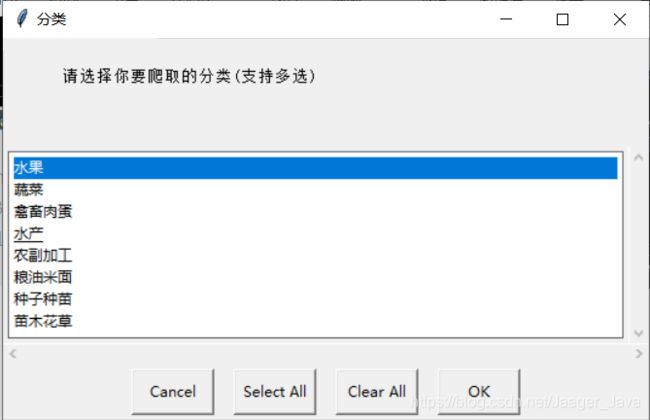




就是这么人性化,解决IP问题

嗯,简单暴力的爬取反爬网站的数据