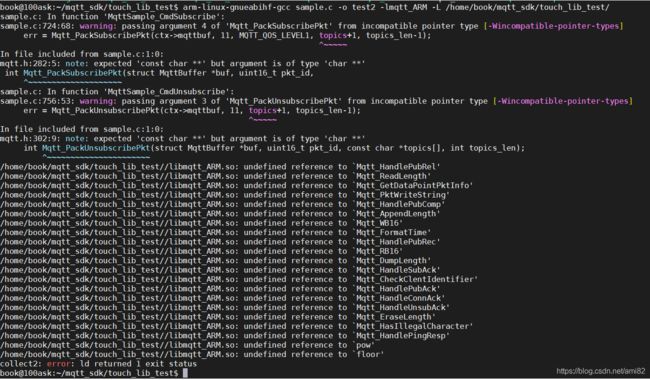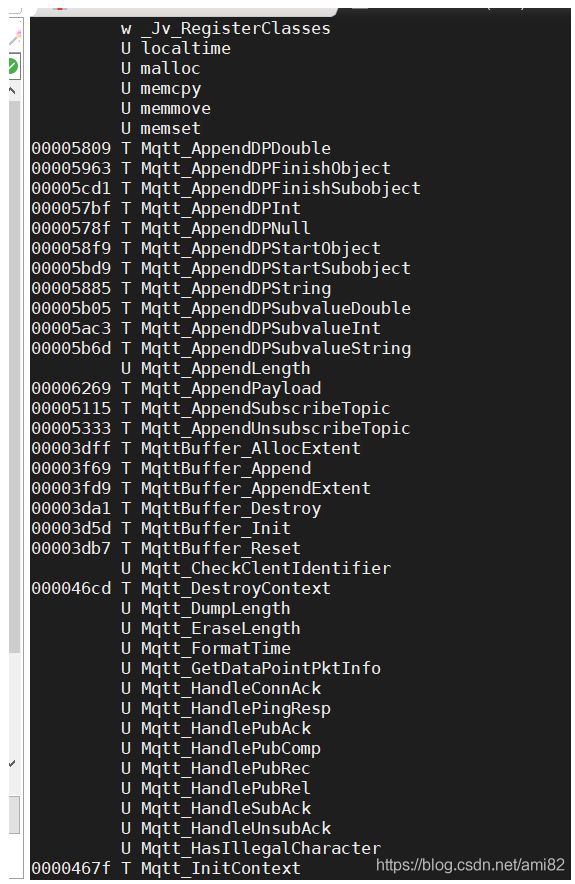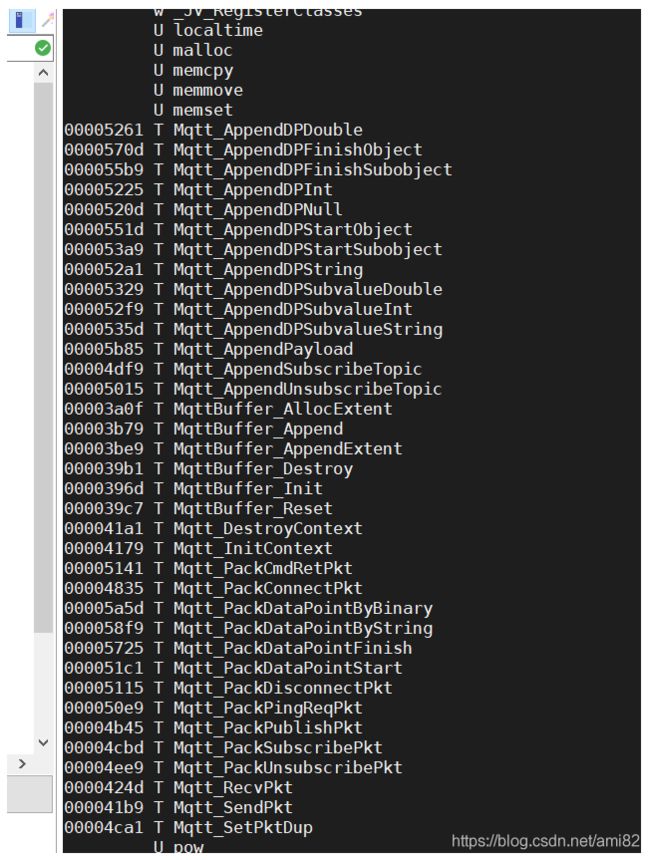小明分享|嵌入式LINUX开发日志-错误汇总①
SSD201 QT移植编译错误解决
book@100ask:~/SSD201/qt-everywhere-src-5.15.0$ ./make.sh
mkdir: cannot create directory ‘install’: File exists
- cd qtbase
- /home/book/SSD201/qt-everywhere-src-5.15.0/qtbase/configure -top-level -prefix /home/book/SSD201/qt-everywhere-src-5.15.0/install -static
Creating qmake…
.Done.
Selecting Qt Edition.
Type ‘c’ if you want to use the Commercial Edition.
Type ‘o’ if you want to use the Open Source Edition.
Which edition of Qt do you want to use?
Which edition of Qt do you want to use?
Which edition of Qt do you want to use? o
This is the Qt Open Source Edition.
———————————————————————————————————————————————————————————————————————————————————————————————————————————————————
You are licensed to use this software under the terms of
the GNU Lesser General Public License (LGPL) version 3
or the GNU General Public License (GPL) version 2.
Type ‘L’ to view the GNU Lesser General Public License version 3 (LGPLv3).
Type ‘G’ to view the GNU General Public License version 2 (GPLv2).
Type ‘y’ to accept this license offer.
Type ‘n’ to decline this license offer.
Do you accept the terms of either license? y
———————————————————————————————————————————————————————————————————————————————————————————————————————————————————
lcms2 ................................ no
png .................................. no
JPEG ................................. no
harfbuzz ............................. no
freetype ............................. no
xkbcommon ............................ no
Note: Also available for Linux: linux-clang linux-icc
Note: Using static linking will disable the use of dynamically
loaded plugins. Make sure to import all needed static plugins,
or compile needed modules into the library.
Note: No wayland-egl support detected. Cross-toolkit compatibility disabled.
Note: The following modules are not being compiled in this configuration:
3dcore
3drender
webenginecore
webengine
webenginewidgets
pdf
pdfwidgets
WARNING: QDoc will not be compiled, probably because libclang could not be located. This means that you cannot build the Qt documentation.
Either ensure that llvm-config is in your PATH environment variable, or set LLVM_INSTALL_DIR to the location of your llvm installation.
On Linux systems, you may be able to install libclang by installing the libclang-dev or libclang-devel package, depending on your distribution.
On macOS, you can use Homebrew’s llvm package.
On Windows, you must set LLVM_INSTALL_DIR to the installation path.
WARNING: Tool gperf is required to build QtWebEngine.
WARNING: QtWebEngine will not be built.
WARNING: QtPdf will not be built.
ERROR: The OpenGL functionality tests failed!
You might need to modify the include and library search paths by editing QMAKE_INCDIR_OPENGL[_ES2],
QMAKE_LIBDIR_OPENGL[_ES2] and QMAKE_LIBS_OPENGL[_ES2] in the mkspec for your platform.
Check config.log for details.
./make.sh: line 8: -release: command not found
make: *** No targets specified and no makefile found. Stop.
make: Nothing to be done for ‘install’.
错误:
WARNING: QDoc will not be compiled, probably because libclang could not be located. This means that you cannot build the Qt documentation.
On Linux systems, you may be able to install libclang by installing the libclang-dev or libclang-devel package, depending on your distribution.
警告:QDoc无法编译,可能是因为无法找到libclang。这意味着您无法构建Qt文档。
在Linux系统上,您可以通过安装libclang-dev或libclang-devel软件包来安装libclang,具体取决于您的发行版。
解决方法:
sudo apt-get install libclang-dev #安装结束还存在该错误建议重启虚拟机。
undefined reference to
inline定义的内联函数最终会影响到交叉编译及生成库文件
错误问题在于,内联函数声明在调用内联函数之后,头文件中已经声明了部分函数,导致最终调用到内联
错误输出:(.text+0x13): undefined reference to `xxxx’ ->交叉编译
undefined reference to ‘xxxx’-> 生成的库文件调用后
问题解决:
成功代码:arm-linux-gnueabihf-gcc -fpic -O2 -c mqtt_2.c -o mqtt.o
失败代码:arm-linux-gnueabihf-gcc -fpic (-O0) -c mqtt_2.c -o mqtt.o
Ubuntu 安装软件时 Authentication failure 需要输入root密码
sudo passwd root #重设unix密码
linux开发板出现Read-only file system的解决办法
创建文件夹出现如下提示
mkdir: can’t create directory ‘xxx’: Read-only file system
使用命令以下命令即可解决:
mount rw -o remount /