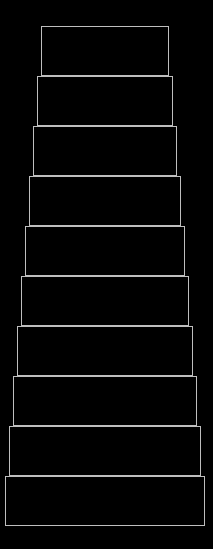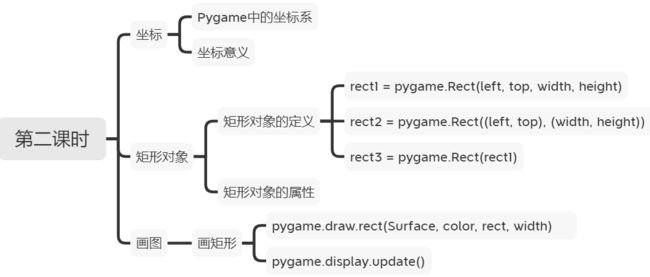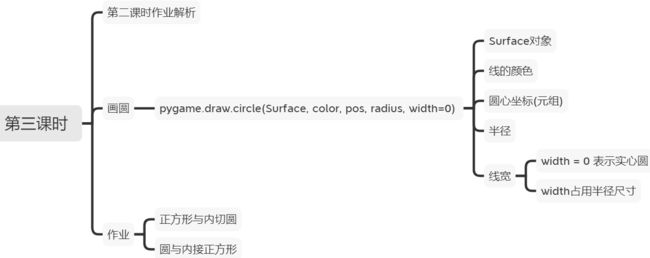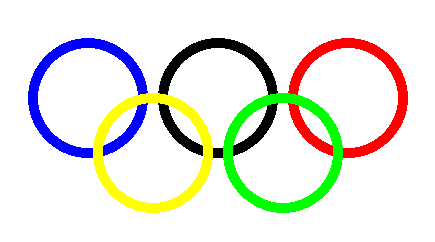Pygame(三)画圆
Pygame(三)画圆
作业代码
- 画一个矩形:要求,左上角在(100,100), 宽为200, 高为60,边框颜色为蓝色
作业代码:
def homework01():
'''画一个矩形'''
'''
要求:
1 画一个矩形:要求,左上角在(100,100), 宽为200, 高为60,边框颜色为蓝色
'''
pygame.init()
screen = pygame.display.set_mode((800, 600))
rect = pygame.Rect(100,100, 200, 60)
pygame.draw.rect(screen, (0, 0, 255), rect, 1)
pygame.display.update()
while 1:
for event in pygame.event.get():
if event.type == pygame.QUIT:
sys.exit()
pygame.quit()
- 用矩形画一个10层的高楼
要求: - 层高:50
- 层宽:逐层递减,最宽(1层)200, 每层减8
- 颜色:灰色(190, 190, 190)
作业代码
def homework02():
'''画一个矩形'''
'''
要求:用矩形画一个10层的高楼
1. 层高:50
2. 层宽:逐层递减,最宽(1层)200, 每层减8
3. 颜色:灰色(190, 190, 190)
'''
pygame.init()
screen = pygame.display.set_mode((800, 600))
for i in range(10):
rect = pygame.Rect(300+4*i, 500-50*i, 200-8 * i, 50)
pygame.draw.rect(screen, (190, 190, 190), rect, 1)
pygame.display.update()
while 1:
for event in pygame.event.get():
if event.type == pygame.QUIT:
sys.exit()
pygame.quit()
前情提要
本课提要
内容详解
画圆
pygame.draw.circle(Surface, color, pos, radius, width=0)
参数说明:
- Surface : 同上节课,一个Surface类型对象, 一般screen
- color: 线的颜色
- pos:圆心坐标
- radius: 半径
- width:线宽
说明:- 当设置为0或者不设置时,画出来的是实心的圆
- 线宽是算在半径之内的,即当半径是5的时候,如果设置width = 5,画出来的是一个实心圆
示例代码
def drawcircle():
'''函数说明'''
'''
画一个圆心在中心,半径=高一半的红色圆
'''
pygame.init()
screen = pygame.display.set_mode((800, 600))
print(dir(pygame.Surface))
x = screen.get_width()/2
y = screen.get_height()/2
radius = screen.get_height()/2
pygame.draw.circle(screen, (255,0,0), (x,y), radius, width = 1)
pygame.display.update()
while 1:
for event in pygame.event.get():
if event.type == pygame.QUIT:
sys.exit()
pygame.quit()
要点说明:
这里用到了两个Surface对象的方法函数,一个是get_width(),一个是get_height()
顾名思议
get_width:获取的是屏幕的宽度
get_height:获取的是屏幕的高度
要想同时获取宽度与高度,可以用get_size()来实现,返回的是一个二元组
示例2:奥运五环
def draw_a5():
'''函数说明'''
'''
画奥云五环
画法说明:
圆环内圈半径为单位1,外圈半径为1.2;相邻圆环圆心水平距bai离为2.6;两排圆环圆心垂直距离为1.1
颜色第一行为蓝 黑 红
第二行为 黄 绿
'''
pygame.init()
screen = pygame.display.set_mode((800, 600))
screen.fill((255,255,255)) # 背景色设置为白色
# 画第一个圆,颜色蓝色:(0,0,255)
pos = x1, y1= 275, 200 # 圆心
r = 50 # 半径
c = (0, 0, 255) # 蓝色
pygame.draw.circle(screen, c, pos, r + 10, width = 10)
# 画第二个圆, 圆心在第一个圆往右2.5半径
pos = x2, y2 = x1 + 2.6 * r, y1
c = (0,0,0) # 黑色
pygame.draw.circle(screen, c, pos, r + 10, width = 10)
# 画第三个圆, 圆心再次往右2.5半径
pos =x3, y3 = x2 + 2.6 * r, y1
c = (255, 0, 0) # 红色
pygame.draw.circle(screen, c, pos, r + 10, width=10)
# 第四个圆, 圆心在第一与第二个圆圆心中间向下
pos = x1 + 1.3 * r, y1 + 1.1 * r
c = (255, 255, 0)
pygame.draw.circle(screen, c, pos, r + 10, width=10)
# 第五个圆,圆心在第二与第三个圆的中间向下
pos = x2 + 1.3 * r,y1 + 1.1 * r
c = (0, 255, 0)
pygame.draw.circle(screen, c, pos, r + 10, width=10)
pygame.display.update()
while 1:
for event in pygame.event.get():
if event.type == pygame.QUIT:
sys.exit()
pygame.quit()
注意:
- 因为线宽是算在半径内的.因此,画一个内圆是50, 外圆是60,所以实际画的时候要画半径为60的圆.
- 背景色默认为黑色,会影响第二个圆环的显示,所以将背景色设置为白色,用到了screen.fill()方法.参数为RGB元组
后记:
- 矩形与圆是两个基本的图形.因此,我们要熟练掌握使用方法.
2.无论是画矩形,还是画圆,还是后面的其他图形,画出来的东西会返回一个矩形对象.以用来后续的操作.比如移动什么的.
练习:
- 画一个边长为100的正方形,线宽为1, 颜色为蓝色.再画一个内切圆,实心红色
- 画一个半径为200的圆,再画一个内接正方形
备注:计算根号2取1.41