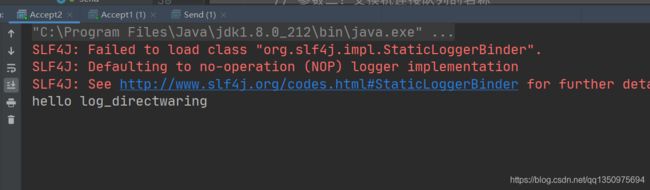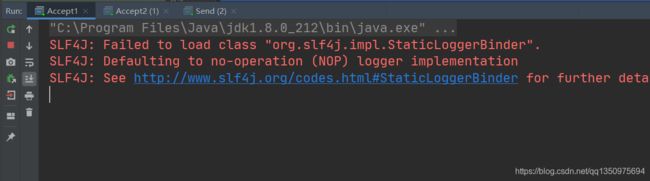RabbitMQ中的Routing模型
文章目录
- Routing模型
-
- 1.开发生产者
- 2.开发消费者1
- 3.开发消费者2
- 4.执行效果
Routing模型
Routing模型是对Fanout模型的一种改进,Routing模型可以通过交换机给匹配对应的RoutingKey,也就是交换机可以选择相对应的队列名称来发送对应的消息,而不是Fanout模型中给所有队列发消息。
需要注意的是在声明交换机时需要把类型声明为direct类型。
1.开发生产者
package direct;
import com.rabbitmq.client.Channel;
import com.rabbitmq.client.Connection;
import util.RabbitMQUtils;
import java.io.IOException;
import java.util.concurrent.TimeoutException;
/**
* Created with IntelliJ IDEA
* Description:
* Author: sudi
* Date: 2020/12/29
* TIME: 13:07
*/
public class Send {
public static void main(String[] args) throws IOException, TimeoutException {
//获取连接
Connection connection = RabbitMQUtils.getConnection("192.168.1.18", "/ems", 5672, "ems", "123");
//获取连接通道对象
Channel channel = connection.createChannel();
//声明交换机 参数一:交换机的名字 参数二:交换机的类型
channel.exchangeDeclare("log_direct", "direct");
//发送消息
String routingKey = "waring";
// 参数一:通道连接交换机的名称
// 参数二:交换机连接队列的名称
// 参数三:额外的参数
// 参数四:发送的消息
channel.basicPublish("log_direct", routingKey, null, ("hello log_direct" + routingKey).getBytes());
//关闭连接
RabbitMQUtils.closeConnectionAndChannel(channel,connection);
}
}
2.开发消费者1
package direct;
import com.rabbitmq.client.*;
import util.RabbitMQUtils;
import java.io.IOException;
import java.util.concurrent.TimeoutException;
/**
* Created with IntelliJ IDEA
* Description:
* Author: sudi
* Date: 2020/12/29
* TIME: 13:13
*/
public class Accept1 {
public static void main(String[] args) throws IOException, TimeoutException {
//获取连接
Connection connection = RabbitMQUtils.getConnection("192.168.1.18", "/ems", 5672, "ems", "123");
Channel channel = connection.createChannel();
//通道绑定交换机
channel.exchangeDeclare("log_direct", "direct");
//声明临时队列
String queueName = channel.queueDeclare("", false, true, false, null).getQueue();
//交换机与临时队列绑定
channel.queueBind(queueName, "log_direct", "info");
//消费消息
channel.basicConsume(queueName, true, new DefaultConsumer(channel) {
@Override
public void handleDelivery(String consumerTag, Envelope envelope, AMQP.BasicProperties properties, byte[] body) throws IOException {
System.out.println(new String(body));
}
});
}
}
3.开发消费者2
package direct;
import com.rabbitmq.client.*;
import util.RabbitMQUtils;
import java.io.IOException;
import java.util.concurrent.TimeoutException;
/**
* Created with IntelliJ IDEA
* Description:
* Author: sudi
* Date: 2020/12/29
* TIME: 13:13
*/
public class Accept2 {
public static void main(String[] args) throws IOException, TimeoutException {
//获取连接
Connection connection = RabbitMQUtils.getConnection("192.168.1.18", "/ems", 5672, "ems", "123");
Channel channel = connection.createChannel();
//通道绑定交换机
channel.exchangeDeclare("log_direct", "direct");
//声明临时队列
String queueName = channel.queueDeclare("", false, true, false, null).getQueue();
//交换机与临时队列绑定
channel.queueBind(queueName, "log_direct", "info");
channel.queueBind(queueName, "log_direct", "error");
channel.queueBind(queueName, "log_direct", "waring");
//消费消息
channel.basicConsume(queueName, true, new DefaultConsumer(channel) {
@Override
public void handleDelivery(String consumerTag, Envelope envelope, AMQP.BasicProperties properties, byte[] body) throws IOException {
System.out.println(new String(body));
}
});
}
}
4.执行效果
因为生产者中声明了RoutingKey是Waring,因为消费者2交换机与临时队列绑定时绑定了RoutingKey为Waring,所以只有消费者2能收到消息。而消费者1交换机与临时队列绑定的RoutingKey是Info,所以消费者1收不到消息。