MasterPage是Asp.net2.0引入的一个非常实用的特性,怎么用,我想不用我说,基本上大家都会,这里要讲的是,它是如何实现的。
在深入源代码去探索MasterPage之前,我以为MasterPage的实现应该是比较复杂的,也一直纳闷为什么MasterPage类会继承于UserControl类,感觉这两者好像差得很远。昨天晚上,我专门抽出时间,阅读了部分与MasterPage有关的源代码,终于明白了是怎么回事,在那突然明白的那一刻,真有如醍醐灌顶,拍案叫绝,不得不佩服微软的那些guys。
下面就是我的探索之旅的过程(大家也可以跳过该部分,直接看后面的真相大白部分):
1、我首先查看的是Page.ProcessRequestMain方法,我们知道,Page类大部分特性,包括LifeCycle、PostBack、ProcessPostData等都是在该方法中实现,所以,我想,MasterPage的实现肯定在该方法中有不少的体现。然而,令我惊讶的是,我居然没有在该方法中找到任何有关MasterPage的线索,而仅仅在this.PerformPreInit()中,找到唯一一个ApplyMasterPage()方法。而该方法也出奇的简单,感觉仅仅是将递归的各级MasterPage的._masterPageApplied字段设为true而已。当时,我忽略了一个重要的东西,就是代码中对this.Master这个属性的访问,实际上,奥秘就在对这个属性的访问上(下文将叙述)。
 private
void
PerformPreInit()
private
void
PerformPreInit()


 {
{
 this.OnPreInit(EventArgs.Empty);
this.OnPreInit(EventArgs.Empty);
 this.InitializeThemes();
this.InitializeThemes();
 this.ApplyMasterPage();
this.ApplyMasterPage();
 this._preInitWorkComplete = true;
this._preInitWorkComplete = true;
 }
}

 Page.ApplyMasterPage()
Page.ApplyMasterPage()
 private void ApplyMasterPage()
private void ApplyMasterPage()


 {
{
 if (this.Master != null)
if (this.Master != null)


 {
{
 ArrayList appliedMasterFilePaths = new ArrayList();
ArrayList appliedMasterFilePaths = new ArrayList();
 appliedMasterFilePaths.Add(this._masterPageFile.VirtualPathString.ToLower(CultureInfo.InvariantCulture));
appliedMasterFilePaths.Add(this._masterPageFile.VirtualPathString.ToLower(CultureInfo.InvariantCulture));
 MasterPage.ApplyMasterRecursive(this.Master, appliedMasterFilePaths);
MasterPage.ApplyMasterRecursive(this.Master, appliedMasterFilePaths);
 }
}
 }
}
2、我查看了MasterPage的源代码,出奇的是,竟也如此简单,以至于我也没有从该源代码中找到多少有价值的信息。

 MasterPage
MasterPage
 [ControlBuilder(typeof(MasterPageControlBuilder)), Designer("Microsoft.VisualStudio.Web.WebForms.MasterPageWebFormDesigner, Microsoft.VisualStudio.Web, Version=8.0.0.0, Culture=neutral, PublicKeyToken=b03f5f7f11d50a3a", typeof(IRootDesigner)), ParseChildren(false), AspNetHostingPermission(SecurityAction.LinkDemand, Level=AspNetHostingPermissionLevel.Minimal), AspNetHostingPermission(SecurityAction.InheritanceDemand, Level=AspNetHostingPermissionLevel.Minimal)]
[ControlBuilder(typeof(MasterPageControlBuilder)), Designer("Microsoft.VisualStudio.Web.WebForms.MasterPageWebFormDesigner, Microsoft.VisualStudio.Web, Version=8.0.0.0, Culture=neutral, PublicKeyToken=b03f5f7f11d50a3a", typeof(IRootDesigner)), ParseChildren(false), AspNetHostingPermission(SecurityAction.LinkDemand, Level=AspNetHostingPermissionLevel.Minimal), AspNetHostingPermission(SecurityAction.InheritanceDemand, Level=AspNetHostingPermissionLevel.Minimal)]
 public class MasterPage : UserControl
public class MasterPage : UserControl


 {
{
 private IList _contentPlaceHolders;
private IList _contentPlaceHolders;
 private IDictionary _contentTemplateCollection;
private IDictionary _contentTemplateCollection;
 private IDictionary _contentTemplates;
private IDictionary _contentTemplates;
 private MasterPage _master;
private MasterPage _master;
 private bool _masterPageApplied;
private bool _masterPageApplied;
 private VirtualPath _masterPageFile;
private VirtualPath _masterPageFile;
 internal TemplateControl _ownerControl;
internal TemplateControl _ownerControl;

 [EditorBrowsable(EditorBrowsableState.Advanced)]
[EditorBrowsable(EditorBrowsableState.Advanced)]
 protected internal void AddContentTemplate(string templateName, ITemplate template)
protected internal void AddContentTemplate(string templateName, ITemplate template)


 {
{
 if (this._contentTemplateCollection == null)
if (this._contentTemplateCollection == null)


 {
{
 this._contentTemplateCollection = new Hashtable(10, StringComparer.OrdinalIgnoreCase);
this._contentTemplateCollection = new Hashtable(10, StringComparer.OrdinalIgnoreCase);
 }
}
 try
try


 {
{
 this._contentTemplateCollection.Add(templateName, template);
this._contentTemplateCollection.Add(templateName, template);
 }
}
 catch (ArgumentException)
catch (ArgumentException)


 {
{

 throw new HttpException(SR.GetString("MasterPage_Multiple_content", new object[]
throw new HttpException(SR.GetString("MasterPage_Multiple_content", new object[]  { templateName }));
{ templateName }));
 }
}
 }
}

 internal static void ApplyMasterRecursive(MasterPage master, IList appliedMasterFilePaths)
internal static void ApplyMasterRecursive(MasterPage master, IList appliedMasterFilePaths)


 {
{
 if (master.Master != null)
if (master.Master != null)


 {
{
 string str = master._masterPageFile.VirtualPathString.ToLower(CultureInfo.InvariantCulture);
string str = master._masterPageFile.VirtualPathString.ToLower(CultureInfo.InvariantCulture);
 if (appliedMasterFilePaths.Contains(str))
if (appliedMasterFilePaths.Contains(str))


 {
{

 throw new InvalidOperationException(SR.GetString("MasterPage_Circular_Master_Not_Allowed", new object[]
throw new InvalidOperationException(SR.GetString("MasterPage_Circular_Master_Not_Allowed", new object[]  { master._masterPageFile }));
{ master._masterPageFile }));
 }
}
 appliedMasterFilePaths.Add(str);
appliedMasterFilePaths.Add(str);
 ApplyMasterRecursive(master.Master, appliedMasterFilePaths);
ApplyMasterRecursive(master.Master, appliedMasterFilePaths);
 }
}
 master._masterPageApplied = true;
master._masterPageApplied = true;
 }
}

 internal static MasterPage CreateMaster(TemplateControl owner, HttpContext context, VirtualPath masterPageFile, IDictionary contentTemplateCollection)
internal static MasterPage CreateMaster(TemplateControl owner, HttpContext context, VirtualPath masterPageFile, IDictionary contentTemplateCollection)


 {
{
 MasterPage child = null;
MasterPage child = null;
 if (masterPageFile == null)
if (masterPageFile == null)


 {
{
 if ((contentTemplateCollection != null) && (contentTemplateCollection.Count > 0))
if ((contentTemplateCollection != null) && (contentTemplateCollection.Count > 0))


 {
{
 throw new HttpException(SR.GetString("Content_only_allowed_in_content_page"));
throw new HttpException(SR.GetString("Content_only_allowed_in_content_page"));
 }
}
 return null;
return null;
 }
}
 VirtualPath virtualPath = VirtualPathProvider.CombineVirtualPathsInternal(owner.TemplateControlVirtualPath, masterPageFile);
VirtualPath virtualPath = VirtualPathProvider.CombineVirtualPathsInternal(owner.TemplateControlVirtualPath, masterPageFile);
 ITypedWebObjectFactory vPathBuildResult = (ITypedWebObjectFactory) BuildManager.GetVPathBuildResult(context, virtualPath);
ITypedWebObjectFactory vPathBuildResult = (ITypedWebObjectFactory) BuildManager.GetVPathBuildResult(context, virtualPath);
 if (!typeof(MasterPage).IsAssignableFrom(vPathBuildResult.InstantiatedType))
if (!typeof(MasterPage).IsAssignableFrom(vPathBuildResult.InstantiatedType))


 {
{

 throw new HttpException(SR.GetString("Invalid_master_base", new object[]
throw new HttpException(SR.GetString("Invalid_master_base", new object[]  { masterPageFile }));
{ masterPageFile }));
 }
}
 child = (MasterPage) vPathBuildResult.CreateInstance();
child = (MasterPage) vPathBuildResult.CreateInstance();
 child.TemplateControlVirtualPath = virtualPath;
child.TemplateControlVirtualPath = virtualPath;
 if (owner.HasControls())
if (owner.HasControls())


 {
{
 foreach (Control control in owner.Controls)
foreach (Control control in owner.Controls)


 {
{
 LiteralControl control2 = control as LiteralControl;
LiteralControl control2 = control as LiteralControl;
 if ((control2 == null) || (Util.FirstNonWhiteSpaceIndex(control2.Text) >= 0))
if ((control2 == null) || (Util.FirstNonWhiteSpaceIndex(control2.Text) >= 0))


 {
{
 throw new HttpException(SR.GetString("Content_allowed_in_top_level_only"));
throw new HttpException(SR.GetString("Content_allowed_in_top_level_only"));
 }
}
 }
}
 owner.Controls.Clear();
owner.Controls.Clear();
 }
}
 if (owner.Controls.IsReadOnly)
if (owner.Controls.IsReadOnly)


 {
{
 throw new HttpException(SR.GetString("MasterPage_Cannot_ApplyTo_ReadOnly_Collection"));
throw new HttpException(SR.GetString("MasterPage_Cannot_ApplyTo_ReadOnly_Collection"));
 }
}
 if (contentTemplateCollection != null)
if (contentTemplateCollection != null)


 {
{
 foreach (string str in contentTemplateCollection.Keys)
foreach (string str in contentTemplateCollection.Keys)


 {
{
 if (!child.ContentPlaceHolders.Contains(str.ToLower(CultureInfo.InvariantCulture)))
if (!child.ContentPlaceHolders.Contains(str.ToLower(CultureInfo.InvariantCulture)))


 {
{

 throw new HttpException(SR.GetString("MasterPage_doesnt_have_contentplaceholder", new object[]
throw new HttpException(SR.GetString("MasterPage_doesnt_have_contentplaceholder", new object[]  { str, masterPageFile }));
{ str, masterPageFile }));
 }
}
 }
}
 child._contentTemplates = contentTemplateCollection;
child._contentTemplates = contentTemplateCollection;
 }
}
 child._ownerControl = owner;
child._ownerControl = owner;
 child.InitializeAsUserControl(owner.Page);
child.InitializeAsUserControl(owner.Page);
 owner.Controls.Add(child);
owner.Controls.Add(child);
 return child;
return child;
 }
}

 [Browsable(false), EditorBrowsable(EditorBrowsableState.Advanced)]
[Browsable(false), EditorBrowsable(EditorBrowsableState.Advanced)]
 protected internal IList ContentPlaceHolders
protected internal IList ContentPlaceHolders


 {
{
 get
get


 {
{
 if (this._contentPlaceHolders == null)
if (this._contentPlaceHolders == null)


 {
{
 this._contentPlaceHolders = new ArrayList();
this._contentPlaceHolders = new ArrayList();
 }
}
 return this._contentPlaceHolders;
return this._contentPlaceHolders;
 }
}
 }
}

 [Browsable(false), EditorBrowsable(EditorBrowsableState.Advanced)]
[Browsable(false), EditorBrowsable(EditorBrowsableState.Advanced)]
 protected internal IDictionary ContentTemplates
protected internal IDictionary ContentTemplates


 {
{
 get
get


 {
{
 return this._contentTemplates;
return this._contentTemplates;
 }
}
 }
}

 [WebSysDescription("MasterPage_MasterPage"), DesignerSerializationVisibility(DesignerSerializationVisibility.Hidden), Browsable(false)]
[WebSysDescription("MasterPage_MasterPage"), DesignerSerializationVisibility(DesignerSerializationVisibility.Hidden), Browsable(false)]
 public MasterPage Master
public MasterPage Master


 {
{
 get
get


 {
{
 if ((this._master == null) && !this._masterPageApplied)
if ((this._master == null) && !this._masterPageApplied)


 {
{
 this._master = CreateMaster(this, this.Context, this._masterPageFile, this._contentTemplateCollection);
this._master = CreateMaster(this, this.Context, this._masterPageFile, this._contentTemplateCollection);
 }
}
 return this._master;
return this._master;
 }
}
 }
}

 [WebSysDescription("MasterPage_MasterPageFile"), WebCategory("Behavior"), DefaultValue("")]
[WebSysDescription("MasterPage_MasterPageFile"), WebCategory("Behavior"), DefaultValue("")]
 public string MasterPageFile
public string MasterPageFile


 {
{
 get
get


 {
{
 return VirtualPath.GetVirtualPathString(this._masterPageFile);
return VirtualPath.GetVirtualPathString(this._masterPageFile);
 }
}
 set
set


 {
{
 if (this._masterPageApplied)
if (this._masterPageApplied)


 {
{

 throw new InvalidOperationException(SR.GetString("PropertySetBeforePageEvent", new object[]
throw new InvalidOperationException(SR.GetString("PropertySetBeforePageEvent", new object[]  { "MasterPageFile", "Page_PreInit" }));
{ "MasterPageFile", "Page_PreInit" }));
 }
}
 if (value != VirtualPath.GetVirtualPathString(this._masterPageFile))
if (value != VirtualPath.GetVirtualPathString(this._masterPageFile))


 {
{
 this._masterPageFile = VirtualPath.CreateAllowNull(value);
this._masterPageFile = VirtualPath.CreateAllowNull(value);
 if ((this._master != null) && this.Controls.Contains(this._master))
if ((this._master != null) && this.Controls.Contains(this._master))


 {
{
 this.Controls.Remove(this._master);
this.Controls.Remove(this._master);
 }
}
 this._master = null;
this._master = null;
 }
}
 }
}
 }
}
 }
}
3、我又查看了ContentPlaceHolder类、Content类,心想,难道奥秘在这两个控件上?打开源代码一看,彻底晕倒,这两个类简单得简直不能让人相信,ContentPlaceHolder居然是一个空类,仅仅起到一个标识的作用,而Content居然也仅仅只有ContentPlaceHolderID唯一一个string属性。
 public
class
ContentPlaceHolder : Control, INonBindingContainer, INamingContainer
public
class
ContentPlaceHolder : Control, INonBindingContainer, INamingContainer


 {
{
 }
}


 Content
Content
 public class Content : Control, INonBindingContainer, INamingContainer
public class Content : Control, INonBindingContainer, INamingContainer


 {
{
 private string _contentPlaceHolderID;
private string _contentPlaceHolderID;

 public string ContentPlaceHolderID
public string ContentPlaceHolderID


 {
{
 get
get


 {
{
 if (this._contentPlaceHolderID == null)
if (this._contentPlaceHolderID == null)


 {
{
 return string.Empty;
return string.Empty;
 }
}
 return this._contentPlaceHolderID;
return this._contentPlaceHolderID;
 }
}
 set
set


 {
{
 if (!base.DesignMode)
if (!base.DesignMode)


 {
{

 throw new NotSupportedException(SR.GetString("Property_Set_Not_Supported", new object[]
throw new NotSupportedException(SR.GetString("Property_Set_Not_Supported", new object[]  { "ContentPlaceHolderID", base.GetType().ToString() }));
{ "ContentPlaceHolderID", base.GetType().ToString() }));
 }
}
 this._contentPlaceHolderID = value;
this._contentPlaceHolderID = value;
 }
}
 }
}
 }
}

4、此时,我几乎已经没法再从Asp.net源代码中找到其他有关MasterPage的有价值的信息了。于是,我决定写一个简单的Web应用程序,该应用程序仅仅只有一个MasterPage页与Default页,并将其编译,查看编译后的代码,看看是否能找到有价值的信息。
源代码如下:

 MasterPage.master
MasterPage.master
 <%@ Master Language="C#" AutoEventWireup="true" %>
<%@ Master Language="C#" AutoEventWireup="true" %>

 <!DOCTYPE html PUBLIC "-//W3C//DTD XHTML 1.0 Transitional//EN" "http://www.w3.org/TR/xhtml1/DTD/xhtml1-transitional.dtd">
<!DOCTYPE html PUBLIC "-//W3C//DTD XHTML 1.0 Transitional//EN" "http://www.w3.org/TR/xhtml1/DTD/xhtml1-transitional.dtd">

 <html xmlns="http://www.w3.org/1999/xhtml">
<html xmlns="http://www.w3.org/1999/xhtml">
 <head>
<head>
 <title></title>
<title></title>
 </head>
</head>
 <body>
<body>
 <form id="form1" runat="server">
<form id="form1" runat="server">
 <div>
<div>
 <asp:ContentPlaceHolder id="ContentPlaceHolder" runat="server">
<asp:ContentPlaceHolder id="ContentPlaceHolder" runat="server">
 <asp:Button runat="server" ID="master" Text="master"/>
<asp:Button runat="server" ID="master" Text="master"/>
 </asp:ContentPlaceHolder>
</asp:ContentPlaceHolder>
 </div>
</div>
 </form>
</form>
 </body>
</body>
 </html>
</html>


 Default.aspx
Default.aspx
 <%@ Page Title="" Language="C#" MasterPageFile="~/MasterPage.master" AutoEventWireup="true" %>
<%@ Page Title="" Language="C#" MasterPageFile="~/MasterPage.master" AutoEventWireup="true" %>
 <%@ MasterType VirtualPath="~/MasterPage.master" %>
<%@ MasterType VirtualPath="~/MasterPage.master" %>

 <asp:Content ID="Content" ContentPlaceHolderID="ContentPlaceHolder" Runat="Server">
<asp:Content ID="Content" ContentPlaceHolderID="ContentPlaceHolder" Runat="Server">
 <asp:Button runat="server" ID="default" Text="default" />
<asp:Button runat="server" ID="default" Text="default" />
 </asp:Content>
</asp:Content>
编译后代码如下:

 Code
Code
 [CompilerGlobalScope]
[CompilerGlobalScope]
 public class masterpage_master : MasterPage
public class masterpage_master : MasterPage


 {
{
 private static bool __initialized;
private static bool __initialized;
 private ITemplate __Template_ContentPlaceHolder;
private ITemplate __Template_ContentPlaceHolder;
 protected ContentPlaceHolder ContentPlaceHolder;
protected ContentPlaceHolder ContentPlaceHolder;
 protected HtmlForm form1;
protected HtmlForm form1;
 protected Button master;
protected Button master;

 [DebuggerNonUserCode]
[DebuggerNonUserCode]
 public masterpage_master()
public masterpage_master()


 {
{
 base.AppRelativeVirtualPath = "~/MasterPage.master";
base.AppRelativeVirtualPath = "~/MasterPage.master";
 if (!__initialized)
if (!__initialized)


 {
{
 __initialized = true;
__initialized = true;
 }
}
 base.ContentPlaceHolders.Add("contentplaceholder");
base.ContentPlaceHolders.Add("contentplaceholder");
 }
}

 [DebuggerNonUserCode]
[DebuggerNonUserCode]
 private ContentPlaceHolder __BuildControlContentPlaceHolder()
private ContentPlaceHolder __BuildControlContentPlaceHolder()


 {
{
 ContentPlaceHolder container = new ContentPlaceHolder();
ContentPlaceHolder container = new ContentPlaceHolder();
 this.ContentPlaceHolder = container;
this.ContentPlaceHolder = container;
 container.ID = "ContentPlaceHolder";
container.ID = "ContentPlaceHolder";
 if (base.ContentTemplates != null)
if (base.ContentTemplates != null)


 {
{
 this.__Template_ContentPlaceHolder = (ITemplate) base.ContentTemplates["ContentPlaceHolder"];
this.__Template_ContentPlaceHolder = (ITemplate) base.ContentTemplates["ContentPlaceHolder"];
 }
}
 if (this.__Template_ContentPlaceHolder != null)
if (this.__Template_ContentPlaceHolder != null)


 {
{
 this.__Template_ContentPlaceHolder.InstantiateIn(container);
this.__Template_ContentPlaceHolder.InstantiateIn(container);
 return container;
return container;
 }
}
 IParserAccessor accessor = container;
IParserAccessor accessor = container;
 accessor.AddParsedSubObject(new LiteralControl("\r\n "));
accessor.AddParsedSubObject(new LiteralControl("\r\n "));
 Button button = this.__BuildControlmaster();
Button button = this.__BuildControlmaster();
 accessor.AddParsedSubObject(button);
accessor.AddParsedSubObject(button);
 accessor.AddParsedSubObject(new LiteralControl("\r\n "));
accessor.AddParsedSubObject(new LiteralControl("\r\n "));
 return container;
return container;
 }
}

 [DebuggerNonUserCode]
[DebuggerNonUserCode]
 private HtmlForm __BuildControlform1()
private HtmlForm __BuildControlform1()


 {
{
 HtmlForm form = new HtmlForm();
HtmlForm form = new HtmlForm();
 this.form1 = form;
this.form1 = form;
 form.ID = "form1";
form.ID = "form1";
 IParserAccessor accessor = form;
IParserAccessor accessor = form;
 accessor.AddParsedSubObject(new LiteralControl("\r\n <div>\r\n "));
accessor.AddParsedSubObject(new LiteralControl("\r\n <div>\r\n "));
 ContentPlaceHolder holder = this.__BuildControlContentPlaceHolder();
ContentPlaceHolder holder = this.__BuildControlContentPlaceHolder();
 accessor.AddParsedSubObject(holder);
accessor.AddParsedSubObject(holder);
 accessor.AddParsedSubObject(new LiteralControl("\r\n </div>\r\n "));
accessor.AddParsedSubObject(new LiteralControl("\r\n </div>\r\n "));
 return form;
return form;
 }
}

 [DebuggerNonUserCode]
[DebuggerNonUserCode]
 private Button __BuildControlmaster()
private Button __BuildControlmaster()


 {
{
 Button button = new Button();
Button button = new Button();
 this.master = button;
this.master = button;
 button.ApplyStyleSheetSkin(this.Page);
button.ApplyStyleSheetSkin(this.Page);
 button.ID = "master";
button.ID = "master";
 button.Text = "master";
button.Text = "master";
 return button;
return button;
 }
}

 [DebuggerNonUserCode]
[DebuggerNonUserCode]
 private void __BuildControlTree(masterpage_master __ctrl)
private void __BuildControlTree(masterpage_master __ctrl)


 {
{
 IParserAccessor accessor = __ctrl;
IParserAccessor accessor = __ctrl;
 accessor.AddParsedSubObject(new LiteralControl("\r\n\r\n<!DOCTYPE html PUBLIC \"-//W3C//DTD XHTML 1.0 Transitional//EN\" \"http://www.w3.org/TR/xhtml1/DTD/xhtml1-transitional.dtd\">\r\n\r\n<html xmlns=\"http://www.w3.org/1999/xhtml\">\r\n<head>\r\n <title></title>\r\n</head>\r\n<body>\r\n "));
accessor.AddParsedSubObject(new LiteralControl("\r\n\r\n<!DOCTYPE html PUBLIC \"-//W3C//DTD XHTML 1.0 Transitional//EN\" \"http://www.w3.org/TR/xhtml1/DTD/xhtml1-transitional.dtd\">\r\n\r\n<html xmlns=\"http://www.w3.org/1999/xhtml\">\r\n<head>\r\n <title></title>\r\n</head>\r\n<body>\r\n "));
 HtmlForm form = this.__BuildControlform1();
HtmlForm form = this.__BuildControlform1();
 accessor.AddParsedSubObject(form);
accessor.AddParsedSubObject(form);
 accessor.AddParsedSubObject(new LiteralControl("\r\n</body>\r\n</html>\r\n"));
accessor.AddParsedSubObject(new LiteralControl("\r\n</body>\r\n</html>\r\n"));
 }
}

 [DebuggerNonUserCode]
[DebuggerNonUserCode]
 protected override void FrameworkInitialize()
protected override void FrameworkInitialize()


 {
{
 base.FrameworkInitialize();
base.FrameworkInitialize();
 this.__BuildControlTree(this);
this.__BuildControlTree(this);
 }
}

 protected HttpApplication ApplicationInstance
protected HttpApplication ApplicationInstance


 {
{
 get
get


 {
{
 return this.Context.ApplicationInstance;
return this.Context.ApplicationInstance;
 }
}
 }
}

 protected DefaultProfile Profile
protected DefaultProfile Profile


 {
{
 get
get


 {
{
 return (DefaultProfile) this.Context.Profile;
return (DefaultProfile) this.Context.Profile;
 }
}
 }
}

 protected override bool SupportAutoEvents
protected override bool SupportAutoEvents


 {
{
 get
get


 {
{
 return false;
return false;
 }
}
 }
}

 [TemplateContainer(typeof(MasterPage)), TemplateInstance(TemplateInstance.Single)]
[TemplateContainer(typeof(MasterPage)), TemplateInstance(TemplateInstance.Single)]
 public virtual ITemplate Template_ContentPlaceHolder
public virtual ITemplate Template_ContentPlaceHolder


 {
{
 get
get


 {
{
 return this.__Template_ContentPlaceHolder;
return this.__Template_ContentPlaceHolder;
 }
}
 set
set


 {
{
 this.__Template_ContentPlaceHolder = value;
this.__Template_ContentPlaceHolder = value;
 }
}
 }
}
 }
}

 Code
Code
 [CompilerGlobalScope]
[CompilerGlobalScope]
 public class default_aspx : Page, IRequiresSessionState, IHttpHandler
public class default_aspx : Page, IRequiresSessionState, IHttpHandler


 {
{
 private static object __fileDependencies;
private static object __fileDependencies;
 private static bool __initialized;
private static bool __initialized;
 protected Button @default;
protected Button @default;

 [DebuggerNonUserCode]
[DebuggerNonUserCode]
 public default_aspx()
public default_aspx()


 {
{
 base.AppRelativeVirtualPath = "~/Default.aspx";
base.AppRelativeVirtualPath = "~/Default.aspx";
 if (!__initialized)
if (!__initialized)


 {
{

 string[] virtualFileDependencies = new string[]
string[] virtualFileDependencies = new string[]  { "~/Default.aspx", "~/MasterPage.master" };
{ "~/Default.aspx", "~/MasterPage.master" };
 __fileDependencies = base.GetWrappedFileDependencies(virtualFileDependencies);
__fileDependencies = base.GetWrappedFileDependencies(virtualFileDependencies);
 __initialized = true;
__initialized = true;
 }
}
 base.Server.ScriptTimeout = 0x1c9c380;
base.Server.ScriptTimeout = 0x1c9c380;
 }
}

 [DebuggerNonUserCode]
[DebuggerNonUserCode]
 private void __BuildControlContent(Control __ctrl)
private void __BuildControlContent(Control __ctrl)


 {
{
 IParserAccessor accessor = __ctrl;
IParserAccessor accessor = __ctrl;
 accessor.AddParsedSubObject(new LiteralControl("\r\n "));
accessor.AddParsedSubObject(new LiteralControl("\r\n "));
 Button button = this.__BuildControldefault();
Button button = this.__BuildControldefault();
 accessor.AddParsedSubObject(button);
accessor.AddParsedSubObject(button);
 accessor.AddParsedSubObject(new LiteralControl("\r\n"));
accessor.AddParsedSubObject(new LiteralControl("\r\n"));
 }
}

 [DebuggerNonUserCode]
[DebuggerNonUserCode]
 private Button __BuildControldefault()
private Button __BuildControldefault()


 {
{
 Button button = new Button();
Button button = new Button();
 this.@default = button;
this.@default = button;
 button.TemplateControl = this;
button.TemplateControl = this;
 button.ApplyStyleSheetSkin(this);
button.ApplyStyleSheetSkin(this);
 button.ID = "default";
button.ID = "default";
 button.Text = "default";
button.Text = "default";
 return button;
return button;
 }
}

 [DebuggerNonUserCode]
[DebuggerNonUserCode]
 private void __BuildControlTree(default_aspx __ctrl)
private void __BuildControlTree(default_aspx __ctrl)


 {
{
 __ctrl.Title = "";
__ctrl.Title = "";
 __ctrl.MasterPageFile = "~/MasterPage.master";
__ctrl.MasterPageFile = "~/MasterPage.master";
 this.InitializeCulture();
this.InitializeCulture();
 base.AddContentTemplate("ContentPlaceHolder", new CompiledTemplateBuilder(new BuildTemplateMethod(this.__BuildControlContent)));
base.AddContentTemplate("ContentPlaceHolder", new CompiledTemplateBuilder(new BuildTemplateMethod(this.__BuildControlContent)));
 IParserAccessor accessor = __ctrl;
IParserAccessor accessor = __ctrl;
 accessor.AddParsedSubObject(new LiteralControl("\r\n\r\n"));
accessor.AddParsedSubObject(new LiteralControl("\r\n\r\n"));
 }
}

 [DebuggerNonUserCode]
[DebuggerNonUserCode]
 protected override void FrameworkInitialize()
protected override void FrameworkInitialize()


 {
{
 base.FrameworkInitialize();
base.FrameworkInitialize();
 this.__BuildControlTree(this);
this.__BuildControlTree(this);
 base.AddWrappedFileDependencies(__fileDependencies);
base.AddWrappedFileDependencies(__fileDependencies);
 base.Request.ValidateInput();
base.Request.ValidateInput();
 }
}

 [DebuggerNonUserCode]
[DebuggerNonUserCode]
 public override int GetTypeHashCode()
public override int GetTypeHashCode()


 {
{
 return -2002306427;
return -2002306427;
 }
}

 [DebuggerNonUserCode]
[DebuggerNonUserCode]
 public override void ProcessRequest(HttpContext context)
public override void ProcessRequest(HttpContext context)


 {
{
 base.ProcessRequest(context);
base.ProcessRequest(context);
 }
}

 protected HttpApplication ApplicationInstance
protected HttpApplication ApplicationInstance


 {
{
 get
get


 {
{
 return this.Context.ApplicationInstance;
return this.Context.ApplicationInstance;
 }
}
 }
}

 public masterpage_master Master
public masterpage_master Master


 {
{
 get
get


 {
{
 return (masterpage_master) base.Master;
return (masterpage_master) base.Master;
 }
}
 }
}

 protected DefaultProfile Profile
protected DefaultProfile Profile


 {
{
 get
get


 {
{
 return (DefaultProfile) this.Context.Profile;
return (DefaultProfile) this.Context.Profile;
 }
}
 }
}

 protected override bool SupportAutoEvents
protected override bool SupportAutoEvents


 {
{
 get
get


 {
{
 return false;
return false;
 }
}
 }
}
 }
}
我们首先观察default_aspx的BuildControlTree方法,该方法调用了base.AddContentTemplate("ContentPlaceHolder", new CompiledTemplateBuilder(new BuildTemplateMethod(this.__BuildControlContent)));而该方法实质上只有一行代码,即this._contentTemplateCollection.Add(templateName, template);其中,_contentTemplateCollection是IDictionary类型。因此,base.AddContentTemplate只有一个功能,即在Page的_contentTemplateCollection中添加一个CompliedTemplateBuilder类型的对象。那么该对象有啥作用呢?为了不岔开话题,这里不对该对象做详细描述,只给出结论:该对象实现ITemplate接口,其接口方法InstantiateIn(Control container)具体实现为为container添加BuildTemplateMethod委托所创建的控件。这话有点拗口,简单地就刚才那个例子来说,就是如果你调用该对象的InstantiateIn(Control container)方法,就为该container添加this.__BuildControlContent()方法所创建的控件做为子控件。
5、我们继续来看看masterpage_master的__BuildControlContentPlaceHolder()方法,我们发现,该方法即调用了刚才讨论的那个InstantiateIn方法。哈,原来在这里,终于明白了,原来Page里Content控件中的所有内容最终都将变成其对应的MasterPage中的ContentPlaceHolder的子控件。等一下,这个结论下得有点早,难道这里的base.ContentTemplates属性就等于Page的_contentTemplateCollection字段吗?如果是,那么上面的结论就是正确的。
6、我们重新回到1中的代码,查看Page.Master属性的实现,我们发现,它调用了MasterPage的CreateMaster静态方法,而该方法传送的其中一个参数就是._contentTemplateCollection字段。

 Page.Master
Page.Master
 public MasterPage Master
public MasterPage Master


 {
{
 get
get


 {
{
 if ((this._master == null) && !this._preInitWorkComplete)
if ((this._master == null) && !this._preInitWorkComplete)


 {
{
 this._master = MasterPage.CreateMaster(this, this.Context, this._masterPageFile, this._contentTemplateCollection);
this._master = MasterPage.CreateMaster(this, this.Context, this._masterPageFile, this._contentTemplateCollection);
 }
}
 return this._master;
return this._master;
 }
}
 }
}
我们再回头来看看MasterPage.CreateMaster方法,在倒数第6行,我们发现,该方法果然将contentTemplateCollection赋给了MasterPage实例(child)的_contentTemplates字段。再往下看,我们还看到了owner.Controls.Add(child),什么意思呢?意思就是将该MasterPage实例作为普通控件加入到owner实例的子控件集合中。而往上,我们又可以找到owner.Controls.Clear()语句,因此,该MasterPage将作为owner的唯一子控件而存在。而该owner,常常就是Page实例。(在存在嵌套MasterPage的时候,该owner还可能是下一层次的MasterPage实例)。
至此,真相大白,原来,MasterPage最终将作为Page的唯一子控件而存在,难怪它要继承自 UserControl,而Page中Content控件定义的各个子控件,又将作为该MasterPage的ContentPlaceHolder的子控件而存在,难怪ContentPlaceHolder无需实现任何代码,因为它仅仅是一个容器。正因为MasterPage最终成为Page的唯一子控件,那么后来的处理就与普通的控件没什么两样了,难怪ProcessRequestMain方法里无需为MasterPage单独编码,哈哈,一切都真相大白了。这里,我们还发现一个比较有趣的现象,即Content控件本身却消失不见了,这应该是Asp.net解析器所做的优化,因为ContentPlaceHolder完全没必要先装上Content控件,然后再装上Content中的那些控件。
另外,从Page.Master属性与Page.MasterPageFile属性的实现上,我们也不难明白为什么MasterPageFile属性只能在 PreInit 事件中进行设置的原因。
如何证明以上所说都是正确的呢?呵呵,其实很简单,我们可以观察最终页面的控件树,就可证明上面分析是正确的。(写这篇blog时才想起看控件树,要是早想起,就能让我少走不少歪路了,唉,幸好打开控件树发现结果与预期完全一致。)
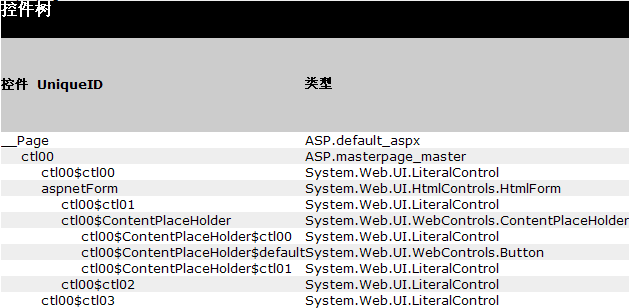
那么嵌套MasterPage是如何实现的呢?呵呵,其实也一样,即Top1MasterPage成为Top2MasterPage的唯一子控件,Top2MasterPage成为Top3MasterPage的唯一子控件,……,直到TopNMasterPage成为Page的唯一子控件。
最后我用两幅图来做总结。
下图为初始的控件树结构:
下图为最终的控件树结构:
 private
void
PerformPreInit()
private
void
PerformPreInit() {
{ this.OnPreInit(EventArgs.Empty);
this.OnPreInit(EventArgs.Empty); this.InitializeThemes();
this.InitializeThemes(); this.ApplyMasterPage();
this.ApplyMasterPage(); this._preInitWorkComplete = true;
this._preInitWorkComplete = true; }
}
 public
class
ContentPlaceHolder : Control, INonBindingContainer, INamingContainer
public
class
ContentPlaceHolder : Control, INonBindingContainer, INamingContainer {
{ }
}

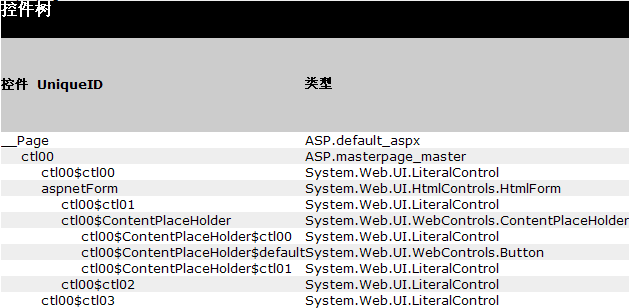
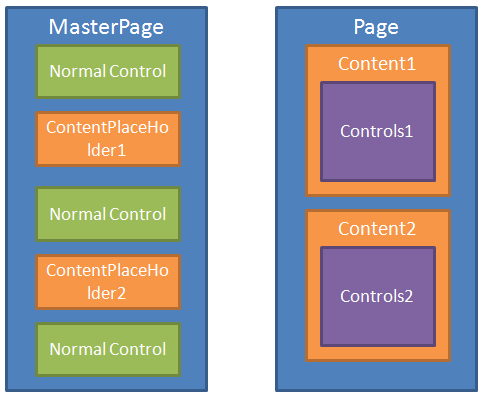
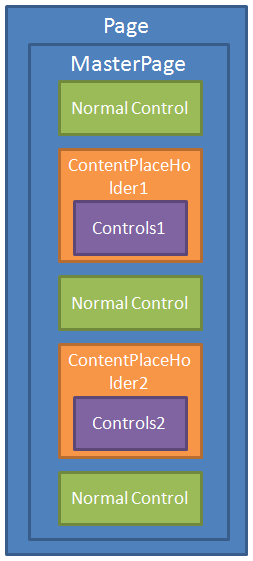




 }
}