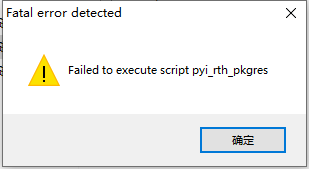PyInstaller打包出错问题解决实践记录
PyInstaller打包出错解决
笔者近期在使用Pyinstaller制作.EXE程序时遇到问题,出现如下提示:
PyInstaller cannot check for assembly dependencies.
Please install pywin32-ctypes.
问题出现的场景:
Python 3.7 64位,Win7 64位系统。
笔者的电脑安装过多种版本的Python,如2.7,3.6,3.7。后来还将3.6升级到3.7,但文件夹名还是保留原样。
小知识:
Python是32位还是64位,可以在命令行启动Python时查看到。
Python 3.7.0 (v3.7.0:1bf9cc5093, Jun 27 2018, 04:59:51) [MSC v.1914 64 bit (AMD64)] on win32
Type "help", "copyright", "credits" or "license" for more information.
>>>
处理过程:
安装pip:执行:easy_install pip 进行安装即可。
如果以前已安装pywin32的,请先到控制面板中卸载pywin32。1
安装pywin32-ctypes:
pip install pywin32-ctypes
安装pypiwin32:
pip install pypiwin32
系统很可能会提示你已安装了相应的库。
安装pyinstaller:
pip install pyinstaller
安装完成后,测试一下pyinstaller是否运行正常。
找一个.py文件进行打包测试,如:
pyinstaller explain.py
如果能生成.exe文件,表明一切正常,以下内容就不用看了。
如果打包失败,pyinstaller还是提示缺少依赖库。
PyInstaller cannot check for assembly dependencies.
Please install PyWin32 or pywin32-ctypes.
请进行以下操作:
在Python安装路径下的 Lib\site-packages\PyInstaller下找到compat.py
约在249行处,修改两行import内容:2
修改成如下所示:
if is_win:
try:
import pywintypes
import win32api
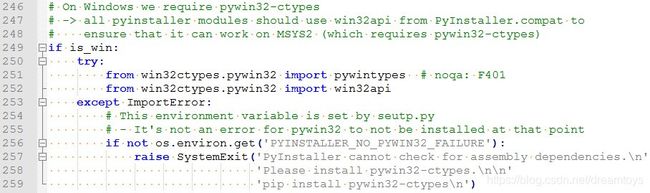
修改后:
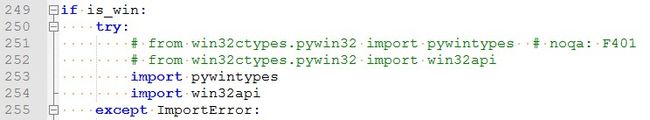
保存退出。重新运行pyinstaller打包应该就可以正常进行了。
如果还有错误,请确保python程序行能正常执行:
用命令行启动Python,测试:
import pywintypes
import win32api
导入正常,表明一切正常。
如果有错误,请卸载pywin32再重新安装。
又出事了,马上补充:
现象:Pyinstaller打包正常,但生成的EXE文件无法执行,提示:
Failed to execute script pyi_rth_pkgres
参考大神们的方法,做如下处理:3
pip uninstall pyinstaller
pip install https://github.com/pyinstaller/pyinstaller/archive/develop.zip
出错时的pyinstaller是3.6版。安装完成后是4.0.dev0版。
注意安装完成后,如果还是出现上面提到的PyInstaller cannot check for assembly dependencies错误,请依照上面的操作,重新修改compat.py(位置约在176行)。
参考文章:
import win32api出错
https://blog.csdn.net/qq_37193537/article/details/81947698 ↩︎完美解决pyinstaller 打包报错找不到依赖pypiwin32 或pywin32-ctypes的错误
https://blog.csdn.net/lixiaosenlin/article/details/103974607 ↩︎EXE文件执行出错参考
https://github.com/pyinstaller/pyinstaller/issues/2137 ↩︎