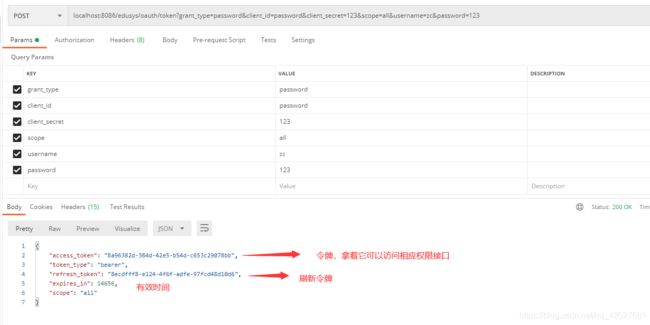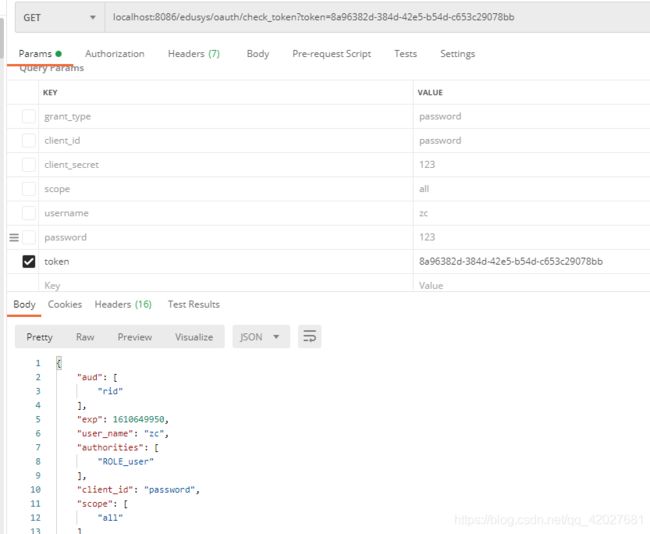管理系统类毕设(五)---简单鉴权认证实现
奥里给 到家了
方便区分用户权限
区分教务处老师和普通老师权限
认证鉴权
- 加入依赖
- 编写一个用户类
- 配置用户数据库操作
- 配置登陆时查询数据库操作
- 配置Security
- 配置资源管理类
- 配置鉴权
- 建立数据库表
- 测试
-
- 获取访问令牌
- 获取用户信息
加入依赖
编写一个用户类
@Entity
public class User implements UserDetails {
/**
* 编号
*/
@Id
@GeneratedValue
private Integer userId;
/**
* 用户名
*/
private String username;
/**
* 密码
*/
private String password;
/**
* 权限
*/
private String roles;
/**
* 验证码
* 未使用
*/
private Integer lastvcode;
public Integer getUserId() {
return userId;
}
public void setUserId(Integer userId) {
this.userId = userId;
}
@Override
public boolean isAccountNonExpired() {
return true;
}
@Override
public boolean isAccountNonLocked() {
return true;
}
@Override
public boolean isCredentialsNonExpired() {
return true;
}
@Override
public boolean isEnabled() {
return true;
}
public void setUsername(String username) {
this.username = username;
}
@Override
public Collection<? extends GrantedAuthority> getAuthorities() {
return null;
}
@Override
public String getPassword() {
return password;
}
@Override
public String getUsername() {
return username;
}
public void setPassword(String password) {
this.password = password;
}
public Integer getLastvcode() {
return lastvcode;
}
public void setLastvcode(Integer lastvcode) {
this.lastvcode = lastvcode;
}
public String getRoles() {
return roles;
}
public void setRoles(String roles) {
this.roles = roles;
}
@Override
public String toString() {
return "User{" +
"userId=" + userId +
", username='" + username + '\'' +
'}';
}
@Override
public boolean equals(Object o) {
if (this == o) return true;
if (o == null || getClass() != o.getClass()) return false;
User user = (User) o;
return
Objects.equals(username, user.username) ;
}
@Override
public int hashCode() {
return Objects.hash(username);
}
}
配置用户数据库操作
@Repository
public interface UserRepository extends JpaRepository<User,Integer> {
Optional<User> findByUsername(String username);
}
配置登陆时查询数据库操作
方便认证鉴权使用
@Service
public class UserService implements UserDetailsService {
@Autowired
UserRepository userRepository;
// @Autowired
// PasswordEncoder passwordEncoder;
@Override
public UserDetails loadUserByUsername(String username) throws UsernameNotFoundException {
Optional<User> optionalUser = userRepository.findByUsername(username);
User user;
if (!optionalUser.isPresent()){
throw new UsernameNotFoundException("用户不存在");
}
user = optionalUser.get();
List<GrantedAuthority> authorityList = new ArrayList<>();
if (user.getRoles().equals("user")) {
authorityList.add(new SimpleGrantedAuthority("ROLE_user"));
}
if (user.getRoles().equals("admin")) {
authorityList.add(new SimpleGrantedAuthority("ROLE_admin"));
}
return new org.springframework.security.core.userdetails.User(
user.getUsername(),
user.getPassword(),
authorityList
);
}
}
配置Security
编写Security配置类 继承WebSecurityConfigurerAdapter
CTRL加鼠标左键可以看源码

@Configuration
public class SecurityConfig extends WebSecurityConfigurerAdapter {
@Autowired
UserService userService;
@Override
@Bean
protected AuthenticationManager authenticationManager() throws Exception {
return super.authenticationManager();
}
@Override
@Bean
protected UserDetailsService userDetailsService() {
return userService;
}
@Override
protected void configure(AuthenticationManagerBuilder auth) throws Exception {
auth.userDetailsService(userDetailsService());
}
@Override
protected void configure(HttpSecurity http) throws Exception {
http
.antMatcher("oauth/**")
.authorizeRequests()
.and()
.sessionManagement().maximumSessions(1)
.and()
.and()
.authorizeRequests()
.antMatchers("/oauth/**").permitAll()
.antMatchers("/logout").permitAll()
.and().cors().and().csrf().disable()
;
}
}
配置资源管理类
说明
系统一共配置两种权限
管理员和普通用户
管理员可以操作全部操作 普通用户只能查成绩啥的
@Configuration
@EnableResourceServer
public class ResourceServerConfig extends ResourceServerConfigurerAdapter {
@Override
public void configure(ResourceServerSecurityConfigurer resources) throws Exception {
resources.resourceId("rid").stateless(true);
}
@Override
public void configure(HttpSecurity http) throws Exception {
http
.authorizeRequests()
.antMatchers("/sign").permitAll()
.antMatchers("/logout").permitAll()
.antMatchers("/admin/**").hasAnyRole("admin")
.antMatchers("/user/**").hasAnyRole("user","admin")
.anyRequest().authenticated()
.and()
.cors();
}
}
配置鉴权
@Configuration
@EnableAuthorizationServer
public class AuthorizationSeverConfig extends AuthorizationServerConfigurerAdapter {
@Autowired
AuthenticationManager authenticationManager;
// @Autowired 如果使用redis请使用这个 并注释 DataSource
// 且endpoints.tokenStore(new JdbcTokenStore(dataSource))替换为endpoints.tokenStore(new RedisTokenStore(redisConnectionFactory))
// RedisConnectionFactory redisConnectionFactory;
@Autowired
UserDetailsService userService;
@Autowired
DataSource dataSource;
@Bean
PasswordEncoder passwordEncoder(){
return new BCryptPasswordEncoder();//加密
}
@Override
public void configure(ClientDetailsServiceConfigurer clients) throws Exception {
clients.inMemory()
.withClient("password")
.authorizedGrantTypes("password","refresh_token")//密码登陆认证
.accessTokenValiditySeconds(18000)//有效时间
.resourceIds("rid")//资源id看资源配置类
.scopes("all")
.secret(passwordEncoder().encode("123"));
}
@Override
public void configure(AuthorizationServerEndpointsConfigurer endpoints) throws Exception {
endpoints.tokenStore(new JdbcTokenStore(dataSource))
.authenticationManager(authenticationManager)
.userDetailsService(userService);
}
@Override
public void configure(AuthorizationServerSecurityConfigurer security) throws Exception {
security.tokenKeyAccess("permitAll()")
.checkTokenAccess("permitAll()")
.allowFormAuthenticationForClients();
}
}
建立数据库表
DROP TABLE IF EXISTS `oauth_access_token`;
CREATE TABLE `oauth_access_token` (
`create_time` timestamp NOT NULL DEFAULT CURRENT_TIMESTAMP,
`token_id` varchar(255) DEFAULT NULL,
`token` blob,
`authentication_id` varchar(255) DEFAULT NULL,
`user_name` varchar(255) DEFAULT NULL,
`client_id` varchar(255) DEFAULT NULL,
`authentication` blob,
`refresh_token` varchar(255) DEFAULT NULL
) ENGINE=InnoDB DEFAULT CHARSET=utf8;
DROP TABLE IF EXISTS `oauth_refresh_token`;
CREATE TABLE `oauth_refresh_token` (
`create_time` timestamp NOT NULL DEFAULT CURRENT_TIMESTAMP,
`token_id` varchar(255) DEFAULT NULL,
`token` blob,
`authentication` blob
) ENGINE=InnoDB DEFAULT CHARSET=utf8;
测试
获取访问令牌
获取用户信息
文章有点水 抱歉 刚到家 不太想写 哈哈
大家好,我是代码哈士奇,是一名软件学院网络工程的学生,因为我是“狗”,狗走千里吃肉。想把大学期间学的东西和大家分享,和大家一起进步。但由于水平有限,博客中难免会有一些错误出现,有纰漏之处恳请各位大佬不吝赐教!暂时只在csdn这一个平台进行更新,博客主页:https://blog.csdn.net/qq_42027681。
未经本人允许,禁止转载
![]()
后续会推出
前端:vue入门 vue开发小程序 等
后端: java入门 springboot入门等
服务器:mysql入门 服务器简单指令 云服务器运行项目
python:推荐不温卜火 一定要看哦
一些插件的使用等
大学之道亦在自身,努力学习,热血青春
如果对编程感兴趣可以加入我们的qq群一起交流:974178910
![]()
有问题可以下方留言,看到了会回复哦