用python爬虫(人脸检测)知乎高颜值图片抓取
1 数据源
知乎 话题『美女』下所有问题中回答所出现的图片
2 抓取工具
Python 3,并使用第三方库 Requests、lxml、AipFace,代码共 100 + 行
3 必要环境
Mac / Linux / Windows (Linux 没测过,理论上可以。Windows 之前较多反应出现异常,后查是 windows 对本地文件名中的字符做了限制,已使用正则过滤),无需登录知乎(即无需提供知乎帐号密码),人脸检测服务需要一个百度云帐号(即百度网盘 / 贴吧帐号)
4 人脸检测库
AipFace,由百度云 AI 开放平台提供,是一个可以进行人脸检测的 Python SDK。可以直接通过 HTTP 访问,免费使用
http://ai.baidu.com/ai-doc/FACE/fk3co86lr
5 检测过滤条件
过滤所有未出现人脸图片(比如风景图、未露脸身材照等)
过滤所有非女性(在抓取中,发现知乎男性图片基本是明星,故不考虑;存在 AipFace 性别识别不准的情况)
过滤所有非真实人物,比如动漫人物 (AipFace Human 置信度小于 0.6)
过滤所有颜值评分较低图片(AipFace beauty 属性小于 45,为了节省存储空间;再次声明,AipFace 评分无任何客观性)
在这里还是要推荐下我自己建的Python开发学习群:810735403
6 实现逻辑
通过 Requests 发起 HTTP 请求,获取『美女』下的部分讨论列表
通过 lxml 解析抓取到的每个讨论中 HTML,获取其中所有的 img 标签相应的 src 属性
通过 Requests 发起 HTTP 请求,下载 src 属性指向图片(不考虑动图)
通过 AipFace 请求对图片进行人脸检测
判断是否检测到人脸,并使用 『4 检测过滤条件』过滤
将过滤后的图片持久化到本地文件系统,文件名为 颜值 + 作者 + 问题名 + 序号
返回第一步,继续
7 抓取结果
直接存放在文件夹中(angelababy 实力出境)。另外说句,目前抓下来的图片,除 baby 外,88 分是最高分。个人对其中的排序表示反对,老婆竟然不是最高分


很多人学习python,不知道从何学起。
很多人学习python,掌握了基本语法过后,不知道在哪里寻找案例上手。
很多已经做案例的人,却不知道如何去学习更加高深的知识。
那么针对这三类人,我给大家提供一个好的学习平台,免费领取视频教程,电子书籍,以及课程的源代码!
QQ群:810735403
- 8.1 直接使用 百度云 Python-SDK 代码 —— 已移除
- 8.2不使用 SDK,直接构造 HTTP 请求版本。直接使用这个版本有个好处,就是不依赖于 SDK 的版本(百度云现在有两个版本的接口 —— V2 和 V3。现阶段,百度云同时支持两种接口,所以直接使用 SDK 是没问题的。等以后哪一天百度不支持 V2 了,就务必升级
SDK 或使用这个直接构造 HTTP 版本)
#coding: utf-8
import time
import os
import re
import requests
from lxml import etree
from aip import AipFace
#百度云 人脸检测 申请信息
#唯一必须填的信息就这三行
APP_ID = "xxxxxxxx"
API_KEY = "xxxxxxxxxxxxxxxxxxxxxxxx"
SECRET_KEY = "xxxxxxxxxxxxxxxxxxxxxxxxxxxxxxxx"
# 文件存放目录名,相对于当前目录
DIR = "image"
# 过滤颜值阈值,存储空间大的请随意
BEAUTY_THRESHOLD = 45
#浏览器中打开知乎,在开发者工具复制一个,无需登录
#如何替换该值下文有讲述
AUTHORIZATION = "oauth c3cef7c66a1843f8b3a9e6a1e3160e20"
#以下皆无需改动
#每次请求知乎的讨论列表长度,不建议设定太长,注意节操
LIMIT = 5
#这是话题『美女』的 ID,其是『颜值』(20013528)的父话题
SOURCE = "19552207"
#爬虫假装下正常浏览器请求
USER_AGENT = "Mozilla/5.0 (Windows NT 5.1) AppleWebKit/534.55.3 (KHTML, like Gecko) Version/5.1.5 Safari/534.55.3"
#爬虫假装下正常浏览器请求
REFERER = "https://www.zhihu.com/topic/%s/newest" % SOURCE
#某话题下讨论列表请求 url
BASE_URL = "https://www.zhihu.com/api/v4/topics/%s/feeds/timeline_activity"
#初始请求 url 附带的请求参数
URL_QUERY = "?include=data%5B%3F%28target.type%3Dtopic_sticky_module%29%5D.target.data%5B%3F%28target.type%3Danswer%29%5D.target.content%2Crelationship.is_authorized%2Cis_author%2Cvoting%2Cis_thanked%2Cis_nothelp%3Bdata%5B%3F%28target.type%3Dtopic_sticky_module%29%5D.target.data%5B%3F%28target.type%3Danswer%29%5D.target.is_normal%2Ccomment_count%2Cvoteup_count%2Ccontent%2Crelevant_info%2Cexcerpt.author.badge%5B%3F%28type%3Dbest_answerer%29%5D.topics%3Bdata%5B%3F%28target.type%3Dtopic_sticky_module%29%5D.target.data%5B%3F%28target.type%3Darticle%29%5D.target.content%2Cvoteup_count%2Ccomment_count%2Cvoting%2Cauthor.badge%5B%3F%28type%3Dbest_answerer%29%5D.topics%3Bdata%5B%3F%28target.type%3Dtopic_sticky_module%29%5D.target.data%5B%3F%28target.type%3Dpeople%29%5D.target.answer_count%2Carticles_count%2Cgender%2Cfollower_count%2Cis_followed%2Cis_following%2Cbadge%5B%3F%28type%3Dbest_answerer%29%5D.topics%3Bdata%5B%3F%28target.type%3Danswer%29%5D.target.content%2Crelationship.is_authorized%2Cis_author%2Cvoting%2Cis_thanked%2Cis_nothelp%3Bdata%5B%3F%28target.type%3Danswer%29%5D.target.author.badge%5B%3F%28type%3Dbest_answerer%29%5D.topics%3Bdata%5B%3F%28target.type%3Darticle%29%5D.target.content%2Cauthor.badge%5B%3F%28type%3Dbest_answerer%29%5D.topics%3Bdata%5B%3F%28target.type%3Dquestion%29%5D.target.comment_count&limit=" + str(LIMIT)
#指定 url,获取对应原始内容 / 图片
def fetch_image(url):
try:
headers = {
"User-Agent": USER_AGENT,
"Referer": REFERER,
"authorization": AUTHORIZATION
}
s = requests.get(url, headers=headers)
except Exception as e:
print("fetch last activities fail. " + url)
raise e
return s.content
#指定 url,获取对应 JSON 返回 / 话题列表
def fetch_activities(url):
try:
headers = {
"User-Agent": USER_AGENT,
"Referer": REFERER,
"authorization": AUTHORIZATION
}
s = requests.get(url, headers=headers)
except Exception as e:
print("fetch last activities fail. " + url)
raise e
return s.json()
#处理返回的话题列表
def process_activities(datums, face_detective):
for data in datums["data"]:
target = data["target"]
if "content" not in target or "question" not in target or "author" not in target:
continue
#解析列表中每一个元素的内容
html = etree.HTML(target["content"])
seq = 0
#question_url = target["question"]["url"]
question_title = target["question"]["title"]
author_name = target["author"]["name"]
#author_id = target["author"]["url_token"]
print("current answer: " + question_title + " author: " + author_name)
#获取所有图片地址
images = html.xpath("//img/@src")
for image in images:
if not image.startswith("http"):
continue
s = fetch_image(image)
#请求人脸检测服务
scores = face_detective(s)
for score in scores:
filename = ("%d--" % score) + author_name + "--" + question_title + ("--%d" % seq) + ".jpg"
filename = re.sub(r'(?u)[^-\w.]', '_', filename)
#注意文件名的处理,不同平台的非法字符不一样,这里只做了简单处理,特别是 author_name / question_title 中的内容
seq = seq + 1
with open(os.path.join(DIR, filename), "wb") as fd:
fd.write(s)
#人脸检测 免费,但有 QPS 限制
time.sleep(2)
if not datums["paging"]["is_end"]:
#获取后续讨论列表的请求 url
return datums["paging"]["next"]
else:
return None
def get_valid_filename(s):
s = str(s).strip().replace(' ', '_')
return re.sub(r'(?u)[^-\w.]', '_', s)
import base64
def detect_face(image, token):
try:
URL = "https://aip.baidubce.com/rest/2.0/face/v3/detect"
params = {
"access_token": token
}
data = {
"face_field": "age,gender,beauty,qualities",
"image_type": "BASE64",
"image": base64.b64encode(image)
}
s = requests.post(URL, params=params, data=data)
return s.json()["result"]
except Exception as e:
print("detect face fail. " + url)
raise e
def fetch_auth_token(api_key, secret_key):
try:
URL = "https://aip.baidubce.com/oauth/2.0/token"
params = {
"grant_type": "client_credentials",
"client_id": api_key,
"client_secret": secret_key
}
s = requests.post(URL, params=params)
return s.json()["access_token"]
except Exception as e:
print("fetch baidu auth token fail. " + url)
raise e
def init_face_detective(app_id, api_key, secret_key):
# client = AipFace(app_id, api_key, secret_key)
# 百度云 V3 版本接口,需要先获取 access token
token = fetch_auth_token(api_key, secret_key)
def detective(image):
#r = client.detect(image, options)
# 直接使用 HTTP 请求
r = detect_face(image, token)
#如果没有检测到人脸
if r is None or r["face_num"] == 0:
return []
scores = []
for face in r["face_list"]:
#人脸置信度太低
if face["face_probability"] < 0.6:
continue
#颜值低于阈值
if face["beauty"] < BEAUTY_THRESHOLD:
continue
#性别非女性
if face["gender"]["type"] != "female":
continue
scores.append(face["beauty"])
return scores
return detective
def init_env():
if not os.path.exists(DIR):
os.makedirs(DIR)
init_env()
face_detective = init_face_detective(APP_ID, API_KEY, SECRET_KEY)
url = BASE_URL % SOURCE + URL_QUERY
while url is not None:
print("current url: " + url)
datums = fetch_activities(url)
url = process_activities(datums, face_detective)
#注意节操,爬虫休息间隔不要调小
time.sleep(5)
# vim: set ts=4 sw=4 sts=4 tw=100 et:
9 运行准备
- 安装 Python 3,Download Python
- 安装 requests、lxml、baidu-aip 库,都可以通过 pip 安装,一行命令
- 申请百度云检测服务,免费。人脸识别-百度AI


将 AppID ApiKek SecretKey 填写到 代码 中 - (可选)配置自定义信息,如图片存储目录、颜值阈值、人脸置信度等
- (可选)若请求知乎失败,返回如下。需填写
AUTHORIZATION,可从开发者工具中获取(如下图,换了几个浏览器,目前没登录情况该值都是一样的。知乎对爬虫的态度比较开放,不知道后续是否会更换)
{
"error": {
"message": "ZERR_NO_AUTH_TOKEN",
"code": 100,
"name": "AuthenticationInvalidRequest"
}
}
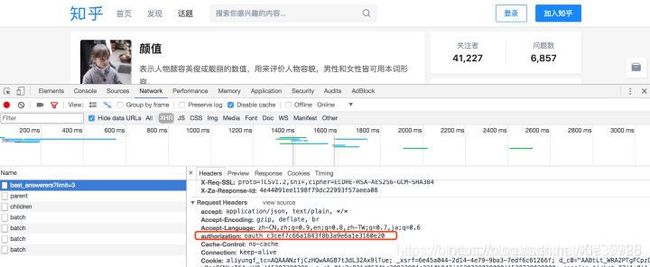
Chrome 浏览器;找一个知乎链接点进去,打开开发者工具,查看 HTTP 请求 header;无需登录
- 运行 ^*^
10 结语
因是人脸检测,所以可能有些福利会被筛掉。百度图像识别 API 还有一个叫做色情识别。这个 API 可以识别不可描述以及性感指数程度,可以用这个 API 来找福利
https://cloud.baidu.com/product/imagecensoring
- 如果实在不想申请百度云服务,可以直接把人脸检测部分注释掉,当做单纯的爬虫使用
- 人脸检测部分可以替换成其他厂商服务或者本地模型,这里用百度云是因为它不要钱
- 抓了几千张照片,效果还是挺不错的。有兴趣可以把代码贴下来跑跑试试
- 这边文章只是基础爬虫 + 数据过滤来获取较高质量数据的示例,希望有兴趣者可以 run
下,代码里有很多地方可以很容易的修改,从最简单的数据源话题变更、抓取数据字段增加和删除到图片过滤条件修改都很容易。如果再稍微花费时间,变更为抓取某人动态(比如轮子哥,数据质量很高)、探索
HTTP 请求中哪些 header 和 query
是必要的,文中代码都只需要非常局部性的修改。至于人脸探测,或者其他机器学习接口,可以提供非常多的功能用于数据过滤,但哪些过滤是具备高可靠性,可信赖的且具备可用性,这个大概是经验和反复试验,这就是额外的话题了;顺便希望大家有良好的编码习惯 - 最后再次声明,颜值得分以及性别过滤存在 bad case,请勿认真对待
在这里还是要推荐下我自己建的Python开发学习群:810735403,群里都是学Python开发的,如果你正在学习Python ,欢迎你加入,我自己整理的一份2021最新的Python进阶资料和高级开发教程,欢迎进阶中和想深入Python的小伙伴!

