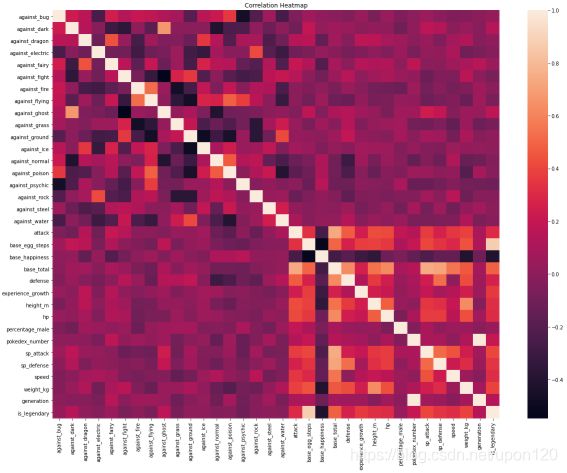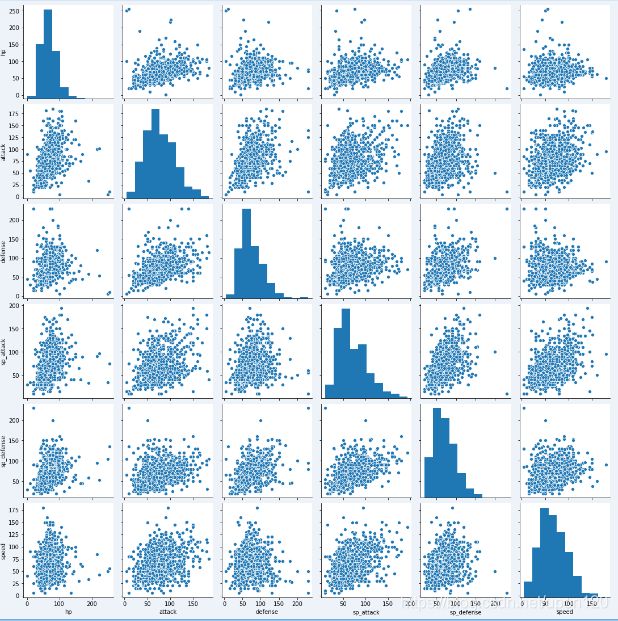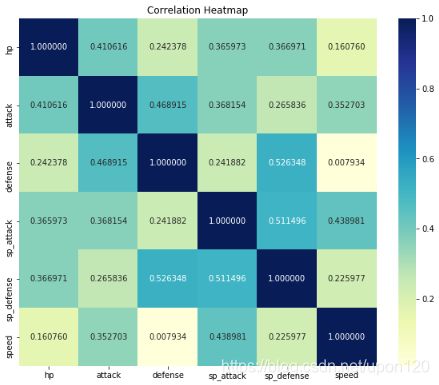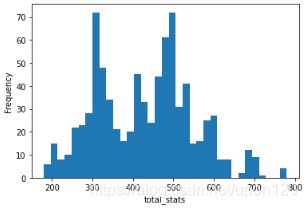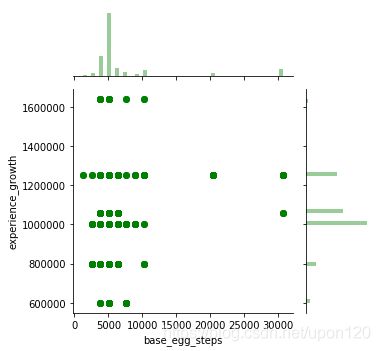天池龙珠计划Python训练营——第十天
有幸参加了阿里云举办的天池龙珠计划Python训练营。收获颇多。
每天记录一些自己之前的知识盲点,需经常温习。
一、从0完成一个数据分析实战
1、今天是一个数据分析的小项目,学到最多的就是关于数据可视化这一部分内容。
# 查看各代口袋妖怪的数量
df['generation'].value_counts().sort_values(ascending=False).plot.bar()
# 查看每个系口袋妖怪的数量
df['type1'].value_counts().sort_values(ascending=True).plot.barh()# 相关性热力图分析
plt.subplots(figsize=(20,15))
ax = plt.axes()
ax.set_title("Correlation Heatmap")
corr = df.corr()
sns.heatmap(corr,
xticklabels=corr.columns.values,
yticklabels=corr.columns.values)interested = ['hp', 'attack', 'defense', 'sp_attack', 'sp_defense', 'speed']
sns.pairplot(df[interested])plt.subplots(figsize=(10,8))
ax = plt.axes()
ax.set_title('Correlation Heatmap')
corr = df[interested].corr()
sns.heatmap(corr,
xticklabels=corr.columns.values,
yticklabels=corr.columns.values,
annot=True, fmt='f', cmap='YlGnBu')total_stats = df.total_stats
plt.hist(total_stats,bins=35)
plt.xlabel('total_stats')
plt.ylabel('Frequency')plt.subplots(figsize=(20,12))
ax = sns.violinplot(x='type1', y='total_stats',
data=df, palette='muted')sns.jointplot('base_egg_steps', 'experience_growth', data=df, size=5, ratio=3, color='g')sns.jointplot('attack', 'hp', data=df, kind='kde')plt.subplots(figsize=(10, 10))
sns.heatmap(
df[df['type2']!='None'].groupby(['type1', 'type2']).size().unstack(),
linewidth=1,
annot=True,
cmap='Blues'
)