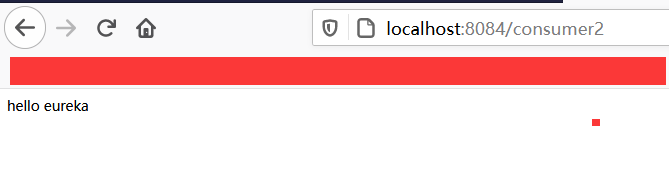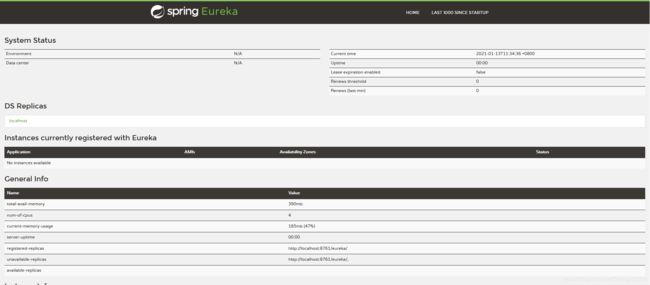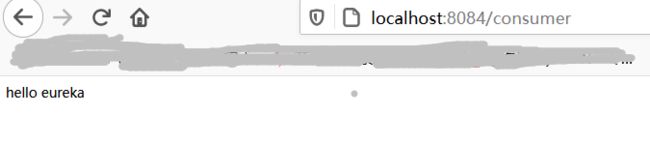Springcloud服务治理EureKa。服务注册中心与客户端
Springcloud服务治理EureKa
- Eureka 的服务注册中心搭建
- Eureka 的服务提供者
- Eureka Server 的高可用
- Eureka 消费
-
- RestTemplate调用
- LoadBalancerClient调用
Eureka 的服务注册中心搭建
-
创建项目,选择Spring Initializr。
选择依赖 Cloud Discover(Eureka Server)
该项目为服务注册中心 -
修改启动类程序
启动类加上@EnableEurekaServer注解。
用于启动服务注册中心,以提供给其他应用一个对话,声明这是一个Eureka Server -
修改配置文件
控制台不断报错问题:
默认服务注册中心也可以作为客户端,使得服务注册中心也可以把自己注册,因此要禁止自己注册自己的这种行为。
在application.yml中增加配置server: port: 8080 spring: application: name: eurekaApplication eureka: client: service-url: defaultZone: 'http://localhost:8080/eureka/' # 不向注册中心注册自己 register-with-eureka: false
Eureka 的服务提供者
单机注册
- 创建springboot项目 eurekaprovider
导入依赖Cloud Discovery(Eureka Discovery client)spring-cloud-starter-netflix-eureka-client
- 启动类加上@EnableEurekaClient注解,激活Eureka 的客户端
@SpringBootApplication @EnableEurekaClient public class EurekaproviderApplication { public static void main(String[] args) { SpringApplication.run(EurekaproviderApplication.class, args); } } - 编写一个Controller用于测试
package com.cloudtest.eurekaprovider.controller;
import org.slf4j.Logger;
import org.slf4j.LoggerFactory;
import org.springframework.beans.factory.annotation.Autowired;
import org.springframework.beans.factory.annotation.Qualifier;
import org.springframework.cloud.client.ServiceInstance;
import org.springframework.cloud.client.discovery.DiscoveryClient;
import org.springframework.cloud.client.serviceregistry.Registration;
import org.springframework.web.bind.annotation.GetMapping;
import org.springframework.web.bind.annotation.RestController;
import java.util.List;
@RestController
public class MyController {
@Autowired
private DiscoveryClient client;
@Qualifier("eurekaRegistration")
@Autowired
private Registration registration; //服务注册
private final Logger logger = LoggerFactory.getLogger(MyController.class);
@GetMapping("/hello")
public String hello(){
ServiceInstance instance = serviceInstance();
String result = "host:port="+instance.getUri()+", service_id"+instance.getServiceId();
logger.info(result);
return "hello eureka";
}
private ServiceInstance serviceInstance() {
List<ServiceInstance> list = client.getInstances(registration.getServiceId());
if(list!=null && list.size()>0){
for(ServiceInstance itm:list){
//后面步骤客户端端口更改,此步也需更改端口一致
if(itm.getPort()==8081){
return itm;
}
}
}
return null;
}
}
- 修改application.yml配置文件,让应用可以注册到服务注册中心。
server:
port: 8081
spring:
application:
name: providerService
eureka:
client:
service-url:
defaultZone: 'http://localhost:8080/eureka/'
defaultZone 为配置服务中心的地址。
Eureka Server 的高可用
高可用搭建
- 启动服务注册中心1
server:
port: 8080
spring:
application:
name: eurekaApplication1
eureka:
client:
service-url:
defaultZone: http://localhost:8081/eureka/
register-with-eureka: false
- 启动服务注册中心2
server:
port: 8081
spring:
application:
name: eurekaApplication2
eureka:
client:
service-url:
defaultZone: http://localhost:8080/eureka/
register-with-eureka: false
- 对client进行注册
server:
port: 8083
spring:
application:
name: providerService
eureka:
client:
service-url:
# 单节点
#defaultZone: http://localhost:8080/eureka/
defaultZone: http://localhost:8080/eureka/,http://localhost:8081/eureka/
访问 http://localhost:8080/ 和 http://localhost:8081/
会发现client被注册成功。
Eureka 消费
RestTemplate调用
- 创建项目
启动类
@SpringBootApplication
@EnableEurekaClient
public class Eurekaconsumer2Application {
public static void main(String[] args) {
SpringApplication.run(Eurekaconsumer2Application.class, args);
}
@Bean
@LoadBalanced
RestTemplate restTemplate(){
return new RestTemplate();
}
}
restTemplate只是类似于httpclient的一种发送rest风格的请求,它是无法识别微服务名称,所以会出现java.net.UnknownHostException错误.
只有
@loadBalance注解修饰的restTemplate才能实现服务名的调用,没有修饰的restTemplate是没有该功能的。原因就是当使用微服务名称的时候,可能有多个服务提供者,restTemplate不知道去调用哪个服务提供者,只有设置负载均衡之后服务消费者才会去访问某个微服务提供者
- 自定义Controller
@RestController
public class ConsumerController {
@Autowired
RestTemplate restTemplate;
@GetMapping("/consumer")
public String consumer(){
return restTemplate.getForEntity("http://PROVIDERSERVICE/hello",String.class).getBody();
// return restTemplate.getForEntity("http://localhost:8083/hello",String.class).getBody();
}
}
restTemplate.getForEntity(“http://localhost:8083/hello”,String.class).getBody();
这种方式没有走服务注册中心,如果有多台服务器,URL不会存在负载均衡,所以一般会选择第一种方式。
- 配置文件
server:
port: 8084
spring:
application:
name: consumerService
eureka:
client:
service-url:
#defaultZone: http://localhost:8080/eureka/
defaultZone: http://localhost:8080/eureka/,http://localhost:8081/eureka/
LoadBalancerClient调用
@RestController
public class ConsumerController {
@Autowired
RestTemplate restTemplate;
@Autowired
LoadBalancerClient loadBalancerClient;
/**
* loadBalancerClient调用
* 需要去掉restTemplate这个Bean的 @LoadBalanced 注解
* @return
*/
@GetMapping("/consumer2")
public String consumer2(){
ServiceInstance serviceInstance = loadBalancerClient.choose("PROVIDERSERVICE");
String url = String.format("http://%s:%s",serviceInstance.getHost(),serviceInstance.getPort())+"/hello";
return restTemplate.getForEntity(url,String.class).getBody();
}
}
@Bean
RestTemplate restTemplate(){
return new RestTemplate();
}
使用LoadBalancerClient的choose方法,选择服务id获取实例。然后从实例获取主机、端口、拼接URL。