Vue3.x和 Element Plus 之ToDoList(一)
vue3.x 已经出来一段时间了。而ElementUI 也是以TypeScript和Composition API进行了重构重开了一个ElementPlus。(谁说Element 没人维护的~~~)
目录
- 安装或升级vue/cli
- 创建todo-app
- 加入Element-Plus
- 新建页面
- 新建vuex
- 新增页面
-
-
- 响应式之 reactive
- 响应式之ref
-
安装或升级vue/cli
直接在原有的基础上进行升级 npm i -g @vue/cli
或者npm install -g @vue/cli@next
创建todo-app
1.创建app
vue create todo-app
2.选择模板
Default(Vue 3 Preview)

或 Manually select features。选择你需要的插件和需要的功能

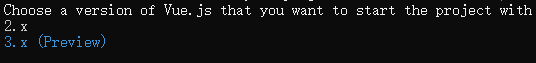
3.运行
npm run serve
加入Element-Plus
1.安装依赖
npm install element-plus --save
2.全局完整使用插件(这里只说完整,按需引入参考文档)
main.js中引入并使用element-ui插件:
import ElementPlus from "element-plus";
import "element-plus/lib/theme-chalk/index.css";
createApp(App)
.use(ElementPlus)
.mount("#app");
新建页面
view内新增俩页面:
todoList和todoAdd
const routes = [
{
path: "/list",
name: "TodoList",
component: () => import("@/views/todoList.vue"),
},
{
path: "/add",
name: "Add",
component: () => import("@/views/todoAdd.vue"),
},
];
而路由的用法也是相较于以前的vue-router进行了部分更改
2.x对应的插件vue-router用法:
new Router({
scrollBehavior: () => ({
y: 0
}),
routes
})
main.js中使用该router
new Vue({
el: '#app',
router,
render: h => h(App)
})
3.x对应的插件vue-router-next用法:
import {
createRouter, createWebHashHistory } from "vue-router";
const router = createRouter({
history: createWebHashHistory(),
routes,
});
export default router;
main.js中使用该router
createApp(App)
.use(ElementPlus)
.use(router)
.mount("#app");
新建vuex
相较于以前new 出Vuex.Store的实例。3.x对应vuex插件的用法使用createStore创建
import {
createStore } from "vuex";
export default createStore({
state: {
},
mutations: {
},
actions: {
},
modules: {
},
});
新增页面
新增页面这里保存日期createDate和内容memo以及以时间戳为id这是三个字段
使用Composition API
使用setup选项。创建响应式的对象todo。
<template>
<el-input type="textarea" v-model="todo.memo"></el-input>
<el-button type="primary" @click="save">保存</el-button>
</template>
...省略
setup() {
const todo = reactive({
id: new Date().getTime(),
memo: "",
createDate: dayjs(new Date()).format("YYYY-MM-DD")
});
return {
todo
};
},
响应式之 reactive
vue3.0中 reactive 返回对象的响应式副本。然后在其他地方使用该返回的响应式对象即可。类似于opional data内初实话的数据。不过这里在setup中是没有this的。这个时候还没有
响应式之ref
ref内接受一个值且返回一个响应式ref属性对象,而ref内的值就是初始值。且使用该属性值只能.value
千里之行
始于足下