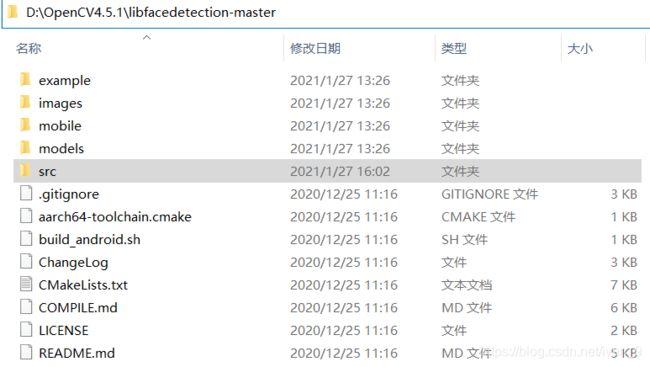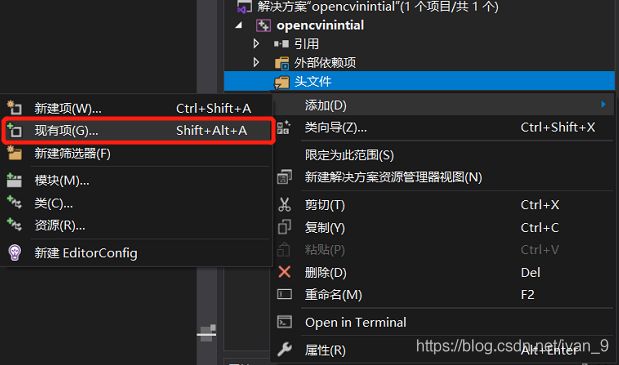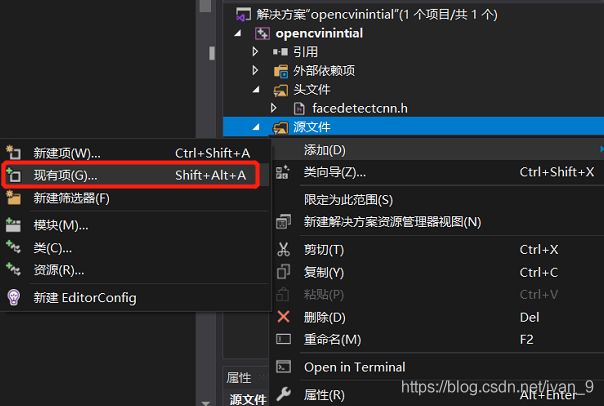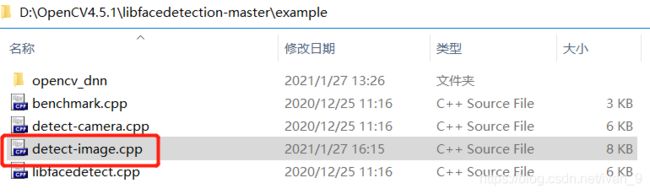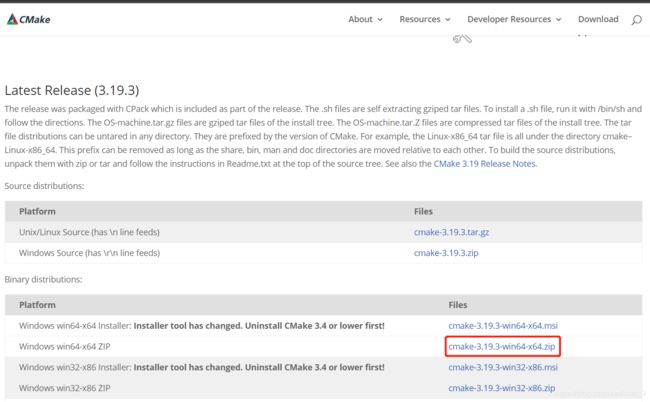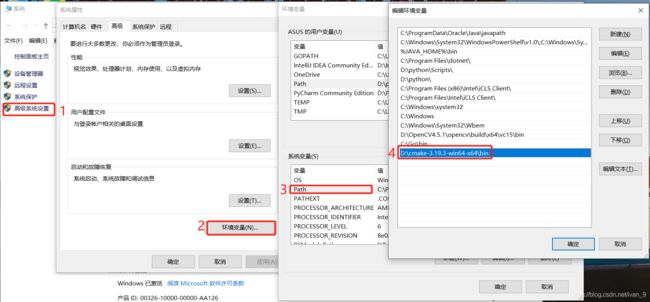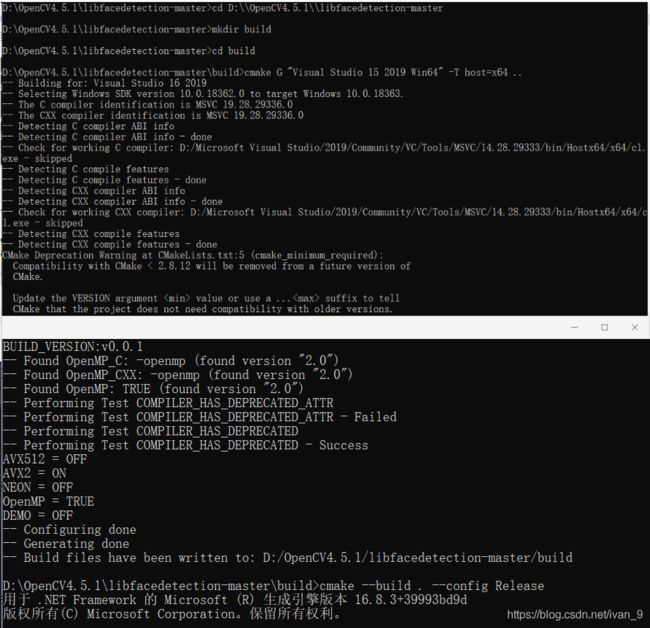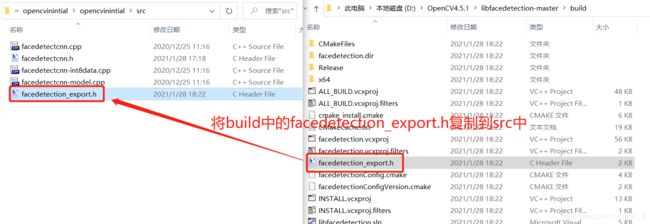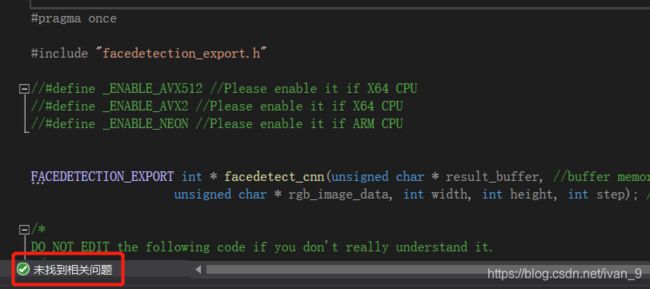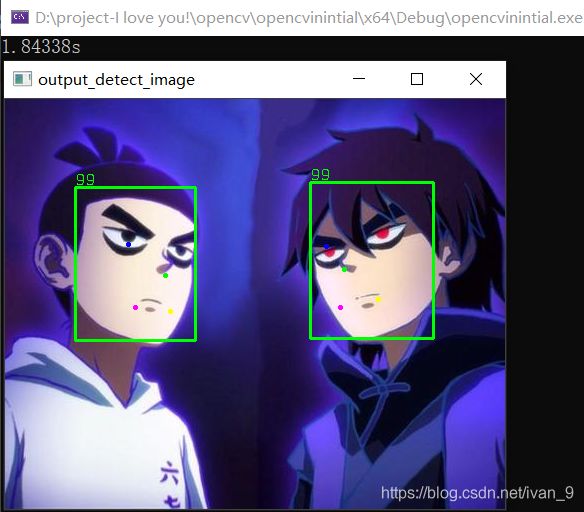libfacedetection库的配置及使用——内涵(cmake编译libfacedetection库)
前言
关于libfacedetection库的配置及使用,以及用cmake来编译第三方开源库
一、libfacedetection库是什么?
1.1、libfacedetection库的定义:
这是一个基于cnn的图像人脸检测开源库。CNN 模型已转换为 C 源文件中的静态变量。源代码不依赖于任何其他库。您需要的只是一个C++编译器。您可以使用一个数据库的编译器在 Windows、Linux、ARM 和任何平台C++源代码。
1.2、如何使用libfacedetection库:
将目录 src/ 中的文件复制到项目中,并将它们编译为项目中的其他文件。源代码以标准 C/C++。应在支持 C/C++ 的任何平台上编译。
1.3、获libfacedetection安装包的渠道:
在这个链接中,我们能看到libfacedetection库的所有内容,并下载、解压:https://github.com/ShiqiYu/libfacedetection
下载方式如下:
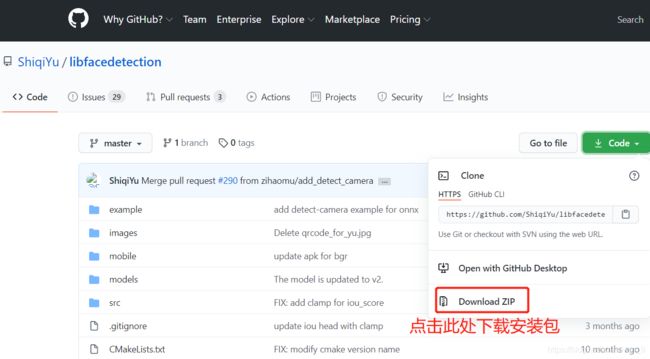
二、在vs2019中配置libfacedetection库:
2.1、打开你的libfecetection解压的文件夹:
2.1、打开vs中的项目文件夹:
2.2、找到libfacedetection解压包的目录,将 src 文件夹复制到项目中:
2.3、在vs编译环境中,将它们编译为项目中的其他文件:
2.3.1、在 头文件 中添加现有项facedetectcnn.h:
2.3.2、在 源文件 中添加现有项:facedetectcnn.cpp、 facedetectcnn-int8data.cpp、 facedetectcnn-model.cpp
2.3.3、这四个文件都在 src 文件夹中,添加完成如下:
三、在vs2019中使用libfacedetection库:
3.1、首先,我们打开文件 detect-iamge.cpp :
3.2、其次,修改 detect-iamge.cpp 的文件内容为:
3.2.1、 代码块
#include 3.3、当我们将代码写完后,会发现有错误:

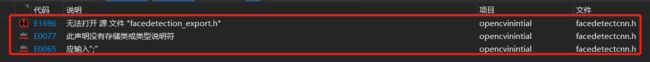
我们打开 facedetectcnn.h 的错误内容, 并修改.
3.4、第一种方法:用 cmake 编译第三方库的源代码,获取 facedetection_export.h文件:
3.4.1、cmake官方下载地址:https://cmake.org/download/
3.4.2、配置cmake的环境变量:
3.4.3、打开命令窗口(cmd)输入:
cd D:\\OpenCV4.5.1\\libfacedetection-master
mkdir build
cdbuild
cmake G "Visual Studio 15 2019 Win64" -T host=x64 ..
cmake --build . --config Release
输入时不能省略一个符号。
执行完后的结果:
3.4.4、将build中的 facedetection_export.h 复制到 src 文件夹中:
3.4.5、将 facedetection_export.h 导入到vs2019所建立的项目头文件中:
3.4.6、问题解决如下:
3.4.7、注意事项:
1)facedetection_export.h 是运行cmake之后产生出来的
2)先用cmake编译本项目,然后把生成的 facedetection_export.h 和源码一起复制到其它项目。
3)增加 facedetection_export.h 文件,在其中定义宏 FACEDETECTION_EXPORT
#define FACEDETECTION_EXPORT
3.5、第二种方法(不建议):直接注释 #include “facedetection_export.h” ;删除 FACEDETECTION_EXPORT
效果如下:
3.6、运行结果:
四、基于 CNN 的 Windows 人脸检测
| 方法 | 时间 | Fps | 时间 | Fps |
|---|---|---|---|---|
| X64 | X64 | X64 | ||
| 单线程 | 单线程 | 多线程 | ||
| cnn (CPU, 640x480) | 58.03毫秒 | 17.23 | 13.85毫秒 | 72.20 |
| cnn (CPU, 320x240) | 14.18毫秒 | 70.51 | 3.38 毫秒 | 296.21 |
| cnn (CPU, 160x120) | 3.25 毫秒 | 308.15 | 0.82毫秒 | 1226.56 |
| cnn (CPU, 128x96) | 2.11毫秒 | 474.38 | 0.52毫秒 | 1929.60 |
最小面尺寸 ±10x10
英特尔(R)核心(TM) i7-1065G7 CPU = 1.3GHz
总结:
本文讲述了libfacedetection库的定义及安装,在vs2019中配置;
讲述了如何用cmake来编译第三方开源库。
参考来源
https://github.com/ShiqiYu/libfacedetection#cnn-based-face-detection-on-windows
如有疑问,请留言!
如有错误,敬请指教!