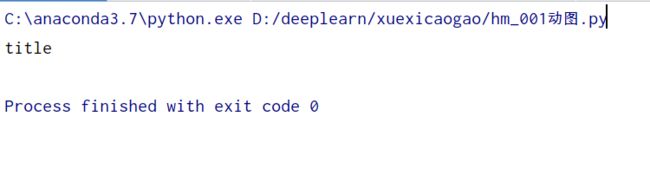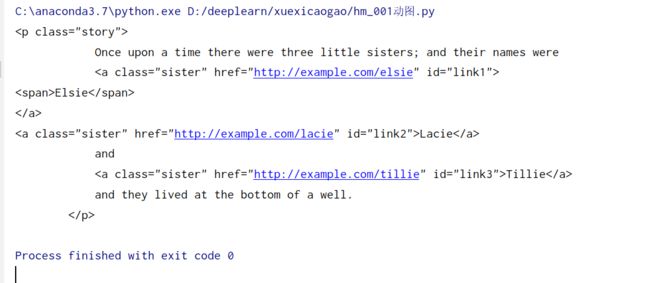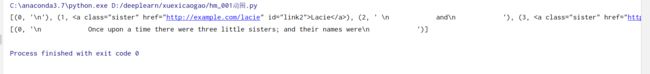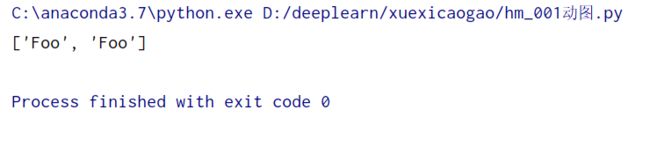爬虫笔记:BeautifulSoup详解
BeautifulSoup
Beautiful Soup提供一些简单的、python式的函数用来处理导航、搜索、修改分析树等功能。它是一个工具箱,通过解析文档为用户提供需要抓取的数据,因为简单,所以不需要多少代码就可以写出一个完整的应用程序。
Beautiful Soup自动将输入文档转换为Unicode编码,输出文档转换为utf-8编码。你不需要考虑编码方式,除非文档没有指定一个编码方式,这时,Beautiful Soup就不能自动识别编码方式了。然后,你仅仅需要说明一下原始编码方式就可以了。
Beautiful Soup已成为和lxml、html6lib一样出色的python解释器,为用户灵活地提供不同的解析策略或强劲的速度。
用法详解
| 解析器 | 使用方法 | 优势 | 劣势 |
|---|---|---|---|
| Python标准库 | BeautifulSoup(markup, “html.parser”) | Python的内置标准库、执行速度适中 、文档容错能力强 | Python 2.7.3 or 3.2.2)前的版本中文容错能力差 |
| lxml HTML 解析器 | BeautifulSoup(markup, “lxml”) | 速度快、文档容错能力强 | 需要安装C语言库 |
| lxml XML 解析器 | BeautifulSoup(markup, “xml”) | 速度快、唯一支持XML的解析器 | 需要安装C语言库 |
| html5lib | BeautifulSoup(markup, “html5lib”) | 最好的容错性、以浏览器的方式解析文档、生成HTML5格式的文档 | 速度慢、不依赖外部扩展 |
基本使用
html = """
The Dormouse's story
The Dormouse's story
Once upon a time there were three little sisters; and their names were
,
Lacie and
Tillie;
and they lived at the bottom of a well.
...
"""
from bs4 import BeautifulSoup
soup = BeautifulSoup(html, 'lxml')#使用lxml解析库
print(soup.prettify())#格式化代码,自动补全代码。前面给的html不完整,有的只有头标签
print(soup.title.string)#打印内容
prettify美化。前面给的html不全,有的不完整,只有头标签,soup.prettify()补全代码。soup.title.string 打印内容

标签选择器
选择元素
html = """
The Dormouse's story
The Dormouse's story
Once upon a time there were three little sisters; and their names were
,
Lacie and
Tillie;
and they lived at the bottom of a well.
...
"""
from bs4 import BeautifulSoup
soup = BeautifulSoup(html, 'lxml')#选择解析器
print(soup.title)#选择title标签。标签即<>
print(type(soup.title))
print(soup.head)#选择head标签
print(soup.p)#选择p标签
代码里p标签比较特殊,有多个,结果只输出了第一个p标签。意味着这种选择方式只会返回一个(第一个)
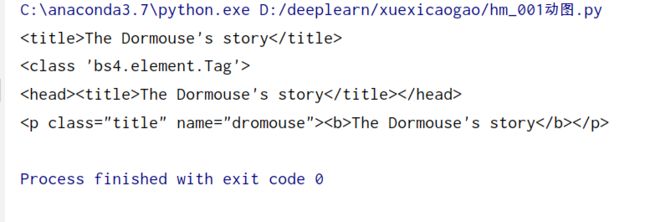
获取标签名称
html = """
The Dormouse's story
The Dormouse's story
Once upon a time there were three little sisters; and their names were
,
Lacie and
Tillie;
and they lived at the bottom of a well.
...
"""
from bs4 import BeautifulSoup
soup = BeautifulSoup(html, 'lxml')
print(soup.title.name)#获取title标签名
获取标签属性
html = """
The Dormouse's story
The Dormouse's story
Once upon a time there were three little sisters; and their names were
,
Lacie and
Tillie;
and they lived at the bottom of a well.
...
"""
from bs4 import BeautifulSoup
soup = BeautifulSoup(html, 'lxml')
print(soup.p.attrs['name'])#获取p标签name属性值
print(soup.p['name'])#获取p标签name属性值
获取标签里的内容
html = """
The Dormouse's story
The Dormouse's story
Once upon a time there were three little sisters; and their names were
,
Lacie and
Tillie;
and they lived at the bottom of a well.
...
"""
from bs4 import BeautifulSoup
soup = BeautifulSoup(html, 'lxml')
print(soup.p.string)#获取p标签内容,该方法只能获取第一个p标签内容
标签嵌套选择
html = """
The Dormouse's story
The Dormouse's story
Once upon a time there were three little sisters; and their names were
,
Lacie and
Tillie;
and they lived at the bottom of a well.
...
"""
from bs4 import BeautifulSoup
soup = BeautifulSoup(html, 'lxml')
print(soup.head.title.string)#嵌套选择,用点号分割,层层嵌套
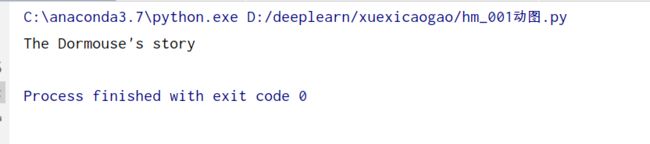
子节点和子孙节点
html = """
The Dormouse's story
Once upon a time there were three little sisters; and their names were
Elsie
Lacie
and
Tillie
and they lived at the bottom of a well.
...
"""
from bs4 import BeautifulSoup
soup = BeautifulSoup(html, 'lxml')
print(soup.p.contents)#获取p标签的子节点及其内容
print(soup.p.contents)contents#获取标签的子孙节点及其内容。结果是列表形式

html = """
The Dormouse's story
Once upon a time there were three little sisters; and their names were
Elsie
Lacie
and
Tillie
and they lived at the bottom of a well.
...
"""
from bs4 import BeautifulSoup
soup = BeautifulSoup(html, 'lxml')
print(soup.p.children)
for i, child in enumerate(soup.p.children):
print(i, child)
print(soup.p.children) children获取标签的子节点。返回结果是一个迭代器

html = """
The Dormouse's story
Once upon a time there were three little sisters; and their names were
Elsie
Lacie
and
Tillie
and they lived at the bottom of a well.
...
"""
from bs4 import BeautifulSoup
soup = BeautifulSoup(html, 'lxml')
print(soup.p.descendants)#返回子孙节点(不仅仅是子节点,返回结果为迭代器)
for i, child in enumerate(soup.p.descendants):
print(i, child)
descendants#返回子孙节点(不仅仅是子节点,返回结果为迭代器)

父节点和祖先节点
html = """
The Dormouse's story
Once upon a time there were three little sisters; and their names were
Elsie
Lacie
and
Tillie
and they lived at the bottom of a well.
...
"""
from bs4 import BeautifulSoup
soup = BeautifulSoup(html, 'lxml')
print(soup.a.parent)
html = """
The Dormouse's story
Once upon a time there were three little sisters; and their names were
Elsie
Lacie
and
Tillie
and they lived at the bottom of a well.
...
"""
from bs4 import BeautifulSoup
soup = BeautifulSoup(html, 'lxml')
print(list(enumerate(soup.a.parents)))
兄弟节点
html = """
The Dormouse's story
Once upon a time there were three little sisters; and their names were
Elsie
Lacie
and
Tillie
and they lived at the bottom of a well.
...
"""
from bs4 import BeautifulSoup
soup = BeautifulSoup(html, 'lxml')
print(list(enumerate(soup.a.next_siblings)))#a标签的下一个兄弟节点
print(list(enumerate(soup.a.previous_siblings)))#上一个兄弟
标准选择器find_all
前面的选择方式是根据标签名来选择,但现实中不适合,因为一个html文档有很多相同名的标签。这时需要其他选择签
find_all( name , attrs , recursive , text , **kwargs )
可根据标签名、属性、内容查找文档
根据标签名name选择
html='''
Hello
- Foo
- Bar
- Jay
- Foo
- Bar
'''
from bs4 import BeautifulSoup
soup = BeautifulSoup(html, 'lxml')
print(soup.find_all('ul'))
print(type(soup.find_all('ul')[0]))
find_all(‘ul’) 找出ul标签。找出的是所有。返回的是列表形式

标签名name嵌套选择
html='''
Hello
- Foo
- Bar
- Jay
- Foo
- Bar
'''
from bs4 import BeautifulSoup
soup = BeautifulSoup(html, 'lxml')
for ul in soup.find_all('ul'):#因为返回结果是列表,所以可以遍历
print(ul.find_all('li'))
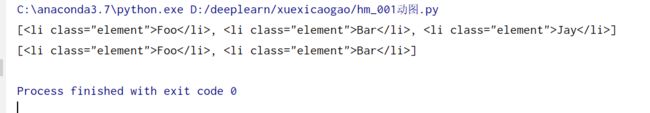
利用attrs选择
html='''
Hello
- Foo
- Bar
- Jay
- Foo
- Bar
'''
from bs4 import BeautifulSoup
soup = BeautifulSoup(html, 'lxml')
print(soup.find_all(attrs={
'id': 'list-1'}))#查找id为list-1的标签
print('----')
print(soup.find_all(attrs={
'name': 'elements'}))
可以不用attrs,直接在后面添加属性值
html='''
Hello
- Foo
- Bar
- Jay
- Foo
- Bar
'''
from bs4 import BeautifulSoup
soup = BeautifulSoup(html, 'lxml')
print(soup.find_all(id='list-1'))
print(soup.find_all(class_='element'))#因为classs是一个关键词,不能直接输入,所以在后面加一个下划线

根据文本内容text来选择
html='''
Hello
- Foo
- Bar
- Jay
- Foo
- Bar
'''
from bs4 import BeautifulSoup
soup = BeautifulSoup(html, 'lxml')
print(soup.find_all(text='Foo'))#查找文本内容为Foo
标签选择器find
find( name , attrs , recursive , text , **kwargs )
find返回单个元素,find_all返回所有元素
用法和findall一样
html='''
Hello
- Foo
- Bar
- Jay
- Foo
- Bar
'''
from bs4 import BeautifulSoup
soup = BeautifulSoup(html, 'lxml')
print(soup.find('ul'))
print(type(soup.find('ul')))
print(soup.find('page'))
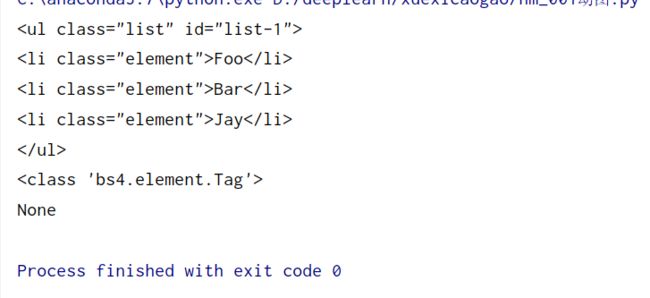
find 其他用法
find_parents() find_parent()
find_parents()返回所有祖先节点,find_parent()返回直接父节点。
#%% md
find_next_siblings() find_next_sibling()
find_next_siblings()返回后面所有兄弟节点,find_next_sibling()返回后面第一个兄弟节点。
find_previous_siblings() find_previous_sibling()
find_previous_siblings()返回前面所有兄弟节点,find_previous_sibling()返回前面第一个兄弟节点。
find_all_next() find_next()
find_all_next()返回节点后所有符合条件的节点, find_next()返回第一个符合条件的节点
find_all_previous() 和 find_previous()
find_all_previous()返回节点后所有符合条件的节点, find_previous()返回第一个符合条件的节点
css选择器
通过select()直接传入CSS选择器即可完成选择
如果是class前加点,如果是id ,前面加#
html='''
Hello
- Foo
- Bar
- Jay
- Foo
- Bar
'''
from bs4 import BeautifulSoup
soup = BeautifulSoup(html, 'lxml')
print(soup.select('.panel .panel-heading'))#嵌套选择class=panel后的class=panel-heading
print(soup.select('ul li'))#嵌套选择ul标签下面的li标签
print(soup.select('#list-2 .element'))#嵌套选择id=list-2,class=element
print(type(soup.select('ul')[0]))#根据标签名选择

html='''
Hello
- Foo
- Bar
- Jay
- Foo
- Bar
'''
from bs4 import BeautifulSoup
soup = BeautifulSoup(html, 'lxml')
for ul in soup.select('ul'):
print(ul.select('li'))
css选择器获取属性
用[]获取属性
html='''
Hello
- Foo
- Bar
- Jay
- Foo
- Bar
'''
from bs4 import BeautifulSoup
soup = BeautifulSoup(html, 'lxml')
for ul in soup.select('ul'):
print(ul['id'])#获取属性id
print(ul.attrs['id'])#获取属性id
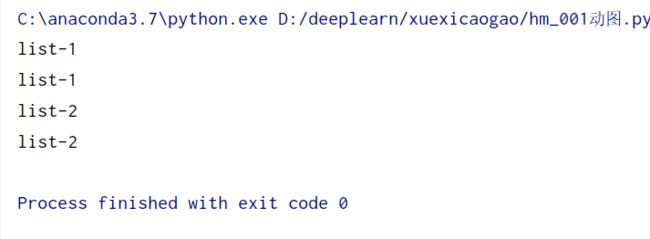
css选择器获取文本内容
get_text()获取文本内容
html='''
Hello
- Foo
- Bar
- Jay
- Foo
- Bar
'''
from bs4 import BeautifulSoup
soup = BeautifulSoup(html, 'lxml')
for li in soup.select('li'):
print(li.get_text())#get_text()获取文本内容
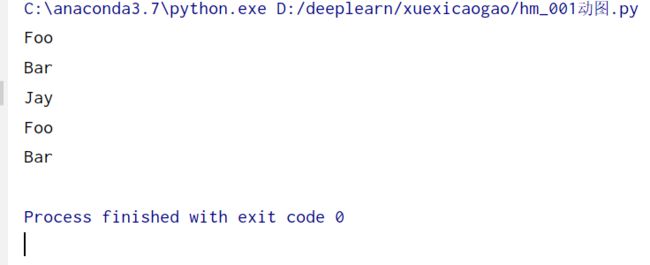
总结
- 推荐使用lxml解析库,必要时使用html.parser
- 标签选择筛选功能弱但是速度快
- 建议使用find()、find_all() 查询匹配单个结果或者多个结果
- 如果对CSS选择器熟悉建议使用select()
- 记住常用的获取属性和文本值的方法
![]()
作者:电气-余登武