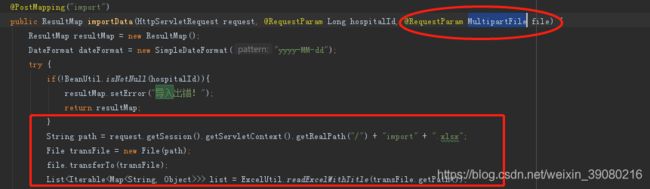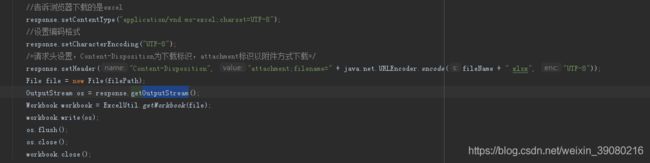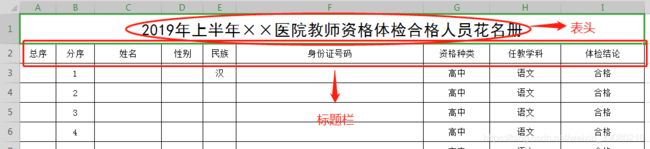Java实现导入导出excel功能以及excel工具类
一、背景
当前B/S模式已经成为应用开发的主流模式,而在企业办公中,常常会遇到需要将统计报表导出和将整理好的数据导入系统的需求,最近刚好遇到了一个这样的需求,现将已经做完的代码分享出来。
二、导入导出
1、导入
导入功能相对比较简单,只需要在接口使用MultipartFile类型接收前台传过来的文件即可,然后将此文件转存到本地文件中,我是这么处理的,仅供参考,实现方式多样,然后就可以调用excel工具类了。
2、导出
导出的时候需要进行一些设置,并且最终将文件以流的形式输出到response的OutPutStream当中,这样浏览器调用的时候可以直接下载到浏览器中,设置如下图所示:
三、依赖
本项目使用的是gradle, 依赖如下:
implementation('org.apache.poi:poi:3.17')
implementation('org.apache.poi:poi-ooxml:3.17')
implementation('org.apache.poi:ooxml-schemas:1.3')四、Excel工具类
先澄清一个概念导出excel表中的表头以及标题栏,如下图所示
工具类如下:
package com.physical.examination.util;
import java.io.File;
import java.io.FileInputStream;
import java.io.FileOutputStream;
import java.io.IOException;
import java.io.InputStream;
import java.io.OutputStream;
import java.text.DateFormat;
import java.text.NumberFormat;
import java.text.SimpleDateFormat;
import java.util.List;
import java.util.Map;
import org.apache.poi.hssf.usermodel.HSSFWorkbook;
import org.apache.poi.ss.usermodel.*;
import org.apache.poi.ss.util.CellRangeAddress;
import org.apache.poi.xssf.usermodel.XSSFWorkbook;
import org.slf4j.LoggerFactory;
import java.io.FileNotFoundException;
import java.util.ArrayList;
import java.util.Date;
import java.util.LinkedHashMap;
import org.slf4j.Logger;
/**
* excel文件工具类
*
* @author amx
*/
public class ExcelUtil {
static Logger logger = LoggerFactory.getLogger(ExcelUtil.class);
private static final String EXCEL_XLS = "xls";
private static final String EXCEL_XLSX = "xlsx";
/**
* 写入多sheet的Excel(带标题栏) List每一项为一个sheet
* list对应excel文件,第二层Iterable对应sheet页,第三层map对应sheet页中一行
*
* @param excelResult 写入数据List
* @param finalXlsxPath excel文件路径
*/
public static void writeExcel(List>> excelResult, String finalXlsxPath) {
OutputStream out = null;
try {
File file = new File(finalXlsxPath);
// 手动创建还是自动创建?
if (!file.exists()) {
FileOutputStream fileOut = new FileOutputStream(finalXlsxPath);
if (finalXlsxPath.endsWith(EXCEL_XLS)) {
HSSFWorkbook wb1 = new HSSFWorkbook();
wb1.write(fileOut);
fileOut.close();
wb1.close();
} else if (finalXlsxPath.endsWith(EXCEL_XLSX)) {
XSSFWorkbook wb2 = new XSSFWorkbook();
wb2.write(fileOut);
fileOut.close();
wb2.close();
}
}
File finalXlsxFile = new File(finalXlsxPath);
Workbook workBook = getWorkbook(finalXlsxFile);
for (int i = 0; i < excelResult.size(); i++) {
Sheet sheet = workBook.createSheet();
List> dataList = (List>) excelResult.get(i);
Map dataMap = dataList.get(0);
Object[] titleArray = dataMap.keySet().toArray();
for (int j = 0; j < dataList.size(); j++) {
// 第一行是标题行
if (j == 0) {
Row row = sheet.createRow(j);
for (int k = 0; k < titleArray.length; k++) {
Cell cell = row.createCell(k);
if (titleArray[k] != null) {
cell.setCellValue(titleArray[k].toString());
}
}
}
Row row = sheet.createRow(j + 1);
dataMap = dataList.get(j);
for (int k = 0; k < titleArray.length; k++) {
String value = null;
if (titleArray[k] != null) {
value = dataMap.get(titleArray[k]) == null ? null : dataMap.get(titleArray[k]).toString();
}
Cell cell = row.createCell(k);
cell.setCellValue(value);
}
}
}
out = new FileOutputStream(finalXlsxPath);
workBook.write(out);
} catch (Exception e) {
e.printStackTrace();
} finally {
try {
if (out != null) {
out.flush();
out.close();
}
} catch (IOException e) {
e.printStackTrace();
}
}
System.out.println("数据导出成功");
}
/**
* 写入多sheet的Excel(带标题栏、表头名称、自定义sheet名称) List每一项为一个sheet
* list对应excel文件,第二层ArrayList对应sheet页,第三层map对应sheet页中一行
*
* @param excelResult
* @param finalXlsxPath excel文件路径
* @param headers sheet中表头名称列表
* @param sheetName sheet名称列表
*/
public static void writeExcel(List>> excelResult, String finalXlsxPath, List headers, List sheetName) {
OutputStream out = null;
try {
// 设置输出的excel文件
File file = new File(finalXlsxPath);
if (file.exists()) {
file.delete();
}
// 手动创建还是自动创建?
if (!file.exists()) {
FileOutputStream fileOut = new FileOutputStream(finalXlsxPath);
if (finalXlsxPath.endsWith(EXCEL_XLS)) {
HSSFWorkbook wb1 = new HSSFWorkbook();
wb1.write(fileOut);
fileOut.close();
wb1.close();
} else if (finalXlsxPath.endsWith(EXCEL_XLSX)) {
XSSFWorkbook wb2 = new XSSFWorkbook();
wb2.write(fileOut);
fileOut.close();
wb2.close();
}
}
// 读取Excel文档
File finalXlsxFile = new File(finalXlsxPath);
Workbook workBook = getWorkbook(finalXlsxFile);
// 表头样式
CellStyle headStyle = workBook.createCellStyle();
//水平居中
headStyle.setAlignment(HorizontalAlignment.CENTER);
//垂直居中
headStyle.setVerticalAlignment(VerticalAlignment.CENTER);
//设置字体大小
Font titleFont = workBook.createFont();
titleFont.setFontHeightInPoints((short) 20);
//斜体为false
titleFont.setItalic(false);
//设置字体
titleFont.setFontName("黑体");
headStyle.setFont(titleFont);
//标题栏样式
CellStyle titleStyle = workBook.createCellStyle();
//水平居中
titleStyle.setAlignment(HorizontalAlignment.CENTER);
//垂直居中
titleStyle.setVerticalAlignment(VerticalAlignment.CENTER);
//设置边框
titleStyle.setBorderTop(BorderStyle.THIN);
titleStyle.setBorderRight(BorderStyle.THIN);
titleStyle.setBorderBottom(BorderStyle.THIN);
titleStyle.setBorderLeft(BorderStyle.THIN);
//设置字体
Font headerFont = workBook.createFont();
headerFont.setFontHeightInPoints((short) 11);
headerFont.setItalic(false);
headerFont.setFontName("宋体");
// headerFont.setBold(true);
titleStyle.setFont(headerFont);
// 单元格样式
CellStyle cellStyle = workBook.createCellStyle();
//水平居中
cellStyle.setAlignment(HorizontalAlignment.CENTER);
//垂直居中
cellStyle.setVerticalAlignment(VerticalAlignment.CENTER);
//设置边框
cellStyle.setBorderTop(BorderStyle.THIN);
cellStyle.setBorderRight(BorderStyle.THIN);
cellStyle.setBorderBottom(BorderStyle.THIN);
cellStyle.setBorderLeft(BorderStyle.THIN);
Font cellFont = workBook.createFont();
cellFont.setFontHeightInPoints((short) 11);
cellFont.setItalic(false);
cellFont.setFontName("宋体");
// headerFont.setBold(true);
cellStyle.setFont(cellFont);
Sheet sheet = null;
int numberOfSheets = workBook.getNumberOfSheets();
for (int i = 0; i < excelResult.size(); i++) {
//此处默认为一个新的excel,注释掉的代码为考虑文件已经有存在的sheet
// sheet 对应一个工作页
List> dataList = excelResult.get(i);
// if (numberOfSheets >= (sheetIndex + 1)) {
// 当前的表格个数>=(指定的索引+1),直接获取
// sheet = workBook.getSheetAt(sheetIndex);
// } else {
// 当前表格个数不足,创建一个空表
sheet = workBook.createSheet();
// }
workBook.setSheetName(i, sheetName.get(i));
Map dataMap = dataList.get(0);
Object[] titleArray = dataMap.keySet().toArray();
//第一列为表头
Row nameRow = sheet.createRow(0);
//设置行高
nameRow.setHeight((short) 750);
Cell nameCell = nameRow.createCell(0);
//设置单元格值
nameCell.setCellValue(headers.get(i));
//设置单元格样式
nameCell.setCellStyle(headStyle);
//合并第一行的前几列为表头
sheet.addMergedRegion(new CellRangeAddress(0, 0, 0, titleArray.length - 1));
for (int j = 0; j < dataList.size(); j++) {
// 创建并写入标题栏
if (j == 0) {
// 第二行是标题行
Row row = sheet.createRow(j + 1);
row.setHeight((short) 500);
for (int k = 0; k < titleArray.length; k++) {
Cell cell = row.createCell(k);
if (titleArray[k] != null) {
cell.setCellValue(titleArray[k].toString());
cell.setCellStyle(titleStyle);
}
}
}
Row row = sheet.createRow(j + 2);
//设置行高
row.setHeight((short) 500);
dataMap = dataList.get(j);
for (int k = 0; k < titleArray.length; k++) {
String value = null;
if (titleArray[k] != null) {
value = dataMap.get(titleArray[k]) == null ? null : dataMap.get(titleArray[k]).toString();
}
Cell cell = row.createCell(k);
cell.setCellValue(value);
cell.setCellStyle(cellStyle);
}
}
// 设置每一列为根据内容自动调整列宽
for (int k = 0; k < titleArray.length; k++) {
sheet.autoSizeColumn(k, true);
}
}
out = new FileOutputStream(finalXlsxPath);
workBook.write(out);
} catch (Exception e) {
e.printStackTrace();
} finally {
try {
if (out != null) {
out.flush();
out.close();
}
} catch (IOException e) {
e.printStackTrace();
}
}
System.out.println("数据导出成功");
}
/**
* 判断Excel的版本,获取到对应的Workbook
*
* @param file 文件
* @return
* @throws IOException
*/
public static Workbook getWorkbook(File file) throws IOException {
Workbook wb = null;
InputStream fis = new FileInputStream(file);
if (file.getName().endsWith(EXCEL_XLS)) {
// Excel 2003
wb = new HSSFWorkbook(fis);
} else if (file.getName().endsWith(EXCEL_XLSX)) {
// Excel 2007/2010
wb = new XSSFWorkbook(fis);
}
if (fis != null) {
fis.close();
}
return wb;
}
/**
* 读取excel文件中的全部表格 适用于没有单元格合并的excel,并且第一行是title(标题栏)的情况
* 每一行构成一个map,key值是列标题,value是列值。没有值的单元格其value值为null
* 返回结果最外层list对应excel文件,第二层Iterable对应sheet页,第三层map对应sheet页中一行
*
* @param filePath 文件路径
* @return
* @throws Exception
*/
public static List>> readExcelWithTitle(String filePath) throws Exception {
Workbook wb = null;
// List sheetNames = new ArrayList();
try {
// 对应excel文件
List>> result = new ArrayList>>();
if (filePath.endsWith(EXCEL_XLS) || filePath.endsWith(EXCEL_XLSX)) {
// 读取Excel文档
File file = new File(filePath);
wb = getWorkbook(file);
int sheetSize = wb.getNumberOfSheets();
// 遍历sheet页
for (int i = 0; i < sheetSize; i++) {
Sheet sheet = wb.getSheetAt(i);
Iterable> readExcelWithTitle = readExcelWithTitle(wb, sheet);
result.add(readExcelWithTitle);
}
} else {
logger.error("读取的不是excel格式文件");
}
return result;
} catch (FileNotFoundException e) {
throw e;
} finally {
if (wb != null) {
wb.close();
}
}
}
/**
* 读取给定sheet的内容
* 读取excel文件中的指定名称的表格 用于没有单元格合并的表格,且第一行是标题行,
* 每一行构成一个map(key值是列标题,value是列值)。没有值的单元格其value值为null
* 返回结果最外层的list对应一个sheet页,第二层的map对应sheet页中的一行
*
* @param wb
* @param sheet
* @return
*/
private static Iterable> readExcelWithTitle(Workbook wb, Sheet sheet) {
Iterable> sheetList = null;
try {
sheetList = new ArrayList>();
List titles = new ArrayList();
int rowSize = sheet.getLastRowNum() + 1;
for (int j = 0; j < rowSize; j++) {
Row row = sheet.getRow(j);
if (row == null) {
// 略过空行
continue;
}
int cellSize = row.getLastCellNum();
if (j == 0) {
// 第一行是标题行
for (int k = 0; k < cellSize; k++) {
Cell cell = row.getCell(k);
titles.add(cell.toString());
}
} else {
// 对应一个数据行
Map rowMap = new LinkedHashMap();
for (int k = 0; k < titles.size(); k++) {
String value = null;
Cell cell = null;
cell = row.getCell(k);
int cellType = 99;
if (cell != null) {
cellType = cell.getCellType();
}
switch (cellType) {
case Cell.CELL_TYPE_STRING:
// 1
value = cell.getRichStringCellValue().getString();
break;
case Cell.CELL_TYPE_NUMERIC:
// 0
if (DateUtil.isCellDateFormatted(cell)) {
Date date = cell.getDateCellValue();
DateFormat df = new SimpleDateFormat("yyyy-MM-dd");
value = df.format(date);
} else {
value = String.valueOf(cell.getNumericCellValue());
NumberFormat nf = NumberFormat.getInstance();
String s = nf.format(cell.getNumericCellValue());
if (s.indexOf(",") >= 0) {
s = s.replace(",", "");
}
value = s;
}
break;
case Cell.CELL_TYPE_FORMULA:
// 2
cell.setCellType(Cell.CELL_TYPE_STRING);
value = cell.getStringCellValue();
break;
default:
if (cell != null) {
value = cell.toString();
}
}
String key = titles.get(k);
rowMap.put(key, value);
}
((ArrayList>) sheetList).add(rowMap);
}
}
return sheetList;
} finally {
}
}
/**
* 读取指定sheet名称的sheet的内容 如果没有则读取第一个sheet
* 读取excel文件中的指定名称的表格 用于没有单元格合并的表格,且第一行是标题行,
* 每一行构成一个map(key值是列标题,value是列值)。没有值的单元格其value值为null
* 返回结果最外层的list对应一个sheet页,第二层的map对应sheet页中的一行
*
* @param filePath
* @param sheetName
* @return
* @throws Exception
*/
public static Iterable> readExcelWithTitle(String filePath, String sheetName) throws Exception {
Workbook wb = null;
Iterable> sheetList = null;
try {
if (filePath.endsWith(EXCEL_XLSX) || filePath.endsWith(EXCEL_XLS)) {
// 读取Excel文档
File file = new File(filePath);
wb = getWorkbook(file);
Sheet sheet = wb.getSheet(sheetName) != null ? wb.getSheet(sheetName) : wb.getSheetAt(0);
sheetList = new ArrayList>();
List titles = new ArrayList();
int rowSize = sheet.getLastRowNum() + 1;
for (int j = 0; j < rowSize; j++) {
Row row = sheet.getRow(j);
if (row == null) {
// 略过空行
continue;
}
int cellSize = row.getLastCellNum();
if (j == 0) {
// 第一行是标题行
for (int k = 0; k < cellSize; k++) {
Cell cell = row.getCell(k);
titles.add(cell.toString());
}
} else {
// 对应一个数据行
Map rowMap = new LinkedHashMap();
for (int k = 0; k < titles.size(); k++) {
String value = null;
Cell cell = null;
cell = row.getCell(k);
int cellType = 99;
if (cell != null) {
cellType = cell.getCellType();
}
switch (cellType) {
case Cell.CELL_TYPE_STRING:
// 1
value = cell.getRichStringCellValue().getString();
break;
case Cell.CELL_TYPE_NUMERIC:
// 0
if (DateUtil.isCellDateFormatted(cell)) {
Date date = cell.getDateCellValue();
DateFormat df = new SimpleDateFormat("yyyy-MM-dd");
value = df.format(date);
} else {
value = String.valueOf(cell.getNumericCellValue());
NumberFormat nf = NumberFormat.getInstance();
String s = nf.format(cell.getNumericCellValue());
if (s.indexOf(",") >= 0) {
s = s.replace(",", "");
}
value = s;
}
break;
case Cell.CELL_TYPE_FORMULA:
// 2
cell.setCellType(Cell.CELL_TYPE_STRING);
value = cell.getStringCellValue();
break;
default:
if (cell != null) {
value = cell.toString();
}
}
String key = titles.get(k);
rowMap.put(key, value);
}
((ArrayList>) sheetList).add(rowMap);
}
}
} else {
logger.error("读取的不是excel格式文件");
}
return sheetList;
} catch (FileNotFoundException e) {
throw e;
} finally {
if (wb != null) {
wb.close();
}
}
}
/**
* 删除excel文件中指定表格内的多行记录
*
* @param filePath excel文件路径
* @param attribte 要查找的属性
* @param values 要删除的值集合
* @param sheetName 表名称
*/
public static void deletebyRowIndex(String filePath, String attribte, List values, String sheetName) {
Workbook wb = null;
try {
if (filePath.endsWith(EXCEL_XLSX) || filePath.endsWith(EXCEL_XLS)) {
File file = new File(filePath);
wb = getWorkbook(file);
Sheet sheet = wb.getSheet(sheetName) != null ? wb.getSheet(sheetName) : wb.getSheetAt(0);
Row firstRow = sheet.getRow(0);
int columnNum = firstRow.getPhysicalNumberOfCells();
int colIndex = 0;
for (int j = 0; j < columnNum; j++) {
Cell cell = firstRow.getCell(j);
String cellValue = cell.getStringCellValue();
if (attribte.equalsIgnoreCase(cellValue)) {
colIndex = j;
break;
}
}
for (String value : values) {
deleteRow(filePath, attribte, value, wb, sheet, colIndex);
}
}
} catch (FileNotFoundException e) {
// TODO Auto-generated catch block
e.printStackTrace();
} catch (IOException e) {
// TODO Auto-generated catch block
e.printStackTrace();
}
}
private static void deleteRow(String filePath, String attribte, String value, Workbook wb, Sheet sheet,
int colIndex) throws FileNotFoundException, IOException {
int rowNum = sheet.getLastRowNum();
int row = 0;
// 略过标题行
for (int i = 1; i <= rowNum; i++) {
Cell cell = sheet.getRow(i).getCell(colIndex);
switch (cell.getCellTypeEnum()) {
case _NONE:
break;
case BLANK:
break;
case BOOLEAN:
break;
case ERROR:
break;
case FORMULA:
break;
case NUMERIC:
break;
case STRING:
String cellValue = cell.getStringCellValue();
if (cellValue.equalsIgnoreCase(value)) {
row = i;
}
break;
default:
break;
}
}
// 不删除标题所在的第一行
if (row > 0 && row < rowNum) {
sheet.shiftRows(row + 1, rowNum, -1);
} else if (row == rowNum) {
Row removingRow = sheet.getRow(row);
if (removingRow != null) {
sheet.removeRow(removingRow);
}
}
FileOutputStream os = new FileOutputStream(filePath);
wb.write(os);
os.close();
}
}
五、后记
以上代码都已在实际项目测试过,如果有问题或者可以优化的地方,还请留言指正。