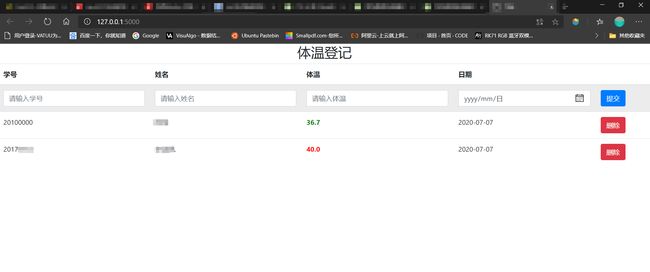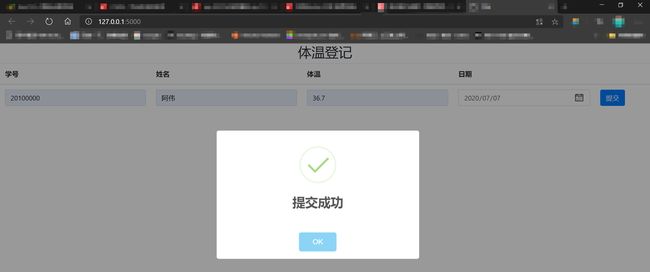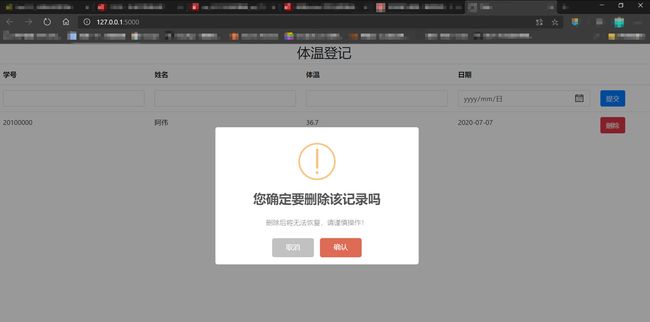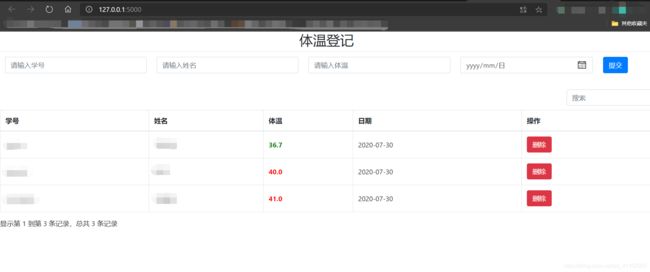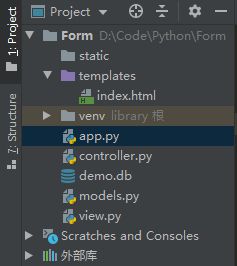学弟教程-Flask+Bootstrap实现体温登记系统
- github项目地址
文章目录
- 一、目的
- 二、效果
- 三、过程
-
- 技术
- 结构
- 3.1 前端
-
- 1. HTML
- 3.2 后端
一、目的
编写一个学生体温提交平台,可提交与删除学生当日的体温数据
二、效果
三、过程
技术
- CSS : Bootstrap
- JS : JQuery
- 弹窗控件 : SweetAlert2
- WEB框架 : Flask
- 数据库 : sqlite
结构
3.1 前端
1. HTML
<html lang="en">
<head>
<meta charset="UTF-8">
<title>体温登记系统title>
<link rel="stylesheet" href="{
{ url_for('static',filename='css/bootstrap.min.css') }}">
<link rel="stylesheet" href="{
{ url_for('static',filename='css/sweetalert.css') }}">
<link rel="stylesheet" href="{
{ url_for('static',filename='css/bootstrap-table.min.css') }}">
<script src="{
{ url_for('static',filename='js/jquery.min.js') }}">script>
<script src="{
{ url_for('static',filename='js/popper.min.js') }}">script>
<script src="{
{ url_for('static',filename='js/bootstrap.min.js') }}">script>
<script src="{
{ url_for('static',filename='js/sweetalert-dev.js') }}">script>
<script src="{
{ url_for('static',filename='js/bootstrap-table.min.js') }}">script>
<script src="{
{ url_for('static',filename='js/bootstrap-table-zh-CN.min.js') }}">script>
<script src="{
{ url_for('static',filename='js/api.js') }}">script>
<style>
.danger {
color: red;
font-weight: bold;
}
.safe {
color: green;
font-weight: bold;
}
style>
head>
<body>
<div style="text-align: center;">
<h2>体温登记h2>
div>
<table class="table table-hover">
<form id="recordForm">
<td>
<div class="input-group">
<label for="id">label>
<input type="text" class="form-control" id="id" name="id" placeholder="请输入学号">
div>
td>
<td>
<div class="input-group">
<label for="name">label>
<input type="text" class="form-control" id="name" name="name" placeholder="请输入姓名">
div>
td>
<td>
<div class="input-group">
<label for="tem">label>
<input type="text" class="form-control" id="tem" name="tem" placeholder="请输入体温">
div>
td>
<td>
<div class="input-group">
<label for="date">label>
<input type="date" class="form-control" id="date" name="date" placeholder="请选择日期">
div>
td>
<td>
<button type="button" class="btn btn-primary" onclick=addRecord()>提交button>
td>
form>
table>
<table class="table table-hover" id="recordTable">
<thead>
<tr>
<th>学号th>
<th>姓名th>
<th>体温th>
<th>日期th>
<th>操作th>
tr>
thead>
<tbody>
{% for i in record %}
<tr>
<td>{
{ i.id }}td>
<td>{
{ i.name }}td>
{% if i.temperature is number %}
<td class={
{
"danger" if i.temperature > 37.5 else "safe" }}>
{
{ i.temperature }}
td>
{% else %}
<td>--td>
{% endif %}
<td>{
{ i.date }}td>
<td>
- JS
<script>
function sendAjax(param, url, callback) {
$.ajax({
async: false,
ache: false,
type: 'POST',
url: url,
//JSON对象转化JSON字符串
data: JSON.stringify(param),
//服务器返回的数据类型
dataType: "json",
success: function (data) {
callback(data.result)
},
error: function (data) {
//错误处理
}
})
}
function addRecord() {
var data = {
'id': $('#id').val(),
'name': $('#name').val(),
'tem': $('#tem').val(),
'date': $('#date').val()
}
//判断体温是否为数字
var regPos = /^\d+(\.\d+)?$/
if (!regPos.test(parseFloat(data['tem']))) {
swal({
title: "请输入正确的体温格式",
text: "体温格式",
type: "error"
}, function () {
$('#tem').val("")
})
return
}
if (data['tem'] < 35.0 || data['tem'] > 42.9) {
swal({
title: "请输入正常范围的体温",
text: "体温范围35-42℃",
type: "error"
}, function () {
$('#tem').val("")
})
return
}
sendAjax(data, '/add', addCallback)
}
function addCallback(value) {
if (value === 1) {
swal({
title: "提交成功",
text: "",
type: "success",
timer: 2000
}, function () {
location.reload()
})
}
if (value === 0) {
swal("上交失败", "请重试", "error")
}
if (value === -1) {
swal({
title: "该学生体温已提交",
text: "请勿重复提交",
type: "warning"
}, function () {
$('#recordForm')[0].reset()
})
}
}
function delRecord(id) {
swal({
title: "您确定要删除该记录吗",
text: "删除后将无法恢复,请谨慎操作!",
type: "warning",
showCancelButton: true,
confirmButtonColor: "#DD6B55",
confirmButtonText: "确认",
cancelButtonText: "取消",
closeOnConfirm: false,
closeOnCancel: false
},
function (isConfirm) {
if (isConfirm) {
var data = {
'id': id}
sendAjax(data, '/del', delCallback)
} else {
swal({
title: "已取消",
text: "您取消了删除操作!",
type: "warning"
})
}
}
)
}
function delCallback(value) {
if (value === 1) {
swal({
title: "删除成功",
text: "",
type: "success",
timer: 2000
}, function () {
location.reload()
})
return
}
if (value === -1) {
swal("删除失败", "请重试", "error")
}
}
</script>
3.2 后端
- app.py
from view import *
if __name__ == '__main__':
app.run(debug=True)
- view.py
import json
import controller
from flask import Flask, render_template, request
app = Flask(__name__)
@app.route('/', methods=['POST', 'GET'])
def index():
record = controller.get_all_record()
return render_template('index.html', record=record)
@app.route('/add', methods=['POST'])
def add():
data = json.loads(request.get_data())
res = controller.add_record(data)
return json.dumps({
"result": res})
@app.route('/del', methods=['POST'])
def delete():
data = json.loads(request.get_data())
res = controller.del_record(data)
return json.dumps({
"result": res})
- controller.py
from datetime import datetime
from models import *
def add_record(data):
# 转换日期格式为python格式
data['date'] = datetime.strptime(data['date'], "%Y-%m-%d").date()
# 查询是否已经提交
if find_value(data['id']):
return -1
add_value(data)
return 1
def del_record(data):
id = data['id']
del_value(id)
if (find_value(id)):
return -1
return 1
def add_value(data):
id, name, tem, date = data.values()
session.add(Record(id=id, name=name, temperature=tem, date=date))
session.commit()
session.close()
def del_value(id):
session.query(Record).filter(Record.id == id).delete()
session.commit()
session.close()
def find_value(id):
res = session.query(Record).filter(Record.id == id).all()
return True if res[0] else False
def get_all_record():
return session.query(Record).all()
- models.py
from sqlalchemy.ext.declarative import declarative_base
from sqlalchemy import Column, String, Float, Date
from sqlalchemy import create_engine
from sqlalchemy.orm import sessionmaker
Base = declarative_base()
class Record(Base):
__tablename__ = 'Record'
id = Column(String(32), primary_key=True)
name = Column(String(32))
temperature = Column(Float)
date = Column(Date)
sqlite_url = 'sqlite:///demo.db?check_same_thread=False'
# 创建引擎
engine = create_engine(sqlite_url)
# 创建表
Base.metadata.create_all(engine)
# 创建DBSession类型:
Session = sessionmaker(bind=engine)
# 创建Session类实例
session = Session()
![]()