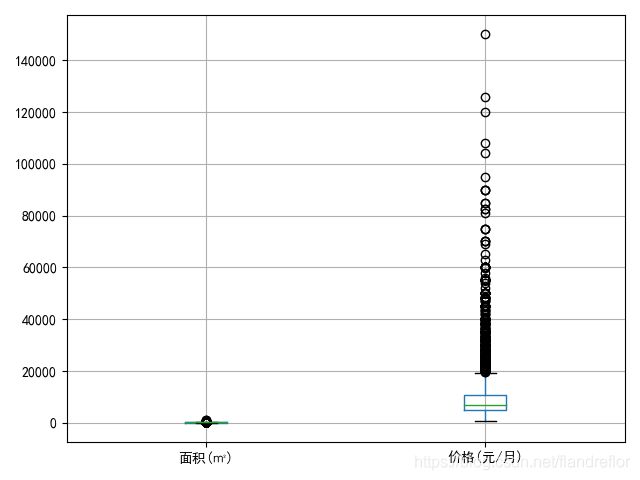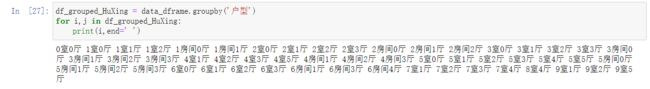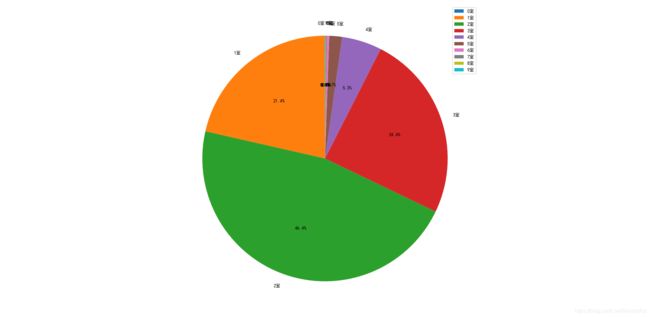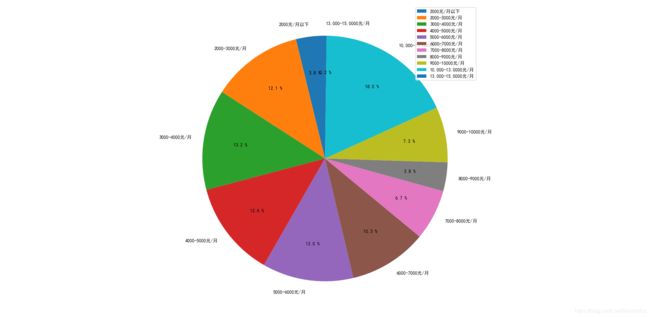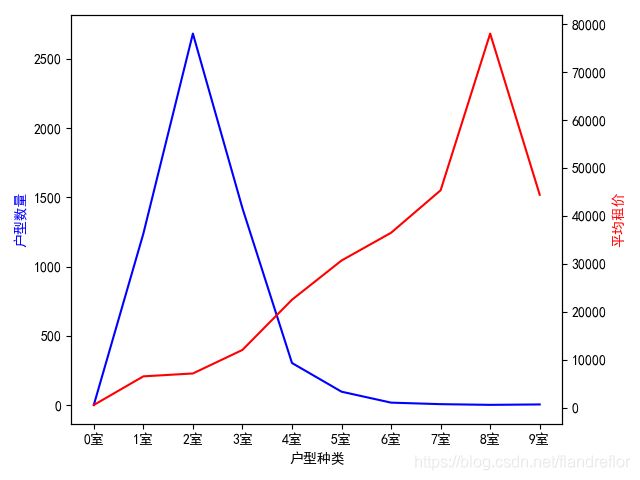链家北京租房数据分析
本次的项目也不算是什么实战项目,仅仅是我们数据分析课的实验作业而已,感兴趣的同学可以下载这个数据去练练手
原数据就在这里:链家北京租房数据提取码:6ij0
1、读取数据
import pandas as pd
import matplotlib.pyplot as plt
import numpy as np
data_dframe = pd.read_csv('链家北京租房数据.csv',header=0,encoding='gbk')
data_dframe
|
区域 |
小区名称 |
户型 |
面积(㎡) |
价格(元/月) |
| 0 |
东城 |
万国城MOMA |
1室0厅 |
59.11平米 |
10000 |
| 1 |
东城 |
北官厅胡同2号院 |
3室0厅 |
56.92平米 |
6000 |
| 2 |
东城 |
和平里三区 |
1室1厅 |
40.57平米 |
6900 |
| 3 |
东城 |
菊儿胡同 |
2室1厅 |
57.09平米 |
8000 |
| 4 |
东城 |
交道口北二条35号院 |
1室1厅 |
42.67平米 |
5500 |
| … |
… |
… |
… |
… |
… |
| 8218 |
顺义 |
怡馨家园 |
3室1厅 |
114.03平米 |
5500 |
| 8219 |
顺义 |
旭辉26街区 |
4房间2卫 |
59平米 |
5000 |
| 8220 |
顺义 |
前进花园玉兰苑 |
3室1厅 |
92.41平米 |
5800 |
| 8221 |
顺义 |
双裕小区 |
2室1厅 |
71.81平米 |
4200 |
| 8222 |
顺义 |
樱花园二区 |
1室1厅 |
35.43平米 |
2700 |
8223 rows × 5 columns
2、数据预处理
2.1 删除数据中的重复值和缺失值
data_dframe = data_dframe.dropna()
data_dframe = data_dframe.drop_duplicates()
data_dframe
|
区域 |
小区名称 |
户型 |
面积(㎡) |
价格(元/月) |
| 0 |
东城 |
万国城MOMA |
1室0厅 |
59.11平米 |
10000 |
| 1 |
东城 |
北官厅胡同2号院 |
3室0厅 |
56.92平米 |
6000 |
| 2 |
东城 |
和平里三区 |
1室1厅 |
40.57平米 |
6900 |
| 3 |
东城 |
菊儿胡同 |
2室1厅 |
57.09平米 |
8000 |
| 4 |
东城 |
交道口北二条35号院 |
1室1厅 |
42.67平米 |
5500 |
| … |
… |
… |
… |
… |
… |
| 8218 |
顺义 |
怡馨家园 |
3室1厅 |
114.03平米 |
5500 |
| 8219 |
顺义 |
旭辉26街区 |
4房间2卫 |
59平米 |
5000 |
| 8220 |
顺义 |
前进花园玉兰苑 |
3室1厅 |
92.41平米 |
5800 |
| 8221 |
顺义 |
双裕小区 |
2室1厅 |
71.81平米 |
4200 |
| 8222 |
顺义 |
樱花园二区 |
1室1厅 |
35.43平米 |
2700 |
5773 rows × 5 columns
我们可以看到,现在的数据中,户型那一列不太规范,有4房间2卫、3室1厅这种,我们统一改成“x室x厅”格式
2.2 将“户型”一列统一调整为“x室x厅”格式
housetype=data_dframe['户型']
htlist=[]
for i in housetype:
new_info=i.replace('房间','室')
htlist.append(new_info)
data_dframe.loc[:,'户型']=htlist
htlist=[]
for i in housetype:
new_info=i.replace('卫','厅')
htlist.append(new_info)
data_dframe.loc[:,'户型']=htlist
data_dframe
data_dframe['户型'] = data_dframe['户型'].str.replace('房间','室')
data_dframe['户型'] = data_dframe['户型'].str.replace('卫','厅')
data_dframe
|
区域 |
小区名称 |
户型 |
面积(㎡) |
价格(元/月) |
| 0 |
东城 |
万国城MOMA |
1室0厅 |
59.11平米 |
10000 |
| 1 |
东城 |
北官厅胡同2号院 |
3室0厅 |
56.92平米 |
6000 |
| 2 |
东城 |
和平里三区 |
1室1厅 |
40.57平米 |
6900 |
| 3 |
东城 |
菊儿胡同 |
2室1厅 |
57.09平米 |
8000 |
| 4 |
东城 |
交道口北二条35号院 |
1室1厅 |
42.67平米 |
5500 |
| … |
… |
… |
… |
… |
… |
| 8218 |
顺义 |
怡馨家园 |
3室1厅 |
114.03平米 |
5500 |
| 8219 |
顺义 |
旭辉26街区 |
4室2厅 |
59平米 |
5000 |
| 8220 |
顺义 |
前进花园玉兰苑 |
3室1厅 |
92.41平米 |
5800 |
| 8221 |
顺义 |
双裕小区 |
2室1厅 |
71.81平米 |
4200 |
| 8222 |
顺义 |
樱花园二区 |
1室1厅 |
35.43平米 |
2700 |
5773 rows × 5 columns
2.3 将“面积”一列调整为数值格式
data_dframe['面积(㎡)'] = data_dframe['面积(㎡)'].str.replace('平米',' ')
data_dframe['面积(㎡)'] = data_dframe['面积(㎡)'].astype(dtype='float64')
data_dframe
hsarr = np.array([])
housesize = data_dframe['面积(㎡)'].values
for i in housesize:
hsarr = np.append(hsarr,np.array(i[:-2]))
housesize = hsarr.astype(np.float64)
data_dframe.loc[:,'面积(㎡)'] = housesize
data_dframe
|
区域 |
小区名称 |
户型 |
面积(㎡) |
价格(元/月) |
| 0 |
东城 |
万国城MOMA |
1室0厅 |
59.11 |
10000 |
| 1 |
东城 |
北官厅胡同2号院 |
3室0厅 |
56.92 |
6000 |
| 2 |
东城 |
和平里三区 |
1室1厅 |
40.57 |
6900 |
| 3 |
东城 |
菊儿胡同 |
2室1厅 |
57.09 |
8000 |
| 4 |
东城 |
交道口北二条35号院 |
1室1厅 |
42.67 |
5500 |
| … |
… |
… |
… |
… |
… |
| 8218 |
顺义 |
怡馨家园 |
3室1厅 |
114.03 |
5500 |
| 8219 |
顺义 |
旭辉26街区 |
4室2厅 |
59 |
5000 |
| 8220 |
顺义 |
前进花园玉兰苑 |
3室1厅 |
92.41 |
5800 |
| 8221 |
顺义 |
双裕小区 |
2室1厅 |
71.81 |
4200 |
| 8222 |
顺义 |
樱花园二区 |
1室1厅 |
35.43 |
2700 |
5773 rows × 5 columns
2.4 使用箱形图检查“面积”和“价格”列中是否存在异常数据
plt.rcParams['font.sans-serif']=['SimHei']
plt.figure().canvas.set_window_title('面积、价格箱形图')
plt.tick_params()da
da.boxplot(column = ['面积(㎡)', '价格(元/月)'])
plt.show()
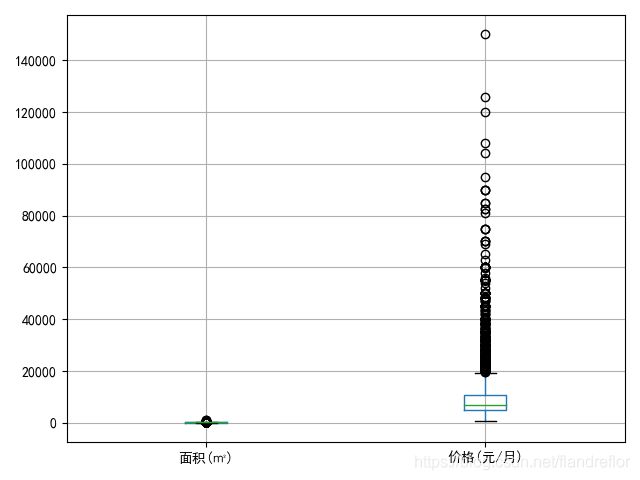
3、统计分析
3.1 使用“区域”和“小区名称”新增“位置”一列,形如“北京市xx区xx”
data_dframe['位置'] = '北京市' + data_dframe['区域'] + '区' +data_dframe['小区名称']
3.2 对“户型”、“面积”和“价格”以及每平米价格等信息进行简要的统计分析,如每平米价格的最大值、最小值、平均值,“面积”的分箱区间统计,“户型”的种类统计等
data_dframe['价格(元/㎡)'] = data_dframe['价格(元/月)']/data_dframe['面积(㎡)']
print(round(data_dframe.loc[:,'价格(元/㎡)'].mean(),2))
print(round(data_dframe.loc[:,'价格(元/㎡)'].max(),2))
print(round(data_dframe.loc[:,'价格(元/㎡)'].min(),2))
area_divide = [0,50,100,150,200,250,9999]
area_cut_data = pd.cut(list(data_dframe['面积(㎡)']), area_divide).describe()
area_cut_data
| categories(类别) |
counts(数量) |
freqs(频率) |
| (0, 50] |
751 |
0.130088 |
| (50, 100] |
3218 |
0.557422 |
| (100, 150] |
1070 |
0.185346 |
| (150, 200] |
408 |
0.070674 |
| (200, 250] |
176 |
0.030487 |
| (250, 9999] |
150 |
0.025983 |
df_grouped_HuXing = data_dframe.groupby('户型')
for i,j in df_grouped_HuXing:
print(i,end=' ')
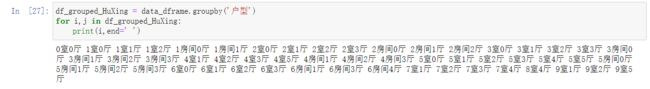
4、分组分析
4.1 按照具体户型(如3室2厅)或户型中的室(如3室)进行分组,统计每种户型的数量、最高/最低/平均租价等信息
new_df = dframe2
new_df['户型'] = new_df['户型'].str.replace('室[0-9]厅','')
df_grouped_Hx = new_df.groupby('户型')
new_list = []
for i,j in df_grouped_Hx:
new_list.append(i + '室')
new_info_list = [0]*len(new_list)
new_df_Hx = pd.DataFrame({
'户型':new_list,
'户型数量':new_info_list,
'最高租价':new_info_list,
'最低租价':new_info_list,
'平均租价':new_info_list})
new_df_Hx['户型数量'] = df_grouped_Hx.count().values
new_df_Hx['最高租价'] = df_grouped_Hx['价格(元/月)'].max().values
new_df_Hx['最低租价'] = df_grouped_Hx['价格(元/月)'].min().values
new_df_Hx['平均租价'] = df_grouped_Hx['价格(元/月)'].mean().values
new_df_Hx['平均租价'] = round(new_df_Hx['平均租价'],2)
new_df_Hx
|
户型 |
户型数量 |
最高租价 |
最低租价 |
平均租价 |
| 0 |
0室 |
1 |
566 |
566 |
566.00 |
| 1 |
1室 |
1237 |
81000 |
900 |
6536.99 |
| 2 |
2室 |
2681 |
60000 |
2100 |
7138.85 |
| 3 |
3室 |
1421 |
85000 |
2400 |
12047.22 |
| 4 |
4室 |
304 |
120000 |
3300 |
22511.84 |
| 5 |
5室 |
97 |
150000 |
5000 |
30685.57 |
| 6 |
6室 |
18 |
90000 |
13000 |
36472.22 |
| 7 |
7室 |
7 |
108000 |
15000 |
45328.57 |
| 8 |
8室 |
2 |
126000 |
30000 |
78000.00 |
| 9 |
9室 |
5 |
60000 |
22000 |
44400.00 |
4.2 按照区域(如海淀)进行分组,统计房源数量、最高/最低/平均租价等信息
df_grouped_area = dframe.groupby('区域')
area_list=[]
for i,j in df_grouped_area:
area_list.append(i)
area_info_list = [0] * len(area_list)
new_df_area = pd.DataFrame({
'区域':area_list,
'房源数量':area_info_list,
'最高租价':area_info_list,
'最低租价':area_info_list,
'平均租价':area_info_list})
new_df_area['房源数量'] = df_grouped_area.count().values
new_df_area['最高租价'] = df_grouped_area['价格(元/月)'].max().values
new_df_area['最低租价'] = df_grouped_area['价格(元/月)'].min().values
new_df_area['平均租价'] = df_grouped_area['价格(元/月)'].mean().values
new_df_area['平均租价'] = round(new_df_area['平均租价'],2)
new_df_area
|
区域 |
房源数量 |
最高租价 |
最低租价 |
平均租价 |
| 0 |
东城 |
412 |
60000 |
3000 |
13825.36 |
| 1 |
丰台 |
855 |
95000 |
2000 |
7394.03 |
| 2 |
亦庄开发区 |
213 |
45000 |
3000 |
8773.24 |
| 3 |
大兴 |
246 |
30000 |
2100 |
4038.42 |
| 4 |
房山 |
246 |
30000 |
2100 |
4038.42 |
| 5 |
昌平 |
503 |
48000 |
566 |
7060.60 |
| 6 |
朝阳 |
2360 |
150000 |
2500 |
12515.33 |
| 7 |
海淀 |
780 |
126000 |
2500 |
11514.81 |
| 8 |
石景山 |
245 |
20000 |
2500 |
6570.41 |
| 9 |
西城 |
604 |
104000 |
3000 |
13229.26 |
| 10 |
通州 |
676 |
30000 |
2300 |
5776.78 |
| 11 |
门头沟 |
392 |
10000 |
1750 |
3657.53 |
| 12 |
顺义 |
419 |
60000 |
2200 |
7287.83 |
5、数据可视化
5.1 将“户型”按x室绘制为饼图
plt.rcParams['font.sans-serif'] = ['SimHei']
plt.rcParams['axes.unicode_minus'] = False
plt.pie(new_df_Hx['户型数量'],labels=new_df_Hx['户型'],autopct='%1.1f%%',shadow=False,startangle=90)
plt.legend()
plt.show()
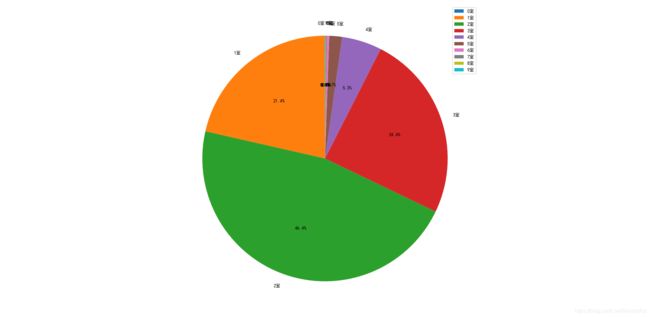
5.2 将“面积”按不同的区间绘制为饼图
area_percentage = (area_cut_data['freqs'].values) * 100
area_labels = ['50平方米以下','50-100平方米','100-150平方米',
'150-200平方米','200-250平方米','250平方米以上']
plt.figure(figsize = fig_size).canvas.set_window_title('面积')
plt.axes(aspect = 1)
plt.pie(x = area_percentage, labels = area_labels, autopct = '%1.1f %%',labeldistance = 1.1, startangle = 90, pctdistance = 0.7)
plt.legend()
plt.show()

5.3 将“价格”按不同的区间绘制为饼图
price_divide = [2000,3000,4000,5000,6000,7000,8000,9000,10000,13000,150000]
price_cut_data = pd.cut(list(dframe2['价格(元/月)']), price_divide).describe()
price_percentage = (price_cut_data['freqs'].values) * 100
price_labels = ['2000元/月以下','2000-3000元/月', '3000-4000元/月', '4000-5000元/月',
'5000-6000元/月', '6000-7000元/月', '7000-8000元/月',
'8000-9000元/月', '9000-10000元/月', '10,000-13,0000元/月','13,000-15,0000元/月']
plt.figure(figsize=fig_size).canvas.set_window_title('价格')
plt.axes(aspect = 1)
plt.pie(x=price_percentage, labels=price_labels, autopct='%1.1f %%',labeldistance=1.1, startangle=90, pctdistance=0.7)
plt.legend()
plt.show()
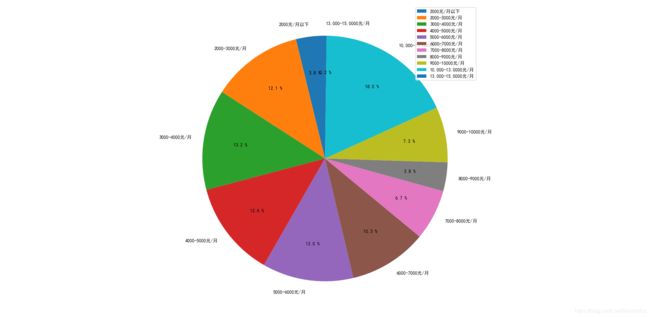
5.4 使用条形图、折线图等形式绘制“户型”(按室,如3室)和区域(如海淀)分组的房源数量和平均租金信息
x_Hx = new_df_Hx['户型']
y1_Hx = new_df_Hx['户型数量']
y2_Hx = new_df_Hx['平均租价']
fig_Hx,ax1_Hx = plt.subplots()
ax2_Hx = ax1_Hx.twinx()
ax1_Hx.plot(x_Hx,y1_Hx,color='blue')
ax2_Hx.plot(x_Hx,y2_Hx,color='red')
ax1_Hx.set_xlabel('户型种类')
ax1_Hx.set_ylabel('户型数量',color='blue')
ax2_Hx.set_ylabel('平均租价',color='red')
plt.show()
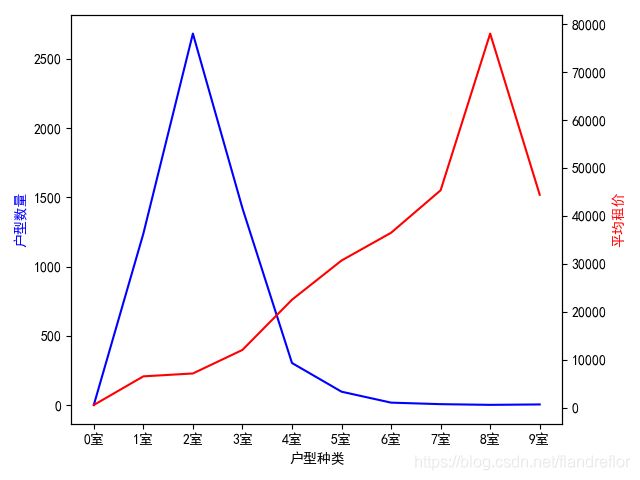
x_area = new_df_area['区域']
y1_area = new_df_area['房源数量']
y2_area = new_df_area['平均租价']
fig_area,ax1_area = plt.subplots()
ax2_area = ax1_area.twinx()
ax1_area.plot(x_area,y1_area,color='blue')
ax2_area.plot(x_area,y2_area,color='red')
ax1_area.set_xlabel('区域')
ax1_area.set_ylabel('房源数量',color='blue')
ax2_area.set_ylabel('平均租价',color='red')
plt.show()