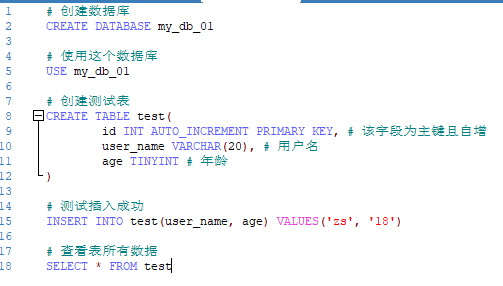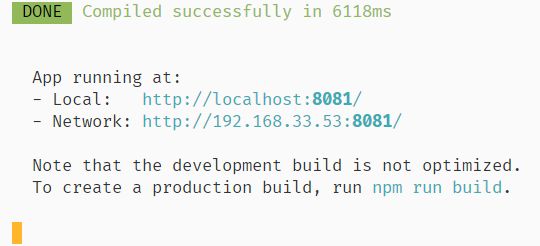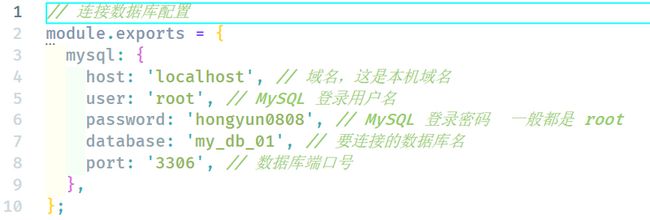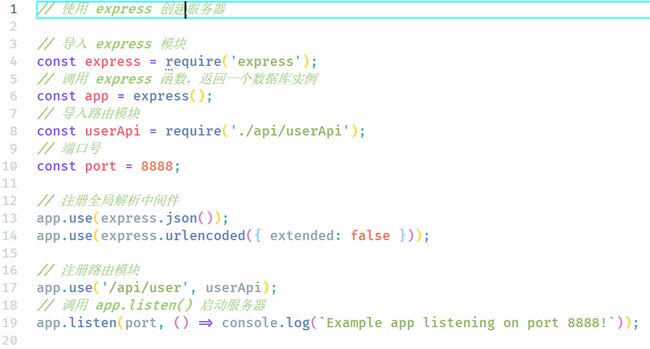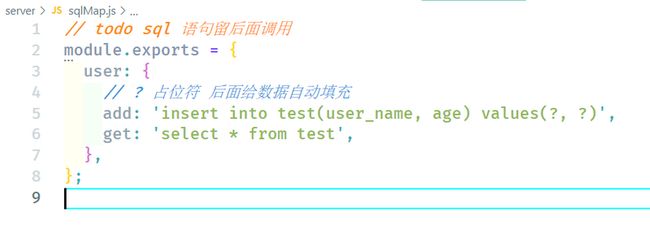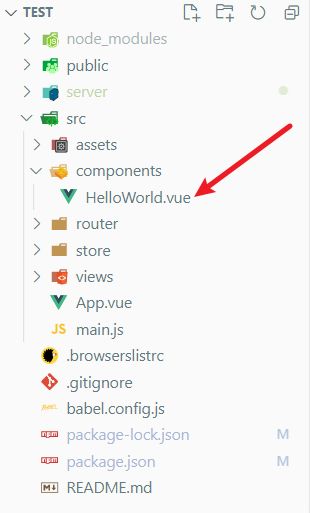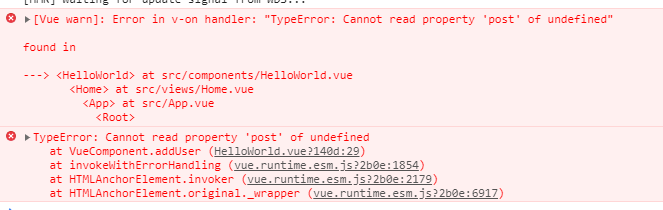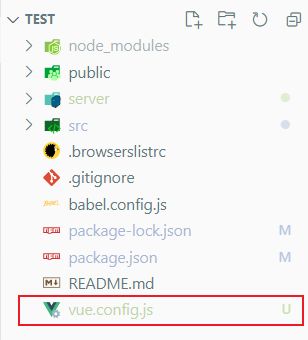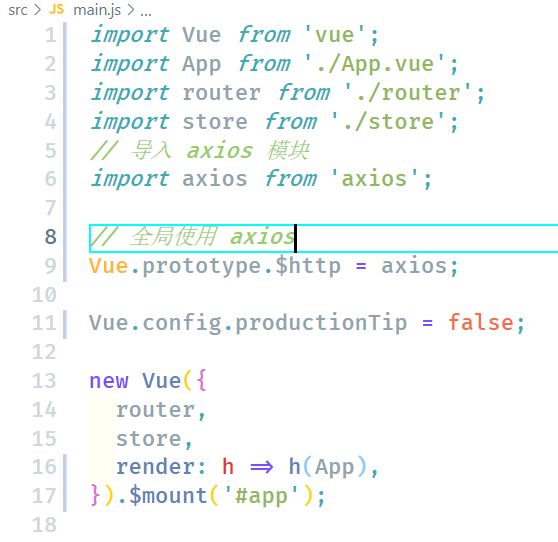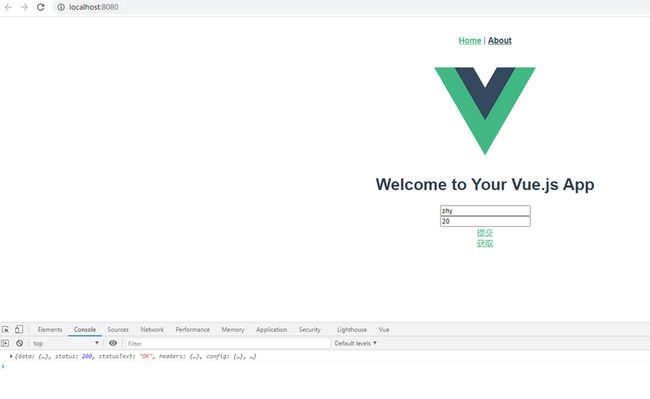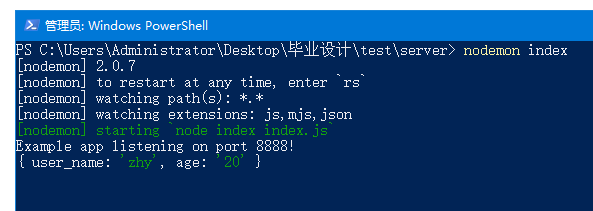需要 vue cli3+,node,express 4.17.1+, MySQL
小白一个,写毕业设计遇到的问题,在这里记录一下
在网上找到的,然后自己写了一遍这里记录一下
原链接
大佬有什么好的建议尽情来说
一、首先创建一个数据库
# 创建数据库
CREATE DATABASE my\_db\_01
# 使用这个数据库
USE my\_db\_01
# 创建测试表
CREATE TABLE test(
id INT AUTO\_INCREMENT PRIMARY KEY, # 该字段为主键且自增
user\_name VARCHAR(20), # 用户名
age TINYINT # 年龄
)
# 测试插入成功
INSERT INTO test(user\_name, age) VALUES('zs', '18')
# 查看表所有数据
SELECT \* FROM test二、初始化 vue 项目
vue create test
下载 express 模块(搭建一个简单服务器)
npm i express
下载 MySQL 模块
npm i mysql
下载 axios 模块
npm i --save axios
执行 npm run serve ,能否正常启动
三、创建一个简单服务器并写入 sql 语句
- 在项目根目录创建 server 文件夹然后里面创建三个
.js文件和一个api文件夹
- 在
db.js中配置MySQL
// 连接数据库配置
module.exports = {
mysql: {
host: 'localhost', // 域名,这是本机域名
user: 'root', // MySQL 登录用户名
password: 'hongyun0808', // MySQL 登录密码 一般都是 root
database: 'my\_db\_01', // 要连接的数据库名
port: '3306', // 数据库端口号
},
};// 使用 express 创建服务器
// 导入 express 模块
const express = require('express');
// 调用 express 函数,返回一个数据库实例
const app = express();
// 导入路由模块
const userApi = require('./api/userApi');
// 端口号
const port = 8888;
// 注册全局解析中间件
app.use(express.json());
app.use(express.urlencoded({ extended: false }));
// 注册路由模块
app.use('/api/user', userApi);
// 调用 app.listen() 启动服务器
app.listen(port, () => console.log(`Example app listening on port 8888!`));slqMap.js写入 sql 语句
// todo sql 语句留后面调用
module.exports = {
user: {
// ? 占位符 后面给数据自动填充
add: 'insert into test(user\_name, age) values(?, ?)',
get: 'select \* from test',
},
};api/userApi.js测试用 api 实例
// 测试用 api 实例
var models = require('../db');
var express = require('express');
var router = express.Router();
var mysql = require('mysql');
var $sql = require('../sqlMap');
// 连接数据库
var conn = mysql.createConnection(models.mysql);
conn.connect();
var jsonWrite = (res, ret) => {
if (typeof ret === 'undefined') {
res.json({
code: '1',
msg: '操作失败',
});
} else {
res.json(ret);
}
};
// 增加用户接口
// POST 请求
router.post('/addUser', (req, res) => {
var sql = $sql.user.add;
var params = req.body;
console.log(params);
// ! [params.username, params.age] 自动填充到之前 ? 里面
conn.query(sql, [params.user\_name, params.age], (err, result) => {
if (err) return console.log(err);
if (result) {
jsonWrite(res, result);
}
});
});
// GET 请求
router.get('/getUser', (req, res) => {
let sql = $sql.user.get;
let params = req.query;
console.log(params);
conn.query(sql, (err, result) => {
if (err) {
console.log(err);
}
console.log(res, result);
});
});
module.exports = router;- 用 cmd 或者 PowerShell 打开
server文件执行node index
出现这个说明启动成功
注意:这里启动后服务器就不要关闭了,不然后面要保错,报这个错启动服务器就行
四、编写 vue 测试文件
为了测试方便直接在 HelloWorld.vue 这里面测试
{{ msg }}
五、设置代理与跨域
直接执行 npm run serve 会报错
- 这是由于直接访问8080端口,是访问不到的,所以这里需要设置一下代理转发映射.
在根目录中创建 vue.config.js 文件,并写入以下内容
具体目录如下:
写入内容:
module.exports = {
devServer: {
proxy: {
'/api': {
target: 'http://127.0.0.1:8888/api',
changeOrigin: true, // 解决跨域
pathRewrite: {
'^/api': '',
},
},
},
},
};- 在
main.js中添加
import axios from 'axios';
Vue.prototype.$http = axios;六、成功页面
完成后关闭编辑器重新打开运行 npm run serve
POST 请求
点击提交
HTML 页面
power shell 页面
数据库 页面
GET 请求
点击获取
HTML和数据库均没有效果
power shell 页面