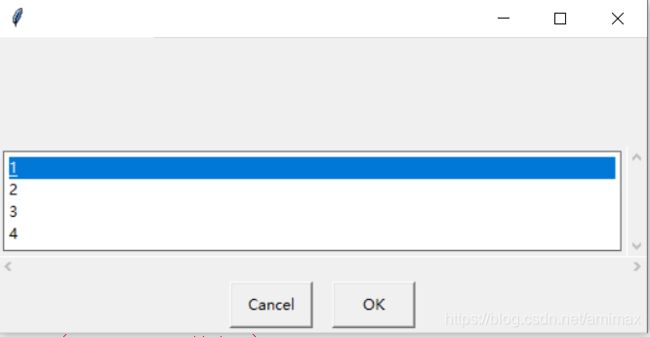Python--EasyGui库的基本使用
1.导入easygui库
import easygui as g
import easygui
from easygui import *
引入easygui的三个方法,各有优缺点,酌情选择。
2.easygui库的msgbox方法
msgbox(msg='(Your message goes here)', title=' ',ok_button='OK',image=None,root=None)
实例
g.msgbox("我爱学习!","天天向上",'垃圾')
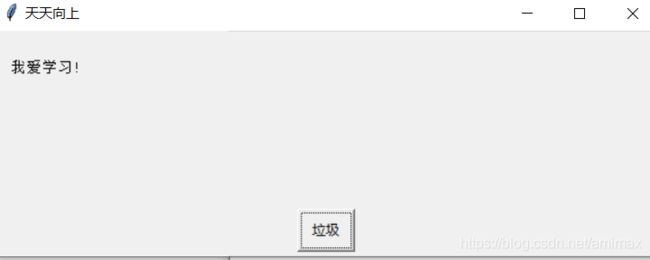 一般我们常用前三个参数,同时我们也能利用关键字直接更改按钮名称
一般我们常用前三个参数,同时我们也能利用关键字直接更改按钮名称
3.easygui库的ccbox()方法
ccbox(msg='Shall I continue?', title=' ', choices=('Continue', 'Cancel'), image=None)
msg是文本信息,ccbox()提供两个选项continue and cancel ,ccbox()返回的整数型的1和0,所以我们可以如下利用ccbox()和msgbox()进行组合使用。
if g.ccbox("猜一猜在左边还是右边呢?",choices=("左边",'右边')):#返回1或0进行if判断
g.msgbox("对了对了,哈哈哈",ok_button="恭喜恭喜") # 左边
else:
g.msgbox("错了错了",ok_button="再接再厉") # 右边

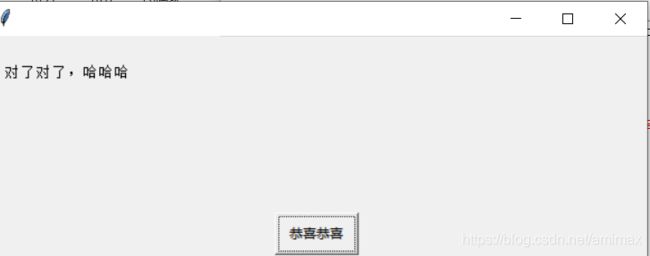 4**.easygui库的ynbox()方法,和ccbox()一mu一yang(yes or no)**
4**.easygui库的ynbox()方法,和ccbox()一mu一yang(yes or no)**
ynbox(msg='Shall I continue?', title=' ', choices=('Yes', 'No'), image=None)
5.easygui库的buttonbox()方法
buttonbox(msg='', title=' ', choices=('Button1', 'Button2', 'Button3'), image=None, root=None)
可以自定义选项的内容,选项的数量没有限制可不是只有三个o,返回的内容是你一个字符串反应你选择的选项
>>> g.buttonbox("",choices=('1','2','3','4'))
'4'
indexbox(msg='Shall I continue?', title=' ', choices=('Yes', 'No'), image=None)
和上面的函数基本相同,就是选择第一个按钮返回0,第二个返回1,一次类推。使用这个函数更方便我们对选项选择后出现内容的设置。
7.easygui库的boolbox()方法:
boolbox(msg='Shall I continue?', title=' ', choices=('Yes', 'No'), image=None)
就如函数名中的bool一样,他的返回值是布尔值,也就是选择第一个选项返回1否则返回0
7.在框框内显示突变我们可以在函数内部索用关键字 image=‘图像名称//或是路径图像名称’
8.easygui库的choicebox()
choicebox(msg='Pick something.', title=' ', choices=())
与之前选项的几个函数相比,这个函数可以将以个元组里的内容按照原来的排列顺序当做选项
栗子
g.choicebox("",choices=(1,2,3,4))
multchoicebox(msg='Pick as many items as you like.', title=' ', choices=(), **kwargs)
和choicebox的使用的方法也是一模一样,不过这个可以进行多项选择嘿黑黑。
之前呢都的我们设计输出一些内容,下面的函数呢是让用户输入内容
10.easygui库的enterbox()方法
enterbox(msg='Enter something.', title=' ', default='', strip=True, image=None, root=None)
这个函数为用户提供了一个最简单的输入框,返回内容为用户的输入内容,strip是ture则去掉收尾的空格,否则则不去。
g.enterbox("你想对我说什么呢?")
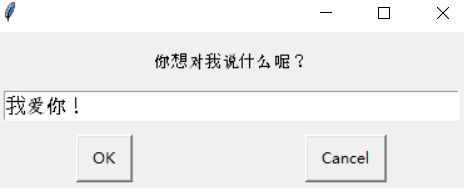
11.easygui库的integerbox()方法
该方法的作用是让用户输入指定范围内的数,入过不在范围内要求重新输入
integerbox(msg='', title=' ', default='', lowerbound=0, upperbound=99, image=None, root=None, **invalidKeywordArguments)
12. easygui库的multenterbox()方法
为用户提供多个输入框
multenterbox(msg='Fill in values for the fields.', title=' ', fields=([list]), values=())
>>> list = ["姓名",'性别','qq号']
>>> g.multenterbox(fields=(list))
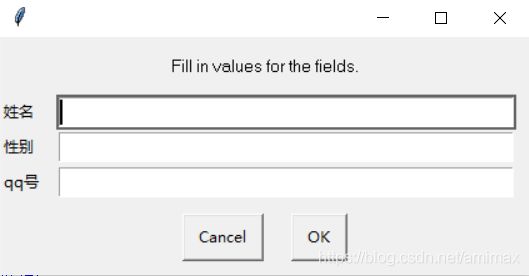
13.easygui库的passwordbox()方法.
就像我们输入密码一样输入的内容用*表示。
passwordbox(msg='Enter your password.', title=' ', default='', image=None, root=None)
14…easygui库的multpasswordbox()方法.
提供多文本框的输入,只不过最后一个框是password的形式
最后呢还有一些其他的操作,等到用到的时候再进行更新。