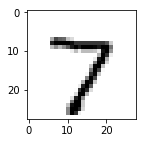百度飞桨图像分类------第二天(实现手写数字识别)
作业要求:
1.补全网络代码,并运行手写数字识别项目。以出现最后的图片和预测结果为准。(65分)
2.保留原本的multilayer_perceptron网络定义(自己补全完的),自己定义一个卷积网络并运行成功。以出现最后的图片和预测结果为准(45分)
首先导入必要的包
numpy---------->python第三方库,用于进行科学计算
PIL------------> Python Image Library,python第三方图像处理库
matplotlib----->python的绘图库 pyplot:matplotlib的绘图框架
os------------->提供了丰富的方法来处理文件和目录
#导入需要的包
import numpy as np
from PIL import Image
import matplotlib.pyplot as plt
import os
import paddle
print("本教程基于Paddle的版本号为:"+paddle.__version__)
本教程基于Paddle的版本号为:2.0.0
Step1:准备数据。
(1)数据集介绍
MNIST数据集包含60000个训练集和10000测试数据集。分为图片和标签,图片是28*28的像素矩阵,标签为0~9共10个数字。
(2)transform函数是定义了一个归一化标准化的标准
(3)train_dataset和test_dataset
paddle.vision.datasets.MNIST()中的mode='train’和mode='test’分别用于获取mnist训练集和测试集
transform=transform参数则为归一化标准
#导入数据集Compose的作用是将用于数据集预处理的接口以列表的方式进行组合。
#导入数据集Normalize的作用是图像归一化处理,支持两种方式: 1. 用统一的均值和标准差值对图像的每个通道进行归一化处理; 2. 对每个通道指定不同的均值和标准差值进行归一化处理。
from paddle.vision.transforms import Compose, Normalize
transform = Compose([Normalize(mean=[127.5],std=[127.5],data_format='CHW')])
# 使用transform对数据集做归一化
print('下载并加载训练数据')
train_dataset = paddle.vision.datasets.MNIST(mode='train', transform=transform)
test_dataset = paddle.vision.datasets.MNIST(mode='test', transform=transform)
print('加载完成')
下载并加载训练数据
Cache file /home/aistudio/.cache/paddle/dataset/mnist/train-images-idx3-ubyte.gz not found, downloading https://dataset.bj.bcebos.com/mnist/train-images-idx3-ubyte.gz
Begin to download
Download finished
Cache file /home/aistudio/.cache/paddle/dataset/mnist/train-labels-idx1-ubyte.gz not found, downloading https://dataset.bj.bcebos.com/mnist/train-labels-idx1-ubyte.gz
Begin to download
........
Download finished
Cache file /home/aistudio/.cache/paddle/dataset/mnist/t10k-images-idx3-ubyte.gz not found, downloading https://dataset.bj.bcebos.com/mnist/t10k-images-idx3-ubyte.gz
Begin to download
Download finished
Cache file /home/aistudio/.cache/paddle/dataset/mnist/t10k-labels-idx1-ubyte.gz not found, downloading https://dataset.bj.bcebos.com/mnist/t10k-labels-idx1-ubyte.gz
Begin to download
..
Download finished
加载完成
#让我们一起看看数据集中的图片是什么样子的
train_data0, train_label_0 = train_dataset[0][0],train_dataset[0][1]
train_data0 = train_data0.reshape([28,28])
plt.figure(figsize=(2,2))
print(plt.imshow(train_data0, cmap=plt.cm.binary))
print('train_data0 的标签为: ' + str(train_label_0))
输出
AxesImage(18,18;111.6x108.72)
train_data0 的标签为: [5]
/opt/conda/envs/python35-paddle120-env/lib/python3.7/site-packages/matplotlib/cbook/__init__.py:2349: DeprecationWarning: Using or importing the ABCs from 'collections' instead of from 'collections.abc' is deprecated, and in 3.8 it will stop working
if isinstance(obj, collections.Iterator):
/opt/conda/envs/python35-paddle120-env/lib/python3.7/site-packages/matplotlib/cbook/__init__.py:2366: DeprecationWarning: Using or importing the ABCs from 'collections' instead of from 'collections.abc' is deprecated, and in 3.8 it will stop working
return list(data) if isinstance(data, collections.MappingView) else data
/opt/conda/envs/python35-paddle120-env/lib/python3.7/site-packages/numpy/lib/type_check.py:546: DeprecationWarning: np.asscalar(a) is deprecated since NumPy v1.16, use a.item() instead
'a.item() instead', DeprecationWarning, stacklevel=1)
#让我们再来看看数据样子是什么样的吧
print(train_data0)
这个自己运行吧...太占篇幅了。
Step2.网络配置
以下的代码判断就是定义一个简单的多层感知器,一共有三层,两个大小为100的隐层和一个大小为10的输出层,因为MNIST数据集是手写0到9的灰度图像,类别有10个,所以最后的输出大小是10。最后输出层的激活函数是Softmax,所以最后的输出层相当于一个分类器。加上一个输入层的话,多层感知器的结构是:输入层–>>隐层–>>隐层–>>输出层。
请补全网络代码
import paddle
# 定义多层感知器
#动态图定义多层感知器
class multilayer_perceptron(paddle.nn.Layer):
def __init__(self):
super(multilayer_perceptron,self).__init__()
#请在这里补全网络代码
self.flatten = paddle.nn.Flatten()
self.linear_1 = paddle.nn.Linear(784, 512)
self.linear_2 = paddle.nn.Linear(512, 10)
self.relu = paddle.nn.ReLU()
self.dropout = paddle.nn.Dropout(0.2)
def forward(self, x):
#请在这里补全传播过程的代码
y = self.flatten(x)
y = self.linear_1(y)
y = self.relu(y)
y = self.dropout(y)
y = self.linear_2(y)
return y
#请在这里定义卷积网络的代码
#注意:定义完成卷积的代码后,后面的代码是需要修改的!
net_cls = multilayer_perceptron()
from paddle.metric import Accuracy
# 用Model封装模型
model = paddle.Model(net_cls)
# 定义损失函数
optim = paddle.optimizer.Adam(learning_rate=0.001, parameters=model.parameters())
# 配置模型
model.prepare(optim,paddle.nn.CrossEntropyLoss(),Accuracy())
# 训练保存并验证模型
model.fit(train_dataset,test_dataset,epochs=2,batch_size=64,save_dir='multilayer_perceptron',verbose=1)
输出
The loss value printed in the log is the current step, and the metric is the average value of previous step.
Epoch 1/2
step 30/938 [..............................] - loss: 0.6084 - acc: 0.6359 - ETA: 12s - 14ms/st
/opt/conda/envs/python35-paddle120-env/lib/python3.7/site-packages/paddle/fluid/layers/utils.py:77: DeprecationWarning: Using or importing the ABCs from 'collections' instead of from 'collections.abc' is deprecated, and in 3.8 it will stop working
return (isinstance(seq, collections.Sequence) and
step 938/938 [==============================] - loss: 0.3204 - acc: 0.9053 - 13ms/step
save checkpoint at /home/aistudio/multilayer_perceptron/0
Eval begin...
The loss value printed in the log is the current batch, and the metric is the average value of previous step.
step 157/157 [==============================] - loss: 0.0274 - acc: 0.9516 - 8ms/step
Eval samples: 10000
Epoch 2/2
step 938/938 [==============================] - loss: 0.0913 - acc: 0.9509 - 21ms/step
save checkpoint at /home/aistudio/multilayer_perceptron/1
Eval begin...
The loss value printed in the log is the current batch, and the metric is the average value of previous step.
step 157/157 [==============================] - loss: 0.0227 - acc: 0.9649 - 8ms/step
Eval samples: 10000
save checkpoint at /home/aistudio/multilayer_perceptron/final
模型训练
# 训练保存并验证模型
model.fit(train_dataset,test_dataset,epochs=2,batch_size=64,save_dir='multilayer_perceptron',verbose=1)
输出
The loss value printed in the log is the current step, and the metric is the average value of previous step.
Epoch 1/2
step 938/938 [==============================] - loss: 0.1578 - acc: 0.9595 - 21ms/step
save checkpoint at /home/aistudio/multilayer_perceptron/0
Eval begin...
The loss value printed in the log is the current batch, and the metric is the average value of previous step.
step 157/157 [==============================] - loss: 0.0025 - acc: 0.9692 - 9ms/step
Eval samples: 10000
Epoch 2/2
step 938/938 [==============================] - loss: 0.1663 - acc: 0.9647 - 21ms/step
save checkpoint at /home/aistudio/multilayer_perceptron/1
Eval begin...
The loss value printed in the log is the current batch, and the metric is the average value of previous step.
step 157/157 [==============================] - loss: 0.0028 - acc: 0.9745 - 9ms/step
Eval samples: 10000
save checkpoint at /home/aistudio/multilayer_perceptron/final
测试
#获取测试集的第一个图片
test_data0, test_label_0 = test_dataset[0][0],test_dataset[0][1]
test_data0 = test_data0.reshape([28,28])
plt.figure(figsize=(2,2))
#展示测试集中的第一个图片
print(plt.imshow(test_data0, cmap=plt.cm.binary))
print('test_data0 的标签为: ' + str(test_label_0))
#模型预测
result = model.predict(test_dataset, batch_size=1)
#打印模型预测的结果
print('test_data0 预测的数值为:%d' % np.argsort(result[0][0])[0][-1])
输出
AxesImage(18,18;111.6x108.72)
test_data0 的标签为: [7]
Predict begin...
step 10000/10000 [==============================] - 2ms/step
Predict samples: 10000
test_data0 预测的数值为:7
/opt/conda/envs/python35-paddle120-env/lib/python3.7/site-packages/numpy/lib/type_check.py:546: DeprecationWarning: np.asscalar(a) is deprecated since NumPy v1.16, use a.item() instead
'a.item() instead', DeprecationWarning, stacklevel=1)