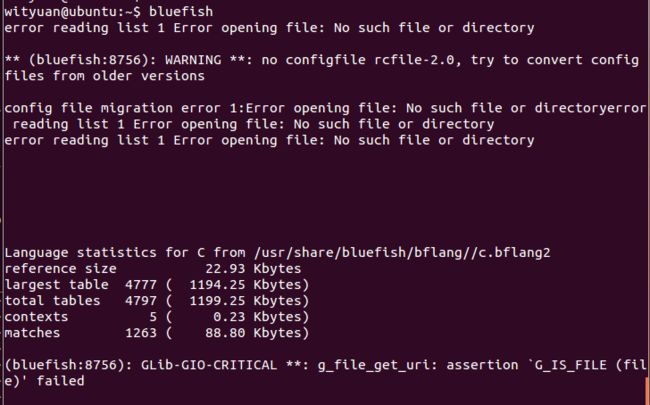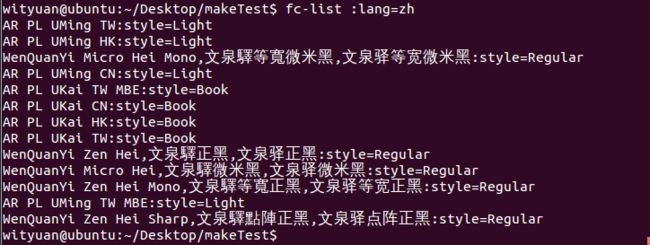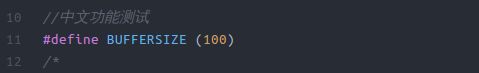1 sublime Text
sublime2可以使用:
$ sudo add-apt-repository ppa:webupd8team/sublime-text-2
$ sudo apt-get update
$ sudo apt-get install sublime-text-dev
sublime3可以使用:
$ sudo add-apt-repository ppa:webupd8team/sublime-text-3
$ sudo apt-get update
$ sudo apt-get install sublime-text-installer
启动sublime3可以使用命令:
$ subl
2 bluefish
对于LinuxMint 15/Ubuntu 13.04系统及以上版本,Bluefish 2.2.4已经加入官方软件源,只需在终端中使用如下命令安装即可:
$ sudo apt-get update
$ sudo apt-get install bluefish
对于LinuxMint 13、14/Ubuntu 12.04、12.10系统,可以采用如下PPA安装Bluefish 2.2.4:
$ sudo add-apt-repository ppa:klaus-vormweg/ppa
$ sudo apt-get update
$ sudo apt-get install bluefish
我使用的是ubuntu 12.04系统,所以按照下面的上面提到的方式安装完成后,如下图所示:
从图中可以看到有报错出现,但是并不会影响运行的。
3 atom
在ubuntu上安装atom具体如下:
sudo add-apt-repository ppa:webupd8team/atom
sudo apt-get update
sudo apt-get install atom
注意我们首先在ubuntu中要安装中文输入法,安装完成后,可以启用设置输入法:
$ ibus-setup
输入:
$ fc-list :lang=zh
目前可以看到,我的电脑支持如下字体格式:
在atom的:
Edit -> Open Your Config下,原本的内容为:
"*":
welcome:
showOnStartup: false
我们可以修改内容,改为:
"*":
"exception-reporting":
userId: "fe150ae1-7895-9104-88e4-51ddc09f54d7"
welcome:
showOnStartup: false
core: {}
editor:
invisibles: {}
fontFamily: "Ubuntu Mono, DejaVu Sans Mono, 文泉驿等宽正黑"
fontSize: 15
到这一步,就可以完成中文的显示了。
当然,我们可以继续修改内容:
在Edit ->Open Your Stylesheet下,输入如下内容:
@mono-font-family: "Ubuntu Mono", "文泉驿等宽正黑"; /* 等宽字体 */
@font-family: "Ubuntu", "文泉驿正黑"; /* 非等宽字体 */
html, body, ol, ul, li, h1, h2, h3, h4, h5, h6, div, p, span, pre, section, input, textarea,
table, .atom-panel, .status-bar, .tree-view, .title, .current-path, .tooltip {
font-family: @font-family;
}
.autocomplete-plus span, code, .-tree-view-, .symbols-view /*,.editor*/ {
font-family: @mono-font-family;
}
atom-text-editor.editor {
font-family: @mono-font-family;
}
.-tree-view- {
font-size: 14px;
}
基于此,我们已经能够显示中文了,如下图所示:
谈到这里,我们要继续说说字符编码。
我们在一般的GUI开发中,如果使用的是小型单片机,例如stm32f103系列,带有的液晶屏等字库文件格式就会是GBK格式的,也就是两个字节组成的一个字符表。
从这样的角度来看,我们的编译源文件中,如果涉及到了中文,就需要将整个文件的字符集改为GBK的,否则,字符明显是找不到的。
我们先看怎么去查看一个文件的字符集类型:
$ file -i 文件名
例如:
我们再将该字符集转换为GBK格式的。
$ iconv -f iso-8859-1 -t GBK uart2.c -o uart2.c
或者:
$ iconv -f UTF-8 -t GBK uart2.c -o uart2.c
转换结果如下所示: