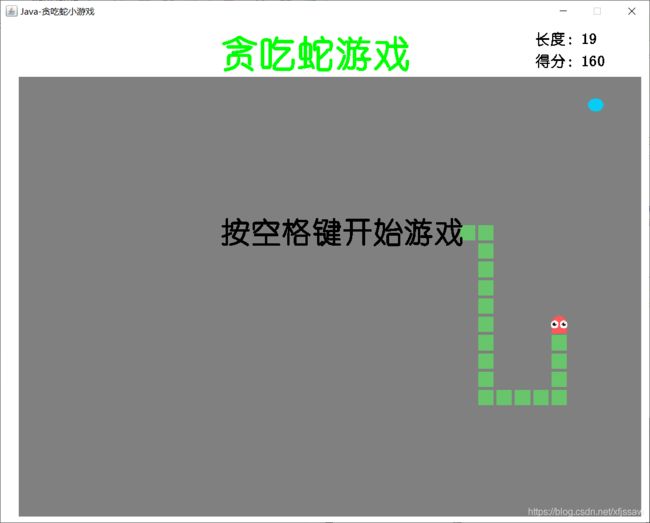Java游戏:简单的贪吃蛇小游戏
Java——贪吃蛇小游戏的实现
1. 程序结构
2. 程序设计思路
2.1 Data类
- 作用:连接statics文件夹,将静态资源包中的图片转化为图标 方便在面板上绘制。
- 实现:使用class.getResource(String path)方法。
代码如下:
package com.snake;
import javax.swing.*;
import java.net.URL;
public class Data {
//贪吃蛇头部
public static URL upUrl = Data.class.getResource("/statics/up.png");
public static ImageIcon up = new ImageIcon(upUrl);
public static URL downUrl = Data.class.getResource("/statics/down.png");
public static ImageIcon down = new ImageIcon(downUrl);
public static URL leftUrl = Data.class.getResource("/statics/left.png");
public static ImageIcon left = new ImageIcon(leftUrl);
public static URL rightUrl = Data.class.getResource("/statics/right.png");
public static ImageIcon right = new ImageIcon(rightUrl);
//贪食蛇身体
public static URL bodyUrl = Data.class.getResource("/statics/body.png");
public static ImageIcon body = new ImageIcon(bodyUrl);
//食物
public static URL foodUrl = Data.class.getResource("/statics/food.png");
public static ImageIcon food = new ImageIcon(foodUrl);
}
2.2 StartGame类
- 作用:创建游戏窗口,在窗口中添加一个游戏面板。
- 实现:使用JFrame类创建游戏窗口,利用其add()方法添加一个GamePanel类实例化对象。
代码如下:
package com.snake;
import javax.swing.*;
import java.awt.*;
public class StartGame {
public static void main(String[] args){
//建立游戏窗口
JFrame frame = new JFrame("Java-贪吃蛇小游戏");//标题
frame.setSize(900,720);//窗口大小
frame.setLocationRelativeTo(null);//窗口显示屏幕中间
frame.setResizable(false);//固定窗口大小
frame.setDefaultCloseOperation(JFrame.EXIT_ON_CLOSE);//设置窗体关闭事件
frame.add(new GamePanel());//添加游戏内容
frame.setVisible(true);//设置窗体可见
}
}
2.3 GamePanel类
- 作用:实现游戏的动态页面。
- 实现:(1)init()方法:初始化小蛇位置;
(2)eat()方法:用随机种子随机食物的位置,并进行判定,食物位置不能和小蛇位置重合;
(3)继承JPanel类,重写paintComponent(Graphics g)方法,在方法中绘制标题栏、小蛇的位置(根据direction小蛇头部方向变量绘制小蛇头部)、小蛇身体、积分栏、游戏提醒项与失败判断项;
(4)实现KeyListener 接口中的keyPressed(KeyEvent e)方法,获取键盘输入,根据键盘输入对游戏状态或者小蛇头部方向direction变量进行更改;
(5)实现ActionListener接口中的actionPerformed(ActionEvent e)方法,根据游戏状态和direction变量进行小蛇移动操作(注意禁用直接回头操作),进行吃食物判定和死亡判定。使用Timer计时器让游戏动态变化,用repaint()方法实时更新界面。
代码如下:
package com.snake;
import javax.swing.*;
import java.awt.*;
import java.awt.event.ActionEvent;
import java.awt.event.ActionListener;
import java.awt.event.KeyEvent;
import java.awt.event.KeyListener;
import java.util.Random;
public class GamePanel extends JPanel implements KeyListener, ActionListener {
int[] snakeX = new int[500];//贪吃蛇横坐标
int[] snakeY = new int[500];//贪吃蛇纵坐标
int foodX;//食物横坐标
int foodY;//食物蛇纵坐标
int length;//贪吃蛇的长度
String direction;//贪吃蛇头方向
int score;//积分
Random r = new Random();
Timer timer = new Timer(100,this);
boolean isStart;
boolean isFail;
//构造函数
public GamePanel(){
init();
this.setFocusable(true);
this.addKeyListener(this);
timer.start();
}
private void init(){
length=3;
snakeX[0]=100;snakeY[0]=100;
snakeX[1]=75;snakeY[1]=100;
snakeX[2]=50;snakeY[2]=100;
direction = "R";
eat(foodX,foodY);
isStart = false;
isFail = false;
score = 0;
}
private void eat(int x,int y){
x= 25 + 25*r.nextInt(34);
y= 75 + 25*r.nextInt(24);
for (int i = 0; i < length; i++) {
if(snakeX[i]==x&&snakeY[i]==y){
x = 25 + 25*r.nextInt(34);
y = 75 + 25*r.nextInt(24);
}
}
foodX = x;foodY = y;
}
protected void paintComponent(Graphics g) {
super.paintComponent(g);
this.setBackground(Color.white);//设置背景板为白色
//画标题
g.setColor(Color.GREEN);
g.setFont(new Font("幼圆",Font.BOLD,50));
g.drawString("贪吃蛇游戏",300,60);
//绘制游戏区域
g.setColor(Color.GRAY);
g.fillRect(25,75,850,600);
//画贪吃蛇头部
if(direction=="R"){
Data.right.paintIcon(this,g,snakeX[0],snakeY[0]);
}
else if(direction=="L"){
Data.left.paintIcon(this,g,snakeX[0],snakeY[0]);
}
if(direction=="U"){
Data.up.paintIcon(this,g,snakeX[0],snakeY[0]);
}
else if(direction=="D"){
Data.down.paintIcon(this,g,snakeX[0],snakeY[0]);
}
//画身体
for (int i = 1; i < length ; i++) {
Data.body.paintIcon(this,g,snakeX[i],snakeY[i]);
}
//画食物
Data.food.paintIcon(this,g,foodX,foodY);
//绘制积分栏
g.setColor(Color.BLACK);
g.setFont(new Font("幼圆",Font.BOLD,20));
g.drawString("长度:"+length,730,30);
g.drawString("得分:"+score,730,60);
//游戏开始提醒
if(isStart==false){
g.setColor(Color.BLACK);
g.setFont(new Font("幼圆",Font.BOLD,40));
g.drawString("按空格键开始游戏",300,300);
}
//失败判断
if(isFail){
g.setColor(Color.RED);
g.setFont(new Font("幼圆",Font.BOLD,40));
g.drawString("游戏失败,按空格键重新开始",300,300);
}
}
@Override
public void keyPressed(KeyEvent e) {
int keyCode = e.getKeyCode();//获取按下的按键
//判断空格
if(keyCode==KeyEvent.VK_SPACE){
if(isFail){
isFail = false;
init();
}
else{
isStart = !isStart;
}
repaint();
}
//判断方向
if(keyCode==KeyEvent.VK_LEFT&&direction!="R"){
direction = "L";
}
else if(keyCode==KeyEvent.VK_RIGHT&&direction!="L"){
direction = "R";
}
else if(keyCode==KeyEvent.VK_UP&&direction!="D"){
direction = "U";
}
else if(keyCode==KeyEvent.VK_DOWN&&direction!="U"){
direction = "D";
}
}
@Override
public void keyReleased(KeyEvent e) {
}
@Override
public void keyTyped(KeyEvent e) {
}
@Override
public void actionPerformed(ActionEvent e) {
//判断游戏状态
if(isStart&&!isFail){
//移动身体
for (int i = length-1; i > 0 ; i--) {
snakeX[i] = snakeX[i-1];
snakeY[i] = snakeY[i-1];
}
//移动头部
if(direction=="R"){
snakeX[0] += 25;
if(snakeX[0]>850){
snakeX[0] = 25;
}
}
else if(direction=="L"){
snakeX[0] -= 25;
if(snakeX[0]<25){
snakeX[0] = 850;
}
}
else if(direction=="U"){
snakeY[0] -= 25;
if(snakeY[0]<75){
snakeY[0] = 650;
}
}
else if(direction=="D"){
snakeY[0] += 25;
if(snakeY[0]>650){
snakeY[0] = 75;
}
}
//吃食物
if(snakeX[0]==foodX&&snakeY[0]==foodY){
length++;
score += 10;
eat(foodX,foodY);
}
//死亡判定
for (int i = 1; i < length; i++) {
if(snakeX[0]==snakeX[i]&&snakeY[0]==snakeY[i]){
isFail=true;
}
}
repaint();
}
timer.start();
}
}