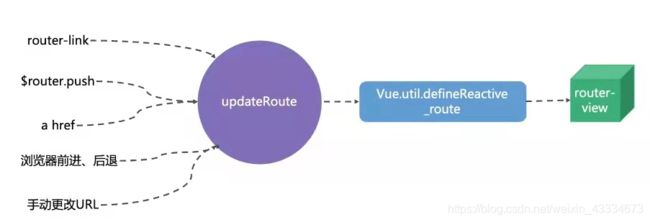Vue-Router路由模式的选择和底层原理
1.路由类型
- Hash模式:丑,无法使用锚点定位。
- History模式:需要后端配合,IE9不兼容(可使用强制刷新处理IE9不兼容)
即可以根据两种模式的特点来进行路由选择。比如:当你的页面需要很多锚点进行定位时< a href="#new_paper" />,点击改链接跳转到页面的新闻部分,那么Hash模式是无法实现的,因为它自身带了#。
2.底层原理
如果我们去看Vue-Router的底层代码可能会优点晦涩难懂,下面总结一下底层原理,有哪些方式可以触发路由的更新呢?下面这张图一目了然:
理解:
Vue.util.defineReactive_route这个工具库把路由的信息变成了响应式数据,而defineReactive()内部就是调用了Object.defineProperty()和依赖收集实现了路由信息的响应式,而Vue的data也是通过这种方式实现响应式。- 图中左边五种方式都会触发调用
updateRoute这个API,这个API的功能是修改路由中的响应式数据,当响应式数据被改变后就会自动触发router-view的更新,router-view会根据url和路由匹配规则进行相应组件的展示。
3.源码拓展
先来学习Vue-router的install()
3.1.1 $router和$route是如何挂载到this上的?
Object.defineProperty(Vue.prototype, '$router', {
get () {
return this._routerRoot._router } //this._routerRoot === this
})
Object.defineProperty(Vue.prototype, '$route', {
get () {
return this._routerRoot._route } //this._routerRoot === this
})
在vue-router的install方法中调用Object.defineProperty进行数据劫持,将$router、$route挂载到Vue的原型上。
注意:this._routerRoot其实就是Vue实例this,看下面源码,this._routerRoot指向了this
Vue.mixin({
beforeCreate () {
if (isDef(this.$options.router)) {
this._routerRoot = this
this._router = this.$options.router
this._router.init(this)
Vue.util.defineReactive(this, '_route', this._router.history.current)
} else {
this._routerRoot = (this.$parent && this.$parent._routerRoot) || this
}
registerInstance(this, this)
},
destroyed () {
registerInstance(this)
}
})
为什么$route可以一直指向当前激活的路由呢?
这归功于上面代码段的:
Vue.util.defineReactive(this, '_route', this._router.history.current)
this._router.history.current即表示当前路由组件。只要监听到current的变化,就会触发_route的setter,即通知更新$route。
defineReactive源码:(数据劫持+收集依赖)
function defineReactive$$1 (
obj,
key,
val,
customSetter,
shallow
) {
//依赖收集者
var dep = new Dep();
var property = Object.getOwnPropertyDescriptor(obj, key);
if (property && property.configurable === false) {
//如果obj是不可配置的,就不用设置为响应式数据,直接return
return
}
// cater for pre-defined getter/setters
var getter = property && property.get;
var setter = property && property.set;
if ((!getter || setter) && arguments.length === 2) {
val = obj[key];
}
var childOb = !shallow && observe(val);
//双向绑定
Object.defineProperty(obj, key, {
enumerable: true,
configurable: true,
get: function reactiveGetter () {
var value = getter ? getter.call(obj) : val;
if (Dep.target) {
//进行依赖收集
dep.depend();
/*采用依赖收集的原因:*/
//1.data里面的数据并不是所有地方都要用到
//2.如果我们直接更新整个视图,会造成资源浪费
//3.将依赖于某个变量的组件收集起来
if (childOb) {
childOb.dep.depend();
if (Array.isArray(value)) {
dependArray(value);
}
}
}
return value
},
set: function reactiveSetter (newVal) {
var value = getter ? getter.call(obj) : val;
/* eslint-disable no-self-compare */
if (newVal === value || (newVal !== newVal && value !== value)) {
return
}
/* eslint-enable no-self-compare */
if (customSetter) {
customSetter();
}
// #7981: for accessor properties without setter
if (getter && !setter) {
return }
if (setter) {
setter.call(obj, newVal);
} else {
val = newVal;
}
childOb = !shallow && observe(newVal);
//触发依赖的组件产生更新
dep.notify();
}
});
}
3.1.2 router-view和router-link组件的注册
import View from './components/view'
import Link from './components/link'
Vue.component('RouterView', View)
Vue.component('RouterLink', Link)
使用Vue.component()对组件进行全局注册。
如果有兴趣更加深入了解源码的同学可以在github上搜索vue-router,学着尝试弄懂源码。