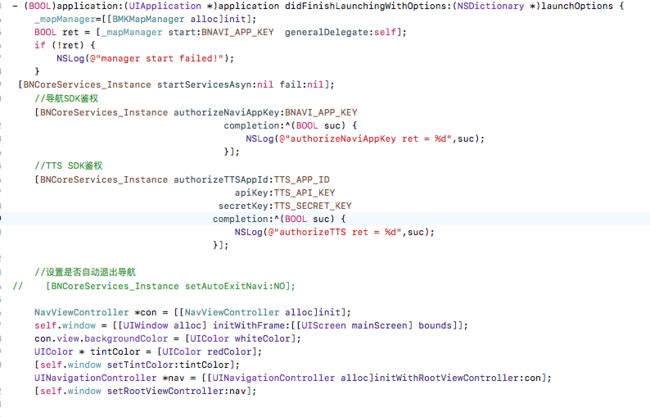1.使用了ar删除了导航libbaiduNaviSDK.a和地图重复的部分.o,当然你喜欢也可以自己删除V4.0.1地图重复的.o。
2.本来是集成旧版本的(导航V3.2.0和地图V3.3.2),不小心看到了出了新包。
新版合并项目地址:
[新版地址]https://github.com/youyouqing/MyBaiDuMapNavi
旧版本没上传,相信你可以很轻松集成,目前我自己的项目里还用的是旧项
目.
旧版的导航官网地址下载:[旧版导航地址]http://bbs.lbsyun.baidu.com/forum.php?mod=viewthread&tid=130878
旧版V3.3.2地图去百度官网下release版本等都可以。
//
// ViewController.m
// BBBB
//
// Created by zhangmin on 2018/5/23.
// Copyright © 2018年 zhangmin. All rights reserved.
//
#import "ViewController.h"
#import
#import
#import
#import
#import "BNCoreServices.h"
@interface ViewController (){
BMKMapView *_mapView;//百度地图成员变量
BMKLocationService *_locService;//定位成员变量
BMKUserLocation *_loaction;//记录用户位置
BMKShareURLSearch* _shareurlsearch;//短串分享搜索对象
BMKGeoCodeSearch* _geocodesearch;//反地理编码对象
CLLocationCoordinate2D pt1;//保存pt
}
@end
@implementation ViewController
- (UIButton*)createButton:(NSString*)title target:(SEL)selector frame:(CGRect)frame
{
UIButton* button = [UIButton buttonWithType:UIButtonTypeRoundedRect];
button.frame = frame;
[button setTitle:title forState:UIControlStateNormal];
[button setTitleColor:[UIColor blackColor] forState:UIControlStateNormal];
if ([[[UIDevice currentDevice] systemVersion] floatValue] >= 7) {
[button setBackgroundColor:[UIColor whiteColor]];
}else
{
[button setBackgroundColor:[UIColor clearColor]];
}
[button addTarget:self action:selector forControlEvents:UIControlEventTouchUpInside];
return button;
}
- (void)viewDidLoad {
[super viewDidLoad];
UILabel* startNodeLabel = [[UILabel alloc] initWithFrame:CGRectMake(0, 230, self.view.frame.size.width, 30)];
startNodeLabel.backgroundColor = [UIColor clearColor];
startNodeLabel.text = @"起点:国人通信大厦";
startNodeLabel.textAlignment = NSTextAlignmentCenter;
startNodeLabel.autoresizingMask = UIViewAutoresizingFlexibleWidth;
[self.view addSubview:startNodeLabel];
UILabel* endNodeLabel = [[UILabel alloc] initWithFrame:CGRectMake(startNodeLabel.frame.origin.x, startNodeLabel.frame.origin.y+startNodeLabel.frame.size.height, self.view.frame.size.width, startNodeLabel.frame.size.height)];
endNodeLabel.backgroundColor = [UIColor clearColor];
endNodeLabel.text = @"终点:上海宾馆";
endNodeLabel.textAlignment = NSTextAlignmentCenter;
endNodeLabel.autoresizingMask = UIViewAutoresizingFlexibleWidth;
[self.view addSubview:endNodeLabel];
CGSize buttonSize = {240,40};
CGRect buttonFrame = {(self.view.frame.size.width-buttonSize.width)/2,40+endNodeLabel.frame.size.height+endNodeLabel.frame.origin.y,buttonSize.width,buttonSize.height};
UIButton* externalNaviButton = [self createButton:@"外部GPS导航" target:@selector(sstartGuide) frame:buttonFrame];
[self.view addSubview:externalNaviButton];
//初始化搜索服务
_shareurlsearch = [[BMKShareURLSearch alloc]init];
_geocodesearch = [[BMKGeoCodeSearch alloc]init];
//判断定位服务是否开启
if ([ CLLocationManager authorizationStatus] == kCLAuthorizationStatusDenied) {
NSLog(@"没有开启定位");
UIAlertController *controller=[UIAlertController alertControllerWithTitle:@"温馨提示" message:@"请去设置中打开定位服务" preferredStyle:UIAlertControllerStyleActionSheet];
UIAlertAction *action=[UIAlertAction actionWithTitle:@"返回" style:UIAlertActionStyleDefault handler:^(UIAlertAction * _Nonnull action) {
}];
[controller addAction:action];
[self presentViewController:controller animated:YES completion:nil];
}
//
//配置定位信息
_locService = [[BMKLocationService alloc]init];
_locService.delegate = self;
[_locService startUserLocationService];
// 初始化百度地图并配置相关信息
_mapView=[[BMKMapView alloc]initWithFrame:CGRectMake(0, 0, 300, 300-64)];
[_mapView setZoomLevel:16];
[_mapView setTrafficEnabled:YES];//打开实时路况
[_mapView setBaiduHeatMapEnabled:YES];//打开百度热力图
[_mapView setMapType:BMKMapTypeStandard];
_mapView.showsUserLocation = YES;//显示我的位置的小圆点
_mapView.delegate = self;
[self.view addSubview:_mapView];
// dispatch_after(dispatch_time(DISPATCH_TIME_NOW, (int64_t)(2 * NSEC_PER_SEC)), dispatch_get_main_queue(), ^{
// [self sstartGuide];
// });
}
/**百度地图定位功能的协议方法**/
- (void)didUpdateUserHeading:(BMKUserLocation *)userLocation
{
NSLog(@"方向");
}
/**百度地图用户位置的协议方法**/
- (void)didUpdateBMKUserLocation:(BMKUserLocation *)userLocation
{
if (_loaction) {
return;
}
NSLog(@"拿到位置 lat %f,long %f",userLocation.location.coordinate.latitude,userLocation.location.coordinate.longitude);
_loaction=userLocation;
[_mapView updateLocationData:userLocation]; //更新地图上的位置
_mapView.centerCoordinate = userLocation.location.coordinate; //更新当前位置到地图中间
CLLocation *currLocation = userLocation.location;
CLGeocoder *geocoder=[[CLGeocoder alloc] init];
[geocoder reverseGeocodeLocation:currLocation
completionHandler:^(NSArray *placemarks,
NSError *error)
{
CLPlacemark *placemark=[placemarks objectAtIndex:0];
NSLog(@"placemark.addressDictionary:%@",placemark.addressDictionary);
NSLog(@"%@--%@--%@--%@--%@--%@--%@--%@--%@--%@--%@--%@",placemark.name,placemark.thoroughfare,placemark.subThoroughfare,placemark.locality,placemark.subLocality,placemark.administrativeArea,placemark.subAdministrativeArea,placemark.postalCode,placemark.ISOcountryCode,placemark.country,placemark.inlandWater,placemark.ocean);
NSString *str = placemark.addressDictionary[@"City"];
}];
[_locService stopUserLocationService];
}
/**气泡的协议方法 开始导航**/
-(void)sstartGuide{
//节点数组
NSMutableArray *nodesArray = [[NSMutableArray alloc] initWithCapacity:2];
//起点
BNRoutePlanNode *startNode = [[BNRoutePlanNode alloc] init];
startNode.pos = [[BNPosition alloc] init];
startNode.pos.x = 113.936392;
startNode.pos.y = 22.547148;
startNode.pos.eType = BNCoordinate_OriginalGPS;
[nodesArray addObject:startNode];
//终点
BNRoutePlanNode *endNode = [[BNRoutePlanNode alloc] init];
endNode.pos = [[BNPosition alloc] init];
endNode.pos.x = 114.076824;
endNode.pos.y = 22.543574;
endNode.pos.eType = BNCoordinate_BaiduMapSDK;
[nodesArray addObject:endNode];
NSLog(@"startNode%@----endNode-%@",startNode.pos,endNode.pos);
//发起路径规划
[BNCoreServices_RoutePlan startNaviRoutePlan:BNRoutePlanMode_Recommend naviNodes:nodesArray time:nil delegete:self userInfo:nil];
}
#pragma mark - 安静退出导航
- (void)exitNaviUI
{
[BNCoreServices_UI exitPage:EN_BNavi_ExitTopVC animated:YES extraInfo:nil];
}
#pragma mark - BNNaviRoutePlanDelegate
//算路成功回调
-(void)routePlanDidFinished:(NSDictionary *)userInfo
{
NSLog(@"算路成功");
//路径规划成功,开始导航
[BNCoreServices_UI showPage:BNaviUI_NormalNavi delegate:self extParams:nil];
//导航中改变终点方法示例
/*dispatch_after(dispatch_time(DISPATCH_TIME_NOW, (int64_t)(15 * NSEC_PER_SEC)), dispatch_get_main_queue(), ^{
BNRoutePlanNode *endNode = [[BNRoutePlanNode alloc] init];
endNode.pos = [[BNPosition alloc] init];
endNode.pos.x = 114.189863;
endNode.pos.y = 22.546236;
endNode.pos.eType = BNCoordinate_BaiduMapSDK;
[[BNaviModel getInstance] resetNaviEndPoint:endNode];
});*/
}
//退出导航页面回调
- (void)onExitPage:(BNaviUIType)pageType extraInfo:(NSDictionary*)extraInfo
{
if (pageType == BNaviUI_NormalNavi)
{
NSLog(@"退出导航");
}
else if (pageType == BNaviUI_Declaration)
{
NSLog(@"退出导航声明页面");
}
}
//算路失败回调
- (void)routePlanDidFailedWithError:(NSError *)error andUserInfo:(NSDictionary *)userInfo
{
NSLog(@"%@-----%@",error,userInfo);
NSLog(@"算路失败");
switch ([error code]%10000)
{
case BNAVI_ROUTEPLAN_ERROR_LOCATIONFAILED:
NSLog(@"暂时无法获取您的位置,请稍后重试");
break;
case BNAVI_ROUTEPLAN_ERROR_ROUTEPLANFAILED:
NSLog(@"无法发起导航");
break;
case BNAVI_ROUTEPLAN_ERROR_LOCATIONSERVICECLOSED:
NSLog(@"定位服务未开启,请到系统设置中打开定位服务。");
break;
case BNAVI_ROUTEPLAN_ERROR_NODESTOONEAR:
NSLog(@"起终点距离起终点太近");
break;
default:
NSLog(@"算路失败");
break;
}
}
- (BOOL)shouldAutorotateToInterfaceOrientation:(UIInterfaceOrientation)toInterfaceOrientation
{
return NO;
}
- (BOOL)shouldAutorotate
{
return NO;
}
- (NSUInteger)supportedInterfaceOrientations
{
return UIInterfaceOrientationMaskPortrait;
}
//算路取消
-(void)routePlanDidUserCanceled:(NSDictionary*)userInfo {
NSLog(@"算路取消");
}
-(id)naviPresentedViewController {
return self;
}
- (void)didReceiveMemoryWarning {
[super didReceiveMemoryWarning];
// Dispose of any resources that can be recreated.
}
@end