Android Window PhoneWindow DecorView
Android Window PhoneWindow DecorView
1、每一个Activity都包含一个Window对象,抽象类Window通常由PhoneWindow实现
2、PhoneWindow:
是Window的实现类,将Decoriew设置为整个应用窗口的根View。它是Android中的最基本的窗口系统,每个Activity 均会创建一个PhoneWindow对象,是Activity和整个View系统交互的接口。
3、DecorView:
顶层视图,将要显示的具体内容呈现在PhoneWindow上. DecorView是当前Activity所有View的祖先,它并不会向用户呈现任何东西,它主要的几个功能:
A.
Dispatch 从ViewRoot分发来的key、touch、trackball等外部事件;
B.
DecorView有一个直接的子View,我们称之为System Layout,这个View是从系统的Layout.xml中解析出的,它包含当前UI的风格,如是否带title、是否带process bar等。可以称这些属性为Window decorations。
C.
作为PhoneWindow与ViewRoot之间的桥梁,ViewRoot通过DecorView设置窗口属性。//可以这样获取 View view = getWindow().getDecorView();
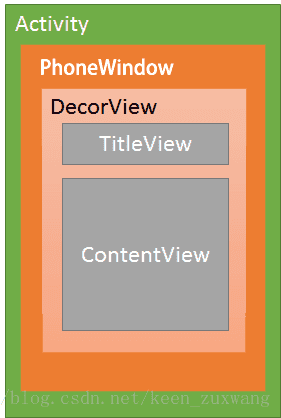
DecorView只有一个子元素为LinearLayout。代表整个Window界面,分三块区域:
通知栏
标题栏
—DecorView里面TitleView可以设置requestWindowFeature(Window.FEATURE_NO_TITLE)取消掉
内容显示栏 ContentView
—是一个id为content的FrameLayout,在Activity使用的setContentView就是把*.xml设置在这个FrameLayout上的
android window产生过程:
在Activity中的onCreate()方法设置要显示的*.xml布局控件
setContentView(R.layout.main);
1、产生Window实例
Activity类的attach()-> PolicyManager -> IPolicy -> Policy -> PhoneWindow —Window的实现类,最终由它实例化Window
最终Activity类的setContentView(),由PhoneWindow类的setContentView()实现布局资源的设置
2、设置显示视图资源*.xml
在PhoneWindow类setContentView()方法,传入布局资源Id, 在方法内部产生DevorView,并根据该DevorView实例产生mContentParent
//DecorView则是继承于FrameLayout的PhoneWindow类的一个内部类,即也它是一个ViewGroup
//mContentParent是设置布局的父布局
framework\core\java\android\app\Activity.java
public class Activity extends ContextThemeWrapper
implements LayoutInflater.Factory2,
Window.Callback, KeyEvent.Callback,
OnCreateContextMenuListener, ComponentCallbacks2,
Window.OnWindowDismissedCallback {
private static final String TAG = "Activity";
private static final boolean DEBUG_LIFECYCLE = false;
...
private Window mWindow;
private WindowManager mWindowManager;
...
public void setContentView(int layoutResID) {
getWindow().setContentView(layoutResID); //PhoneWindow是Window的实现类,真正的实现就是调用PhoneWindow的setContentView()方法
initWindowDecorActionBar();
}
...
public Window getWindow() {
return mWindow;
}
...
final void attach(Context context, ActivityThread aThread,
Instrumentation instr, IBinder token, int ident,
Application application, Intent intent, ActivityInfo info,
CharSequence title, Activity parent, String id,
NonConfigurationInstances lastNonConfigurationInstances,
Configuration config, String referrer, IVoiceInteractor voiceInteractor) {
attachBaseContext(context);
mFragments.attachActivity(this, mContainer, null);
//PolicyManager -> IPolicy -> Policy -> PhoneWindow 最终实例化Window
mWindow = PolicyManager.makeNewWindow(this);
mWindow.setCallback(this);
mWindow.setOnWindowDismissedCallback(this);
mWindow.getLayoutInflater().setPrivateFactory(this);
if (info.softInputMode != WindowManager.LayoutParams.SOFT_INPUT_STATE_UNSPECIFIED) {
mWindow.setSoftInputMode(info.softInputMode);
}
if (info.uiOptions != 0) {
mWindow.setUiOptions(info.uiOptions);
}
mUiThread = Thread.currentThread();
mMainThread = aThread;
mInstrumentation = instr;
mToken = token;
mIdent = ident;
mApplication = application;
mIntent = intent;
mReferrer = referrer;
mComponent = intent.getComponent();
mActivityInfo = info;
mTitle = title;
mParent = parent;
mEmbeddedID = id;
mLastNonConfigurationInstances = lastNonConfigurationInstances;
if (voiceInteractor != null) {
if (lastNonConfigurationInstances != null) {
mVoiceInteractor = lastNonConfigurationInstances.voiceInteractor;
} else {
mVoiceInteractor = new VoiceInteractor(voiceInteractor, this, this,
Looper.myLooper());
}
}
mWindow.setWindowManager(
(WindowManager)context.getSystemService(Context.WINDOW_SERVICE),
mToken, mComponent.flattenToString(),
(info.flags & ActivityInfo.FLAG_HARDWARE_ACCELERATED) != 0);
if (mParent != null) {
mWindow.setContainer(mParent.getWindow());
}
mWindowManager = mWindow.getWindowManager();
mCurrentConfig = config;
}
...
}framework\core\java\com\android\internal\policy\PolicyManager.java
public final class PolicyManager {
private static final String POLICY_IMPL_CLASS_NAME =
"com.android.internal.policy.impl.Policy";
private static final IPolicy sPolicy;
static {
// Pull in the actual implementation of the policy at run-time
try {
//反射方式创建IPolicy对象
Class policyClass = Class.forName(POLICY_IMPL_CLASS_NAME);
sPolicy = (IPolicy)policyClass.newInstance();
} catch (ClassNotFoundException ex) {
throw new RuntimeException(
POLICY_IMPL_CLASS_NAME + " could not be loaded", ex);
} catch (InstantiationException ex) {
throw new RuntimeException(
POLICY_IMPL_CLASS_NAME + " could not be instantiated", ex);
} catch (IllegalAccessException ex) {
throw new RuntimeException(
POLICY_IMPL_CLASS_NAME + " could not be instantiated", ex);
}
}
// Cannot instantiate this class
private PolicyManager() {}
// The static methods to spawn new policy-specific objects
public static Window makeNewWindow(Context context) {
return sPolicy.makeNewWindow(context); //真正创建Window实例的函数
}
...
}
framework\core\java\com\android\internal\policy\IPolicy.java
public interface IPolicy {
public Window makeNewWindow(Context context);
...
}framework\policy\src\com\android\internal\policy\impl\Policy.java
public class Policy implements IPolicy {
private static final String TAG = "PhonePolicy";
private static final String[] preload_classes = {
"com.android.internal.policy.impl.PhoneLayoutInflater",
"com.android.internal.policy.impl.PhoneWindow",
"com.android.internal.policy.impl.PhoneWindow$1",
"com.android.internal.policy.impl.PhoneWindow$DialogMenuCallback",
"com.android.internal.policy.impl.PhoneWindow$DecorView",
"com.android.internal.policy.impl.PhoneWindow$PanelFeatureState",
"com.android.internal.policy.impl.PhoneWindow$PanelFeatureState$SavedState",
};
static {
// For performance reasons, preload some policy specific classes when
// the policy gets loaded.
for (String s : preload_classes) {
try {
Class.forName(s);
} catch (ClassNotFoundException ex) {
Log.e(TAG, "Could not preload class for phone policy: " + s);
}
}
}
public Window makeNewWindow(Context context) {
return new PhoneWindow(context); //Window的实现类PhoneWindow
}
...
}
framework\core\java\com\android\internal\policy\PhoneWindow.java
public class PhoneWindow extends Window implements MenuBuilder.Callback {
private final static String TAG = "PhoneWindow";
private final static boolean SWEEP_OPEN_MENU = false;
private final static int DEFAULT_BACKGROUND_FADE_DURATION_MS = 300;
private static final int CUSTOM_TITLE_COMPATIBLE_FEATURES = DEFAULT_FEATURES |
(1 << FEATURE_CUSTOM_TITLE) |
(1 << FEATURE_CONTENT_TRANSITIONS) |
(1 << FEATURE_ACTIVITY_TRANSITIONS) |
(1 << FEATURE_ACTION_MODE_OVERLAY);
private static final Transition USE_DEFAULT_TRANSITION = new TransitionSet();
...
// This is the top-level view of the window, containing the window decor.
private DecorView mDecor;
// This is the view in which the window contents are placed. It is either
// mDecor itself, or a child of mDecor where the contents go.
//mContentParent是mDecor本身或者是mDecor的一个子元素
private ViewGroup mContentParent;//mContentParent是设置布局的父布局
private ViewGroup mContentRoot;
SurfaceHolder.Callback2 mTakeSurfaceCallback;
InputQueue.Callback mTakeInputQueueCallback;
private boolean mIsFloating;
private LayoutInflater mLayoutInflater;
private TextView mTitleView;
private DecorContentParent mDecorContentParent;
private ActionMenuPresenterCallback mActionMenuPresenterCallback;
private PanelMenuPresenterCallback mPanelMenuPresenterCallback;
private TransitionManager mTransitionManager;
private Scene mContentScene;
@Override
public void setContentView(int layoutResID) {
// Note: FEATURE_CONTENT_TRANSITIONS may be set in the process of installing the window
// decor, when theme attributes and the like are crystalized. Do not check the feature
// before this happens.
if (mContentParent == null) {
installDecor(); //
} else if (!hasFeature(FEATURE_CONTENT_TRANSITIONS)) {
mContentParent.removeAllViews();
}
if (hasFeature(FEATURE_CONTENT_TRANSITIONS)) {
final Scene newScene = Scene.getSceneForLayout(mContentParent, layoutResID,
getContext());
transitionTo(newScene);
} else {
//设置布局文件,它是mContentParent的子元素
mLayoutInflater.inflate(layoutResID, mContentParent);
}
final Callback cb = getCallback();
if (cb != null && !isDestroyed()) {
cb.onContentChanged();
}
}
private void installDecor() {
if (mDecor == null) {
mDecor = generateDecor(); // 生成DevorView
mDecor.setDescendantFocusability(ViewGroup.FOCUS_AFTER_DESCENDANTS);
mDecor.setIsRootNamespace(true);
if (!mInvalidatePanelMenuPosted && mInvalidatePanelMenuFeatures != 0) {
mDecor.postOnAnimation(mInvalidatePanelMenuRunnable);
}
}
if (mContentParent == null) {
// 传入DevorView,产生mContentParent
mContentParent = generateLayout(mDecor);
// Set up decor part of UI to ignore fitsSystemWindows if appropriate.
mDecor.makeOptionalFitsSystemWindows();
final DecorContentParent decorContentParent = (DecorContentParent) mDecor.findViewById(
R.id.decor_content_parent);
if (decorContentParent != null) {
mDecorContentParent = decorContentParent;
mDecorContentParent.setWindowCallback(getCallback());
if (mDecorContentParent.getTitle() == null) {
mDecorContentParent.setWindowTitle(mTitle);
}
final int localFeatures = getLocalFeatures();
for (int i = 0; i < FEATURE_MAX; i++) {
if ((localFeatures & (1 << i)) != 0) {
mDecorContentParent.initFeature(i);
}
}
mDecorContentParent.setUiOptions(mUiOptions);
...
} else {
...
}
if (mDecor.getBackground() == null && mBackgroundFallbackResource != 0) {
mDecor.setBackgroundFallback(mBackgroundFallbackResource);
}
// Only inflate or create a new TransitionManager if the caller hasn't
// already set a custom one.
if (hasFeature(FEATURE_ACTIVITY_TRANSITIONS)) {
if (mTransitionManager == null) {
final int transitionRes = getWindowStyle().getResourceId(
R.styleable.Window_windowContentTransitionManager,
0);
if (transitionRes != 0) {
final TransitionInflater inflater = TransitionInflater.from(getContext());
mTransitionManager = inflater.inflateTransitionManager(transitionRes,
mContentParent);
} else {
mTransitionManager = new TransitionManager();
}
}
...
}
}
}
//DecorView则是继承于FrameLayout的PhoneWindow类的一个内部类,即也它是一个ViewGroup
protected DecorView generateDecor() {
return new DecorView(getContext(), -1);
}
//
protected ViewGroup generateLayout(DecorView decor) {
// Apply data from current theme.
TypedArray a = getWindowStyle();
if (false) {
System.out.println("From style:");
String s = "Attrs:";
for (int i = 0; i < R.styleable.Window.length; i++) {
s = s + " " + Integer.toHexString(R.styleable.Window[i]) + "="
+ a.getString(i);
}
System.out.println(s);
}
// 设置窗口特性
mIsFloating = a.getBoolean(R.styleable.Window_windowIsFloating, false);
int flagsToUpdate = (FLAG_LAYOUT_IN_SCREEN|FLAG_LAYOUT_INSET_DECOR)
& (~getForcedWindowFlags());
if (mIsFloating) {
setLayout(WRAP_CONTENT, WRAP_CONTENT);
setFlags(0, flagsToUpdate);
} else {
setFlags(FLAG_LAYOUT_IN_SCREEN|FLAG_LAYOUT_INSET_DECOR, flagsToUpdate);
}
if (a.getBoolean(R.styleable.Window_windowNoTitle, false)) {
requestFeature(FEATURE_NO_TITLE);
} else if (a.getBoolean(R.styleable.Window_windowActionBar, false)) {
// Don't allow an action bar if there is no title.
requestFeature(FEATURE_ACTION_BAR);
}
if (a.getBoolean(R.styleable.Window_windowActionBarOverlay, false)) {
requestFeature(FEATURE_ACTION_BAR_OVERLAY);
}
if (a.getBoolean(R.styleable.Window_windowActionModeOverlay, false)) {
requestFeature(FEATURE_ACTION_MODE_OVERLAY);
}
if (a.getBoolean(R.styleable.Window_windowSwipeToDismiss, false)) {
requestFeature(FEATURE_SWIPE_TO_DISMISS);
}
if (a.getBoolean(R.styleable.Window_windowFullscreen, false)) {
setFlags(FLAG_FULLSCREEN, FLAG_FULLSCREEN & (~getForcedWindowFlags()));
}
if (a.getBoolean(R.styleable.Window_windowTranslucentStatus,
false)) {
setFlags(FLAG_TRANSLUCENT_STATUS, FLAG_TRANSLUCENT_STATUS
& (~getForcedWindowFlags()));
}
if (a.getBoolean(R.styleable.Window_windowTranslucentNavigation,
false)) {
setFlags(FLAG_TRANSLUCENT_NAVIGATION, FLAG_TRANSLUCENT_NAVIGATION
& (~getForcedWindowFlags()));
}
if (a.getBoolean(R.styleable.Window_windowOverscan, false)) {
setFlags(FLAG_LAYOUT_IN_OVERSCAN, FLAG_LAYOUT_IN_OVERSCAN&(~getForcedWindowFlags()));
}
if (a.getBoolean(R.styleable.Window_windowShowWallpaper, false)) {
setFlags(FLAG_SHOW_WALLPAPER, FLAG_SHOW_WALLPAPER&(~getForcedWindowFlags()));
}
if (a.getBoolean(R.styleable.Window_windowEnableSplitTouch,
getContext().getApplicationInfo().targetSdkVersion
>= android.os.Build.VERSION_CODES.HONEYCOMB)) {
setFlags(FLAG_SPLIT_TOUCH, FLAG_SPLIT_TOUCH&(~getForcedWindowFlags()));
}
...
// 加载窗口布局
int layoutResource;
int features = getLocalFeatures();
// System.out.println("Features: 0x" + Integer.toHexString(features));
if ((features & (1 << FEATURE_SWIPE_TO_DISMISS)) != 0) {
layoutResource = R.layout.screen_swipe_dismiss;
} else if ((features & ((1 << FEATURE_LEFT_ICON) | (1 << FEATURE_RIGHT_ICON))) != 0) {
if (mIsFloating) {
TypedValue res = new TypedValue();
getContext().getTheme().resolveAttribute(
R.attr.dialogTitleIconsDecorLayout, res, true);
layoutResource = res.resourceId;
} else {
layoutResource = R.layout.screen_title_icons;
}
// XXX Remove this once action bar supports these features.
removeFeature(FEATURE_ACTION_BAR);
// System.out.println("Title Icons!");
} else if ((features & ((1 << FEATURE_PROGRESS) | (1 << FEATURE_INDETERMINATE_PROGRESS))) != 0
&& (features & (1 << FEATURE_ACTION_BAR)) == 0) {
// Special case for a window with only a progress bar (and title).
// XXX Need to have a no-title version of embedded windows.
layoutResource = R.layout.screen_progress;
// System.out.println("Progress!");
} else if ((features & (1 << FEATURE_CUSTOM_TITLE)) != 0) {
// Special case for a window with a custom title.
// If the window is floating, we need a dialog layout
if (mIsFloating) {
TypedValue res = new TypedValue();
getContext().getTheme().resolveAttribute(
R.attr.dialogCustomTitleDecorLayout, res, true);
layoutResource = res.resourceId;
} else {
layoutResource = R.layout.screen_custom_title;
}
// XXX Remove this once action bar supports these features.
removeFeature(FEATURE_ACTION_BAR);
} else if ((features & (1 << FEATURE_NO_TITLE)) == 0) {
// If no other features and not embedded, only need a title.
// If the window is floating, we need a dialog layout
if (mIsFloating) {
TypedValue res = new TypedValue();
getContext().getTheme().resolveAttribute(
R.attr.dialogTitleDecorLayout, res, true);
layoutResource = res.resourceId;
} else if ((features & (1 << FEATURE_ACTION_BAR)) != 0) {
layoutResource = a.getResourceId(
R.styleable.Window_windowActionBarFullscreenDecorLayout,
R.layout.screen_action_bar);
} else {
layoutResource = R.layout.screen_title;
}
// System.out.println("Title!");
} else if ((features & (1 << FEATURE_ACTION_MODE_OVERLAY)) != 0) {
layoutResource = R.layout.screen_simple_overlay_action_mode;
} else {
// Embedded, so no decoration is needed.
layoutResource = R.layout.screen_simple;
// System.out.println("Simple!");
}
mDecor.startChanging();
//设置、加载布局资源(诸如工具栏、标题栏等)到DecorView
View in = mLayoutInflater.inflate(layoutResource, null);
decor.addView(in, new ViewGroup.LayoutParams(MATCH_PARENT, MATCH_PARENT));
mContentRoot = (ViewGroup) in;
//设置DecorView的显示区域对应的资源
ViewGroup contentParent = (ViewGroup)findViewById(ID_ANDROID_CONTENT);
if (contentParent == null) {
throw new RuntimeException("Window couldn't find content container view");
}
if ((features & (1 << FEATURE_INDETERMINATE_PROGRESS)) != 0) {
ProgressBar progress = getCircularProgressBar(false);
if (progress != null) {
progress.setIndeterminate(true);
}
}
if ((features & (1 << FEATURE_SWIPE_TO_DISMISS)) != 0) {
registerSwipeCallbacks();
}
// Remaining setup -- of background and title -- that only applies
// to top-level windows.
if (getContainer() == null) {
final Drawable background;
if (mBackgroundResource != 0) {
background = getContext().getDrawable(mBackgroundResource);
} else {
background = mBackgroundDrawable;
}
mDecor.setWindowBackground(background);
final Drawable frame;
if (mFrameResource != 0) {
frame = getContext().getDrawable(mFrameResource);
} else {
frame = null;
}
mDecor.setWindowFrame(frame);
mDecor.setElevation(mElevation);
mDecor.setClipToOutline(mClipToOutline);
if (mTitle != null) {
setTitle(mTitle);
}
if (mTitleColor == 0) {
mTitleColor = mTextColor;
}
setTitleColor(mTitleColor);
}
mDecor.finishChanging(); // 请求布局并刷新DecorView
return contentParent;
}
private final class DecorView extends FrameLayout implements RootViewSurfaceTaker {
/* package */int mDefaultOpacity = PixelFormat.OPAQUE;
/** The feature ID of the panel, or -1 if this is the application's DecorView */
private final int mFeatureId;
...
public DecorView(Context context, int featureId) {
super(context);
mFeatureId = featureId;
mShowInterpolator = AnimationUtils.loadInterpolator(context,
android.R.interpolator.linear_out_slow_in);
mHideInterpolator = AnimationUtils.loadInterpolator(context,
android.R.interpolator.fast_out_linear_in);
mBarEnterExitDuration = context.getResources().getInteger(
R.integer.dock_enter_exit_duration);
}
...
public void startChanging() {
mChanging = true;
}
public void finishChanging() {
mChanging = false;
drawableChanged();
}
private void drawableChanged() {
if (mChanging) {
return;
}
setPadding(mFramePadding.left + mBackgroundPadding.left, mFramePadding.top
+ mBackgroundPadding.top, mFramePadding.right + mBackgroundPadding.right,
mFramePadding.bottom + mBackgroundPadding.bottom);
requestLayout(); //请求布局并刷新DecorView
invalidate();
int opacity = PixelFormat.OPAQUE;
// Note: if there is no background, we will assume opaque. The
// common case seems to be that an application sets there to be
// no background so it can draw everything itself. For that,
// we would like to assume OPAQUE and let the app force it to
// the slower TRANSLUCENT mode if that is really what it wants.
Drawable bg = getBackground();
Drawable fg = getForeground();
if (bg != null) {
if (fg == null) {
opacity = bg.getOpacity();
} else if (mFramePadding.left <= 0 && mFramePadding.top <= 0
&& mFramePadding.right <= 0 && mFramePadding.bottom <= 0) {
// If the frame padding is zero, then we can be opaque
// if either the frame -or- the background is opaque.
int fop = fg.getOpacity();
int bop = bg.getOpacity();
if (false)
Log.v(TAG, "Background opacity: " + bop + ", Frame opacity: " + fop);
if (fop == PixelFormat.OPAQUE || bop == PixelFormat.OPAQUE) {
opacity = PixelFormat.OPAQUE;
} else if (fop == PixelFormat.UNKNOWN) {
opacity = bop;
} else if (bop == PixelFormat.UNKNOWN) {
opacity = fop;
} else {
opacity = Drawable.resolveOpacity(fop, bop);
}
} else {
// For now we have to assume translucent if there is a
// frame with padding... there is no way to tell if the
// frame and background together will draw all pixels.
if (false)
Log.v(TAG, "Padding: " + mFramePadding);
opacity = PixelFormat.TRANSLUCENT;
}
}
if (false)
Log.v(TAG, "Background: " + bg + ", Frame: " + fg);
if (false)
Log.v(TAG, "Selected default opacity: " + opacity);
mDefaultOpacity = opacity;
if (mFeatureId < 0) {
setDefaultWindowFormat(opacity);
}
}
}
...
}