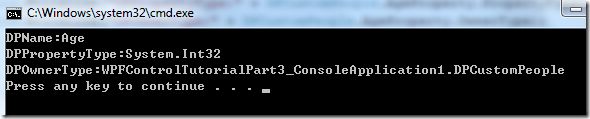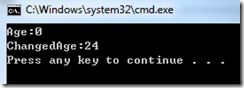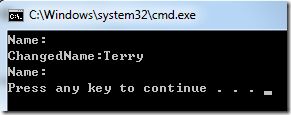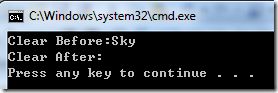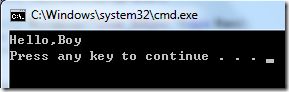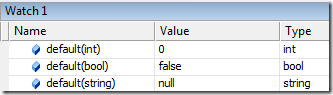wpf控件开发基础(3) -属性系统(2)
上篇说明了属性存在的一系列问题.
- 属性默认值,可以保证属性的有效性.
- 属性验证有效性,可以对输入的属性进行校验
- 属性强制回调, 即不管属性有无发生变化,都要做出通知.
- 属性变更通知,当属性发生变化可以通知程序作出一系列的处理.
这里还没WPF什么事,我们来看看依赖属性是如何解决以上问题的.
内容概要
- 定义第一个最简单的依赖属性
- 依赖属性值基本操作
- 属性包装器
- 属性元数据(PropertyMetadata)
- 属性元数据基本行为
MSDN的原话虽然生硬,但准确定性毋庸置疑.当理解后再来看别有一番体会.
一.定义第一个最简单的依赖属性
MSDN原话:Windows Presentation Foundation (WPF) 提供了一组服务,这些服务可用于扩展公共语言运行时 (CLR) 属性的功能。这些服务通常统称为 WPF 属性系统。由 WPF 属性系统支持的属性称为依赖项属性。
我们来定义一个Age依赖属性,如下代码
public class DPCustomPeople { public static readonly DependencyProperty AgeProperty = DependencyProperty.Register("Age", typeof(int), typeof(DPCustomPeople)); public void DisplayAgeProperty() { Console.WriteLine("DPName:" + DPCustomPeople.AgeProperty.Name); Console.WriteLine("DPPropertyType:" + DPCustomPeople.AgeProperty.PropertyType); Console.WriteLine("DPOwnerType:" + DPCustomPeople.AgeProperty.OwnerType); } }
然后调用输出结果
class Program { static void Main(string[] args) { DPCustomPeople people = new DPCustomPeople(); people.DisplayAgeProperty(); } }
你可能对DependencyProperty类比较陌生,DependencyProperty类提供了依赖属性的一些基本特征
注册依赖属性的方法是调用DependencyProperty的静态Register方法,其提供了多个重载方法,但以下三个步骤是必须的.注册完毕是其是一个静态属性
- 提供注册的名字(Name)"Age"
- 注册属性类型(PropertyType)typeof(int)
- 注册该依赖属性的所有者类型(OwnerType)typeof(DPCustomPeople)
注意:属性名字,属性类型,属性所有者类型一经注册将无法更改
以下为输出结果
二.依赖属性值基本操作(取值与赋值)
定义了Age依赖属性以后,那么我们理应可以对属性进行取值,赋值操作.DependencyProperty本身并不提供这些操作,而是由DependencyObject来负责
DependencyObject 表示一个参与依赖项属性系统的对象.
所以要求定义的类要继承自DependencyObject,那么改写DPCustomPeople
public class DPCustomPeople:System.Windows.DependencyObject { }
基本的取值赋值操作GetValue和SetValue方法
public void DPPropertyBasicOperator() { Console.WriteLine("Age:" + this.GetValue(DPCustomPeople.AgeProperty)); this.SetValue(DPCustomPeople.AgeProperty, 24); Console.WriteLine("ChangedAge:" + this.GetValue(DPCustomPeople.AgeProperty)); }
输出结果
三.属性包装器
用GetValue和SetValue方法对值操作不大美观,所以我们可以对其包装一下,定义Age属性
public int Age { get { return (int)GetValue(AgeProperty); } set { SetValue(AgeProperty, value); } }
注意:依赖属性包装命名规是把后面的Property去掉
public void DPPropertyBasicOperatorUsingProperty() { Console.WriteLine("Age:" + this.Age); this.Age=24; Console.WriteLine("ChangedAge:" + this.Age); }
以上的代码看起来是不是更加的简洁呢
四.属性元数据(PropertyMetadata)
MSDN原话:Windows Presentation Foundation (WPF) 属性系统包括一个元数据报告系统,该系统不局限于可以通过反射或常规公共语言运行时 (CLR) 特征报告的关于某个属性的内容。
说到属性元数据,第一个让人想到的就是.net的Attribute
public class Person { [DefaultValue(200),Category("Layout")] public int Width { get; set; } }
Attribute需要借助Visual Studio的力量,使得IDE对Attribute进行很友好的支持,或者依靠反射来赋值.
但离开这些技术的,通过正常途径,new出一个新的实例,加了Attribute的属性毫无效果.我们不能依赖这些Attribute来保证属性的一些基本特性(如默认值).依赖属性的属性元数据与上述描述的元数据不同.
依赖项属性的元数据
- 可以由定义依赖项属性的类来唯一地指定
- 可以在依赖项属性添加到另一个类时进行更改
- 可以由所有从定义基类继承依赖项属性的派生类来明确地重写
以上语言很生硬,但却说明了意图.但我们总无法第一时间领会设计者的想法.暂且先知道有这个概念的存在
五.属性元数据基本行为
属性元数据基本行为为依赖属性提供了3个功能,这也是本文刚提出来的问题.
- 默认属性
- 属性通知
- 属性强制回调
先来看一看一个完整PropertyMetadata的构造函数,如果没有为依赖属性设置默认的PropertyMetadata的话,内部会为依赖属性自动创建一个PropertyMetadata对象.
public PropertyMetadata(object defaultValue, PropertyChangedCallback propertyChangedCallback, CoerceValueCallback coerceValueCallback)
依赖属性借用属性元数据的概念来完成属性默认值,属性通知,强制回调等行为
1.属性默认值
public static readonly DependencyProperty NameProperty = DependencyProperty.Register("Name", typeof(string), typeof(DPCustomPeople), new PropertyMetadata(string.Empty));
大部分人看到此处都会产生一个疑问,设置一个默认值为什么要用PropertyMetadata,为什么不直接在Register方法中直接注册呢?如下代码
public static readonly DependencyProperty NameProperty = DependencyProperty.Register("Name", typeof(string), typeof(DPCustomPeople),string.Empty);
当然这个疑问一直伴随着我很久,解不开也是没办法,先放着.
注意点:当在PropertyMetadata给属性赋默认值时,是无法检测类型正确性的
如这样的定义,因为vs中的dp代码段默认值是0,这是值得注意的地方
public static readonly DependencyProperty NameProperty = DependencyProperty.Register("Name", typeof(string), typeof(DPCustomPeople), new UIPropertyMetadata(0));
2.属性默认值恢复操作
当属性赋值以后可以通过DependencyObject的ClearValue方法恢复默认值,如下代码
public string Name { get { return (string)GetValue(NameProperty); } set { SetValue(NameProperty, value); } } public static readonly DependencyProperty NameProperty = DependencyProperty.Register("Name", typeof(string), typeof(DPCustomPeople), new UIPropertyMetadata(string.Empty)); public void DPPropertyClearOperator() { Console.WriteLine("Name:" + this.Name); this.Name="Terry"; Console.WriteLine("ChangedName:" + this.Name); this.ClearValue(NameProperty); Console.WriteLine("Name:" + this.Name); }
输出结果
注意点:区分默认赋值与默认值
默认赋值一般在构造函数中进行,但这却不是默认值(在依赖属性出现之前这的确是),特别是在派生类重写属性的时候
public class Student : DPCustomPeople { public Student() { this.Name = "Sky"; } public void TestSubDefaultDpValue() { Console.WriteLine("Clear Before:"+this.Name); this.ClearValue(Student.NameProperty); Console.WriteLine("Clear After:" + this.Name); } }
3.属性变更通知
这项功能是最常用的.当属性值发生变化时,会触发PropertyChangedCallback回调
public bool IsBoy { get { return (bool)GetValue(IsBoyProperty); } set { SetValue(IsBoyProperty, value); } } public static readonly DependencyProperty IsBoyProperty = DependencyProperty.Register("IsBoy", typeof(bool), typeof(Student), new UIPropertyMetadata(false,new PropertyChangedCallback(IsBoyPropertyChangedCallback))); public static void IsBoyPropertyChangedCallback(DependencyObject d, DependencyPropertyChangedEventArgs e) { Student st = d as Student; if (st.IsBoy) { Console.WriteLine("Hello,Boy"); } else { Console.WriteLine("Hello,Girl"); } } public void TestPropertyChangedCallback() { this.IsBoy = false; this.IsBoy = true;
this.IsBoy = true; }
可以通过DependencyPropertyChangedEventArgs来查看旧值和新值
输出结果
注意点:
(1).通过上面的输出结果,你是否已经看出依赖属性的默认值是不会触发属性变更通知的
(2).手动触发属性变更通知
如果你希望默认值也能触发一次属性变更(其实有时候真的需要),你就不等不手动进行触发了
private void RaiseIsBoyPropertyChangedCallback() { IsBoyPropertyChangedCallback(this,new DependencyPropertyChangedEventArgs (Student.IsBoyProperty, Student.IsBoyProperty.DefaultMetadata.DefaultValue, null)); }
(3).当有属性变更通知时,一定要保证属性默认值类型的正确性
我们知道值类型都有是默认值的,引用类型则没有(即可以赋值为null),一个类型是否有默认类型可以用default关键字查看.如下图
我们将上面定义的依赖属性默认值改写null,在没有PropertyChangedCallback的时候可以很好的运行,但在有属性变更通知的时候灾难发生了,程序将出现异常,说类型不匹配.
public static readonly DependencyProperty IsBoyProperty = DependencyProperty.Register("IsBoy", typeof(bool), typeof(Student), new UIPropertyMetadata(null,new PropertyChangedCallback(IsBoyPropertyChangedCallback)));
再来看看引用类型,默认值为null则相安无事
public IList LovedGirl { get { return (IList)GetValue(LovedGirlProperty); } set { SetValue(LovedGirlProperty, value); } } public static readonly DependencyProperty LovedGirlProperty = DependencyProperty.Register("LovedGirl", typeof(IList), typeof(Student), new UIPropertyMetadata(null, new PropertyChangedCallback(LovedGirlChangedCallback))); public static void LovedGirlChangedCallback(DependencyObject d, DependencyPropertyChangedEventArgs e) { Student st = d as Student; foreach (var item in e.NewValue as IList) { Console.WriteLine(item); } } public void TestReferenceDpType() { List<string> list = new List<string>(); list.Add("girl 1"); list.Add("girl 2"); this.LovedGirl = list; }
4.强制属性回调
首先默认值还是不会触发回调方法.
强制回调方法即不管属性值有无发生变化,都会进入回调方法
public int Score { get { return (int)GetValue(ScoreProperty); } set { SetValue(ScoreProperty, value); } } public static readonly DependencyProperty ScoreProperty = DependencyProperty.Register("Score", typeof(int), typeof(Student), new UIPropertyMetadata(0,null,new CoerceValueCallback(ScoreCoerceValueCallback))); public static object ScoreCoerceValueCallback(DependencyObject d, object baseValue) { Console.WriteLine(baseValue); return baseValue; } public void TestCoerceValueCallback() { this.Score = 0; this.Score = 0; this.Score = 0; }
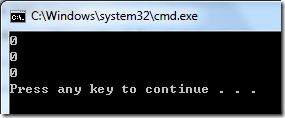
好了,本篇主要介绍了依赖属性的注册方法以及依赖属性的属性元数据用法.下篇继续