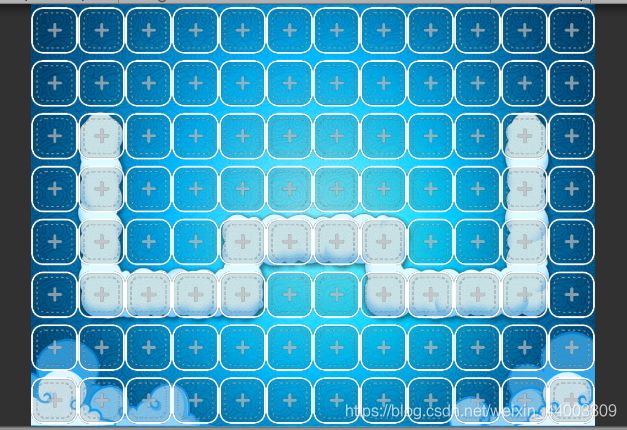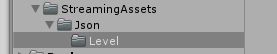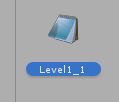unity游戏开发(三):游戏地图的制作及地图信息的存储(LitJson)
游戏地图的制作:
ps:资源的获取自己定义
在游戏物体格子上挂载脚本:GridPoint,创建一个空物体,挂载MapMaker脚本
using System.Collections;
using System.Collections.Generic;
using UnityEngine;
public class MapMaker : MonoBehaviour
{
//是否画线
public bool drawLine;
//格子预制体
public GameObject gridGO;
//当前关卡索引
public int bigLevelID;
public int levelID;
//地图
public float mapWidth;
public float mapHeight;
//格子
public float gridWidth;
public float gridHeight;
//全部的格子对象
public GridPoint[,] gridPoints;
//行列
public int xColumn = 12;
public int yRow = 8;
private SpriteRenderer bgSR;
private SpriteRenderer roadSR;
///
/// 怪物路径点
///
public List monsterPath;
///
/// 怪物路径点的具体位置
///
public List monsterPathPos;
public static MapMaker _instance;
public static MapMaker Instance
{
get { return _instance; }
}
private void Awake()
{
_instance = this;
InitMapMaker();
}
//初始化地图
public void InitMapMaker()
{
CalculateSize();
gridPoints = new GridPoint[xColumn, yRow];
monsterPath = new List();
for (int x = 0; x < xColumn; x++)
{
for (int y = 0; y < yRow; y++)
{
GameObject itemGo = Instantiate(gridGO,transform.position,transform.rotation);
itemGo.transform.position = CorretPostion(x*gridWidth,y*gridHeight);
itemGo.transform.SetParent(transform);
gridPoints[x, y] = itemGo.GetComponent();
gridPoints[x, y].gridIndex.xIndex = x;
gridPoints[x, y].gridIndex.yIndex = y;
}
}
bgSR = transform.Find("BG").GetComponent();
roadSR = transform.Find("Road").GetComponent();
}
//纠正位置
public Vector3 CorretPostion(float x, float y)
{
return new Vector3(x - mapWidth / 2 + gridWidth / 2, y - mapHeight / 2 + gridHeight / 2);
}
//计算地图格子宽高
private void CalculateSize()
{
Vector3 leftDown = new Vector3(0, 0);
Vector3 rightUp = new Vector3(1,1);
Vector3 posOne = Camera.main.ViewportToWorldPoint(leftDown);
Vector3 posTwo = Camera.main.ViewportToWorldPoint(rightUp);
mapWidth = posTwo.x - posOne.x;
mapHeight = posTwo.y - posOne.y;
gridWidth = mapWidth / xColumn;
gridHeight = mapHeight / yRow;
}
//画格子用于辅助设计
private void OnDrawGizmos()
{
if (drawLine)
{
CalculateSize();
Gizmos.color = Color.red;
//画行
for (int y = 0; y <= yRow; y++)
{
Vector3 endPos = new Vector3(mapWidth / 2, -mapHeight / 2 + y * gridHeight);
Vector3 startPos = new Vector3(-mapWidth/2,-mapHeight/2+y*gridHeight);
Gizmos.DrawLine(startPos,endPos);
}
//画列
for (int x = 0; x < xColumn; x++)
{
Vector3 startPos = new Vector3(-mapWidth / 2 + gridWidth * x, mapHeight / 2);
Vector3 endPos = new Vector3(-mapWidth / 2 + x * gridWidth, -mapHeight / 2);
Gizmos.DrawLine(startPos, endPos);
}
}
}
}
using System.Collections;
using System.Collections.Generic;
using UnityEngine;
public class GridPoint : MonoBehaviour {
//属性
private SpriteRenderer spriteRenderer;
public GridState gridState;
public GridIndex gridIndex;
//资源
private Sprite gridSprite;//格子图片资源
private Sprite monsterPathSprite;//怪物路点图片资源
public GameObject[] itemPrefabs;//道具数组
public GameObject currentItem;//当前格子持有道具
//格子状态
public struct GridState
{
public bool canBuild;
public bool hasItem;
public bool isMonsterPoint;
public int itemID;
}
//格子索引
public struct GridIndex
{
public int xIndex;
public int yIndex;
}
private void Awake()
{
spriteRenderer = GetComponent();
gridSprite = Resources.Load("Pictures/NormalMordel/Game/Grid");
monsterPathSprite = Resources.Load("Pictures/NormalMordel/Game/1/Monster/6-1");
itemPrefabs = new GameObject[10];
string prefabsPath = "Prefabs/Game/" + MapMaker.Instance.bigLevelID.ToString() + "/Item/";
for (int i = 0; i < itemPrefabs.Length; i++)
{
itemPrefabs[i] = Resources.Load(prefabsPath + i);
if (!itemPrefabs[i])
{
Debug.Log("加载失败,失败路径:" + prefabsPath + i);
}
}
InitGrid();
}
public void InitGrid()
{
gridState.canBuild = true;
gridState.hasItem = false;
gridState.isMonsterPoint = false;
gridState.itemID = -1;
spriteRenderer.sprite = gridSprite;
Destroy(currentItem);
}
private void OnMouseDown()
{
//怪物路点
if (Input.GetKey(KeyCode.P))
{
gridState.canBuild = false;
spriteRenderer.enabled = true;
gridState.isMonsterPoint = !gridState.isMonsterPoint;
if (gridState.isMonsterPoint)
{
MapMaker.Instance.monsterPath.Add(gridIndex);
spriteRenderer.sprite = monsterPathSprite;
}
else
{
MapMaker.Instance.monsterPath.Remove(gridIndex);
spriteRenderer.sprite = gridSprite;
gridState.canBuild = true;
}
}
//道具
else if (Input.GetKey(KeyCode.I))
{
gridState.itemID++;
//当前格子从持有道具状态转化为没有道具
if (gridState.itemID == itemPrefabs.Length)
{
gridState.hasItem = false;
gridState.itemID = -1;
Destroy(currentItem);
return;
}
//本身没有道具
if (currentItem == null)
{
CreateItem();
}
//本身就有道具
else
{
Destroy(currentItem);
CreateItem();
}
gridState.hasItem = true;
}
else if (!gridState.isMonsterPoint)
{
gridState.isMonsterPoint = false;
gridState.canBuild = !gridState.canBuild;
if (gridState.canBuild)
{
spriteRenderer.enabled = true;
}
else
{
spriteRenderer.enabled = false;
}
}
}
//生成道具
public void CreateItem()
{
Vector3 createPos = transform.position;
//游戏道具大小不同,只占一个格子就不用判断语句了!
if (gridState.itemID <= 2)
{
createPos += new Vector3(MapMaker.Instance.gridWidth, -MapMaker.Instance.gridHeight) / 2;
}
else if (gridState.itemID <= 4)
{
createPos += new Vector3(MapMaker.Instance.gridWidth, 0) / 2;
}
GameObject itemGo = Instantiate(itemPrefabs[gridState.itemID], createPos, Quaternion.identity);
currentItem = itemGo;
}
}
运行后界面:(可按不同的键对地图进行编辑)
地图信息的存储:
在GridPoint中加入更新格子状态信息的方法
//更新格子状态
public void UpdateGridState()
{
if (gridState.canBuild)
{
spriteRenderer.sprite = gridSprite;
spriteRenderer.enabled = true;
if (gridState.hasItem)
{
CreateItem();
}
}
else
{
if (gridState.isMonsterPoint)
{
spriteRenderer.sprite = monsterPathSprite;
}
else
{
spriteRenderer.enabled = false;
}
}
}在MapMaker中声明有关地图信息的存储的方法:
///
/// 清除怪物路点
///
public void ClearMonsterPath()
{
monsterPath.Clear();
}
///
/// 恢复地图编辑默认状态
///
public void RecoverMapDefaultState()
{
ClearMonsterPath();
for (int x = 0; x < xColumn; x++)
{
for (int y = 0; y < yRow; y++)
{
gridPoints[x, y].InitGrid();
}
}
}
///
/// 初始化地图
///
public void InitMap()
{
bigLevelID = 0;
levelID = 0;
RecoverMapDefaultState();
roundInfoList.Clear();
bgSR = null;
roadSR = null;
}
//生成LevelInfo对象用来保存文件
public LevelInfo CreateLevelInfoGo()
{
LevelInfo levelInfo = new LevelInfo()
{
bigLevelID = this.bigLevelID,
levelID = this.levelID
};
levelInfo.gridStateList = new List();
for (int x = 0; x < xColumn; x++)
{
for (int y = 0; y < yRow; y++)
{
levelInfo.gridStateList.Add(gridPoints[x, y].gridState);
}
}
levelInfo.monsterPathList = new List();
for (int i = 0; i < monsterPath.Count; i++)
{
levelInfo.monsterPathList.Add(monsterPath[i]);
}
levelInfo.roundInfoList = new List();
for (int i = 0; i < roundInfoList.Count; i++)
{
levelInfo.roundInfoList.Add(roundInfoList[i]);
}
return levelInfo;
}
//保存当前关卡的数据文件
public void SaveLevelFileByJson()
{
LevelInfo levelInfo = CreateLevelInfoGo();
string filePath = Application.streamingAssetsPath + "/Json/Level/" + "Level" + bigLevelID.ToString() + "_" + levelID.ToString() + ".json";
string saveJsonStr = JsonMapper.ToJson(levelInfo);
StreamWriter sw = new StreamWriter(filePath);
sw.Write(saveJsonStr);
sw.Close();
}
public LevelInfo LoadLevelInfoFile(string fileName)
{
LevelInfo levelInfo = new LevelInfo();
string filePath = Application.streamingAssetsPath + "/Json/Level/" + fileName;
if (File.Exists(filePath))
{
StreamReader sr = new StreamReader(filePath);
string jsonStr = sr.ReadToEnd();
sr.Close();
levelInfo = JsonMapper.ToObject(jsonStr);
return levelInfo;
}
Debug.Log("文件加载失败,加载路径是" + filePath);
return null;
}
public void LoadLevelFile(LevelInfo levelInfo)
{
bigLevelID = levelInfo.bigLevelID;
levelID = levelInfo.levelID;
for (int x = 0; x < xColumn; x++)
{
for (int y = 0; y < yRow; y++)
{
gridPoints[x, y].gridState = levelInfo.gridStateList[y + x * yRow];
//更新格子的状态
gridPoints[x, y].UpdateGridState();
}
}
monsterPath.Clear();
for (int i = 0; i < levelInfo.monsterPathList.Count; i++)
{
monsterPath.Add(levelInfo.monsterPathList[i]);
}
roundInfoList = new List();
for (int i = 0; i < levelInfo.roundInfoList.Count; i++)
{
roundInfoList.Add(levelInfo.roundInfoList[i]);
}
} 制作地图信息的工具类
using System.Collections;
using System.Collections.Generic;
using UnityEngine;
using UnityEditor;
using System.IO;
//定义自定义编辑器类可以编辑的对象类型。
[CustomEditor(typeof(MapMaker))]
public class MapMakerTool : Editor
{
private MapMaker mapMaker;
//关卡文件列表
private List fileList = new List();
//文件名数组
private string[] fileNameList;
//当前编辑的关卡索引
private int selectIndex = -1;
public override void OnInspectorGUI()
{
base.OnInspectorGUI();
if (Application.isPlaying)
{
mapMaker = MapMaker.Instance;
EditorGUILayout.BeginHorizontal();
//获取操作的文件名
fileNameList = GetNames(fileList);
int currentIndex = EditorGUILayout.Popup(selectIndex, fileNameList);
//获取操作的文件名
if (currentIndex != selectIndex)
{
selectIndex = currentIndex;
//实例化地图
mapMaker.InitMap();
//加载当前选择的level文件
mapMaker.LoadLevelFile(mapMaker.LoadLevelInfoFile(fileNameList[selectIndex]));
}
if (GUILayout.Button("读取关卡列表"))
{
LoadLevelFiles();
}
EditorGUILayout.EndHorizontal();
EditorGUILayout.BeginHorizontal();
if (GUILayout.Button("回复地图编辑器默认状态"))
{
mapMaker.RecoverMapDefaultState();
}
if (GUILayout.Button("清除怪物路点"))
{
mapMaker.ClearMonsterPath();
}
EditorGUILayout.EndHorizontal();
if (GUILayout.Button("保存当前关卡数据文件"))
{
mapMaker.SaveLevelFileByJson();
}
}
}
//加载关卡数据
private void LoadLevelFiles()
{
ClearList();
fileList = GetLevelFiles();
}
//清除文件列表
private void ClearList()
{
fileList.Clear();
selectIndex = -1;
}
//具体读取关卡列表
private List GetLevelFiles()
{
string[] files = Directory.GetFiles(Application.streamingAssetsPath + "/Json/Level/", "*.json");
List list = new List();
for (int i = 0; i < files.Length; i++)
{
FileInfo file = new FileInfo(files[i]);
list.Add(file);
}
return list;
}
//获取关卡文件的文字
public string[] GetNames(List files)
{
List names = new List();
foreach (FileInfo file in files)
{
//存储关卡名字
names.Add(file.Name);
}
return names.ToArray();
}
}
运行后效果:
可对地图进行编辑:
点击保存当前关卡数据文件 按钮
再按恢复地图编辑器默认状态 按钮 则 清空界面为初始状态
最后按读取关卡列表,弹框中会出现你所有的关卡名称信息,选择关卡即可加载关卡。
此时,JSON文件也会存储在你的文件夹中 (可在BeJson网站中校验JSON文件是否正确)
地图编辑完成