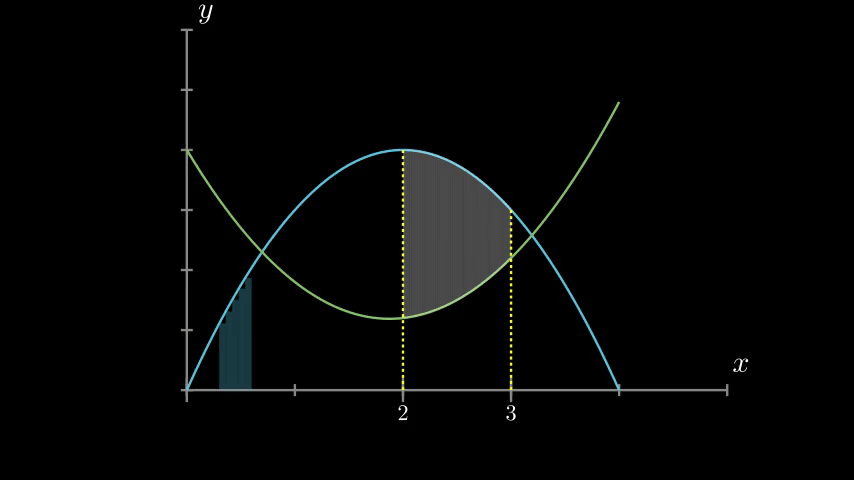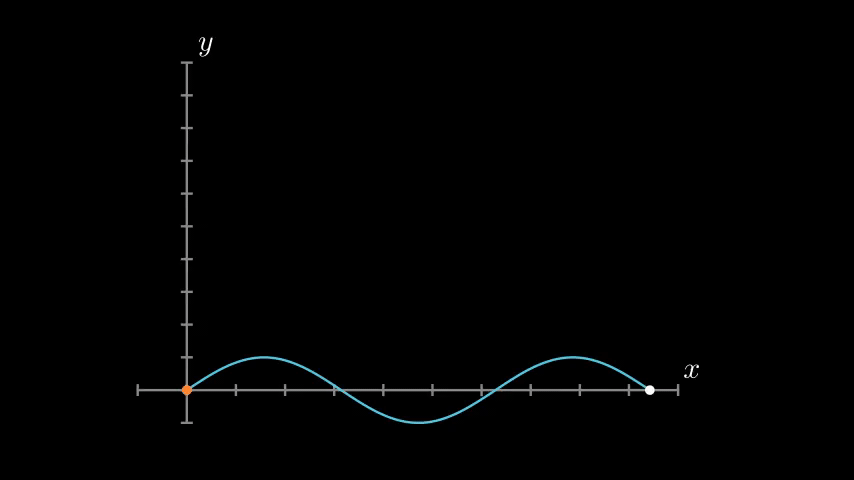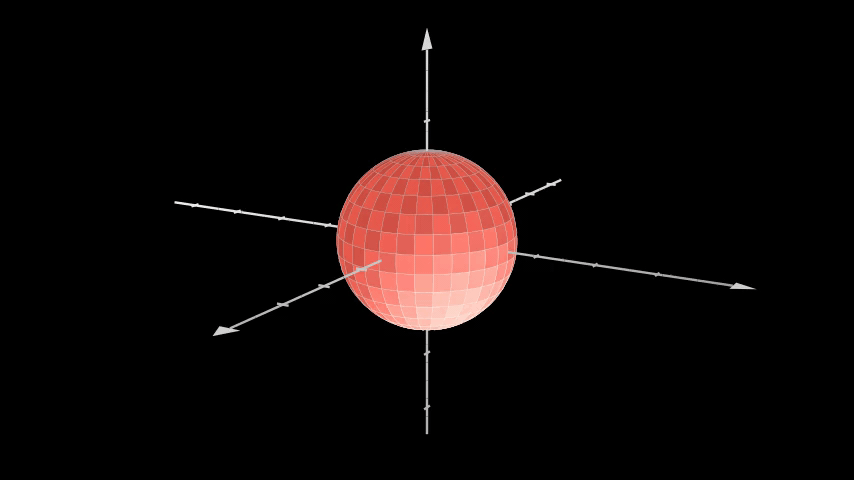让数学变得更生动manim库的使用(3)-坐标系与相机动画
0、概述
在上一章中主要讲述了一些常见动画的使用案例。本章介绍与坐标系(包括2维坐标系与3维坐标系)以及像机动画的基本应用
1、二维坐标系相关
1-1、绘制正弦函数
%%manim SinAndCosFunctionPlot -ql -v WARNING
class SinAndCosFunctionPlot(GraphScene):
def __init__(self, **kwargs):
# 设置坐标系
GraphScene.__init__(
self,
# 设置x轴最小值
x_min=-10,
# 设置x轴最大值
x_max=10.3,
# 设置坐标系采样锚点的数量
num_graph_anchor_points=100,
# 设置y轴最小值
y_min=-1.5,
# 设置y轴最大值
y_max=1.5,
# 坐标远点
graph_origin=ORIGIN,
# 设置坐标轴颜色
axes_color=GREEN,
# 设置x轴刻度
x_labeled_nums=range(-10, 12, 2),
**kwargs
)
self.function_color = RED
def construct(self):
# 关闭坐标系显示动画
self.setup_axes(animate=False)
# 获取cos函数图,并设定颜色
func_graph = self.get_graph(np.cos, self.function_color)
# 获取sin函数图,颜色默认
func_graph2 = self.get_graph(np.sin)
# 绘制垂线,TAU 预定义常量 2*PI
vert_line = self.get_vertical_line_to_graph(TAU, func_graph, color=YELLOW)
# 设定cos函数的标记
graph_lab = self.get_graph_label(func_graph, label="\\cos(x)")
# 设定sin函数的标记
graph_lab2 = self.get_graph_label(func_graph2, label="\\sin(x)",
x_val=-10, direction=UP / 2)
# 绘制垂线处x标记
two_pi = MathTex(r"x = 2 \pi")
# 获取2pi处y的值
label_coord = self.input_to_graph_point(TAU, func_graph)
# 将标记放置在垂线上方
two_pi.next_to(label_coord, RIGHT + UP)
# 将物体加入场景
self.add(func_graph, func_graph2, vert_line, graph_lab, graph_lab2, two_pi)
self.wait()效果如下
1-2 函数区域绘制
%%manim GraphAreaPlot -ql -v WARNING
class GraphAreaPlot(GraphScene):
def __init__(self, **kwargs):
# 设置坐标系参数
GraphScene.__init__(
self,
x_min=0,
x_max=5,
y_min=0,
y_max=6,
x_labeled_nums=[0,2,3],
**kwargs)
def construct(self):
# 创建坐标系
self.setup_axes()
# 绘制曲线1
curve1 = self.get_graph(lambda x: 4 * x - x ** 2, x_min=0, x_max=4)
# 绘制曲线2
curve2 = self.get_graph(lambda x: 0.8 * x ** 2 - 3 * x + 4, x_min=0, x_max=4)
# 在2处绘制垂线
line1 = self.get_vertical_line_to_graph(2, curve1, DashedLine, color=YELLOW)
# 在3处绘制推线
line2 = self.get_vertical_line_to_graph(3, curve1, DashedLine, color=YELLOW)
# 绘制curve1的0,3到0.6的区域并采样比放大10被此时区域有一个个举行拼接而成
area1 = self.get_area(curve1, 0.3, 0.6, dx_scaling=10, area_color=BLUE)
# 绘制curve2与curve1的2与3之间的相交区域
area2 = self.get_area(curve2, 2, 3, bounded=curve1)
self.add(curve1, curve2, line1, line2, area1, area2)
self.wait()效果如下
1-3 绘制温度曲线
%%manim HeatDiagramPlot -ql -v WARNING
class HeatDiagramPlot(GraphScene):
def __init__(self, **kwargs):
# 设置坐标系
GraphScene.__init__(
self,
# 设置y轴标签公式
y_axis_label=r"T[$^\circ C$]",
# 设置x轴标签公式
x_axis_label=r"$\Delta Q$",
y_min=-8,
y_max=30,
x_min=0,
x_max=40,
y_labeled_nums=np.arange(-5, 34, 5),
x_labeled_nums=np.arange(0, 40, 5),
**kwargs)
def construct(self):
# 设置y轴关键点
data = [20, 0, 0, -5]
# 设置x轴关键点
x = [0, 8, 38, 39]
# 建立坐标系
self.setup_axes()
# 建立虚拟组
dot_collection = VGroup()
# x,y绘制点
for time, val in enumerate(data):
# 绘制关键点,coords_to_point将坐标转化为具体的点
dot = Dot().move_to(self.coords_to_point(x[time], val))
# 将点加入场景
self.add(dot)
# 保存点
dot_collection.add(dot)
# 绘制点之间的线段
l1 = Line(dot_collection[0].get_center(), dot_collection[1].get_center())
l2 = Line(dot_collection[1].get_center(), dot_collection[2].get_center())
l3 = Line(dot_collection[2].get_center(), dot_collection[3].get_center())
# 将线段加入场景
self.add(l1, l2, l3)
self.wait()效果如下
2、相机(camera)相关
2-1 相机跟随动画
%%manim FollowingGraphCamera -ql -v WARNING
# 场景同时继承 GraphScene, MovingCameraScene
class FollowingGraphCamera(GraphScene, MovingCameraScene):
# 建立坐标系
def setup(self):
GraphScene.setup(self)
def construct(self):
# 保存相机状态
self.camera.frame.save_state()
# 建立坐标系
self.setup_axes(animate=False)
# 绘制sin函数
graph = self.get_graph(lambda x: np.sin(x),
color=BLUE,
x_min=0,
x_max=3 * PI
)
# 绘制跟踪目标点的其实位置
moving_dot = Dot().move_to(graph.points[0]).set_color(ORANGE)
# 跟随的起始位置
dot_at_start_graph = Dot().move_to(graph.points[0])
# 跟随的结束位置
dot_at_end_graph = Dot().move_to(graph.points[-1])
# 将以上物体加入场景
self.add(graph, dot_at_end_graph, dot_at_start_graph, moving_dot)
self.play(self.camera.frame.animate.scale(0.5).move_to(moving_dot))
# 添加相机动画更新函数
def update_curve(mob):
mob.move_to(moving_dot.get_center())
# 添加更新函数添加至相机
self.camera.frame.add_updater(update_curve)
# 播放路径动画
self.play(MoveAlongPath(moving_dot, graph, rate_func=linear))
# 移除动画更新参数
self.camera.frame.remove_updater(update_curve)
# 回复camera状态
self.play(Restore(self.camera.frame))效果如下
3、三维动画
3-1、三维空间加入固定对象
%%manim FixedInFrameMObjectTest -ql -v WARNING
# 类继承于3d场景
class FixedInFrameMObjectTest(ThreeDScene):
def construct(self):
# 创建三维坐标系
axes = ThreeDAxes()
# 设置相机位置其中phi是相机与原点连线与z轴正方向夹角。theta是摄像机围绕Z轴旋转的角度
self.set_camera_orientation(phi=75 * DEGREES, theta=-45 * DEGREES)
# 创建普通文本
text3d = Text("This is a 3D text")
# 将文本加入场景中,注意使用add_fixed_in_frame_mobjects加入的物体不会因为相机的移动而变化
self.add_fixed_in_frame_mobjects(text3d)
# 将文本放置在屏幕左上角
text3d.to_corner(UL)
# 将坐标系加入到场景中
self.add(axes)
self.wait()效果如下
3-2、三维物体绘制
%%manim ThreeDLightSourcePosition -ql -v WARNING
class ThreeDLightSourcePosition(ThreeDScene):
def construct(self):
# 设置三维坐标系
axes = ThreeDAxes()
sphere = ParametricSurface(
# u 坐标与远点连线与Z轴夹角,v坐标点在xy平面上的投影与X轴夹角,下面是球体的坐标
# U的取置范围是 -pi/2 到 pi/2 v取置范围是 0 到 2*pi
lambda u, v: np.array([
1.5 * np.cos(u) * np.cos(v),
1.5 * np.cos(u) * np.sin(v),
1.5 * np.sin(u)
]), v_min=0, v_max=TAU, u_min=-PI / 2, u_max=PI / 2,
checkerboard_colors=[RED_D, RED_E], resolution=(15, 32)
)
# 设置灯光方向,定义该方向为一个左边点,左边点与远点形成的向量为灯光的方向
#self.renderer.camera.light_source.move_to(3*IN) # changes the source of the light
# 设置相机位置
self.set_camera_orientation(phi=75 * DEGREES, theta=30 * DEGREES)
self.add(axes, sphere)
self.wait()效果如下
3-3三维空间相机旋转动画
3-3-1 平面旋转
%%manim ThreeDCameraRotation -ql -v WARNING
class ThreeDCameraRotation(ThreeDScene):
def construct(self):
# 加入坐标系
axes = ThreeDAxes()
# 绘制圆
circle=Circle()
# 设置相机初始位置
self.set_camera_orientation(phi=75 * DEGREES, theta=30 * DEGREES)
# 将圆与坐标系加入场景
self.add(circle,axes)
# 开始围绕z轴旋转相机,旋转速度由rate决定,旋转方式由about决定
self.begin_ambient_camera_rotation(rate=0.1,about='theta')
# 动画持续3秒
self.wait(3)
# 停止相机移动动画
self.stop_ambient_camera_rotation()
# 复位相机
self.move_camera(phi=75 * DEGREES, theta=30 * DEGREES)
self.wait()效果如下
3-3-2 三维旋转
%%manim ThreeDCameraIllusionRotation -ql -v WARNING
class ThreeDCameraIllusionRotation(ThreeDScene):
def construct(self):
axes = ThreeDAxes()
circle=Circle()
self.set_camera_orientation(phi=75 * DEGREES, theta=30 * DEGREES)
self.add(circle,axes)
# 开启相机3维巡游
self.begin_3dillusion_camera_rotation(rate=2)
self.wait(PI)
self.stop_3dillusion_camera_rotation()效果如下
3-3-3 自定义动画
%%manim ThreeDFunctionPlot -ql -v WARNING
class ThreeDFunctionPlot(ThreeDScene):
def construct(self):
resolution_fa = 22
self.set_camera_orientation(phi=75 * DEGREES, theta=-30 * DEGREES)
# 定义一个函数,用与生成二维平面
def param_plane(u, v):
x = u
y = v
z = 0
return np.array([x, y, z])
# 生成二位平面
plane = ParametricSurface(
param_plane,
resolution=(resolution_fa, resolution_fa),
v_min=-2,
v_max=+2,
u_min=-2,
u_max=+2,
)
# 平面扩大2倍
plane.scale_about_point(2, ORIGIN)
# 定义高斯函数
def param_gauss(u, v):
x = u
y = v
d = np.sqrt(x * x + y * y)
sigma, mu = 0.4, 0.0
z = np.exp(-((d - mu) ** 2 / (2.0 * sigma ** 2)))
return np.array([x, y, z])
# 生成高斯曲面
gauss_plane = ParametricSurface(
param_gauss,
resolution=(resolution_fa, resolution_fa),
v_min=-2,
v_max=+2,
u_min=-2,
u_max=+2,
)
# 曲面放大2倍
gauss_plane.scale_about_point(2, ORIGIN)
# 曲面设置填充透明度
gauss_plane.set_style(fill_opacity=1)
# 曲面设置线条颜色
gauss_plane.set_style(stroke_color=GREEN)
# 设置checkerboard
gauss_plane.set_fill_by_checkerboard(GREEN, BLUE, opacity=0.1)
axes = ThreeDAxes()
self.add(axes)
# 绘制平面
self.play(Write(plane))
# 平面变换到高斯曲面
self.play(Transform(plane, gauss_plane))
self.wait()效果如下
4、总结
由于本文主要是对官方案例的注解,所以有些翻译并不准确