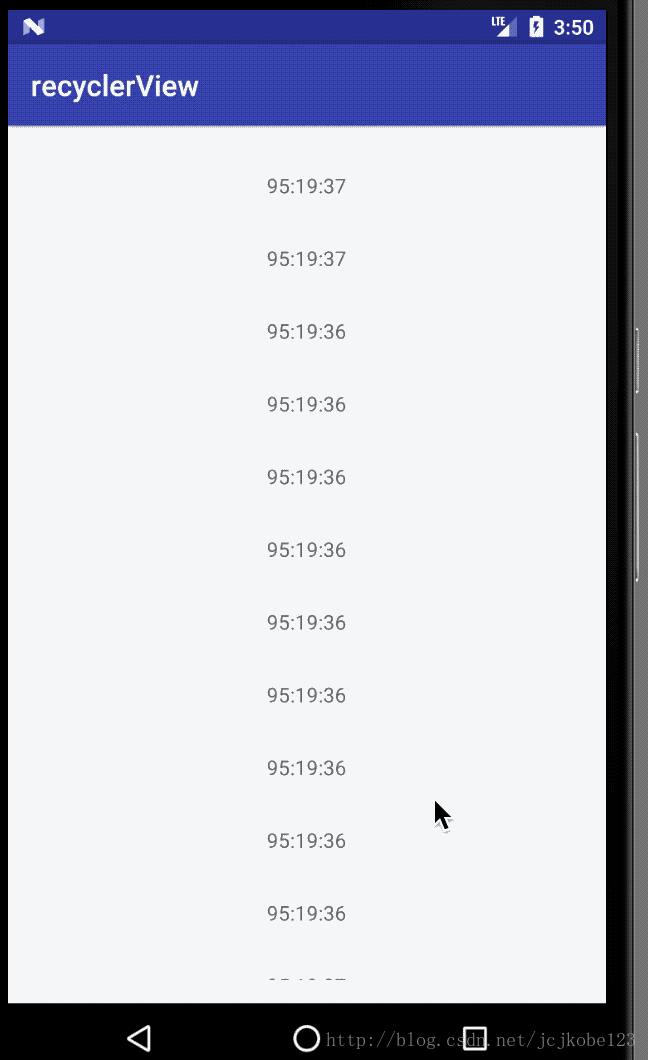最近在做一个项目,需要用到列表倒计时功能,捣鼓半天终于弄了出来,在安卓中实现这个效果需要用到Countdowntimer,通过这个类的使用,不仅可以实现倒计时的效果,还可以完美解决在实现倒计时过程中的两个bug。
- 内存问题
-
由于recyclerview的item复用导致不同条目的时间错乱
首先看下实现的最终效果
如何显示列表我相信大家都会,这里我只附上和倒计时功能实现的adapter类。
public class ClockAdapter extends RecyclerView.Adapter {
private SparseArray countDownMap = new SparseArray<>();
@Override
public ClockViewHolder onCreateViewHolder(ViewGroup parent, int viewType) {
View view = LayoutInflater.from(parent.getContext()).inflate(R.layout.item_rv, parent, false);
return new ClockViewHolder(view);
}
/**
* 清空资源
*/
public void cancelAllTimers() {
if (countDownMap == null) {
return;
}
for (int i = 0,length = countDownMap.size(); i < length; i++) {
CountDownTimer cdt = countDownMap.get(countDownMap.keyAt(i));
if (cdt != null) {
cdt.cancel();
}
}
}
@Override
public void onBindViewHolder(final ClockViewHolder holder, int position) {
long betweenDate;
if (position == 0) {
betweenDate= DateUtil.getLeftTime("2017-8-8 12:10:10");
} else {
betweenDate= DateUtil.getLeftTime("2017-8-9 15:10:10");
}
if (holder.countDownTimer != null) {
holder.countDownTimer.cancel();
}
if (betweenDate > 0) {
holder.countDownTimer = new CountDownTimer(betweenDate, 1000) {
public void onTick(long millisUntilFinished) {
millisUntilFinished = millisUntilFinished / 1000;
int hours = (int) (millisUntilFinished / (60 * 60));
int leftSeconds = (int) (millisUntilFinished % (60 * 60));
int minutes = leftSeconds / 60;
int seconds = leftSeconds % 60;
final StringBuffer sBuffer = new StringBuffer();
sBuffer.append(addZeroPrefix(hours));
sBuffer.append(":");
sBuffer.append(addZeroPrefix(minutes));
sBuffer.append(":");
sBuffer.append(addZeroPrefix(seconds));
holder.clock.setText(sBuffer.toString());
}
public void onFinish() {
// 时间结束后进行相应逻辑处理
}
}.start();
countDownMap.put(holder.clock.hashCode(), holder.countDownTimer);
} else {
// 时间结束 进行相应逻辑处理
}
}
@Override
public int getItemCount() {
return 25;
}
class ClockViewHolder extends RecyclerView.ViewHolder {
TextView clock;
CountDownTimer countDownTimer;
public ClockViewHolder(View itemView) {
super(itemView);
clock = (TextView) itemView.findViewById(R.id.clock);
}
}
}
其中cancelAllTimer()这个方法解决了内存的问题,通过这行代码,将item的hashcode作为key设入SparseArray中,这样在cancelAllTimer方法中可以一个一个取出来进行倒计时取消操作。
countDownMap.put(holder.clock.hashCode(),holder.countDownTimer);
接着通过下面这行代码新建一个CountDownTimer类
holder.countDownTimer = new CountDownTimer(betweenDate, 1000) {
public void onTick(long millisUntilFinished) {
millisUntilFinished = millisUntilFinished / 1000;
int hours = (int) (millisUntilFinished / (60 * 60));
int leftSeconds = (int) (millisUntilFinished % (60 * 60));
int minutes = leftSeconds / 60;
int seconds = leftSeconds % 60;
final StringBuffer sBuffer = new StringBuffer();
sBuffer.append(addZeroPrefix(hours));
sBuffer.append(":") sBuffer.append(addZeroPrefix(minutes));
sBuffer.append(":");
sBuffer.append(addZeroPrefix(seconds));
holder.clock.setText(sBuffer.toString());
}
public void onFinish() {
// 时间结束后进行相应逻辑处理
}
}.start();
分析它的源码
public CountDownTimer(long millisInFuture, long countDownInterval) {
mMillisInFuture = millisInFuture;
mCountdownInterval = countDownInterval;
}
从中可以很清楚的看出,设置了两个值,第一个是倒计时结束时间,第二个是刷新时间的间隔时间。
然后通过start方法进行启动,接着看下start方法中进行的处理
public synchronized final CountDownTimer start() {
mCancelled = false;
if (mMillisInFuture <= 0) {
onFinish();
return this;
}
mStopTimeInFuture = SystemClock.elapsedRealtime() + mMillisInFuture;
mHandler.sendMessage(mHandler.obtainMessage(MSG));
return this;
}
源码中,当倒计时截止时间小于等0时也就是倒计时结束时,调用了onFinish方法,若时间还未结束,则通过handler的异步消息机制,将消息进行发出,通过一整个流程,最终方法会走到handler的handleMessage方法中,如果有不熟悉这个异步流程的伙伴,可以去看我以前写的一篇异步消息机制的文章 android异步消息机制,源码层面彻底解析。好了,接下来就来看看handler的handleMessage方法。
private Handler mHandler = new Handler() {
@Override
public void handleMessage(Message msg) {
synchronized (CountDownTimer.this) {
if (mCancelled) {
return;
}
final long millisLeft = mStopTimeInFuture - SystemClock.elapsedRealtime();
if (millisLeft <= 0) {
onFinish();
} else if (millisLeft < mCountdownInterval) {
// no tick, just delay until done
sendMessageDelayed(obtainMessage(MSG), millisLeft);
} else {
long lastTickStart=SystemClock.elapsedRealtime();
onTick(millisLeft);
// take into account user's onTick taking time to execute
long delay = lastTickStart + mCountdownInterval - SystemClock.elapsedRealtime();
// special case: user's onTick took more than interval to
// complete, skip to next interval
while (delay < 0) delay += mCountdownInterval;
sendMessageDelayed(obtainMessage(MSG), delay);
}
}
}
};
相信这段源码还是很通熟易懂,首先计算出剩余时间,如果剩余时间小于刷新时间,就发送一条延时消息直到时间结束,如果剩余时间大于刷新时间就调用onTick(millisLeft)方法,这个方法在我们创建CountDownTimer类时就进行过重写,在里面就可以写我们倒计时展示的具体逻辑了。至此整个流程结束。
git地址:https://github.com/jcj123/Countdowntimer